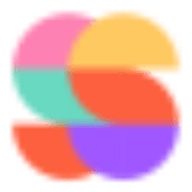-
 The Influencer AIVisit Website
The Influencer AIVisit WebsiteCreate consistent AI influencers for ads; generate photos, videos fast.
0Website Paid -
Learn More
What is The Influencer AI
The Influencer AI is a creative platform for building consistent, photorealistic AI personas that mirror your target audience. Instead of generating a different face every time, it lets you create one stable virtual influencer and reuse them across photos, product try‑ons, and talking‑head videos to rapidly test ad visuals. Marketers can fine-tune demographics, styles, and scenarios, then render campaign assets in minutes. You can also upload your own photos to turn them into professional headshots, polished marketing images, or scripted video presenters, keeping brand visuals cohesive.
Main Features of The Influencer AI
- Consistent AI personas: Generate one identity and keep it consistent across images and videos for coherent branding and multi-channel campaigns.
- Demographic targeting: Configure age range, gender, ethnicity, style, and mood to match your ideal customer profile.
- Photo generation: Create lifestyle shots, studio imagery, and product photos with controllable lighting, backgrounds, and camera angles.
- Virtual try-on & product placement: Showcase apparel, accessories, or products in hand, with realistic shadows and composition.
- Talking-head video: Turn scripts into presenter videos with synchronized lip movement and on-brand delivery.
- Upload-to-pro assets: Transform your own photos into professional headshots and marketing images with clean backgrounds and retouching.
- Batch variations for A/B tests: Generate multiple looks, scenes, and crops to compare performance across ads and social posts.
- All-in-one workflow: Go from persona creation to photos, product visuals, and videos in a single, streamlined tool.
-
 JupitrrVisit Website
JupitrrVisit WebsiteAI B-roll for talking head videos—add captions, hooks, stock, charts, memes.
5Website Free Freemium Free trial Contact for pricing -
Learn More
What is Jupitrr AI
Jupitrr AI is an intelligent video maker that automates B-roll for talking-head content. It analyzes your script or transcript and pairs scenes with relevant stock footage, charts, memes, and on-screen elements, while adding accurate captions and engaging hook text. Built for creators and business owners, it streamlines editing, reduces the time spent sourcing visuals, and helps videos land with clarity on social platforms. With smart recommendations, brand presets, and multi-format export, Jupitrr AI turns a single recording into polished clips ready for YouTube Shorts, TikTok, Reels, and more.
Main Features of Jupitrr AI
- AI B-roll generation: Automatically matches your transcript with contextual stock footage and visual cutaways.
- Auto captions and subtitles: Generates accurate captions with customizable styles and exports subtitle files.
- Hook text and titles: Creates scroll-stopping openers and on-screen text to boost retention.
- Charts and visual overlays: Inserts simple charts or infographics aligned with keywords and key points.
- Meme and GIF support: Adds lighthearted visuals to increase engagement where appropriate.
- Timeline preview and editing: Review, reorder, trim, and replace suggested B-roll in an intuitive timeline.
- Brand presets: Apply fonts, colors, logos, and consistent styles across videos.
- Multi-platform formats: Export in 9:16, 1:1, and 16:9 for TikTok, Reels, Shorts, and YouTube.
- One-click exports: Render MP4 and subtitle files for faster publishing.
-
 Visit Website
Visit Website
-
Learn More
What is Veo AI
Veo AI is a sports video and analytics platform that uses smart cameras and computer vision to automatically record and analyze matches. With the Veo Cam 3 and the Veo Go iPhone app, teams capture the entire pitch without a camera operator, then leverage AI to tag events, create highlight reels, live-stream games, and review player performance. Clubs, parents, and schools across football, rugby, lacrosse, basketball, and field hockey use Veo to turn raw gameplay into structured insights that support coaching, talent identification, and community engagement.
Veo AI Key Features
- Automatic recording: Capture full-field action without a dedicated camera operator using Veo Cam 3 or the Veo Go iPhone app.
- AI-powered analysis: Identify key moments, tag events, and surface tactical insights to speed up post-match review.
- Highlight creation: Build and share curated highlight reels for coaching, recruiting, or fan engagement.
- Live streaming: Stream matches to remote audiences and keep families and supporters connected in real time.
- Player performance insights: Track involvement and review individual clips to support development and feedback.
- Cloud-based platform: Store, organize, and search game footage securely with easy team and parent access.
- Multi-sport support: Optimized workflows for football (soccer), rugby, lacrosse, basketball, and field hockey.
- Portable setup: Tripods and accessories enable quick field-side deployment for home and away matches.
-
 KlapVisit Website
KlapVisit WebsiteOne-click AI turns YouTube into TikTok/Shorts/Reels with viral scoring.
1Website Freemium Free trial -
Learn More
What is Klap AI
Klap AI is an AI-powered video repurposing tool that turns long YouTube videos into viral-ready short-form content for TikTok, YouTube Shorts, and Instagram Reels in a single click. It analyzes your source video, automatically identifies engaging moments, and creates punchy clips designed for social discovery. With AI-generated captions and a viral potential score for each clip, Klap AI helps creators prioritize what to publish, save editing time, and expand their audience without extra production work or complex software.
Klap AI Main Features
- One-click clipping from YouTube: Paste a YouTube URL and instantly generate short-form clips optimized for social platforms.
- AI highlight detection: Automatically surfaces the most engaging moments from long videos to shorten editing cycles.
- AI captions: Generates on-screen captions that improve accessibility, retention, and mobile-first viewing.
- Viral potential scoring: Scores each clip to help you choose the strongest candidates for posting.
- Platform-ready outputs: Produces short clips suited for TikTok, Shorts, and Reels, simplifying cross-platform publishing.
- Time-saving workflow: Minimizes manual editing while preserving the core message and pacing of the original video.
-
 Visit Website
Visit Website
-
Learn More
What is Ssemble AI
Ssemble AI is an AI video clipping tool that turns long recordings into engaging short-form content for TikTok, YouTube Shorts, and Instagram Reels. It automates tedious editing tasks—highlight detection, clipping, smart cropping, captions, b-roll, transitions, sound effects, and on-screen CTAs—so creators can publish more, faster. Trusted by 100,000+ shorts creators and clippers, Ssemble streamlines repurposing to improve viewer retention and cross-platform consistency, letting teams focus on storytelling instead of manual timeline work.
Ssemble AI Main Features
- AI highlight detection and auto clipping: Finds the most engaging moments and creates short segments ready for social publishing.
- Auto captions: Generates subtitles to boost accessibility and watch time; easily edit style, timing, and wording.
- Smart cropping for platforms: Reframes shots for vertical and square formats so clips fit TikTok, YouTube Shorts, and Reels.
- B-roll insertion: Adds relevant b-roll to keep visuals dynamic and support the narrative.
- Transitions and effects: Applies clean cuts, transitions, and sound effects to maintain pace and polish.
- CTA overlays: Places on-screen prompts to drive follows, clicks, or conversions without extra manual design.
- Export-ready outputs: Produces platform-friendly files that preserve quality and reduce rework.
-
 Opus ClipVisit Website
Opus ClipVisit WebsiteAI academic search distills evidence from papers for instant insights.
5Website Freemium Free trial Paid Contact for pricing -
Learn More
What is Opus Clip AI
Opus Clip AI is a generative AI video repurposing tool that transforms long-form content into short, platform-ready clips in one click. Designed for creators, marketers, and brands growing on TikTok, YouTube Shorts, and Instagram Reels, it detects highlight moments, adds engaging captions, and reframes footage for vertical or square formats. With features like an AI B-roll generator, viral caption templates, and smart reframing, OpusClip streamlines editing so you can publish more frequently, test ideas faster, and expand social media reach without a full post-production workflow.
Opus Clip AI Key Features
- One-click clip generation: Automatically identifies highlight segments from long videos and assembles short-form edits.
- AI B-roll generator: Suggests or inserts context-matching b-roll to keep shorts visually dynamic and on-topic.
- Viral caption templates: Auto-captions with animated, high-contrast styles that boost retention and readability on mobile.
- AI reframe and resize: Smart cropping to 9:16, 1:1, or 16:9 so content fits each platform without manual keyframing.
- Speaker and scene awareness: Detects cuts and speakers to produce coherent, shareable clips with minimal trimming.
- Branding consistency: Apply fonts, colors, and caption presets to align shorts with your brand identity.
- Export-ready outputs: Download clips in platform-friendly formats for TikTok, YouTube Shorts, and Reels.
More Categories
- AI Animated Video
- AI Animation Generator
- AI Avatar Video Generator
- AI Cartoon Video Generator
- AI Commercial Generator
- AI Face Swap Video
- AI GIF Generator
- AI Lip Sync Generator
- AI Movie Generator
- AI Music Video Generator
- AI Short Video Generator
- AI Tiktok Video Generator
- AI UGC Video Generator
- AI Video Editor
- AI Video Enhancer
- AI Video Generator
- AI Video Recording
- AI Video Search
- AI Video Summarizer
- AI Video Upscaler
- AI Vtuber
- AI Youtube Video Maker
- Image to Video
- Long Video To Short Video AI
- Script To Video AI Generator
- Text to Video
- Video to Video