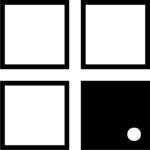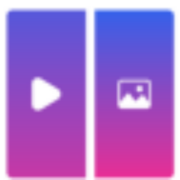-
 StoryboarderVisit Website
StoryboarderVisit WebsiteStoryboarder AI: scripts to storyboards; shot lists, image-to-video.
0Website Free trial Paid -
Learn More
What is Storyboarder AI
Storyboarder AI is an AI-powered storyboard generator that helps filmmakers, agencies, and creative freelancers transform ideas and scripts into clear, production-ready boards. It converts text into shot-by-shot panels, proposes camera angles and compositions, and auto-builds organized shot lists. With image-to-video previews, teams can quickly previsualize motion, timing, and transitions before a shoot. By streamlining script-to-storyboard conversion and fast iteration, Storyboarder AI shortens pre-production, improves team alignment, and brings stories to screen faster with consistent visual direction.
Main Features of Storyboarder AI
- AI storyboard generation: Turn concepts or scripts into visual panels with suggested framing, pacing, and scene coverage.
- Script-to-storyboard conversion: Parse scenes, beats, and dialogue to produce sequential shots with captions and notes.
- Image-to-video previews: Create quick animatic-style clips to test motion, timing, and transitions.
- Shot list creation: Auto-generate structured shot lists to guide scheduling, gear choices, and on-set execution.
- Style and aspect controls: Apply visual styles, formats, and ratios to match brand, platform, or cinematic look.
- Reference-driven iteration: Refine panels with prompts and reference images for more accurate visuals.
- Collaboration and feedback: Share boards, gather comments, and iterate quickly across teams.
- Export-ready outputs: Prepare deliverables in common formats for pitching, approvals, and production handoff.
-
 Visit Website
Visit Website
-
Learn More
What is Vid AI
Vid AI is an AI-powered video generation platform built to create short-form videos for YouTube Shorts, TikTok, and Instagram Reels in minutes. It blends AI script generation, text-to-speech AI voices, AI image generation, and a built-in stock media library to turn ideas into polished clips. With templates, automatic captions, and smart editing tools, Vid AI streamlines ideation, production, and optimization so creators and brands can test more concepts and publish engaging, platform-ready content faster.
Main Features of Vid AI
- AI script generator: Turn a topic, prompt, or URL into concise, on-trend scripts optimized for short-form video.
- AI voices (text-to-speech): Choose natural-sounding voiceovers in various tones to match your brand and audience.
- AI image generation: Create custom visuals and thumbnails to enhance scenes and hooks.
- Built-in stock library: Access stock footage, images, and music to fill B-roll and background needs without leaving the editor.
- Templates and presets: Use platform-ready layouts, hooks, and timing presets for TikTok, Reels, and Shorts.
- Auto captions and subtitles: Generate accurate captions for accessibility and higher retention.
- Aspect ratio and export: Quickly switch between 9:16, 1:1, and 16:9 and export in social-friendly formats.
- Branding controls: Apply logos, colors, fonts, and lower-thirds for consistent brand identity.
- Smart editing workflow: Scene-by-scene editing, quick trims, and variation generation for A/B testing.
-
 KatalistVisit Website
KatalistVisit WebsiteAI storyboard and video maker with camera control and consistency.
0Website Free trial Paid Contact for pricing -
Learn More
What is Katalist AI
Katalist AI is an AI storytelling platform that turns ideas into visual narratives, storyboards, and pre-visualization videos. It offers intuitive control over camera angles, character posture, and composition, so you can plan shots without prior AI experience. With automatic character consistency, scene continuity, and style consistency, sequences stay coherent across frames. Designed for filmmakers, advertisers, and content creators, Katalist AI streamlines pre-production by transforming scripts and prompts into clear, shareable visual beats.
Main Features of Katalist AI
- Camera and shot control: Adjust camera angles, focal framing, and composition to plan coverage and match desired cinematography.
- Pose and staging tools: Define character posture and blocking to communicate intent and action in each shot.
- Automatic consistency: Preserve character looks, environments, and visual style across scenes for smooth continuity.
- Script-to-storyboard: Convert prompts or scripts into structured panels and shot lists for rapid story development.
- Style guidance: Apply a cohesive art direction to maintain brand or narrative tone across frames.
- Iterative refinement: Regenerate, tweak, and version shots quickly to explore creative options.
- Pre-vis and animatics: Preview sequences to validate pacing, framing, and narrative flow before production.
- Export and sharing: Share visual boards or sequences with collaborators and stakeholders for feedback.
-
 Visit Website
Visit Website
-
Learn More
What is Focal AI
Focal AI is an online video creation platform that lets anyone craft cinematic stories with artificial intelligence. With AI-powered character design, scene generation, and script-to-video automation, it helps you produce TV-style episodes and short films directly in the browser. Writers, indie filmmakers, marketers, and educators can iterate on scripts, visualize shots, and render finished videos without cameras or crews. By blending generative visuals, voices, and editing controls, Focal AI streamlines pre-production through post-production, turning ideas into shareable, studio-quality content.
Focal AI Main Features
- AI Character Builder: Create distinct characters from prompts, adjust appearance, expressions, and select fitting synthetic voices for dialogue.
- Script-to-Video Workflow: Transform an outline or screenplay into structured scenes and shots, helping you storyboard and pace episodes efficiently.
- Generative Scenes & Environments: Define locations, moods, and camera angles; use AI to populate backgrounds and visual details that match your story.
- Voiceover & Dialogue: Generate natural-sounding narration and character lines, fine-tune timing, and sync with on-screen action.
- Editing Timeline: Trim clips, reorder scenes, adjust transitions, overlays, and captions with intuitive controls suitable for non-linear editing.
- Asset Support: Import images, logos, or audio to blend personal media with AI-generated footage for consistent branding.
- Templates for Shows & Shorts: Start fast with formats tailored for episodic TV-style content, trailers, explainers, and social reels.
- Cloud Rendering & Export: Render projects online and export in multiple aspect ratios (16:9, 9:16, 1:1) for web, mobile, and social platforms.
-
 Visit Website
Visit Website
-
Learn More
What is SkyReels AI
SkyReels AI is an all-in-one AI video creation platform that turns ideas into finished videos with a single click. It streamlines the journey from script to screen by combining text-to-video generation, image creation, AI lip sync, and trainable visual effects in one workspace. Whether you need fast social clips, branded explainers, or narrative scenes, SkyReels helps teams prototype, iterate, and publish at speed. Its integrated tools reduce manual editing, align visuals with dialogue, and let you train unique effects, so your style stays consistent across every output.
SkyReels AI Key Features
- One-click video generation: Turn prompts or scripts into complete videos with automated scene assembly and timing.
- Script-to-screen workflow: Move from concept to draft cuts without juggling multiple apps or manual handoffs.
- Trainable effects: Create and reuse custom AI effects to maintain a consistent visual style across projects.
- AI lip sync: Sync character mouths to voiceovers for more natural dialogue and believable performances.
- Built-in image generation: Produce backgrounds, props, and visual elements to enrich scenes without stock libraries.
- AI drama creation: Generate character-driven sequences and story beats tailored to your script.
- Rapid iteration: Regenerate scenes, adjust prompts, and refine pacing to reach publish-ready quality faster.
-
 Kling AIVisit Website
Kling AIVisit WebsiteAll-in-one AI studio for image/video creation, script-to-screen + APIs
1Website Contact for pricing -
Learn More
What is Kling AI
Kling AI is a next-generation creative studio powered by state-of-the-art generative AI. It helps teams turn ideas into production-ready images and videos through a unified workflow that spans scriptwriting, storyboarding, scene design, and final rendering. With text-to-video, text-to-image, and smart scene capabilities, Kling AI streamlines concepting, iteration, and delivery. Its developer platform includes video and image generation APIs, plus smart scene APIs, enabling product teams to embed high-quality creation directly into apps and pipelines.
Kling AI Main Features
- End-to-end creation pipeline: Move seamlessly from script to storyboard to final video without switching tools, reducing handoffs and friction.
- Text-to-video and text-to-image: Generate cinematic sequences and high-fidelity images from prompts, references, or structured inputs.
- Smart scene capabilities: Use scene-aware generation to maintain continuity in characters, lighting, framing, and locations across cuts.
- Storyboard-first workflow: Block scenes, preview pacing, and iterate shot-by-shot before rendering, improving creative control.
- Style and brand consistency: Apply styles, palettes, and visual rules so outputs stay on-brand across campaigns and channels.
- API platform: Integrate video and image generation into products and pipelines with developer-friendly APIs and smart scene endpoints.
- Asset management and versioning: Organize prompts, scenes, takes, and outputs; compare versions to choose the best result.
- Scalable rendering: Generate at scale for multi-variant testing, localization, or bulk creative production.
-
 TopviewVisit Website
TopviewVisit WebsiteTopview AI video editor: turn links into viral videos—GPT-4o, captions.
5Website Freemium Paid Contact for pricing -
Learn More
What is Topview AI
Topview AI is an AI video editor that turns your links into ready-to-share videos in one click. Built for creators, marketers, and teams, it unifies AI script writing with GPT‑4o, smart clip selection, AI voiceover, AI avatars, and auto-captions into a streamlined workflow. It repurposes webpages or posts into short or long formats, supports 20+ languages and AI voices, and reduces manual editing. By automating repetitive steps while keeping edits adjustable, Topview helps produce engaging, on-brand videos faster and at a fraction of traditional costs.
Topview AI Key Features
- One‑click link‑to‑video: Convert a URL into a structured, shareable video with minimal setup for rapid content repurposing.
- GPT‑4o script writing: Generate scripts, hooks, and summaries that align with your topic and audience, ready for narration.
- AI clip selection and editing: Automatically identifies highlights, trims filler, and assembles coherent sequences you can fine-tune.
- AI voiceover: Choose from 20+ languages and AI voices to narrate your script with consistent pacing and tone.
- AI avatars: Add virtual presenters to introduce, explain, or summarize content without on-camera recording.
- AI auto-captions: Generate accurate subtitles with styling options to boost accessibility and watch time.
- Editing and enhancement: Refine cuts, reorder scenes, adjust timing, and polish visuals for platform-ready output.
- Cost and speed efficiency: Produce videos up to 5x faster at roughly 5% of traditional editor costs by automating routine steps.
-
 Novi AIVisit Website
Novi AIVisit WebsiteTurn scripts into videos fast—one-click, 60+ languages, 50+ voices.
5Website Free trial Paid -
Learn More
What is Novi AI
iMyFone Novi AI is a cross‑platform AI video generator that turns plain text into polished videos in minutes. Designed for speed and simplicity, it analyzes scripts of any length and automatically assembles short or long videos with your chosen style, size, voice, and sound effects. With 50+ voiceover options and support for 60+ languages, it’s ideal for creating multilingual content at scale. Available on PC, Android, and iOS, Novi AI delivers one‑click, no‑skills‑required production—helping teams reduce costs and accelerate content workflows.
Novi AI Main Features
- Text‑to‑video automation: Paste scripts of any length and generate coherent videos without manual editing.
- Fast rendering: Create a 5‑minute video in about 1–2 minutes, accelerating production cycles.
- Multiple styles and sizes: Choose video styles and dimensions suited for web, mobile, and social platforms.
- 50+ voiceover options: Select from a variety of voices to match tone, character, or brand personality.
- 60+ languages supported: Produce multilingual videos to reach global audiences with localized narration.
- Built‑in sound effects: Add SFX to enhance pacing, transitions, and viewer engagement.
- One‑click workflow: Fully automated generation requires no technical skills or prior editing experience.
- Cross‑platform access: Use Novi AI on PC, Android, and iOS for flexible, on‑the‑go production.
-
 PictoryVisit Website
PictoryVisit WebsiteAI turns scripts, blogs and URLs into short branded videos, with captions
5Website Free trial Paid Contact for pricing -
Learn More
What is Pictory AI
Pictory AI is a video marketing platform that turns long-form content into short, branded videos. Using AI-powered video editing and text-to-video conversion, it transforms scripts, blog posts, and URLs into engaging clips without downloads or advanced skills. Automatic captioning, stock media suggestions, and voiceover options streamline production, while highlight extraction surfaces key moments from webinars, podcasts, and meetings. Marketers, creators, and teams can repurpose content at scale to boost reach, consistency, and viewer engagement.
Pictory AI Main Features
- Text-to-video conversion: Turn scripts, blog posts, and URLs into storyboarded scenes with relevant visuals and captions.
- AI-powered editing: Intelligent scene selection, trimming, and auto-highlights to condense long recordings into shareable clips.
- Automatic captioning: Generate on-screen subtitles to improve accessibility and watch time; edit timing and text as needed.
- Branding controls: Apply logos, fonts, color palettes, intros/outros, and templates for consistent brand identity.
- Stock media and music: Suggests images, b‑roll, and audio to enrich videos without extra sourcing.
- Voiceover options: Add AI voiceovers or upload your own narration for professional polish.
- Multiple aspect ratios: Quickly resize for 16:9, 1:1, or 9:16 to fit YouTube, Instagram, TikTok, and LinkedIn.
- Cloud-based workflow: No software downloads; create, edit, and export from any browser.
-
 LTX StudioVisit Website
LTX StudioVisit WebsiteEnd-to-end AI filmmaking: script to storyboard, pitch decks, characters.
1Website Freemium Paid -
Learn More
What is LTX Studio AI
LTX Studio AI is a holistic, AI-driven filmmaking platform that takes ideas from concept to pre-production with speed and precision. Designed for creators, marketers, filmmakers, and studios, it transforms scripts into detailed visual storyboards, lets you customize characters and scenes, and refine shot composition in context. With AI-powered visual storytelling and smart editing tools, it helps teams align on tone, pacing, and style, then exports polished pitch decks that make greenlighting and client buy-in faster. By centralizing ideation, iteration, and presentation in one workflow, it reduces handoffs and keeps your vision consistent from the first draft to the final deck.
LTX Studio AI Main Features
- Script-to-Storyboard: Convert written scripts into scene-by-scene, panel-ready storyboards with automatic shot breakdowns and visual beats.
- Character Customization: Define and refine character looks, wardrobe, and continuity to keep visual identity consistent across shots.
- Shot Editing: Adjust framing, camera angles, and blocking to explore coverage and pacing before production.
- AI Visual Iteration: Rapidly generate variations for mood, tone, and style to compare creative directions without reshoots.
- Pitch Deck Generation: Assemble storyboards, loglines, synopsis, and visual references into polished, shareable pitch decks.
- End-to-End Workflow: Manage ideation, previsualization, and presentation in a single environment to streamline collaboration.
- Asset Consistency: Maintain continuity for characters, props, and settings across scenes with reusable references.
-
 ImageToVideo AIVisit Website
ImageToVideo AIVisit WebsiteFree online tool to turn images and text into video, with AI dance, Ghibli.
3.7Website Paid -
Learn More
What is ImageToVideo AI
ImageToVideo AI is an online AI video generator that turns images and text prompts into short, share-ready videos for free. Upload photos, add instructions, and select creative effects such as AI Kiss Video, AI Dance, AI Muscle, Ghibli Video, Script to Video, and classic Photo to Video. The platform focuses on a simple interface, quick rendering, and support for common image formats like JPG, PNG, and WEBP. With flexible styles and transitions, it helps creators produce social clips, reels, teasers, and concept visuals in minutes while emphasizing privacy protection and minimal friction.
ImageToVideo AI Main Features
- Free image-to-video and text-to-video: Convert single or multiple photos and written prompts into dynamic videos without upfront cost.
- Diverse AI effects and styles: Choose from AI Kiss, Dance, Muscle, Ghibli-style, Photo-to-Video, and Script-to-Video to match different creative needs.
- Simple, fast workflow: Clean UI and streamlined steps reduce setup time, making quick iterations easy for social content and ads.
- Multi-format image support: Works with popular formats such as JPG, PNG, and WEBP for flexible uploads.
- Prompt-based control: Guide motion, mood, and scene details with natural language instructions.
- Privacy-conscious processing: Emphasis on protecting uploads and personal data during generation.
- Auto transitions and timing: Built-in pacing helps create smooth cuts and movement without manual editing.
-
 Visit Website
Visit Website
-
Learn More
What is VideoMaker AI
VideoMaker AI by VideoMaker.me is an online AI video maker that turns ideas, text, and images into polished clips in minutes. Powered by Luma AI’s Dream Machine, it streamlines story ideation, scene composition, and motion so anyone can produce engaging videos without editing experience. With text to video and image to video workflows, intuitive prompts, and free online access to core tools, it helps creators, marketers, and educators quickly prototype, iterate, and share high-quality video content at scale. Its browser-based workflow reduces setup time and speeds collaborative review.
VideoMaker AI Main Features
- Text to video generation: Transform prompts or scripts into dynamic scenes using AI-driven motion and composition.
- Image to video animation: Bring static images to life with smooth camera moves and visual effects.
- Prompt-guided styling: Steer visual style, tone, and pacing through natural language instructions.
- Luma AI Dream Machine: Leverages advanced generative video technology for realistic motion and coherent visuals.
- Fast, online workflow: Browser-based creation with cloud processing, minimizing setup and hardware demands.
- Iterative previews: Quickly refine outputs by adjusting prompts and regenerating alternatives.
- Accessible for non-editors: Simple, guided steps reduce the learning curve and speed time-to-video.
-
 Visit Website
Visit Website
-
Learn More
What is Zebracat AI
Zebracat AI is an agile AI video generator built for marketers who need impact at speed. It turns text prompts, scripts, or full blog posts into ready-to-share marketing videos, complete with human-like AI voiceovers, music, and effects. With text-to-video, blog-to-video, AI scene generation, text-to-speech, and automated editing, it streamlines production from idea to export. Use it to launch AI video ads, create faceless social videos, or repurpose content for new channels—an ethical, efficient path to modern visual storytelling.
Zebracat AI Main Features
- Text-to-Video: Convert prompts or scripts into structured scenes, visuals, and timing optimized for marketing impact.
- Blog-to-Video: Repurpose articles into concise videos that highlight key points for social and ads.
- AI Scene Generation: Automatically builds scene sequences, pacing, and on-screen messaging to match your intent.
- AI Voiceover (TTS): Human-like text-to-speech for clear, consistent narration without recording.
- Automated Editing: Smart cuts, overlays, and effects reduce manual work while keeping a professional look.
- Music and Effects: Add background tracks and subtle effects to enhance engagement.
- Faceless Social Video: Produce creator-style content without on-camera talent, ideal for rapid iteration.
- Ad-Ready Outputs: Generate short, punchy videos tailored for performance marketing.
-
 ImageMoverVisit Website
ImageMoverVisit WebsiteFree AI image generator and model hub: run SD, LoRA, ControlNet online.
5Website Freemium -
Learn More
What is ImageMover AI
ImageMover AI is a free, browser-based generator that transforms static images and text into captivating videos and animations in just a few clicks. It combines multiple AI modules—Image to Animation, Text to Animation, AI Dance Generator, AI Kissing Video Generator, AI French Kiss Generator, and AI Muscle Generator—to streamline visual creation without complex editing. Upload photos, paste text or scripts, pick a generator, and let the system synthesize motion, expressions, and effects to produce share-ready clips for social media, ads, and storytelling.
ImageMover AI Main Features
- Multi-generator suite: Access AI Dance, AI Kissing, AI French Kiss, AI Muscle, Text to Animation, and Image to Animation for diverse creative needs.
- Image-to-video motion synthesis: Turn a single photo into a lively clip with AI-driven movement, expressions, and smooth transitions.
- Text to Animation: Convert text or scripts into animated sequences for announcements, explainers, or narrative teasers.
- Simple, click-based workflow: Create visuals in minutes without video-editing experience.
- Format flexibility: Supports various formats for text, images, and scripts to fit different content pipelines.
- Online and lightweight: Runs in the browser; no installation or heavy system requirements.
- Social media-ready outputs: Generate short, eye-catching clips suitable for posts, stories, and ads.
More Categories
- AI Animated Video
- AI Animation Generator
- AI Avatar Video Generator
- AI Cartoon Video Generator
- AI Commercial Generator
- AI Face Swap Video
- AI GIF Generator
- AI Lip Sync Generator
- AI Movie Generator
- AI Music Video Generator
- AI Reel Generator
- AI Short Video Generator
- AI Tiktok Video Generator
- AI UGC Video Generator
- AI Video Editor
- AI Video Enhancer
- AI Video Generator
- AI Video Recording
- AI Video Search
- AI Video Summarizer
- AI Video Upscaler
- AI Vtuber
- AI Youtube Video Maker
- Image to Video
- Long Video To Short Video AI
- Text to Video
- Video to Video