- Home
- AI Animation Generator
- LipSync
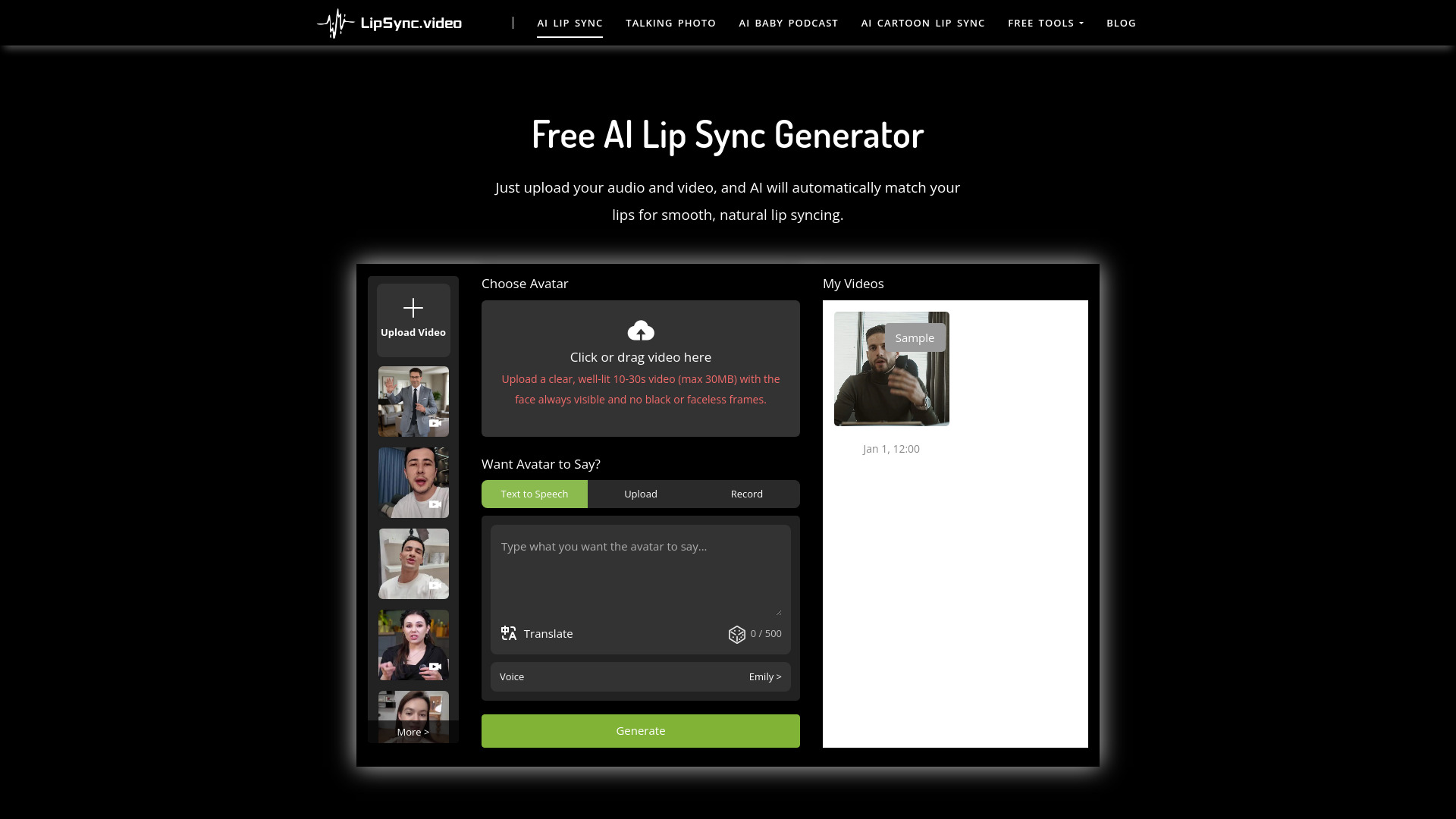
LipSync
Open Website-
Tool Introduction:Make lifelike lip-sync videos online—fast, free, and no sign-up.
-
Inclusion Date:Oct 28, 2025
-
Social Media & Email:
Tool Information
What is LipSync AI
LipSync AI is a free, web-based tool that creates lifelike, lip-synced videos without requiring sign-up. Powered by advanced AI, it automatically aligns mouth movements to spoken audio, turning photos or existing footage into natural-looking talking clips. Users can bring cartoons to life, make pets “talk,” convert portraits into speaking avatars, and even produce playful podcast-style videos. Designed for speed and accuracy, it streamlines dubbing, localization, and avatar animation so creators can generate polished results in minutes.
LipSync AI Main Features
- No sign-up, free access: Start creating lip-synced videos instantly in the browser.
- Automatic lip-sync alignment: AI maps speech timing and mouth shapes to visuals for realistic movement.
- Talking photos and avatars: Turn static images, portraits, or illustrated characters into speaking videos.
- Video lip replacement: Add a new voiceover to existing footage for dubbed content and localizations.
- Fast and simple workflow: Upload media, attach an audio track, generate, preview, and export in minutes.
- Natural-looking results: Smooth timing and expressive mouth movements suited to short-form content and virtual hosts.
- Versatile outputs: Ideal for social clips, tutorials, marketing explainers, meme content, and AI-powered “baby podcast” style videos.
Who is LipSync AI for
LipSync AI suits creators who need quick, realistic lip-sync without animation skills: social media managers, educators, indie creators, marketers, podcasters, small studios, and anyone producing dubbed clips, virtual avatars, or talking-photo content for reels, shorts, and explainers.
How to use LipSync AI
- Open the LipSync AI website in your browser.
- Upload a photo or video you want to animate, or select a character image.
- Upload your speech audio (e.g., narration, podcast segment, or voiceover).
- Frame the face or subject as needed to help the model focus on the mouth area.
- Start generation to automatically match the audio to the visuals.
- Preview the result, then export and share your lip-synced video.
LipSync AI Industry Examples
Marketing teams can repurpose voiceovers to produce region-ready, lip-synced ads or product explainers. Educators can animate illustrated characters to narrate lessons. Social creators can make pets and portraits “talk” for engaging shorts. Podcasters can transform audio highlights into talking-head clips for distribution across platforms.
LipSync AI Pricing
LipSync AI is free to use online with no account or sign-up required. You can begin creating lip-synced videos directly in the browser.
LipSync AI Pros and Cons
Pros:
- Free, browser-based access with no registration.
- Fast, automated lip-sync generation and simple workflow.
- Natural-looking mouth movements suitable for dubbed content and avatars.
- Works with both photos and existing videos.
- Useful for social clips, explainers, and quick localization tasks.
Cons:
- Output quality depends on source media resolution and audio clarity.
- Fewer fine-grained controls than professional animation or VFX tools.
- Requires a stable internet connection; large files may take longer to process.
- Users should ensure rights and consent when animating real people or copyrighted images.
LipSync AI FAQs
-
Is LipSync AI free?
Yes. It is a free online tool, and you can use it without creating an account.
-
Do I need to sign up to use it?
No. You can upload media and generate lip-synced videos without registration.
-
What media can I animate?
You can animate photos, character illustrations, and existing videos by attaching a speech audio track.
-
Can I use it for dubbing?
Yes. Add a new voiceover to match mouth movements in existing footage for simple dubbing and localization workflows.
-
How long does generation take?
Most projects render quickly, but overall speed varies with media length, file size, and server load.
-
Can I use the results commercially?
Commercial use depends on the platform’s terms and your rights to the media and voices used. Review applicable policies before publishing.
