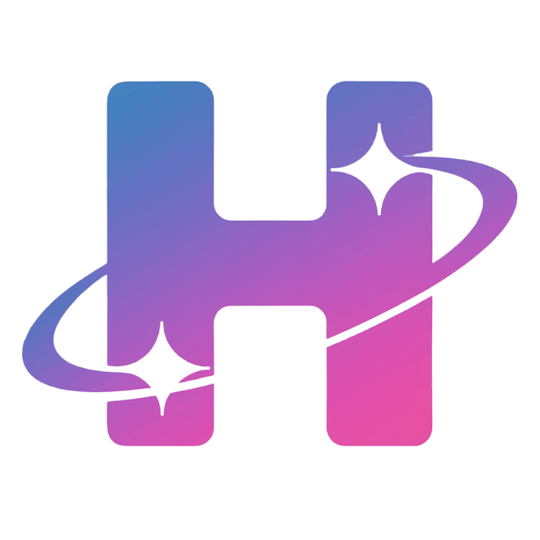-
 Visit Website
Visit Website
-
Learn More
What is Seedance AI
Seedance AI is a cutting-edge AI video generation platform powered by ByteDance’s flagship Seedance 1.0 Pro model. Built for professional-grade production, it transforms text prompts or reference images into high-fidelity, cinematic clips. The system excels at complex multi-shot narratives, branded content, and controlled storytelling, with flexible resolutions from 480p to 1080p, multiple aspect ratios, and durations of 5–10 seconds. With precise style guidance, scene continuity, and camera direction, Seedance AI helps teams iterate quickly and deliver polished, on-brief videos.
Main Features of Seedance AI
- Text-to-video and image-to-video: Generate cinematic footage directly from prompts or enhance visuals using reference images for tighter style control.
- Multi-shot storytelling: Plan complex narratives with consistent characters, scenes, and visual continuity across multiple shots.
- Flexible output options: Choose resolutions from 480p to 1080p, multiple aspect ratios (vertical, square, widescreen), and 5–10 second durations.
- Style and camera controls: Guide look, mood, lighting, and camera moves to align with brand or cinematic styles.
- Brand-safe creation: Produce branded content with consistent colors, typography cues, and logo-safe framing.
- Shot-level refinement: Iterate with granular prompts, adjust scenes individually, and maintain continuity across cuts.
- Fast iteration workflow: Preview drafts quickly, refine prompts, and render final videos with predictable quality.
-
 Hour OneVisit Website
Hour OneVisit WebsiteTurn text into pro videos fast with AI presenters and templates.
0Website Free trial Paid Contact for pricing -
Learn More
What is Hour One AI
Hour One AI is a text-to-video platform that turns written scripts into polished videos in minutes. It combines photoreal AI presenters, multilingual voices, and customizable templates to simplify video production for learning and development, marketing, HR, news, and e-learning. Create on-brand videos with captions and voiceover directly from text, localize content across languages and accents, and export in HD—no cameras, actors, or studios required. A scene-based editor, branding controls, and automation help teams produce consistent results at scale.
Main Features of Hour One AI
- Text-to-video engine: Convert scripts into narrated videos with synchronized, lifelike AI presenters.
- AI presenters and voices: Choose from diverse avatars, accents, and languages to match audience and tone.
- Ready-made templates: Start quickly with layouts for training, explainers, HR updates, and news-style formats.
- Brand control: Apply logos, colors, fonts, lower-thirds, and scene styles for on-brand consistency.
- Multilingual localization: Translate scripts, switch voices, and generate region-specific versions at scale.
- Captions and subtitles: Auto-generate, edit, and style captions for accessibility and engagement.
- Media and screen support: Add images, screen recordings, and B-roll to enrich explanations and demos.
- Scene-based timeline: Edit sequences, pacing, and transitions with a simple, browser-based editor.
- Export and sharing: Render HD files and share links for LMS, social media, intranet, or websites.
- Team workflows: Organize projects, reuse templates, and maintain consistency across departments.
-
 Visit Website
Visit Website
-
Learn More
What is Vid AI
Vid AI is an AI-powered video generation platform built to create short-form videos for YouTube Shorts, TikTok, and Instagram Reels in minutes. It blends AI script generation, text-to-speech AI voices, AI image generation, and a built-in stock media library to turn ideas into polished clips. With templates, automatic captions, and smart editing tools, Vid AI streamlines ideation, production, and optimization so creators and brands can test more concepts and publish engaging, platform-ready content faster.
Main Features of Vid AI
- AI script generator: Turn a topic, prompt, or URL into concise, on-trend scripts optimized for short-form video.
- AI voices (text-to-speech): Choose natural-sounding voiceovers in various tones to match your brand and audience.
- AI image generation: Create custom visuals and thumbnails to enhance scenes and hooks.
- Built-in stock library: Access stock footage, images, and music to fill B-roll and background needs without leaving the editor.
- Templates and presets: Use platform-ready layouts, hooks, and timing presets for TikTok, Reels, and Shorts.
- Auto captions and subtitles: Generate accurate captions for accessibility and higher retention.
- Aspect ratio and export: Quickly switch between 9:16, 1:1, and 16:9 and export in social-friendly formats.
- Branding controls: Apply logos, colors, fonts, and lower-thirds for consistent brand identity.
- Smart editing workflow: Scene-by-scene editing, quick trims, and variation generation for A/B testing.
-
 Visit Website
Visit Website
-
Learn More
What is WOXO AI
WOXO AI is an AI video generator built to accelerate short‑form content creation for creators, marketers, and brands. Using smart AI prompts and an autopilot workflow, it turns ideas, scripts, or links into voice‑narrated videos with images, music, and captions. The platform is optimized for YouTube Shorts and vertical social formats, helping teams publish quickly without complicated editors or rigid templates. With human support on hand, WOXO AI streamlines planning, production, and optimization so users can move from concept to shareable clips in minutes.
Main Features of WOXO AI
- Autopilot video creation that assembles scenes, selects visuals, and times cuts automatically.
- Optimization for YouTube Shorts and vertical 9:16 formats to match platform best practices.
- Smart AI prompts for script ideation, outlines, and snappy captions.
- Voice-narrated videos with natural-sounding text-to-speech options.
- Built-in media selection: images, background music, and on-screen text.
- Auto-captions and subtitles for accessible, scroll-stopping content.
- Simple customization of branding, fonts, colors, and pacing.
- Fast rendering and export ready for Shorts and other social channels.
- Human support to help troubleshoot workflows and improve results.
-
 Shorts GeneratorVisit Website
Shorts GeneratorVisit WebsiteAI turns ideas into viral Shorts—auto script, visuals, edits.
0Website Contact for pricing -
Learn More
What is Shorts Generator AI
Shorts Generator AI is an AI-powered video creation platform built to turn ideas, text, or links into short, shareable videos for TikTok, Instagram Reels, and YouTube Shorts. It automates scriptwriting, storyboard creation, visual selection, captions, and editing, helping you produce on-brand vertical videos in minutes. With smart templates, auto-subtitles, voiceovers, and platform-aware export settings, the tool streamlines social content production so creators, marketers, and businesses can boost engagement and grow audiences faster.
Main Features of Shorts Generator AI
- Idea-to-video automation: Convert prompts, text, or URLs into complete short videos with scenes, captions, and music.
- AI script generator: Produces concise scripts, hooks, and CTAs tailored to TikTok, Reels, and YouTube Shorts.
- Smart storyboard: Auto-generates scene structure, timing, and transitions for fast workflows.
- Stock media & B-roll: Access a library of footage, images, and sound effects to enrich your content.
- Auto captions & subtitles: Dynamic, on-brand captions with style options and multi-language support.
- AI voiceover: Text-to-speech voices in various tones, or import your own audio.
- Music & beat sync: Auto-align cuts and captions to music for higher retention.
- Templates for vertical video: Prebuilt layouts for 9:16, 1:1, and platform-specific best practices.
- Brand kit controls: Apply logos, colors, fonts, and consistent lower-thirds across projects.
- Auto crop & reframe: Keeps subjects centered and adapts content for different aspect ratios.
- Link and repurpose: Turn blog posts, podcasts, or long videos into snackable shorts.
- One-click exports: Platform-optimized rendering for TikTok, Instagram, and YouTube.
-
 RecCloud AIVisit Website
RecCloud AIVisit WebsiteBrowser-based AI for audio/video: transcribe, subtitle, TTS, translate.
0Website Freemium Paid -
Learn More
What is RecCloud AI
RecCloud AI is an online platform for AI-powered audio and video processing that streamlines transcription, captioning, voiceover, and translation in one place. It combines automatic speech-to-text, AI subtitles, text-to-speech, and video translation with an intuitive web editor, helping creators and teams speed up post-production and localization. With browser-based access and cloud processing, RecCloud AI makes it easy to generate accurate transcripts, add captions, create natural-sounding voiceovers, and repurpose content for global audiences.
Main Features of RecCloud AI
- AI Speech-to-Text: Automatically transcribe audio and video into editable text with punctuation and timestamps for fast, reliable documentation and content repurposing.
- AI Subtitles & Captions: Generate subtitles in seconds, refine timing in a built-in subtitle editor, and style captions to improve accessibility and engagement.
- Text-to-Speech (TTS): Convert scripts or transcripts into natural-sounding voiceovers with adjustable speed and tone for tutorials, explainers, and demos.
- AI Video Translation: Translate audio and subtitles to reach new audiences and localize videos without switching tools.
- Browser-Based Editor: Work entirely online—upload files, edit transcripts or captions, preview results, and export without installing software.
- Flexible Export: Download captioned videos or export subtitle files for use on YouTube, social platforms, LMSs, and video editors.
-
 CoCoClip AIVisit Website
CoCoClip AIVisit WebsiteGenerate viral reels with AI: scripts, stories, product and cat videos.
0Website Freemium -
Learn More
What is CoCoClip AI
CoCoClip AI is an all-in-one AI video editor built for short-form platforms like YouTube Shorts, TikTok, and Instagram Reels. It combines AI video generation, AI story and script generation, AI product video generation, AI cat video generation, and image-to-prompt to turn ideas into scroll-stopping clips in minutes. With ready-made templates and platform-aware formats, it helps creators produce engaging vertical videos, test content quickly, and scale output without complex editing—streamlining ideation, production, and publishing.
Main Features of CoCoClip AI
- AI Video Generation: Transform simple prompts or ideas into edited short-form videos suited for Shorts, TikTok, and Reels.
- AI Script & Story Generation: Create hooks, storylines, and shot suggestions to speed up pre-production.
- AI Product Video Generator: Build compelling product showcases with scene structures and persuasive captions.
- AI Cat Video Generator: Produce pet-centric, meme-ready clips tailored for high engagement.
- Image-to-Prompt: Upload an image to inspire scripts, themes, or shot lists that match your visual idea.
- Platform-Specific Templates: Use presets optimized for vertical format, duration, and style across major social platforms.
- Quick Editing Controls: Refine scenes, pacing, text overlays, and timing without advanced editing skills.
- Content Variations: Generate multiple concepts and iterate fast to discover what resonates.
-
 Visit Website
Visit Website
-
Learn More
What is Videotok AI
Videotok AI is an end-to-end AI video generator for creators and brands. It transforms a topic or a pasted link into a ready-to-publish video in about a minute, automatically producing scenes, visuals, animations, voiceovers, and transitions. Instead of juggling separate tools for scripting, imagery, and editing, Videotok AI streamlines the entire workflow in one place. Keep it fully automated for quick social content, or open the built-in editor to customize every element—styles, scenes, timing, and brand assets—to match your campaign goals.
Main Features of Videotok AI
- One-click text-to-video: Enter a topic or description and generate a full video with scenes and pacing.
- Link-to-video conversion: Paste a URL (article, blog, or YouTube) and get a summarized, formatted video.
- Automated visuals and animations: Creates images, motion, and transitions without manual prompting.
- Built-in voiceover: Generates natural-sounding narration aligned to each scene.
- Editable timeline and scenes: Fine-tune scripts, visuals, timing, and transitions in an intuitive editor.
- Brand customization: Adjust colors, fonts, logos, and product-focused visuals for consistent branding.
- Rapid production: Produce publish-ready videos in minutes, ideal for fast-moving campaigns.
- Social-ready output: Create content formatted for Shorts, Reels, TikTok, and other channels.
-
 SynthesysVisit Website
SynthesysVisit WebsiteCreate AI videos with avatars, natural voiceovers, images, and translation.
0Website Freemium Paid -
Learn More
What is Synthesys AI
Synthesys AI is an AI content creation suite from Synthesys.io that streamlines production of videos, voice-overs, and images. It combines an AI video generator with photorealistic avatars, lifelike text-to-speech, video translation and dubbing, and creative image generation. The platform helps teams produce scalable UGC, training materials, ads, and social clips without studios or recording booths. With script-to-video workflows, audio narration in multiple languages, and fast rendering, Synthesys AI enables consistent, on-brand content at speed.
Main Features of Synthesys AI
- AI Video Avatars: Generate spokesperson-style videos using realistic avatars with natural lip-sync and gestures.
- Text-to-Speech Narration: Convert scripts into lifelike voice-overs across multiple languages and accents.
- Video Translation & Dubbing: Localize content with translated subtitles and matched voice tracks for global audiences.
- AI Image Generator: Create artwork, thumbnails, and backgrounds from text prompts for cohesive visuals.
- Script-to-Video Workflow: Paste or write a script, choose an avatar and voice, and render polished videos quickly.
- Templates & Branding: Use templates, custom colors, and logos to keep content consistent and on brand.
- Subtitle & Caption Tools: Auto-generate captions to improve accessibility and viewer retention.
- Batch Rendering: Produce multiple assets at once to scale content production.
- Browser-Based Studio: Create, preview, and export content without complex software or hardware.
-
 Video Web AIVisit Website
Video Web AIVisit WebsiteAll-in-one AI video, image and music maker - free, fast, watermark-free.
0Website Freemium -
Learn More
What is Video Web AI
Video Web AI is an all-in-one creative platform for generating videos, images, and music with AI. It turns text prompts and reference media into polished content in just a few clicks, combining an AI Video Generator, AI Image Generator, and AI Music Generator in one place. Powered by leading models such as Kling AI, Runway, Luma, and Hailuo, it delivers fast results with high-performance GPU acceleration. The service emphasizes privacy, collecting no data from uploaded or created content, and supports watermark-free downloads.
Main Features of Video Web AI
- Unified creative suite: Generate AI videos, images, and music from a single, streamlined workspace.
- Text-to-video and text-to-image: Transform written prompts into scenes, animations, and visuals with customizable styles.
- AI music generation: Create background tracks and soundscapes to match mood, genre, or tempo.
- Multi-model flexibility: Switch between engines like Kling AI, Runway, Luma, and Hailuo to fit quality, speed, or style needs.
- Fast GPU acceleration: Enjoy quick rendering and responsive previews, even for longer clips.
- Privacy-first by design: No data collection from uploads or outputs, supporting secure creative workflows.
- Watermark-free downloads: Export final assets without branding for immediate publishing.
- Fine-tuning controls: Adjust prompts, guidance strength, aspect ratio, duration, and variations to refine results.
-
 ModelsLabVisit Website
ModelsLabVisit WebsiteDeveloper-first AI APIs for gen image, video, speech/LLM and 3D—no GPU ops.
2.3Website Freemium Paid -
Learn More
What is ModelsLab AI
ModelsLab AI is a developer-first API platform that streamlines how teams build, deploy, and scale AI features—without provisioning or managing GPUs. It provides unified, production-ready endpoints for image editing, text-to-image, text-to-video, text-to-speech, voice cloning, LLM inference, and text/image-to-3D generation. With consistent authentication, clear request schemas, and elastic infrastructure, it helps product teams integrate generative AI and machine learning fast. From prototyping to production, it simplifies workflows, automation, monitoring, and usage controls.
Main Features of ModelsLab AI
- Comprehensive AI APIs: Access image editing, text-to-image, text-to-video, TTS, voice cloning, LLM API, and 2D-to-3D/3D generation through unified endpoints.
- Developer-first design: Consistent REST interfaces, clear JSON schemas, SDKs, and examples to reduce integration time.
- Scalable infrastructure: Elastic compute behind the scenes to handle bursty workloads and production traffic.
- Asynchronous jobs & webhooks: Run long tasks (e.g., video or 3D) and receive status updates via webhooks.
- Model choice & versions: Use varied foundation models and track versions for reproducible results.
- Workflow orchestration: Chain steps (e.g., generate image → edit → upsample) with predictable outputs.
- Monitoring & quotas: Usage dashboards, rate limits, and API key controls for teams and environments.
- Security & governance: Key-based auth, project isolation, and logging to support compliance needs.
-
 Visit Website
Visit Website
-
Learn More
What is StoryShort AI
StoryShort AI is an AI video generator designed to produce viral, faceless short-form videos for TikTok and YouTube Shorts with minimal effort. It unifies scriptwriting, AI image generation, voiceover narration, background music, and auto captions into a single workflow, enabling consistent daily publishing. Leveraging advanced language and media models, including GPT‑4.5 for script ideation, it turns simple prompts or topics into polished vertical videos optimized for hooks, pacing, and retention—helping creators save time while keeping a consistent style and brand voice.
Main Features of StoryShort AI
- AI Script Generator: Create engaging, platform-ready scripts with strong hooks, concise beats, and clear CTAs tailored for 9:16 vertical format.
- Faceless Video Creation: Build videos from AI images, stock visuals, and motion templates—no on-camera recording required.
- Text-to-Speech Voiceovers: Generate natural voiceovers in multiple tones, accents, and speeds to match your niche and audience.
- Background Music & Sound Design: Add mood-matching music and light effects, with automatic volume ducking under narration.
- Auto Captions & On-screen Text: Burn-in subtitles, styled captions, and dynamic text overlays for higher watch time and accessibility.
- AI Image Generation: Produce realistic scene images or B‑roll from text prompts, or combine with your own media.
- Templates for TikTok & Shorts: Preset layouts, pacing, and aspect ratio (9:16) optimized for short-form algorithms.
- Brand Presets: Save fonts, colors, logo watermark, and caption styles to keep a consistent brand identity.
- Batch & Schedule: Generate multiple scripts/videos at once and plan a posting cadence for daily publishing.
- Fast Rendering & Export: One-click export to MP4 in vertical resolutions suitable for TikTok and YouTube Shorts.
-
 VO3 AIVisit Website
VO3 AIVisit WebsiteVeo3 text/image‑to‑video with synced audio and fast, diverse styles.
5Website Free trial Paid -
Learn More
What is VO3 AI
VO3 AI is an advanced AI video generator powered by Google’s Veo3 model. It transforms text prompts and reference images into cinematic videos with synchronized audio, delivering fluid motion, detailed scenes, and diverse visual styles. Creators can choose from hyper-realistic, fantasy, sci-fi, and anime aesthetics while benefiting from lightning-fast video creation. By adding audio generation, image-to-video capabilities, and quick sharing to core Veo3 technology, VO3 AI makes professional video production more practical and accessible.
Main Features of VO3 AI
- Text-to-Video Generation: Convert written prompts into cinematic sequences that reflect your narrative, mood, and style choices.
- Image-to-Video: Animate reference images or storyboards into dynamic shots while preserving visual identity.
- Synchronized Audio: Generate or align audio tracks so music, ambience, and motion feel cohesive.
- Industry-Grade Motion: Veo3-powered motion modeling produces smooth camera movement and natural scene dynamics.
- Style Presets: Switch among hyper-realistic, fantasy, sci-fi, and anime looks to match brand or storytelling goals.
- Prompt and Scene Controls: Refine shots with structured prompts, style weights, and iterative previews.
- Fast Rendering: Accelerated generation shortens turnaround from concept to final cut.
- Easy Sharing: Share renders quickly with collaborators or publish to social platforms.
-
 Visit Website
Visit Website
-
Learn More
What is Wan 2 AI
Wan 2 AI is a creative platform for AI video and image generation. Powered by the Wan 2.1 model (formerly WanX 2.1), it transforms text prompts and reference images into short videos and high-quality visuals. Users can access text-to-video, image-to-video, and an AI image generator with multilingual prompts in English and Chinese. With diverse artistic styles, aspect ratios, and duration controls, Wan 2 AI helps teams prototype ideas and produce on-brand content quickly. A clear credit system keeps costs predictable (10 credits = 1 second of video).
Main Features of Wan 2 AI
- Text-to-Video: Generate short video clips directly from natural language prompts.
- Image-to-Video: Animate a still image or storyboard frame into fluid motion.
- AI Image Generator: Create high-quality images from descriptive text prompts.
- English and Chinese Prompts: Bilingual prompt support for broader creative control.
- Artistic Style Presets: Choose from varied visual styles (cinematic, anime, 3D, watercolor, and more).
- Granular Controls: Adjust duration, aspect ratio, motion intensity, and guidance to refine output.
- Credit-Based Rendering: Transparent usage with real-time estimates; 10 credits equal 1 second of video.
- Prompt Templates: Start faster with reusable templates and style cues.
- Preview and Iteration: Quickly review results, tweak prompts, and regenerate for better outcomes.
- Download and Sharing: Export generated videos and images for use across channels.
-
 PDF To Brainrot AIVisit Website
PDF To Brainrot AIVisit WebsiteConvert PDFs to TikTok-style micro videos: Brainrot, Quiz, or Raw.
5Website Freemium Paid -
Learn More
What is PDF To Brainrot AI
PDF To Brainrot AI is an AI-powered short-form video generator that transforms dense PDFs and long-form text into engaging, TikTok-style content. It uses summarization and scene segmentation to convert complex topics into bite-sized snippets with captions, on-screen text, and meme-like pacing. Choose Brainrot Mode for catchy edits, Quiz Mode for active recall, or Raw Mode for straightforward narration. Customize voiceover, timing, and background music, then export vertical or square videos optimized for Reels, Shorts, and social learning.
Main Features of PDF To Brainrot AI
- PDF-to-video conversion: Instantly turn PDFs or pasted text into short, shareable clips.
- Three creative modes: Brainrot Mode for viral-style pacing, Quiz Mode for Q&A learning, Raw Mode for clean narration.
- AI summarization: Breaks long documents into concise, high-retention scenes.
- Custom voice and music: Select AI voices, narration styles, and background tracks to match your tone.
- Auto captions and on-screen text: Improves clarity, accessibility, and watch time.
- Social-ready formats: Export vertical or square videos for TikTok, Instagram Reels, and YouTube Shorts.
- Pacing and length controls: Adjust scene duration, intensity, and overall runtime.
- Quiz generation: Turn content into interactive question-answer segments for microlearning.
-
 Visit Website
Visit Website
-
Learn More
What is TryVeo3 AI
TryVeo3 AI is a text-to-video and image-to-video creation platform that leverages Google DeepMind’s Veo 3 to help anyone produce cinematic, professional-grade clips in minutes. Describe a scene or upload a reference image and the system generates high-definition footage with coherent motion, realistic physics, and dynamic camera angles. Built for speed and accessibility, it also offers integrated audio for synchronized dialogue and lifelike sound effects. A free trial lets you explore Veo 3 capabilities without upfront cost.
TryVeo3 AI Main Features
- Free Veo 3 Trial: Explore top-tier AI video generation without committing to a paid plan.
- Text-to-Video and Image-to-Video: Turn prompts or reference images into cinematic, high-definition sequences.
- Seamless Audio Integration: Generate synchronized dialogue and realistic sound effects alongside your visuals.
- Immersive Realism: Veo 3 delivers lifelike motions, authentic physics, and dynamic camera framing.
- Natural Prompt Control: Guide style, mood, actions, and camera cues directly through descriptive prompts.
- Fast Cloud Rendering: Create and iterate quickly without traditional editing software.
-
 Visit Website
Visit Website
-
Learn More
What is wan ai
Wan AI is an AI creative platform that turns prompts and visual assets into finished images and videos. Powered by the Wan 2.2 model from Alibaba’s Tongyi Lab, it supports text-to-image, image editing, text-to-video, and image-to-video creation in a streamlined interface. The system excels at complex motion, physics-aware scenes, and cinematic composition, and can render readable on-screen text in both English and Chinese. With prompt controls and optional guidance via images or masks, Wan AI makes high-quality visual storytelling accessible to creators and teams.
wan ai Main Features
- Text-to-video and image-to-video: Generate cinematic clips from natural language or transform a reference image into animated footage with consistent style and motion.
- Text-to-image and image editing: Create detailed artwork from prompts and refine results with mask-based edits, inpainting, and style adjustments.
- Advanced motion and physics: Wan 2.2 models complex movements and physical interactions for more realistic, dynamic scenes.
- Control signals: Guide outputs with reference images, masks, and other constraints to steer composition, motion, and scene layout.
- Bilingual visual text: Render legible on-screen text in both English and Chinese for titles, signage, and UI elements within scenes.
- Cinematic quality: Improved framing, lighting, and temporal consistency for professional-looking results.
- User-friendly workflow: Prompt-first interface with adjustable parameters such as duration, resolution, and frame rate.
-
 VidAUVisit Website
VidAUVisit WebsiteTurn any link into viral ad videos with 500+ templates and AI.
5Website Freemium Free trial Paid Contact for pricing -
Learn More
What is VidAU AI
VidAU AI is an AI video generator built to create high-performing, viral-ready ad creatives with minimal effort. It converts any URL into a polished video, pairs products with on-brand templates, and automates editing so marketers can scale content fast. With 500+ ad templates, custom avatar creation, smart captions, and platform-specific formats, the tool streamlines production for e-commerce stores, marketing agencies, and social teams. By turning product pages, blog posts, or UGC into short, optimized spots, VidAU AI helps improve ROAS and keep creative fresh across TikTok, Instagram, YouTube, and other social channels.
VidAU AI Main Features
- URL-to-Video Conversion: Paste a product or landing page URL and auto-generate scenes, highlights, and captions from the on-page content.
- 500+ Ad Templates: Ready-made, high-converting layouts for product promos, testimonials, launches, and seasonal campaigns.
- AI-Assisted Scripting: Generate hooks, benefit-led copy, and CTAs designed for social media performance.
- Custom Avatar Creation: Build brand-aligned AI avatars and produce presenter-led ads without filming.
- Auto Subtitles & Captions: Add on-brand captions to boost watch time and accessibility across muted feeds.
- Platform-Specific Formats: Export optimized sizes and durations for TikTok, Reels, Shorts, in-feed, and story placements.
- Rapid Variations for Testing: Spin up multiple edits, hooks, and CTAs to accelerate creative A/B testing.
- Brand-Safe Customization: Apply your colors, fonts, logos, and product shots for consistent branding.
-
 Visit Website
Visit Website
-
Learn More
What is Vidful AI
Vidful AI is an AI video generator that turns text prompts and still images into polished, short-form videos. Powered by leading generative video models such as Kuaishou Kling AI and Luma AI Dream Machine, it streamlines the move from idea to motion with minimal manual editing. Users can describe scenes, upload images, and iterate quickly to achieve on-brand results for marketing, social media, education, and product demos. Vidful AI emphasizes speed, visual quality, and accessible controls that lower the barrier to professional video creation.
Vidful AI Main Features
- Text-to-video generation: Convert natural-language prompts into coherent, high-fidelity clips with cinematic motion and lighting.
- Image-to-video animation: Bring still images to life, adding camera moves and transitions to create engaging short videos.
- Modern model backbone: Leverages advanced engines like Kuaishou Kling AI and Luma AI Dream Machine for realistic motion and detail.
- Style and mood controls: Guide the visual tone, color atmosphere, and pacing to match brand or campaign goals.
- Aspect ratio and duration options: Generate outputs for social feeds, stories, or widescreen formats with adjustable clip length.
- Fast iteration: Refine by tweaking prompts or source images and regenerate until the result fits your brief.
- Download-ready outputs: Export finished videos for publishing across websites and social platforms.
-
 Visit Website
Visit Website
-
Learn More
What is Grok Imagine AI
Grok Imagine AI is a text-to-image and text-to-video creation platform that turns natural language prompts into high-quality, photorealistic visuals and dynamic 6‑second clips with synchronized sound. Built on an Aurora engine powered by an autoregressive mixture‑of‑experts model trained on billions of examples, it emphasizes multi-domain fidelity, precise detail rendering, and smooth temporal flow. Designed for content creators and digital artists, it helps teams explore styles, prototype ideas, and deliver ready‑to‑share assets without sacrificing creative control.
Grok Imagine AI Main Features
- Text-to-image generation: Produce photorealistic images with multi-domain quality across products, portraits, environments, and stylized art.
- Text-to-video with sound: Create dynamic 6‑second video clips that pair visuals with synchronized audio for richer storytelling.
- Aurora engine coherence: Autoregressive mixture‑of‑experts modeling supports crisp details and long-range temporal consistency.
- Fine-grained prompt control: Steer style, composition, camera cues, and motion descriptors directly from natural language.
- Precise detail rendering: Capture materials, micro‑textures, reflections, and lighting for realistic output.
- Seamless video flow: Emphasis on smooth frame‑to‑frame continuity to minimize flicker and jitter.
- Iteration-friendly workflow: Generate variations, refine prompts, and quickly converge on desired looks.
- Export-ready assets: Download images and short clips suitable for social posts, ads, and web embeds.
-
 VislaVisit Website
VislaVisit WebsiteAI video for business teams: generate, transcribe, record, collaborate.
5Website Freemium Contact for pricing -
Learn More
What is Visla AI
Visla AI is an efficient, AI-powered video creation and editing platform built for businesses and teams. It streamlines production with AI-generated content, automatic transcription and captions, integrated screen recording, and collaborative editing. By reducing manual tasks and making workflows repeatable, Visla AI helps teams produce on-brand videos for marketing, sales enablement, training, onboarding, product demos, and internal communications. The outcome is faster turnaround, consistent quality, and scalable video output without heavy post‑production overhead.
Visla AI Main Features
- AI-generated content: Quickly draft outlines, talking points, captions, and summaries to jumpstart video projects and reduce scripting time.
- Auto-transcription and captions: Generate searchable transcripts and subtitles to improve accessibility, accuracy, and content reuse.
- Screen recording: Capture product walkthroughs, demos, or tutorials directly, ideal for sales and training materials.
- Collaborative editing: Work as a team with shared projects, comments, and version control to standardize review cycles.
- Template-driven workflows: Reuse structures and styles to keep branding consistent across campaigns and departments.
- Media import: Bring in footage, slides, and voiceovers to combine live recordings with AI-assisted content.
- Text-based editing: Edit via transcript to cut, trim, or rearrange content by selecting words and sentences.
- Export and sharing: Publish in common formats suitable for social platforms, LMSs, and internal portals.
-
 Lanta AIVisit Website
Lanta AIVisit WebsiteAI video generator: text/image/video-to-video, Ghibli style & AI makeup.
5Website Freemium Free trial Paid -
Learn More
What is Lanta AI
Lanta AI is an online AI video generator that turns text, images, and existing footage into stylized, share-ready videos. With video-to-video, image-to-video, and text-to-video workflows, it applies consistent style transfer—such as Ghibli-inspired visuals—or realistic AI makeup to transform faces and scenes. Creators can rapidly prototype concepts, remix clips, and elevate social content without complex editing. By automating motion cues and visual effects in the browser, Lanta AI makes polished storytelling faster and more accessible.
Lanta AI Main Features
- Video-to-Video Style Transfer: Convert existing clips into new aesthetics, from Ghibli-inspired looks to other creative styles, while preserving scene structure and motion.
- Image-to-Video Animation: Bring still images to life with motion synthesis and cinematic effects, ideal for character reveals, product shots, and mood pieces.
- Text-to-Video Generation: Turn written prompts into short videos, enabling rapid ideation and storyboard-level previews without manual editing.
- Ghibli-Style Transformations: Apply whimsical, illustrative rendering to images or footage for charming, cohesive visuals.
- AI Makeup & Look Transformation: Try virtual makeup, adjust looks, and enhance faces consistently across frames for beauty, fashion, and creator workflows.
- Style Controls: Tweak intensity and guidance to balance stylization with source fidelity, then iterate until results match your vision.
- Browser-Based Workflow: Generate, preview, and export directly online—no heavy local software required.
- Share-Ready Outputs: Produce clips suitable for social platforms, ads, teasers, and short-form storytelling.
-
 ClipZap AIVisit Website
ClipZap AIVisit WebsiteAI video workflows for creators: generate, subtitle, translate, swap faces.
5Website Freemium Free trial Paid -
Learn More
What is ClipZap AI
ClipZap AI is an AI video workflow platform built to help creators and businesses accelerate production and distribution. Its free AI video workflow editor connects leading AI video models and apps so you can generate videos, add subtitles, translate content, and perform face swapping in one place. By centralizing essential steps in the creative pipeline, ClipZap AI reduces manual handoffs, speeds iteration, and enables teams to scale reach across languages and channels. The result is a faster, more consistent path from concept to publish without juggling multiple disconnected tools.
ClipZap AI Main Features
- AI video workflow editor: Orchestrate end-to-end video pipelines in a single workspace, from generation to finishing.
- Video generation: Produce new clips from prompts or existing assets, accelerating ideation and variations.
- Automatic subtitles: Generate time-synced captions to improve accessibility, watch time, and SEO.
- Translation: Translate captions or on-screen text to multiple languages to expand global reach.
- Face swapping: Apply face swaps for creative effects and localization while maintaining visual quality.
- Multi-model connectivity: Combine the best AI video models and apps in one unified workflow.
- All-in-one environment: Reduce tool switching and keep creative decisions, versions, and outputs aligned.
-
 Colossyan CreatorVisit Website
Colossyan CreatorVisit Website[Create AI videos fast with real avatars, 80+ languages, SCORM.]
5Website Freemium Free trial Contact for pricing -
Learn More
What is Colossyan Creator AI
Colossyan Creator AI is an end-to-end AI video generator that transforms scripts and documents into polished training, onboarding, and product videos in minutes. It pairs lifelike AI actors with natural voices in 80+ languages, enabling scalable content without cameras or studios. Built-in tools—AI script assistant, document-to-video conversion, screen recorder, brand kits, and translation—streamline production, while collaboration workspaces simplify reviews. Support for SCORM, quizzes, branching scenarios, and analytics powers measurable e-learning and customer education at enterprise scale.
Colossyan Creator AI Main Features
- AI avatars and actors: Choose from realistic AI presenters to bring scripts to life, reducing studio and talent costs.
- 80+ language AI voices: Localize content with natural-sounding voiceovers and accents for global audiences.
- AI script assistant: Generate, refine, or shorten scripts based on learning goals or product messaging.
- Document to video: Convert PDFs, docs, or outlines into scene-based videos with structured narratives.
- Screen recorder: Capture product demos or walkthroughs and merge them with avatar-led explanations.
- Brand kits: Apply logos, fonts, and color palettes to keep videos on-brand across teams.
- Collaboration workspaces: Invite stakeholders, comment, and version content securely.
- Translation and localization: Generate multilingual variants quickly to scale global training.
- Interactive learning: Add quizzes and branching scenarios to boost engagement and retention.
- SCORM integration: Export for LMS delivery and track performance in existing learning systems.
- Analytics: Measure completion, quiz results, and content effectiveness to iterate faster.
- Templates and quick start: Leverage ready-made layouts to produce videos in under five minutes.
-
 Visit Website
Visit Website
-
Learn More
What is Genmo AI
Genmo AI is a frontier research lab building open video generation models. With its Mochi 1 model, it lets creators turn text or images into short videos, explore styles, and iterate with fine control. The hosted platform offers a simple prompt-first workflow and a community gallery that showcases techniques and outputs. By making text-to-video and image-to-video more accessible, Genmo AI helps teams prototype stories, explain products, and test visual ideas faster, without traditional production overhead.
Genmo AI Main Features
- Text-to-video generation: Create cinematic clips from natural-language prompts using Mochi 1 for fast concept exploration.
- Image-to-video animation: Start from a still image to generate motion, camera moves, and stylistic variations.
- Prompt and parameter controls: Refine seeds, styles, guidance strength, aspect ratio, and duration to steer outcomes.
- Iteration and versioning: Produce multiple candidates, compare side by side, and branch into new variations quickly.
- Community showcase: Browse public generations to discover prompts, aesthetics, and techniques from other creators.
- Open research models: Access Genmo’s releases like Mochi 1, supporting transparency and reproducibility for AI video research.
-
 MindVideo AIVisit Website
MindVideo AIVisit WebsiteFree 4K AI video maker: turn text or images into stylish clips.
5Website Free Freemium -
Learn More
What is MindVideo AI
MindVideo AI is a free, user-friendly online video generator that turns ideas, text prompts, or images into high-quality motion—up to 4K. Powered by advanced models such as Kling AI, HaiLuo AI, Luma Ray, and Seaweed, it delivers diverse styles from cyberpunk and retro to realistic and cartoon, and can animate still photos while preserving content consistency. With Text-to-Video, Image-to-Video, and playful effects like AI Kiss, AI Hug, and Morph, the platform makes creative storytelling simple, private, and accessible for short films, social content, and experimentation.
MindVideo AI Main Features
- Text-to-Video: Convert natural language descriptions into engaging motion sequences with style presets and scene control.
- Image-to-Video: Animate photos into dynamic clips while maintaining visual consistency and subject integrity.
- AI Kiss & AI Hug effects: Add romance, warmth, and human touch to videos with one-click effect generators.
- Morph transitions: Seamlessly transform one subject into another for striking, attention-grabbing results.
- Multi-model engine: Leverage Kling AI, HaiLuo AI, Luma Ray, and Seaweed to match style, realism, and motion needs.
- Up to 4K output: Generate crisp, high-resolution videos for social media, showcases, or short films.
- Style diversity: Choose from cyberpunk, retro, realistic, cartoon, and more for versatile creative outcomes.
- Privacy-first controls: Delete uploads and outputs anytime; the platform states it does not collect personal information.
- Beginner-friendly workflow: No technical skills required; intuitive steps from prompt to download.
- Free access: Create videos without cost, making AI video generation widely accessible.
-
 Visit Website
Visit Website
-
Learn More
What is Veo 3 AI
Veo 3 AI is a comprehensive creative platform that unifies advanced AI image, video, and music generation in a single, easy-to-use workspace. It turns simple text prompts and reference media into striking visuals, dynamic videos, and original audio without specialist skills or complex software. With multimodal models, style controls, and an intuitive editor, it streamlines concepting, storyboarding, and delivery across social, advertising, education, and professional production. Built-in project organization and iterative workflows help teams move from idea to publish-ready assets faster while staying on brand.
Veo 3 AI Main Features
- Text-to-Image: Generate high-quality images from prompts with style presets, prompt weighting, and negative cues for precise control.
- Text-to-Video and Image-to-Video: Create short clips or multi-shot sequences using prompts, storyboard layouts, and reference frames for consistency.
- AI Music Generation: Compose tracks from text prompts; guide mood, tempo, and structure, and align cues to edits for cohesive audiovisual results.
- Multitrack Timeline Editor: Arrange scenes, overlays, captions, transitions, and audio on an intuitive timeline.
- Style and Brand Controls: Apply reusable styles, color looks, and typography to keep outputs consistent across campaigns.
- Refinement Tools: Use region-based edits, in/out-painting for images, and selective re-generation to fix details without starting over.
- Quality Enhancement: Upscaling, denoising, de-flicker, and frame interpolation to improve clarity and motion smoothness.
- Templates and Presets: Start fast with templates for ads, explainers, reels, and trailers in common aspect ratios.
- Asset Library: Organize references, versions, and exports; reuse elements across projects.
- Collaboration: Share previews, collect feedback, and iterate with version history to track changes.
-
 Hunyuan VideoVisit Website
Hunyuan VideoVisit WebsiteOpen-source Tencent text-to-video: 13B model, 720p, rich motion fidelity.
5Website Paid -
Learn More
What is Hunyuan Video AI
Hunyuan Video AI is Tencent’s open-source, 13B-parameter text-to-video model that turns natural language prompts into high-quality video clips. Also known as HunyuanVideo, it emphasizes superior motion quality, diverse movement, and strong text–video alignment, producing coherent, visually faithful results. Supporting resolutions up to 720 × 1280, it suits rapid prototyping, creative storytelling, and research experiments. Its open foundation enables transparent evaluation, reproducible workflows, and integration into modern AI video generation pipelines.
Hunyuan Video AI Main Features
- Text-to-video generation: Create video clips directly from written prompts with strong semantic alignment and consistent scene dynamics.
- High motion quality: Produces fluid subject movement and varied motion patterns for lively, realistic video outputs.
- Visual fidelity: Maintains sharp details and stable compositions for clearer, more persuasive clips.
- Up to 720 × 1280 resolution: Supports HD formats suitable for mobile-first and social platforms.
- Open-source 13B model: Transparent, extensible foundation that supports research, evaluation, and custom integration.
- Strong text–video alignment: Prompts map reliably to scenes, actions, and object attributes for predictable generation.
- Workflow-friendly: Designed to slot into data science, creative, and MLOps pipelines for iterative experimentation.
-
 Visit Website
Visit Website
-
Learn More
What is Pollo AI
Pollo AI is an all-in-one AI video and image generator that turns ideas into high-quality visuals in moments. Designed for creative speed and flexibility, it supports generation from various inputs—such as text prompts and image references—to deliver content in almost any style. With access to flagship models like Pollo 1.5 alongside other cutting-edge image and video models, Pollo AI helps you compare outputs, refine results, and produce engaging videos and images without switching tools or complex workflows.
Pollo AI Key Features
- Unified video and image creation: Generate both videos and images within a single workspace to streamline creative workflows.
- Multi-input workflows: Create from text prompts or image inputs for text-to-image and text-to-video scenarios, depending on the model selected.
- Model selection: Access Pollo 1.5 and other state-of-the-art models, compare outputs, and pick the best result for your goal.
- Style versatility: Produce content in diverse styles—from realistic to stylized—while keeping creative direction consistent.
- Fast generation: Quickly turn ideas into polished results to meet tight timelines and rapid iteration cycles.
- Refinement loop: Edit prompts, switch models, and re-generate to progressively improve quality and alignment.
- Flexible output settings: Adjust essential output parameters to fit platforms and production needs.
- Simple export: Download final videos and images for use across websites, social channels, and campaigns.
-
 Visit Website
Visit Website
-
Learn More
What is VIVAGO AI
VIVAGO AI is an AI-powered platform for creating and enhancing visual content, combining Text-to-Video, Image-to-Video, Video Enhance, Text-to-Image, and Image Enhance tools in one place. It streamlines the journey from idea to polished output, enabling professional-grade results without complex workflows. With AI editing features for canvas expansion (outpainting), targeted repainting (inpainting), and resolution upgrades up to 4K, VIVAGO AI helps teams move faster while keeping creative control. Use it to generate concepts, animate stills, refine footage, and deliver consistent, high-quality visuals at scale.
VIVAGO AI Main Features
- Text-to-Video: Turn written prompts into short videos with controllable style, pacing, and aspect ratio for ads, explainers, or social content.
- Image-to-Video: Animate still images with motion and transitions to create dynamic clips from existing visuals.
- Video Enhance: Improve video clarity with AI denoising, sharpening, and upscaling where supported, helping refresh legacy or low-quality footage.
- Text-to-Image: Generate high-quality images from prompts, suitable for concept art, storyboards, and marketing visuals.
- Image Enhance and 4K Upscale: Boost resolution, reduce artifacts, and increase detail for cleaner, sharper images.
- AI Editing Tools: Expand canvas boundaries, repaint selected regions, and refine compositions to match brand or creative intent.
- Efficient Workflow: Integrated generation and enhancement reduce tool switching and accelerate iteration.
More Categories
- AI Animated Video
- AI Animation Generator
- AI Avatar Video Generator
- AI Cartoon Video Generator
- AI Commercial Generator
- AI Face Swap Video
- AI GIF Generator
- AI Lip Sync Generator
- AI Movie Generator
- AI Music Video Generator
- AI Reel Generator
- AI Short Video Generator
- AI Tiktok Video Generator
- AI UGC Video Generator
- AI Video Editor
- AI Video Enhancer
- AI Video Generator
- AI Video Recording
- AI Video Search
- AI Video Summarizer
- AI Video Upscaler
- AI Vtuber
- AI Youtube Video Maker
- Image to Video
- Long Video To Short Video AI
- Script To Video AI Generator
- Video to Video