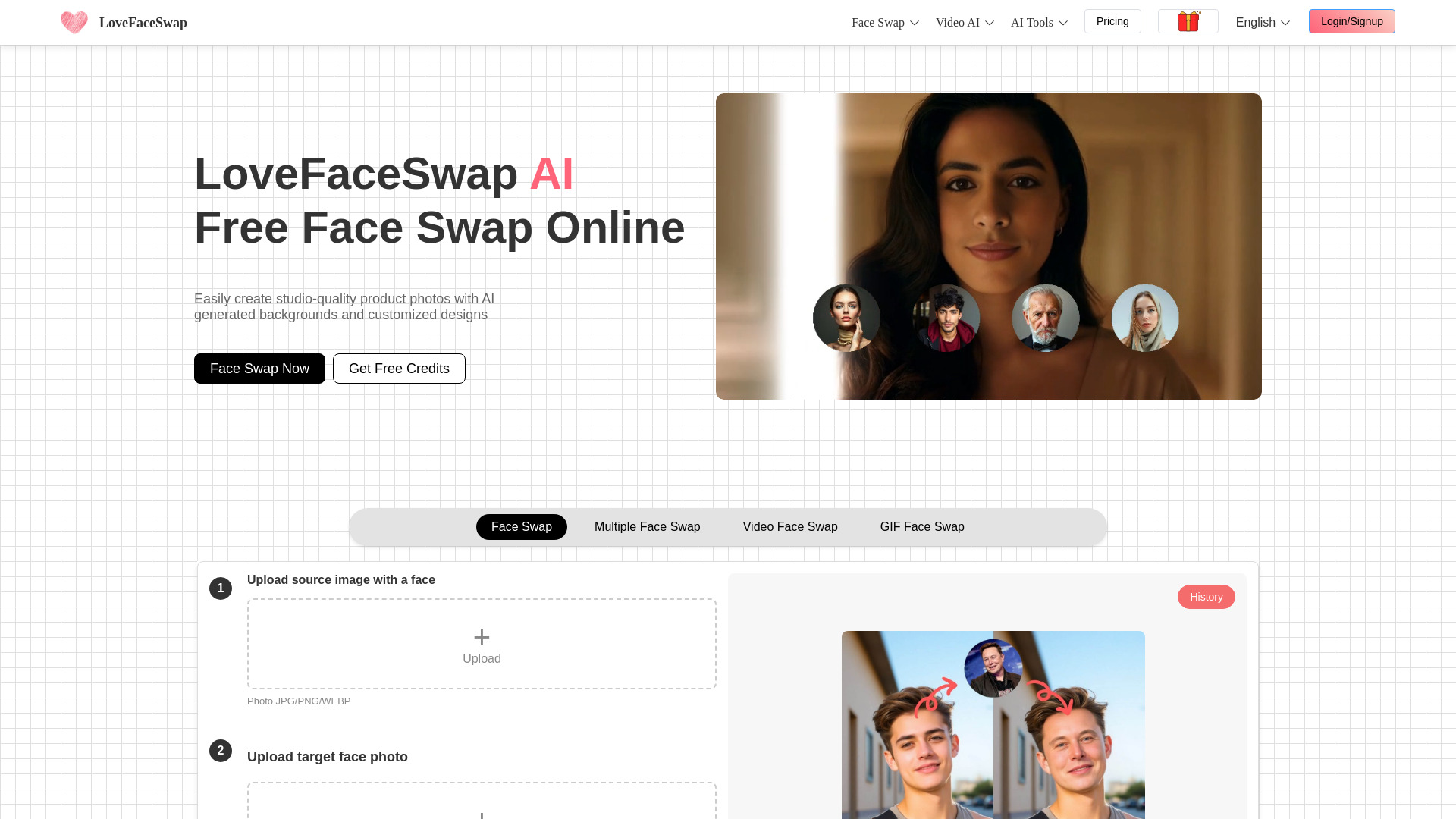
LoveFaceSwap
Open Website-
Tool Introduction:Browser face swap for photos, videos, and GIFs with multi-face support
-
Inclusion Date:Nov 05, 2025
-
Social Media & Email:
Tool Information
What is LoveFaceSwap AI
LoveFaceSwap AI is a browser-based platform for high-fidelity AI face swap creation across photos, videos, and GIFs—no software installation required. It combines precise face detection, tracking, and identity preservation to deliver consistent results frame by frame. Users can perform one-to-one swaps, handle group portraits with Multiple Face Swap, or replace several subjects in motion with Multiple Video Face Swap. The workflow is simple: choose a function, upload base media and target faces, then download a polished result suitable for social content, memes, and previsualization.
Main Features of LoveFaceSwap AI
- One-to-One Face Swap: Replace a single face in a static image with accurate alignment and natural blending.
- Multiple Face Swap: Process group photos and map different faces to multiple subjects in one pass.
- Video Face Swap: Apply consistent identity across frames using robust face tracking for moving subjects.
- Multiple Video Face Swap: Track and swap several faces simultaneously in complex scenes.
- GIF Face Swap: Animate memes and reactions by swapping faces in short, looping animations.
- Web-Based Workflow: Run everything in the browser—no downloads, quick setup, and easy access.
- High-Fidelity Output: Natural skin tone matching, lighting coherence, and detail preservation.
- Simple Export: Download ready-to-share results for social media or creative projects.
Who Can Use LoveFaceSwap AI
LoveFaceSwap AI suits content creators, social media managers, marketers, and meme makers who need quick, reliable face swaps for campaigns or community engagement. It also supports filmmakers and editors for previsualization, event photographers testing concepts, educators demonstrating media literacy, and influencers producing short-form video, GIF reactions, and branded edits—directly in the browser.
How to Use LoveFaceSwap AI
- Select a function: Photo Swap, Multiple Face Swap, Video Face Swap, Multiple Video Face Swap, or GIF Face Swap.
- Upload your base media (image, video, or GIF) and the target face or faces you want to apply.
- Review detected faces and assign target faces to each subject as needed.
- Adjust available options (e.g., face selection, alignment) and preview if offered.
- Start processing; the system applies face detection, tracking, and blending in the cloud.
- Download the final output and share or edit further in your preferred tools.
LoveFaceSwap AI Use Cases
Marketing teams localize campaigns by swapping brand ambassadors per region, social media teams generate meme-ready GIFs, and creators repurpose footage with alternative personas. In entertainment, editors mock up scenes during previsualization, while educators demonstrate AI media techniques and ethics. Event and community managers produce playful edits for recaps, and gaming communities craft character-driven reaction GIFs.
Pros and Cons of LoveFaceSwap AI
Pros:
- Fully browser-based workflow—no installation or system setup.
- Supports photos, videos, and GIFs with single or multiple faces.
- Consistent identity across frames via robust tracking.
- Straightforward process with quick turnaround for most tasks.
- High-fidelity blending for natural-looking results.
Cons:
- Output quality depends on source media resolution, lighting, and angles.
- Complex multi-person video scenes may take longer to process.
- Possible artifacts in challenging footage (occlusions, fast motion).
- Ethical and legal considerations require consent and responsible use.
FAQs about LoveFaceSwap AI
-
Does LoveFaceSwap AI require installation?
No. It runs entirely in the browser, so you can start creating face swaps without downloading software.
-
Can it swap multiple faces in a video?
Yes. Use Multiple Video Face Swap to track and replace several subjects simultaneously in one scene.
-
What affects the final quality?
High-resolution, well-lit base media and clear target faces produce more accurate alignment and natural blending.
-
Is it okay to swap faces of other people?
Always obtain consent and follow applicable laws and platform policies when using faces of real individuals.
