- Home
- AI Script Writing
- Supercreator AI
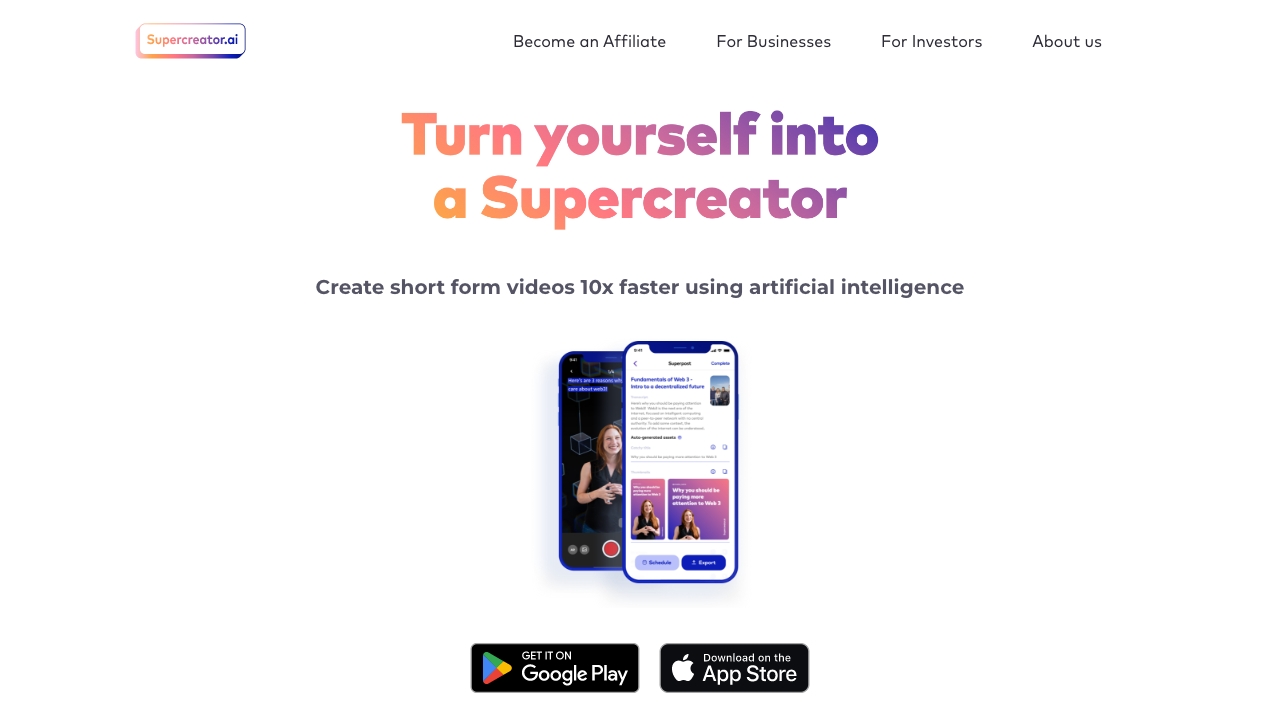
Supercreator AI
Open Website-
Tool Introduction:AI short video maker for TikTok, Reels, Shorts—ideate to post.
-
Inclusion Date:Oct 28, 2025
-
Social Media & Email:
Tool Information
What is Supercreator AI
Supercreator AI is a mobile-first video creation app that uses artificial intelligence to help anyone produce original short-form content for TikTok, Instagram Reels, and YouTube Shorts. By compressing 100+ scattered tasks into one streamlined workflow—ideation, on-camera capture, editing, and posting—it reduces friction from concept to publish. The app assists with brainstorming, scripting, shot planning, and smart edits so creators can focus on story and performance instead of busywork. Whether you’re a solo creator or a brand, Supercreator AI accelerates consistent, high-quality output.
Supercreator AI Key Features
- AI-powered ideation: Generate concepts, hooks, and outlines tailored to short-form video formats and trending topics.
- Script and shot guidance: Turn ideas into concise scripts and suggested shot lists to keep filming fast and focused.
- On-camera capture tools: Mobile-friendly controls and prompts to help you record vertical clips efficiently.
- Smart editing: Streamlined trimming, pacing, and arrangement to craft compelling short videos with minimal manual effort.
- Captions and timing: Add clear on-screen text and align beats to improve retention and accessibility.
- Templates for short-form formats: Start with layouts optimized for TikTok, Reels, and Shorts to meet platform best practices.
- One-flow from idea to post: Move from brainstorming to capture, edit, and publish without switching apps.
- Collaboration-ready workflow: Keep assets and iterations in one place to speed up feedback and revision.
- Brand consistency options: Reuse styles and structures to keep series and campaigns cohesive.
Supercreator AI Who Is It For
Supercreator AI is ideal for creators, social media managers, small businesses, agencies, and educators who need to ship frequent, high-quality short-form videos. It fits scenarios like product promos, UGC, event recaps, tutorials, behind-the-scenes content, and thought-leadership clips where speed, consistency, and mobile capture matter.
Supercreator AI How to Use
- Set your goal: Define the platform, audience, and desired outcome (awareness, engagement, clicks).
- Ideate with AI: Use prompts to generate hooks, angles, and a concise outline or script.
- Plan shots: Confirm key scenes and talking points so recording stays tight and on-message.
- Capture vertically: Record clips following the plan; keep energy high and takes short.
- Edit smartly: Trim, sequence, add captions, and refine timing using AI-assisted suggestions.
- Finalize and post: Choose a cover, add hashtags/description, and publish to TikTok, Reels, or Shorts.
Supercreator AI Industry Use Cases
- E-commerce: Rapid product showcases and unboxings that highlight benefits in under 30 seconds.
- Local businesses: Daily specials, service demos, and customer testimonials captured and posted on the go.
- Education and coaching: Bite-sized tutorials, tips, and micro-lessons optimized for vertical feeds.
- Events and hospitality: Quick recaps, venue tours, and creator partnerships produced same-day.
- Agencies and UGC creators: Scalable production of series-based content for multiple client accounts.
Supercreator AI Pros and Cons
Pros:
- Compresses ideation, capture, editing, and posting into one mobile workflow.
- Reduces production time and lowers the skill barrier for short-form video.
- AI assistance helps maintain consistent quality and on-brand messaging.
- Optimized for TikTok, Instagram Reels, and YouTube Shorts formats.
- Great for frequent publishing and fast iteration based on audience feedback.
Cons:
- Mobile-first workflow may lack the deep granular control of desktop NLEs.
- Results depend on clear prompts and well-structured scripts or outlines.
- Platform-specific features and trends evolve quickly, requiring ongoing adaptation.
- Some advanced AI features may require connectivity and up-to-date devices.
Supercreator AI FAQs
-
Does Supercreator AI work for complete beginners?
Yes. Its guided ideation, scripts, and streamlined edits help newcomers produce watchable shorts quickly.
-
Which platforms does it support?
It focuses on short-form vertical video and is designed for TikTok, Instagram Reels, and YouTube Shorts export and posting.
-
Can I override AI suggestions?
You retain manual control to adjust scripts, pacing, captions, and cuts before publishing.
-
Do I need pro camera gear?
No. it's built for mobile capture; good lighting and audio practices still improve results.
-
Does it require an internet connection?
Core AI features typically need connectivity, while basic editing may work offline. Availability can vary by feature.





