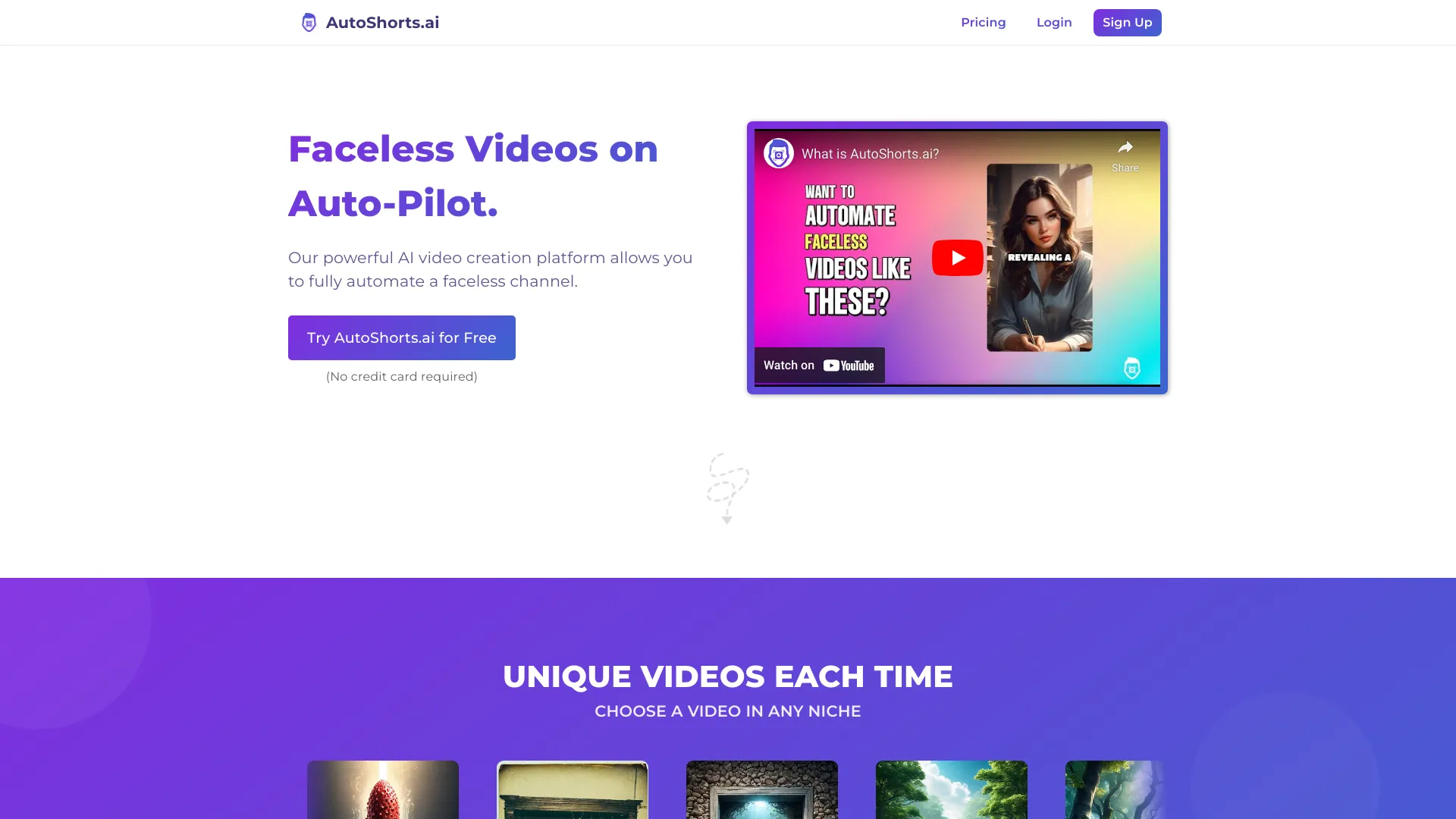
AutoShorts ai
Open Website-
Tool Introduction:AutoShorts ai makes faceless TikTok/YouTube shorts, auto-scheduled daily.
-
Inclusion Date:Oct 28, 2025
-
Social Media & Email:
Tool Information
What is AutoShorts ai
AutoShorts.ai is an AI-powered short‑form video generator that creates, schedules, and auto‑posts faceless clips for TikTok and YouTube. Starting from a simple topic or prompt, it turns ideas into unique, customized Shorts‑style videos and manages the workflow end to end—ideation, creation, scheduling, and publishing. Built for creators and brands that need consistent daily output, the platform removes manual editing and posting, helping channels maintain a reliable cadence and keep audiences engaged with fresh, on‑brand content.
AutoShorts ai Main Features
- Topic‑to‑video generation: Turn a prompt or theme into a complete, faceless short video with minimal setup.
- Faceless content styles: Produce Shorts and TikToks without on‑camera recording, ideal for anonymity and scale.
- Auto scheduling and posting: Connect TikTok and YouTube to queue, schedule, and publish automatically.
- Daily content automation: Maintain a consistent posting cadence with fresh videos generated every day.
- Customization options: Adjust key elements such as text overlays, pacing, and visual style to fit your brand.
- Vertical format optimization: Outputs tailored for TikTok and YouTube Shorts specifications.
- Content queue and calendar: Plan upcoming posts and manage a pipeline of ready‑to‑publish clips.
Who Should Use AutoShorts ai
AutoShorts.ai suits solo creators, niche channel owners, social media managers, and small businesses seeking reliable short‑form content without filming. It also helps agencies running multiple client accounts, e‑commerce brands promoting products, and publishers turning topics into daily TikTok and YouTube Shorts with minimal manual production.
How to Use AutoShorts ai
- Create an account and connect your TikTok and YouTube channels for scheduling and auto‑posting.
- Enter a topic, niche, or keywords to guide the AI video generation.
- Choose style preferences such as duration, tone, and posting cadence.
- Generate a preview, then refine key elements like text overlays or layout as needed.
- Add the video to your queue, set a time, or enable automatic daily posting.
- Publish automatically and monitor performance directly on your channels.
AutoShorts ai Industry Use Cases
E‑commerce brands can produce daily product highlights and promotional Shorts. News and media outlets can summarize trending topics into quick, faceless updates. Education creators can post bite‑sized tutorials or study tips on a set schedule. Real estate marketers can share neighborhood facts and listing teasers. Agencies can scale content across multiple client accounts while keeping a consistent posting rhythm.
AutoShorts ai Pros and Cons
Pros:
- End‑to‑end automation from topic to publishing saves significant time.
- Consistent daily posting helps boost reach and audience retention.
- No filming required—ideal for faceless channels and anonymity.
- Customizable outputs support brand consistency.
- Optimized for TikTok and YouTube Shorts formats.
Cons:
- Less granular creative control than manual editing workflows.
- Over‑automation can lead to similar‑looking content if prompts are generic.
- Auto‑posting depends on platform policies and account permissions.
- Quality relies on clear topics and prompt guidance.
AutoShorts ai FAQs
-
Does AutoShorts.ai post directly to TikTok and YouTube?
Yes. After you connect your accounts, you can schedule videos or enable automatic posting to both platforms.
-
Do I have to appear on camera?
No. The platform focuses on faceless videos, so you can grow channels without recording yourself.
-
Can I adjust the look and cadence of my videos?
You can customize key elements—such as text overlays, pacing, and posting frequency—to align with your brand and goals.
-
Which formats are supported?
AutoShorts.ai generates vertical, short‑form videos optimized for TikTok and YouTube Shorts.
-
How often can it publish content?
You can schedule a daily cadence or set a custom timetable that fits your content plan.


