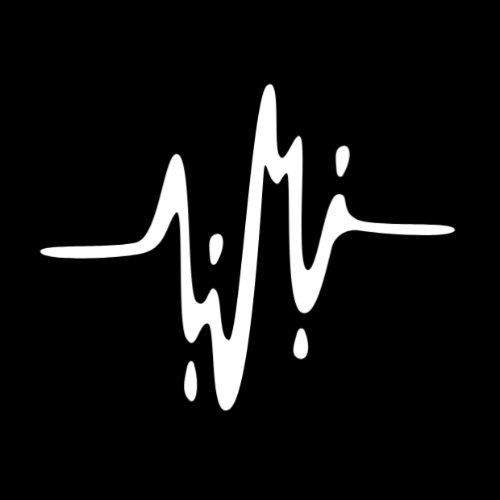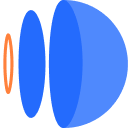-
 Visit Website
Visit Website
-
Learn More
What is SUAPP AI
SUAPP AI is an AI-driven platform that equips designers and creatives with smart plugins and desktop/web tools to accelerate 3D and visual workflows. With integrations for SketchUp, Rhino, Revit, 3ds Max, Blender, and Photoshop, it brings AI Render, AI Concept, AI Animation, and AI Modeling directly into familiar software. Turn images and text prompts into realistic 3D assets, concept variations, dynamic videos, and enhanced compositions, enabling faster iterations, clearer client presentations, and more intuitive collaboration across design stages.
Main Features of SUAPP AI
- AI Render: Generate photorealistic visuals from scenes, sketches, or references to improve lighting, materials, and composition for rapid design reviews.
- AI Concept: Create concept variations from text or images, explore styles and moods, and iterate early-stage ideas without complex manual setup.
- AI Modeling: Convert images and text into workable 3D models to jump-start geometry creation and speed up asset prototyping.
- AI Animation: Turn static scenes into dynamic videos and motion previews for storytelling, previsualization, and presentations.
- Cross-App Plugins: Seamless plugins for SketchUp, Rhino, Revit, 3ds Max, Blender, and Photoshop keep work inside your preferred tools.
- Desktop & Web Versions: Access AI features from a desktop app or browser for flexible, on-the-go collaboration.
- Prompt & Reference Control: Guide outputs with prompts, images, or scene data for more accurate and consistent results.
-
 Visit Website
Visit Website
-
Learn More
What is Plask AI
Plask AI is an AI-powered motion capture and animation platform that converts ordinary videos into realistic 3D character motion. It performs markerless motion capture directly from footage, then lets you retarget the captured movement to your own rigs and refine it with intuitive editing tools. With quick video import, pose cleanup, motion blending, and versatile export compatible with Unreal, Maya, and Blender, Plask AI streamlines the character animation workflow—from previz to final shots—so teams can iterate faster and achieve believable results.
Main Features of Plask AI
- AI motion capture from video: Extract full-body movement from standard videos without suits or markers.
- Effortless video import: Bring in footage quickly and start processing in a few clicks.
- Auto retargeting: Apply captured motion to your own character rigs with minimal setup.
- Editing and cleanup: Smooth trajectories, fix foot sliding, and fine-tune poses on a timeline.
- Motion blending: Combine takes, trim clips, and loop animations to build reusable assets.
- Intuitive direction tools: Adjust camera angles and framing to guide more cinematic outputs.
- Versatile export: Export files compatible with Unreal, Maya, and Blender for downstream production.
- Team-friendly workflow: Speed up iteration for previz, blocking, and final animation passes.
-
 Visit Website
Visit Website
-
Learn More
What is QuickMagic AI
QuickMagic AI is an AI-powered motion capture solution that converts standard video into high-quality 3D animation. Through a browser-based workflow, it analyzes footage to perform precise 3D motion capture, including detailed hand tracking, and reconstructs full-body movement. Users can export animations to industry formats such as FBX, VMD, and BIP, making it easy to bring results into 3DMax, Motionbuilder, Maya, Unreal Engine, Unity, and Blender. It helps streamline previs, prototyping, and character animation without complex setup.
Main Features of QuickMagic AI
- Video-to-3D animation: Generate production-ready 3D motion directly from uploaded video.
- High-precision hand capture: Track finger and hand poses for expressive character performances.
- Browser-based workflow: Use QuickMagic AI via a web browser—no traditional software installation.
- Multi-format export: Export animations to FBX, VMD, and BIP for flexible pipelines.
- Broad tool compatibility: Import results into 3DMax, Motionbuilder, Maya, Unreal Engine, Unity, and Blender.
- Efficient pipeline integration: Quickly move from footage to animation for previs, prototyping, or final shots.
- Scalable for teams: Standardized outputs support collaboration across DCC and game engine workflows.
-
 Deep Nostalgia AIVisit Website
Deep Nostalgia AIVisit WebsiteTurn still photos into realistic AI animations; relive family history.
0Website Freemium -
Learn More
What is Deep Nostalgia AI
Deep Nostalgia AI is an AI photo animation tool that uses deep learning to turn still portraits into short, lifelike videos. By tracking facial landmarks and simulating natural micro-movements, it brings old family photos to life with nods, blinks, and gentle smiles. The platform is simple to use: upload a photo, select a motion preset, and preview results in seconds. With enhancements such as upscaling and artifact reduction, it helps revive scanned images while preserving detail, making cherished memories more vivid for sharing, storytelling, and family history projects.
Main Features of Deep Nostalgia AI
- AI-driven portrait animation: Applies deep learning to create realistic facial movements from a single image.
- Motion presets: Choose from curated animation styles for natural head turns, blinks, and expressions.
- Face detection and framing: Automatically detects faces and optimizes the crop for best results.
- Quality enhancement: Optional upscaling and denoise to improve soft, scanned, or low-resolution photos.
- Fast preview rendering: See animation results within seconds to iterate quickly.
- Shareable clips: Export short MP4 videos or loops ready for social media and messaging.
- Privacy controls: Cloud-based processing with options to manage, download, or delete outputs.
- Batch-friendly workflow: Streamlined steps for animating multiple portraits in a session.
-
 Visit Website
Visit Website
-
Learn More
What is FeetGen AI
FeetGen AI is a niche generative platform that creates realistic and anime-style feet images and short videos from natural language prompts. It offers granular control over style, pose, camera angle, lighting, skin tone, accessories, and background, enabling consistent sets and brand-ready outputs. Beyond text-to-image, FeetGen AI can animate existing photos, upscale results, and batch render sequences. A built-in marketplace lets users package and sell AI versions of their feet with configurable licensing and monetization options for creators and brands.
Main Features of FeetGen AI
- Text-to-image and text-to-video: Generate photorealistic or anime feet visuals and short loops directly from prompts.
- Pose and camera control: Choose foot poses, angles, focal length, and framing for precise compositions.
- Style presets: Switch between realistic, anime, cel-shaded, 3D, or painterly styles for consistent aesthetics.
- Detail customization: Adjust skin tone, nail color, accessories (socks, anklets), materials, and backgrounds.
- Image-to-animation: Animate existing images with motion sliders, easing controls, and timing options.
- Batch generation: Produce multiple variations at once for exploration or series work.
- Upscaling and enhancement: Improve resolution, sharpness, and texture fidelity with AI upscalers.
- Prompt tools: Negative prompts, seeds, and guidance scales to refine outputs and reduce artifacts.
- Marketplace and monetization: Sell AI versions of your feet, manage licensing, and track sales analytics.
- Project management: Save presets, version outputs, and organize sets for repeatable workflows.
-
 Visit Website
Visit Website
-
Learn More
What is OC Maker AI
OC Maker AI is an AI-powered character creator designed to turn text descriptions and image references into unique original characters. This intuitive OC generator streamlines character design for artists, writers, and gamers by converting prompts into polished images and short animations. Users can explore art styles, refine traits, and iterate quickly to match a story, game, or brand. With prompt-based generation and reference-guided edits, OC Maker AI accelerates concept art, avatar design, and character visualization while keeping creative control in your hands.
Main Features of OC Maker AI
- Text-to-character generation: Describe your idea and instantly create a distinctive character.
- Image-guided creation: Upload references to guide style, mood, or specific character traits.
- Character animations: Produce short loops or motion snippets to bring OCs to life.
- Flexible customization: Adjust style, outfits, palettes, poses, and expressions for fine control.
- Variation and iteration: Generate multiple options and refine until the design fits your vision.
- Export-ready outputs: Save high-quality images and animations for projects, portfolios, or social media.
- OC consistency tools: Reuse prompts and references to maintain a recognizable look across versions.
-
 VividHubsVisit Website
VividHubsVisit WebsiteTransform photos into romantic AI kissing videos with custom scenes.
5Website Free trial Paid -
Learn More
What is VividHubs AI
VividHubs AI is an AI kissing video generator that transforms still photos into short, romantic clips. Powered by Vidu AI, Luma AI, and Pixverse AI, it uses face animation and motion transfer to simulate natural kissing moments between couples, friends, or family, and even playful pet scenes. Users can pick themed scenarios, backgrounds, and camera styles, add personal messages, align timing to music, and preview edits before exporting. Designed for greetings, celebrations, and social posts, it combines ease of use with creative control and emphasizes consent-focused, responsible content creation.
Main Features of VividHubs AI
- Image-to-video face animation: Turn single or paired photos into realistic kissing animations using advanced motion and lip-sync techniques.
- Scenario presets: Choose romantic, playful, or seasonal kissing scenes with customizable poses, angles, and transitions.
- Background options: Swap or generate backgrounds; blur, studio, outdoor, and festive environments are available to match the mood.
- Personalized overlays: Add text captions, names, and messages; control fonts, colors, and timing.
- Music and timing: Sync clips to a soundtrack or select beat-matched templates for smooth motion.
- Multi-model rendering: Leverages Vidu AI, Luma AI, and Pixverse AI for flexible quality and speed profiles.
- Aspect ratios and quality: Export in social-friendly formats with portrait, square, or landscape options.
- Preview and refine: Frame-by-frame preview with adjustable motion intensity, lighting, and camera depth.
- Privacy and consent tools: Guidance and settings to support ethical, consent-based content creation.
- Web-based workflow: No installation required; upload, edit, and render in the browser.
-
 Visit Website
Visit Website
-
Learn More
What is Bith AI
Bith AI is an all-in-one free video editor that helps you create, edit, and publish videos in minutes. Its signature Text-to-Video AI Generator is tailored for faceless creators, turning ideas and scripts into engaging videos without showing your face or using your own voice. By streamlining a script-first workflow and removing production hurdles, Bith AI lowers the barrier to consistent content output across social platforms, enabling individuals and teams to produce polished videos faster with minimal gear and technical overhead.
Bith AI Main Features
- Text-to-Video Generator: Convert prompts or scripts into complete videos designed for faceless content, so you can focus on ideas rather than filming.
- Faceless Creation: Produce videos without appearing on camera or recording your voice, using narration-free or synthetic narration approaches.
- All-in-one Editing: Trim, cut, reorder, and refine clips and on-screen text in a streamlined editor suitable for rapid iterations.
- Script-first Workflow: Start from text, structure your message, and let the tool build a visual sequence around your narrative.
- Fast Turnaround: Generate draft videos in minutes and make quick adjustments to pacing, titles, and overlays.
- Social-ready Output: Create content optimized for short-form and social channels, supporting efficient publishing workflows.
-
 Visit Website
Visit Website
-
Learn More
What is LipSync AI
LipSync AI is a free, web-based tool that creates lifelike, lip-synced videos without requiring sign-up. Powered by advanced AI, it automatically aligns mouth movements to spoken audio, turning photos or existing footage into natural-looking talking clips. Users can bring cartoons to life, make pets “talk,” convert portraits into speaking avatars, and even produce playful podcast-style videos. Designed for speed and accuracy, it streamlines dubbing, localization, and avatar animation so creators can generate polished results in minutes.
LipSync AI Main Features
- No sign-up, free access: Start creating lip-synced videos instantly in the browser.
- Automatic lip-sync alignment: AI maps speech timing and mouth shapes to visuals for realistic movement.
- Talking photos and avatars: Turn static images, portraits, or illustrated characters into speaking videos.
- Video lip replacement: Add a new voiceover to existing footage for dubbed content and localizations.
- Fast and simple workflow: Upload media, attach an audio track, generate, preview, and export in minutes.
- Natural-looking results: Smooth timing and expressive mouth movements suited to short-form content and virtual hosts.
- Versatile outputs: Ideal for social clips, tutorials, marketing explainers, meme content, and AI-powered “baby podcast” style videos.
-
 Visit Website
Visit Website
-
Learn More
What is Krikey AI
Krikey AI is an AI animation generator that lets you produce animated videos in minutes without complex rigs or 3D pipelines. It blends AI motion creation, talking 3D avatars, and a streamlined 3D video editor to turn ideas into shareable clips fast. Build custom characters, drive performances with text, audio, or motion capture, then refine scenes with camera moves, props, and timing. From cartoons and anime to memes and digital invitations, Krikey AI centralizes pre-production, animation, and editing in one approachable workspace.
Krikey AI Main Features
- AI animation generation: Create character motion from text prompts, scripts, or audio for rapid scene blocking and iteration.
- Talking 3D avatars: Auto lip-sync and facial animation to match voiceovers for lifelike performances.
- Custom character creation: Build and personalize characters to fit brand, story, or channel aesthetics.
- 3D video editor: Arrange scenes, adjust timing, tweak cameras, and compose shots without traditional rigging.
- Motion capture options: Capture body movement using accessible devices to add natural motion to avatars.
- Voiceovers and audio: Record, upload, or generate voice tracks and sync them to character animation.
- Templates and styles: Start fast with presets for cartoons, anime, memes, and digital invitations.
- Asset and scene tools: Place props, set backgrounds, and manage simple VFX to enrich storytelling.
- Flexible export: Output videos optimized for social platforms and presentations.
-
 Move AIVisit Website
Move AIVisit WebsiteTransform 2D video into 3D human motion for lifelike animation
5Website Freemium Paid Contact for pricing -
Learn More
What is Move AI
Move AI is a computer vision platform that converts ordinary 2D video into high-quality 3D motion data. Combining advanced AI with biomechanics and physics, it reconstructs realistic human movement that powers animated characters, simulation, and quantitative analysis. By reducing reliance on traditional motion-capture suits and stages, Move AI helps teams accelerate production, cut costs, and iterate faster. Its cross-industry workflows support entertainment, life sciences, and robotics, enabling more natural animation, better kinematic insights, and new interactive experiences built from everyday footage.
Move AI Key Features
- AI-driven 2D-to-3D motion reconstruction: Transforms standard video into structured 3D skeletons and trajectories suitable for animation and analysis.
- Biomechanics- and physics-informed modeling: Uses kinematic constraints and physics priors to produce lifelike joints, smoother motion, and reduced artifacts.
- Realistic human motion for characters: Generates motion that makes digital humans and animated characters feel natural and expressive.
- From existing footage to production assets: Leverages readily available 2D video, helping teams prototype and produce without full mocap stages.
- Efficiency and cost reduction: Speeds up iteration, limits reshoots, and streamlines pipelines for teams of all sizes.
- Cross-industry applicability: Purpose-built for entertainment, life sciences, and robotics workflows and research.
-
 AI Talking Photo Generator - LipSyncVisit Website
AI Talking Photo Generator - LipSyncVisit WebsiteAnimate photos into lip‑synced talking videos with AI‑driven expressions.
5Website Free trial -
Learn More
What is AI Talking Photo Generator - LipSync
AI Talking Photo Generator - LipSync is an AI-powered tool that turns still photos into natural, speaking portraits. It detects facial landmarks and synthesizes frame-accurate lip movements synchronized with audio, while adding micro-expressions, eye blinks, and subtle head motion. Users upload a photo and a voice track or text-to-speech, then export a ready-to-share clip for social posts, e-learning, product explainers, or support avatars. The core value is rapid, low-cost character videos without cameras, actors, or manual animation.
AI Talking Photo Generator - LipSync Features
- Precision lip-sync: Phoneme-level alignment generates mouth shapes that track speech timing for believable dialogue.
- Expressive facial animation: Controls for emotion, blink rate, eye gaze, and subtle head movement enhance realism.
- Audio flexibility: Upload recorded voice, use built-in text-to-speech, or import studio tracks.
- Multilingual support: Create talking photos in many languages for localization and global campaigns.
- Voice options: Choose from synthetic voices or bring your own; adjustable tone, speed, and style.
- Quality safeguards: Face detection, framing guides, and upscaling help improve results from varied images.
- Subtitle and captions: Auto-generate or upload subtitles to improve accessibility and engagement.
- Branding and layout: Add backgrounds, logos, and canvas sizes suited for Reels, Shorts, or slides.
- Batch and templates: Reuse scenes and process many photos or scripts at once for scale.
- Export options: Render MP4/WebM in multiple resolutions and aspect ratios, with optional watermarking.
- API/SDK availability: Integrate talking photo generation into apps, chatbots, or CMS workflows.
- Privacy controls: Project-level permissions, consent prompts, and secure media handling.
-
 Viggle AIVisit Website
Viggle AIVisit WebsiteViggle AI turns images into animated characters. Free, physics‑aware motion.
5Website Free -
Learn More
What is Viggle AI
Viggle AI is an AI-powered animation and image-to-video generator designed to turn static characters into dynamic motion clips with minimal effort. It offers Viggle AI Mix to blend a character into an existing motion video, Viggle AI Move to make image-based characters move while preserving the original background, and Viggle AI Animate (coming soon) to drive characters with preset motion templates. Built on JST-1, a video-3D foundation model with physics understanding, Viggle AI helps produce more natural, physically coherent character animations for creators of all skill levels.
Viggle AI Main Features
- Mix: Insert your character into a motion video, matching pose and movement to the source clip for quick, realistic composites.
- Move: Animate a character from a single image while keeping the original background intact to maintain scene context.
- Animate (Coming Soon): Apply preset motion templates to static characters to generate consistent animations rapidly.
- Image-to-Video Generation: Convert still characters into short motion videos suitable for social posts, promos, and explainers.
- Physics-Aware Motion: Powered by JST-1, enabling more natural body dynamics and physically plausible movements.
- Beginner-Friendly Workflow: No prior animation experience required; templates and guided steps streamline production.
-
 AutoAEVisit Website
AutoAEVisit WebsiteAutoAE AI: Create viral hooks fast with 3D, text, YouTube flows
5Website Freemium Free trial Paid Contact for pricing -
Learn More
What is AutoAE AI
AutoAE AI is an online video creation platform designed to help creators craft viral hooks in minutes. Instead of wrestling with complex software, it provides a focused library of animation templates—text animations, realistic Google search effects, engagement mockups, 3D transformations, and YouTube flowchart sequences—that you can tailor in the browser. By streamlining motion graphics and repetitive edits, AutoAE AI cuts production time, improves consistency, and elevates video quality for Shorts, TikTok, Reels, and YouTube, even if you have limited editing experience.
AutoAE AI Key Features
- Template library for hooks: Ready-made text animations, Google search animations, engagement mockups, 3D transformations, and YouTube flowchart videos.
- Browser-based workflow: Create motion graphics online without installing complex editing suites.
- Focused on speed: Build high-impact openings and intros rapidly to improve watch time and retention.
- Customizable scenes: Adapt template copy and pacing to fit your message and brand guidelines.
- Explainer-friendly flowcharts: Turn processes or ideas into clear, structured sequences for YouTube segments.
- Social-ready outputs: Craft visuals suited to short-form video formats across TikTok, Reels, and Shorts.
- Quality uplift: Consistent motion design helps standardize style and polish across multiple videos.
-
 CascadeurVisit Website
CascadeurVisit WebsiteCascadeur AI: AI-assisted 3D keyframe animation with physics, IK/FK.
5Website Freemium Free trial -
Learn More
What is Cascadeur AI
Cascadeur AI is a standalone 3D keyframe animation tool for humanoid and creature characters. Its AI-assisted workflow speeds up blocking and polishing by suggesting natural key poses, auto-balancing motion, and previewing physically plausible results while keeping full manual control. Core features include Trajectories, Ghosts, Copy Tool, Tween Machine, IK/FK interpolation, and a powerful Graph Editor. With video reference import, camera tools, and broad DCC/game engine interoperability, Cascadeur streamlines character animation from first pose to final export.
Cascadeur AI Main Features
- AI Autoposing: Suggests anatomically plausible poses from simple markers, helping block key poses faster and reduce guesswork.
- AutoPhysics: Generates physically consistent motion previews to check balance, gravity, and inertia, then lets you refine by hand.
- Trajectories & Ghosts: Visualize motion arcs and onion-skin frames to diagnose spacing, timing, and overshoot at a glance.
- IK/FK Interpolation: Blend and switch between IK and FK for stable contacts and expressive arcs without rig contortions.
- Tween Machine & Copy Tool: Speed up in-betweening and reuse poses/animation snippets to iterate efficiently.
- Graph Editor: Fine-tune curves, timing, and eases for precise, non-destructive control over every key.
- Video Reference Import: Align keys to footage, analyze timing, and ground animation in real-world motion.
- Cameras & Playblasts: Set up shots, frame action, and review iterations quickly for previs and final checks.
- Interoperability: Import/export common 3D formats to work with Blender, Maya, Unity, Unreal and other tools.
- Quick Rigging Helpers: Tools to set up or adapt rigs for humanoids and other characters to start animating sooner.
-
 Visit Website
Visit Website
-
Learn More
What is Dora AI
Dora AI is a no-code, AI-powered website builder that lets you generate, customize, and deploy sites with natural language. In seconds, it turns ideas and static designs into responsive 3D, animated pages you can fully edit. Its visual editor streamlines layout, motion, and interactions, automating complex animations while keeping pages SEO-friendly and efficient. Designers, freelancers, and creative teams can prototype and ship immersive web experiences without backend code, reducing development time and gaining creative control from prompt to publish.
Dora AI Main Features
- Prompt-to-Website Generation: Create site structures, sections, and copy from natural language descriptions to jump-start projects.
- Powerful Visual Editor: Fine-tune typography, layout, components, and media with a fully editable, no-code interface.
- 3D and Animation Tools: Transform static designs into interactive 3D scenes and automate motion for engaging, on-brand visuals.
- Responsive Design Controls: Preview and adjust breakpoints to ensure a consistent experience across devices.
- SEO-Friendly Output: Configure titles, meta descriptions, alt text, and semantic structure to support search visibility.
- Fast Iteration: Generate variations, test different styles, and refine content quickly without touching code.
- Deployment Options: Publish and share projects directly from the platform, with streamlined workflows for going live.
-
 Visit Website
Visit Website
-
Learn More
What is Pollo AI
Pollo AI is an all-in-one AI video and image generator that turns ideas into high-quality visuals in moments. Designed for creative speed and flexibility, it supports generation from various inputs—such as text prompts and image references—to deliver content in almost any style. With access to flagship models like Pollo 1.5 alongside other cutting-edge image and video models, Pollo AI helps you compare outputs, refine results, and produce engaging videos and images without switching tools or complex workflows.
Pollo AI Key Features
- Unified video and image creation: Generate both videos and images within a single workspace to streamline creative workflows.
- Multi-input workflows: Create from text prompts or image inputs for text-to-image and text-to-video scenarios, depending on the model selected.
- Model selection: Access Pollo 1.5 and other state-of-the-art models, compare outputs, and pick the best result for your goal.
- Style versatility: Produce content in diverse styles—from realistic to stylized—while keeping creative direction consistent.
- Fast generation: Quickly turn ideas into polished results to meet tight timelines and rapid iteration cycles.
- Refinement loop: Edit prompts, switch models, and re-generate to progressively improve quality and alignment.
- Flexible output settings: Adjust essential output parameters to fit platforms and production needs.
- Simple export: Download final videos and images for use across websites, social channels, and campaigns.
-
 KomikoVisit Website
KomikoVisit WebsiteCreate manga, comics, and anime with AI—design, color, animate fast.
5Website Freemium Paid Contact for pricing -
Learn More
What is Komiko AI
Komiko AI is an all-in-one creative platform for AI comics, manga, illustrations, and anime. It combines character design, comic layout, and assistive animation so artists can move from idea to finished pages in minutes. With text-to-anime generation, reference-guided character creation, and automatic line-art coloring, Komiko streamlines each stage of visual storytelling. Storyboarding and scene-building help plan panels and pacing, while colorization, upscaling, and consistency controls keep style cohesive across pages—ideal for solo creators, studios, and content teams.
Komiko AI Main Features
- AI Character Design: Generate characters from prompts or references, define traits, outfits, and poses, and maintain visual consistency across panels.
- Comic and Manga Workflow: Panel layout tools, gutters, and layering help assemble pages; add speech balloons, captions, and SFX for clear storytelling.
- AI Anime Illustration: Text-to-image generation focused on anime and manga styles, with style controls, variations, and quality upscaling.
- Line-Art Colorization: Auto color with palette guidance, then refine flats and shading for clean, print-ready pages.
- Storyboard and Scene Builder: Plan shots, pacing, and compositions before rendering final panels to reduce rework.
- Assistive Animation: Turn key panels into short animations; set timing and transitions for loops, GIFs, and previews.
- Backgrounds and Inpainting: Generate environments, extend canvases, or fix details while preserving composition.
- Asset Management: Organize characters, scenes, versions, and exports for repeatable series production.
-
 Visit Website
Visit Website
-
Learn More
What is Autodraft AI
Autodraft AI is an AI-driven creation suite for comics, webtoons, and animations. It enables creators to train custom character models, ensuring character and style consistency across panels and scenes. With image-to-animation generation, integrated voiceover tools, and streamlined character creation, it shortens the path from concept to finished video. Whether producing episodic webtoons or short animated explainers, Autodraft AI helps teams prototype faster, iterate visually, and deliver professional results without heavy manual keyframing or complex production pipelines.
Autodraft AI Main Features
- Custom character model training: Build and reuse character models to preserve consistent faces, outfits, and art style throughout comics, webtoons, and animated sequences.
- Image-to-animation generation: Turn static images or character stills into motion, reducing manual keyframing and accelerating scene production.
- Voiceover integration: Generate AI voiceovers or import audio and align dialogue with on-screen characters for cohesive storytelling.
- Character creation tools: Design characters with controllable styles and expressions, then apply them reliably across scenes.
- Style and scene consistency: Maintain a unified visual language across episodes, panels, and shots, improving continuity and brand identity.
- Multi-format output: Export content suitable for comics, webtoons, and animation videos to fit diverse publishing workflows.
-
 Visit Website
Visit Website
-
Learn More
What is VIVAGO AI
VIVAGO AI is an AI-powered platform for creating and enhancing visual content, combining Text-to-Video, Image-to-Video, Video Enhance, Text-to-Image, and Image Enhance tools in one place. It streamlines the journey from idea to polished output, enabling professional-grade results without complex workflows. With AI editing features for canvas expansion (outpainting), targeted repainting (inpainting), and resolution upgrades up to 4K, VIVAGO AI helps teams move faster while keeping creative control. Use it to generate concepts, animate stills, refine footage, and deliver consistent, high-quality visuals at scale.
VIVAGO AI Main Features
- Text-to-Video: Turn written prompts into short videos with controllable style, pacing, and aspect ratio for ads, explainers, or social content.
- Image-to-Video: Animate still images with motion and transitions to create dynamic clips from existing visuals.
- Video Enhance: Improve video clarity with AI denoising, sharpening, and upscaling where supported, helping refresh legacy or low-quality footage.
- Text-to-Image: Generate high-quality images from prompts, suitable for concept art, storyboards, and marketing visuals.
- Image Enhance and 4K Upscale: Boost resolution, reduce artifacts, and increase detail for cleaner, sharper images.
- AI Editing Tools: Expand canvas boundaries, repaint selected regions, and refine compositions to match brand or creative intent.
- Efficient Workflow: Integrated generation and enhancement reduce tool switching and accelerate iteration.
-
 Visit Website
Visit Website
-
Learn More
What is Kaiber
Kaiber is an AI-powered creative studio that turns still photos into animated, shareable videos. It uses advanced image, audio, and video models to add motion, style, and mood to your memories and concepts. With Superstudio—an infinite canvas that unifies best-in-class creative AI tools—you can storyboard ideas, blend images with sound, and iterate quickly in a seamless, intuitive interface. Whether you’re crafting a social post or exploring new visual directions, Kaiber helps transform static images into dynamic, compelling stories.
Kaiber Main Features
- AI photo animation: Convert still images into smooth, dynamic video sequences with adjustable motion and duration.
- Style and prompt control: Guide the look and feel using text direction and visual styles for consistent aesthetics.
- Audio-integrated visuals: Combine images with music or sound for rhythm-aware, engaging outputs.
- Superstudio infinite canvas: Compose across image, video, and audio models on a flexible, open workspace.
- Fast iteration: Preview quickly, refine settings, and generate improved versions without complex timelines.
- Social-ready exports: Produce videos tailored for popular aspect ratios and platforms.
- Intuitive interface: A streamlined workflow that lowers the barrier to motion design and AI video creation.
-
 Animate AIVisit Website
Animate AIVisit WebsiteAI animation for series: consistent characters, storyboard, fast workflow.
5Website Freemium -
Learn More
What is Animate AI
Animate AI is an all-in-one AI video generator purpose-built for animated series production. It streamlines end-to-end workflow—from concept and storyboard to shot creation and episode assembly—so teams can deliver professional-quality videos faster and more affordably. With an AI Consistent Character Generator, an AI Storyboard Generator, and a full video generation pipeline, it preserves style and identity across multi-episode stories, trailers, and kids’ tales. Flexible integration with various AI models helps creators balance quality, speed, and budget while maintaining narrative continuity at scale.
Animate AI Key Features
- AI Consistent Character Generator: Create characters that stay on-model across episodes, scenes, and sequels to protect brand and narrative continuity.
- AI Storyboard Generator: Turn scripts into scene-by-scene boards and shot outlines to align teams before production begins.
- Full Video Generation Workflow: Connect characters, storyboard, shot prompts, and assembly in one place for an efficient, repeatable pipeline.
- Multi-episode continuity: Maintain visual identity and tone for series, pilots, and sequels, minimizing drift between episodes.
- Model integrations: Integrate with various AI models to match desired style, runtime, and budget, and adapt per scene or project.
- For trailers and kids’ tales: Optimized for short-form promos, teasers, and imaginative children’s storytelling.
- Iterative refinement: Regenerate shots, tweak prompts, and update boards quickly to converge on the final cut.
-
 Unlucid AIVisit Website
Unlucid AIVisit WebsiteFree uncensored AI to create/edit/animate video; image tools, 15+ effects.
5Website Freemium -
Learn More
What is Unlucid AI
Unlucid AI is a creative suite of free, uncensored AI tools that helps dreamers turn ideas into moving visuals. Combining video AI, image generation, and image editing in one place, it lets you create, refine, and animate footage without paywalls or restrictive prompts. Choose from 15+ video effects, stylize scenes, and iterate quickly from concept to clip. By removing limits on style and subject matter, Unlucid AI unlocks experimentation and turns imagination into shareable videos.
Unlucid AI Main Features
- AI video creation and animation: Turn concepts into animated clips, enhance existing footage, and experiment with motion without complex timelines.
- Image generation: Produce concept art, storyboards, and key frames to guide your video look and feel.
- Image editing: Refine assets with adjustments, cleanup, and stylization to match your project’s aesthetic.
- 15+ video effects: Apply a growing library of effects for stylization, motion, transitions, and enhancement to achieve distinctive results.
- Unrestricted creativity: Fewer content filters encourage bold exploration across styles, themes, and genres.
- Free access: Create, edit, and animate with no cost barriers, ideal for rapid prototyping and learning.
-
 Vidgo AIVisit Website
Vidgo AIVisit WebsiteTurn text and photos into videos with AI. Pro models, secure, crisp.
5Website Freemium Free trial -
Learn More
What is Vidgo AI
Vidgo AI is an AI video generator that turns images and text into dynamic videos. By combining multiple model selection with cutting-edge generation technology, it helps creators and teams move from ideas to polished results quickly. The platform emphasizes high-quality output, flexible prompt control, and streamlined workflows for social clips, product teasers, and concept demos. With privacy protection built in, responsive customer service, and a worry-free refund policy, Vidgo AI lowers adoption risk while supporting professional, brand-safe video creation at scale.
Vidgo AI Main Features
- Text-to-video: Convert prompts, outlines, or short scripts into coherent, stylized video clips.
- Image-to-video: Animate still images into motion sequences to showcase products, concepts, or scenes.
- Multiple model selection: Choose from different AI models tuned for realism, animation, or stylized output.
- High-quality generation: Produce sharp, consistent visuals optimized for social media, ads, and presentations.
- Privacy protection: Privacy-first workflows and safeguards designed for sensitive or brand-critical projects.
- Customer service: Responsive support to help with setup, prompts, and troubleshooting.
- Worry-free refund policy: Lower-risk onboarding backed by a clear refund process.
-
 Magic HourVisit Website
Magic HourVisit WebsiteMagic Hour AI: All-in-one video creator—text-to-video, animation, face swap.
5Website Freemium -
Learn More
What is Magic Hour AI
Magic Hour AI is an all-in-one AI video creation platform that accelerates content production from ideation to delivery. With easy, prompt-driven interfaces, it generates videos in multiple styles, including animation, video-to-video transforms, face swap, and text-to-video. The platform also includes AI image editing to refine frames, thumbnails, and visual assets. By unifying creative exploration and production in one workflow, Magic Hour AI helps marketers, creators, and teams produce consistent, on-brand videos faster while reducing manual editing and tool switching.
Magic Hour AI Main Features
- Text-to-Video: Turn written prompts or scripts into videos, guiding visuals and pacing with clear instructions and style choices.
- Video-to-Video: Stylize or reimagine existing footage while preserving motion and timing for coherent, transformed results.
- Face Swap: Apply face replacement for creative effects or testing concepts; use responsibly with proper consent and rights.
- Animation Mode: Generate animated sequences to explore storytelling, motion concepts, and distinctive visual looks.
- AI Image Editing: Enhance images to support scenes, thumbnails, and brand assets without leaving the platform.
- Unified Workflow: Streamline the journey from idea to production in one place, reducing tool switching and handoffs.
- Ease of Use: Intuitive, prompt-driven interfaces and adjustable parameters make rapid iteration accessible to non-technical users.
-
 DeepMotionVisit Website
DeepMotionVisit WebsiteDeepMotion AI mocap turns video or text into 3D animation for games, AR/VR.
5Website Freemium -
Learn More
What is DeepMotion AI
DeepMotion AI is an AI motion capture and markerless body tracking platform that turns human movement into production-ready 3D animation. Its flagship Animate 3D converts ordinary video into accurate, retargetable motion clips, suitable for games, AR/VR, and interactive experiences. SayMotion adds text-to-3D animation, letting creators describe actions in natural language and generate motions without filming. By replacing suits and sensors with cloud inference, DeepMotion AI shortens iteration cycles, reduces costs, and brings realistic character animation to more teams.
DeepMotion AI Main Features
- AI motion capture from video: Animate 3D extracts full-body motion from standard videos, producing realistic, rig-ready animation without suits or markers.
- Text-to-3D animation: SayMotion generates motion clips from natural language prompts, enabling rapid ideation and variations without a shoot.
- Retargeting-friendly output: Export animations that can be mapped to your character rigs and integrated into popular game engines and DCC tools.
- Markerless body tracking: Reduce hardware, setup, and cleanup by relying on AI-driven, camera-based tracking.
- Cloud processing: Offload compute to the cloud for faster turnaround, previews, and scalable workloads.
- Workflow acceleration: Shorten previsualization and prototyping cycles for real-time content, cinematics, and XR experiences.
-
 Visit Website
Visit Website
-
Learn More
What is DreamFace AI
DreamFace AI is a photo animation and AI face editor built for creators, influencers, educators, and brands. It turns static images into lip-synced talking avatars, generates stylized AI portraits, and helps you craft short, shareable video clips and AI covers with expressive voices. Designed for social media, presentations, and lessons, it streamlines script-to-video, face animation, and export. With intuitive controls and voice options, DreamFace enables non-experts to produce engaging, high-quality content without complex editing tools.
DreamFace AI Main Features
- Talking avatars from photos: Animate a single portrait into realistic, lip-synced video with subtle head motion and expressions for reels, stories, and explainers.
- AI face editor: Enhance and stylize faces, adjust details, and refine looks to match your brand or creative direction.
- AI portraits and styles: Generate on-brand avatar looks and portraits in diverse visual styles to keep feeds fresh and consistent.
- Voices and AI covers: Pair animations with stock voices or your own recordings; produce music-style covers where permitted. Always follow consent, licensing, and platform rules for any “famous voices.”
- Captions and templates: Add subtitles, overlay text, and use aspect-ratio presets optimized for TikTok, Instagram, and YouTube Shorts.
- Fast preview and export: Iterate quickly, then export in common formats and resolutions for cross-platform publishing.
-
 Visit Website
Visit Website
-
Learn More
What is Powtoon AI
Powtoon AI is a visual communication platform for creating animated videos and presentations fast. It combines a drag-and-drop editor with a large library of templates, characters, video backgrounds, and soundtracks to turn ideas and scripts into engaging explainer videos, training modules, and internal updates—without design or technical skills. AI-assisted suggestions help outline scenes, adjust pacing, and match visuals to your message. With brand controls, collaboration tools, and flexible export options, Powtoon AI enables individuals, educators, and teams to produce consistent, on-brand content for marketing, learning, and everyday communications.
Powtoon AI Features
- Drag-and-drop editor: Build scenes, rearrange elements, and fine-tune timing with an intuitive interface that minimizes the learning curve.
- Template library: Professionally designed templates for marketing, training, education, and internal comms accelerate production and ensure visual consistency.
- Animated characters and assets: Choose from characters, props, and motion presets to tell stories and explain concepts clearly.
- Video backgrounds and stock media: Access ready-to-use footage, images, and music to enhance your message without separate sourcing.
- AI-assisted story building: Get suggestions for scenes, layouts, and pacing based on your script or outline to streamline storyboarding.
- Voiceover, music, and captions: Record or upload narration, add soundtracks, and include captions for accessibility and clarity.
- Branding controls: Apply logos, colors, fonts, and brand styles to keep every video on-brand.
- Collaboration and review: Share drafts, collect feedback, and manage versions to speed up approvals.
- Flexible export and sharing: Publish as video files, share via links, or embed in websites, LMS, and internal portals.
- Multi-size outputs: Create content in various aspect ratios for social, web, and presentation screens.
-
 VmakeVisit Website
VmakeVisit WebsiteAI talking head suite: enhance, denoise, remove watermarks/backgrounds.
5Website Contact for pricing -
Learn More
What is Vmake AI
Vmake AI is an all-in-one talking head video solution that streamlines post-production and creative ideation for social and e-commerce content. It combines AI video enhancement, background removal, denoising, and watermark/subtitle cleanup with smart templates that spark editing ideas. For online sellers, it offers AI fashion models and background generators to produce studio-like product videos without a full crew. By unifying these tools, Vmake AI helps creators polish footage faster, iterate quickly, and publish more engaging, platform-ready clips.
Vmake AI Main Features
- Talking head workflows: Optimize on-camera videos with AI-driven cleanup, consistent framing, and idea prompts to keep delivery sharp and engaging.
- Video quality enhancer: Improve clarity, reduce noise, and correct visual artifacts to elevate overall production value.
- Watermark and subtitle removal: Clean your own assets by removing unwanted overlays or burned-in captions when you have the rights to do so.
- AI background remover: Isolate subjects and replace or clear the background for a distraction-free, brand-consistent look.
- E-commerce tools: Generate AI fashion models and product-ready backgrounds to showcase items at scale without costly shoots.
- Templates and ideas: Use prompt-driven templates to accelerate editing decisions and maintain a consistent style across videos.
- Time-saving workflow: Batch-friendly operations and reusable presets reduce repetitive edits and speed up delivery.
-
 Visit Website
Visit Website
-
Learn More
What is GoEnhance AI
GoEnhance AI is an all-in-one platform for AI video and image production, combining video-to-video stylization, image enhancement, and high-fidelity upscaling. Creators can turn raw footage into distinct animated styles, sync lips to new audio, and build consistent character videos for series, ads, or education. It also supports text-to-image generation, precise face swap in photos and clips, and character animation, helping teams streamline post-production without switching tools. By unifying creative steps, it reduces manual effort and speeds delivery across social, marketing, and entertainment.
GoEnhance AI Main Features
- Video-to-video conversion: Transform live-action footage into various animated styles while retaining motion and timing.
- Image enhancement and upscaling: Recover detail, denoise, and upscale images to extreme resolution for print or high-DPI screens.
- Text-to-image generation: Create visuals from prompts for concepts, storyboards, thumbnails, and backgrounds.
- Face swap for images and videos: Swap faces consistently across frames for creative edits and character continuity.
- Consistent character videos: Maintain a character’s appearance across shots and episodes to support serialized content.
- Lip sync to audio: Match mouth movements to narration or dialogue for localization and dubbing.
- Character animation: Animate characters to bring static designs or generated assets to life.
- Unified workflow: Handle generation, enhancement, and animation in one place to reduce tool-switching.
More Categories
- AI Animated Video
- AI Avatar Video Generator
- AI Cartoon Video Generator
- AI Commercial Generator
- AI Face Swap Video
- AI GIF Generator
- AI Lip Sync Generator
- AI Movie Generator
- AI Music Video Generator
- AI Reel Generator
- AI Short Video Generator
- AI Tiktok Video Generator
- AI UGC Video Generator
- AI Video Editor
- AI Video Enhancer
- AI Video Generator
- AI Video Recording
- AI Video Search
- AI Video Summarizer
- AI Video Upscaler
- AI Vtuber
- AI Youtube Video Maker
- Image to Video
- Long Video To Short Video AI
- Script To Video AI Generator
- Text to Video
- Video to Video