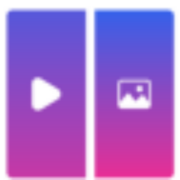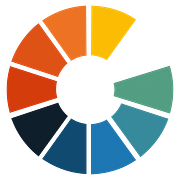-
 AnyClipVisit Website
AnyClipVisit WebsiteVisual intelligence for video: manage, distribute, analyze, monetize.
0Website Contact for pricing -
Learn More
What is AnyClip AI
AnyClip AI is an AI-powered video management and analytics platform that turns video libraries into searchable, monetizable assets. Using Visual Intelligence to automatically analyze images, speech, and context, it enriches metadata, generates captions, and unlocks precise discovery. Teams can manage, distribute, and measure video across web, apps, and OTT from one SaaS console. With smart search, dynamic playlists, and ad-ready players, AnyClip helps brands and publishers increase engagement, streamline operations, and drive revenue from both live and on-demand content.
Main Features of AnyClip AI
- AI auto-tagging and metadata enrichment: Detects objects, people, topics, and moments; transcribes speech to text to create rich, time-based metadata.
- Smart video CMS: Centralized library with roles, permissions, and workflows to manage versions, rights, and distribution from one place.
- Advanced search and discovery: Semantic search across captions and tags, moment-level indexing, chapters, and highlights for fast content retrieval.
- Dynamic players and channels: Branded HTML5 players, contextual recommendations, and auto-generated playlists to boost watch time.
- Monetization options: Integrates with ad stacks for contextual ad placement and monetization across live and on-demand content.
- Video analytics: Real-time dashboards for views, engagement, completion, and cohort trends to inform content strategy.
- Compliance and brand safety: Captioning support, access controls, and governance tools to align with brand and regulatory needs.
- APIs and integrations: Connects with CMS, DAM, marketing tools, and data platforms to fit existing workflows.
-
 FireCutVisit Website
FireCutVisit WebsitePremiere Pro AI co-pilot: cut silences, captions, chapters. Shorts tool.
0Website Free trial Paid -
Learn More
What is FireCut AI
FireCut AI is an editing co-pilot for Adobe Premiere Pro that automates repetitive post-production work. It detects and cuts silences, removes repeated takes, adds auto-generated captions, and marks chapters, so editors can focus on storytelling. The extension fits natively into Premiere, accelerating timeline cleanup, jump and zoom cuts, and rough-cut assembly with AI precision and human control. FireCut also includes FireCut Shorts, a browser-based video editor for creating viral clips with silence cutting, smart captions, B-roll integration, and audio enhancement to speed short-form workflows.
Main Features of FireCut AI
- Native Premiere Pro integration: Works as an in-app assistant, keeping your existing timeline, bins, and markers intact.
- Silence detection and cutting: Automatically trims dead air to create tight, engaging edits for long-form and short-form content.
- Remove repeated takes: Finds duplicate or flubbed takes and streamlines rough-cut assembly.
- Auto captions and subtitles: Generate captions for faster, accessible edits and improve retention on social platforms.
- Chapter detection and markers: Identify segments and auto-add markers to structure long videos, podcasts, and webinars.
- Zoom and punch-in cuts: Automate dynamic framing to keep talking-head videos visually engaging.
- Timeline cleanup tools: Close gaps, standardize cuts, and quickly polish noisy timelines.
- FireCut Shorts (browser editor): Create viral shorts with silence cutting, captions, B-roll placement, and audio enhancement in a lightweight web workflow.
-
 GemooVisit Website
GemooVisit WebsiteAI video editor with auto subtitles and text edits, 10x faster workflows.
5Website Free trial -
Learn More
What is Gemoo AI
Gemoo AI is an AI-powered video editor that streamlines post-production for creators, marketers, businesses, and educators. It combines automatic subtitle generation, text-based video editing, visual generation, and effect enhancement to transform raw footage into polished videos faster. By letting users edit through text, add AI visuals, and apply smart effects in a few steps, Gemoo AI reduces repetitive work and improves consistency. The result is professional-quality videos suitable for social media, training, demos, and campaigns, helping teams scale content creation without sacrificing clarity, style, or brand impact.
Gemoo AI Main Features
- Automatic subtitle generation: Create time-synced captions from speech, then quickly review and adjust for clarity and style.
- Text-based video editing: Edit your video by editing the transcript—trim, cut, and rearrange content by selecting text, not timelines.
- Visual generation: Enrich scenes with AI-generated visuals to illustrate concepts, add overlays, or fill gaps without extra shoots.
- Effect enhancement: Apply smart effects to refine color, motion, and audio so footage looks clean and consistent across clips.
- Speed and consistency: Automations reduce manual steps, helping deliver on-brand videos for social media and other platforms faster.
-
 Visit Website
Visit Website
-
Learn More
What is UniFab AI
UniFab AI is an AI-powered, 8-in-1 video processing suite that streamlines editing and quality enhancement for modern creators. It merges an AI video upscaler that lifts footage to crisp 4K, an audio engine that upmixes tracks to immersive DTS 7.1 surround sound, and dependable tools for video conversion and editing in one workflow. With intelligent enhancement designed to refine detail, balance color, and improve overall clarity, UniFab AI helps upgrade legacy clips, prep content for streaming, and deliver polished results without juggling multiple apps.
UniFab AI Main Features
- 4K AI Upscaling: Enhance resolution and perceived detail to transform SD/HD footage into sharp 4K deliverables.
- DTS 7.1 Audio Upmixing: Convert stereo or multichannel sources into immersive 7.1 surround for a cinematic soundstage.
- Video Conversion: Convert between popular formats and codecs to match platforms, devices, or editing pipelines.
- Editing Toolkit: Perform essential edits—such as trimming, cutting, and arranging clips—within a unified interface.
- AI Video Enhancement: Improve clarity, contrast, color balance, and overall quality for cleaner, more vibrant visuals.
- Audio Enhancement: Elevate speech and music presence with AI-guided processing alongside upmixing.
- Unified Workflow: Handle upscaling, audio, editing, and conversions without switching between separate tools.
- Export Control: Customize resolution, bitrate, codec, and channel layout to meet distribution requirements.
-
 EaseUS fixoVisit Website
EaseUS fixoVisit WebsiteAI repair and data recovery, backup, and partitions for Win/Mac/iOS/Android.
5Website Freemium Free trial Paid -
Learn More
What is EaseUS fixo AI
EaseUS fixo AI is an AI-powered file repair and media restoration toolkit from EaseUS. It focuses on rescuing corrupted or unplayable videos, damaged photos, and broken office documents, turning unusable files back into workable assets. The tool automates diagnostics, repairs headers and indexes, reconstructs missing frames, corrects color and exposure, and restores audio/video sync with minimal manual effort. Built for Windows and macOS desktops, it helps creators, IT teams, and businesses streamline recovery workflows and reduce repetitive troubleshooting.
EaseUS fixo AI Main Features
- AI-driven video repair: Fixes common playback issues by rebuilding indexes, repairing container metadata, and restoring frames to recover watchable clips.
- Photo repair and enhancement: Addresses image corruption, color shifts, and noise while preserving detail in formats like JPG and PNG.
- Document repair: Restores access to damaged office files (e.g., Word, PDF) by repairing structure and recoverable content.
- Batch processing: Queue and repair multiple files at once to accelerate large remediation tasks.
- Preview and quality checks: Inspect repaired outputs side by side and choose the best version before exporting.
- Broad format support: Works with common video, image, and document formats used in creative and office environments.
- Non-destructive workflow: Keeps originals intact and exports repaired copies for safe versioning.
- Works alongside data recovery: Complements file recovery tools in a post-recovery repair pipeline.
-
 FocuSeeVisit Website
FocuSeeVisit WebsiteFocuSee AI: screen recording with auto zoom, cursor tracking, no edits
5Website Free trial Paid -
Learn More
What is FocuSee AI
FocuSee AI is a screen recording tool that automatically transforms raw captures into polished, share‑ready videos. It applies smart zoom‑in effects, smooth cursor movement tracking, and subtle background enhancements to highlight key interactions—without timeline editing. Built for tutorial videos, product demos, onboarding walkthroughs, and promo clips, it analyzes user actions to keep attention on the right UI elements and reduce distraction. By removing repetitive post‑production steps, FocuSee AI helps teams deliver consistent, engaging content faster.
FocuSee AI Main Features
- Automatic zoom and pan: Detects important UI actions and adds dynamic zoom‑ins to emphasize clicks, fields, and panels.
- Cursor tracking: Smoothly follows pointer movement to guide viewer focus through multi‑step workflows.
- Background enhancements: Cleans or stylizes the canvas around your recording for a professional, distraction‑free look.
- Hands‑free editing: Eliminates manual keyframing and timeline work for faster turnaround.
- Consistent pacing: Applies uniform effects and timing to maintain clarity across a series of videos.
- Export‑ready output: Produces shareable videos suited for documentation, help centers, and social previews.
- Light learning curve: Simple capture workflow that minimizes setup and configuration.
-
 MindVideo AIVisit Website
MindVideo AIVisit WebsiteFree 4K AI video maker: turn text or images into stylish clips.
5Website Free Freemium -
Learn More
What is MindVideo AI
MindVideo AI is a free, user-friendly online video generator that turns ideas, text prompts, or images into high-quality motion—up to 4K. Powered by advanced models such as Kling AI, HaiLuo AI, Luma Ray, and Seaweed, it delivers diverse styles from cyberpunk and retro to realistic and cartoon, and can animate still photos while preserving content consistency. With Text-to-Video, Image-to-Video, and playful effects like AI Kiss, AI Hug, and Morph, the platform makes creative storytelling simple, private, and accessible for short films, social content, and experimentation.
MindVideo AI Main Features
- Text-to-Video: Convert natural language descriptions into engaging motion sequences with style presets and scene control.
- Image-to-Video: Animate photos into dynamic clips while maintaining visual consistency and subject integrity.
- AI Kiss & AI Hug effects: Add romance, warmth, and human touch to videos with one-click effect generators.
- Morph transitions: Seamlessly transform one subject into another for striking, attention-grabbing results.
- Multi-model engine: Leverage Kling AI, HaiLuo AI, Luma Ray, and Seaweed to match style, realism, and motion needs.
- Up to 4K output: Generate crisp, high-resolution videos for social media, showcases, or short films.
- Style diversity: Choose from cyberpunk, retro, realistic, cartoon, and more for versatile creative outcomes.
- Privacy-first controls: Delete uploads and outputs anytime; the platform states it does not collect personal information.
- Beginner-friendly workflow: No technical skills required; intuitive steps from prompt to download.
- Free access: Create videos without cost, making AI video generation widely accessible.
-
 HailoVisit Website
HailoVisit WebsiteEdge AI chips for gen AI, vision, and video—fast, private, efficient.
5Website Contact for pricing -
Learn More
What is Hailo
Hailo is a family of edge AI processors and vision processors purpose‑built to run deep learning and emerging generative AI workloads directly on devices. By combining high throughput with low power and minimal latency, Hailo enables real‑time perception, video analytics, and AI‑enhanced imaging without sending raw data to the cloud. Its accelerators and camera‑centric SoCs, paired with a mature SDK and model toolchain, help teams deploy neural network inference at scale—making on‑device AI more private, responsive, and cost‑effective for embedded products and smart machines.
Hailo Main Features
- Edge AI acceleration: Optimized for neural network inference, from classic computer vision to compact generative AI models on device.
- Low latency, low power: Real‑time responses and long duty cycles suitable for battery‑powered or fanless systems.
- Flexible hardware options: Accelerator modules (e.g., M.2/mini‑PCIe/PCIe) and integrated vision processors for camera designs.
- Complete software stack: SDK with compiler, runtime, profiler, and sample apps to streamline model deployment and tuning.
- Broad model support: Import via ONNX and popular frameworks; tools for quantization (PTQ/QAT) to preserve accuracy.
- Video and vision pipeline: Hardware blocks and software pipelines for multi‑stream analytics and video enhancement at the edge.
- Scalable performance: Run multiple models concurrently and schedule workloads across streams to maximize utilization.
- Privacy by design: On‑device processing reduces cloud dependency and exposure of sensitive video or sensor data.
-
 Visit Website
Visit Website
-
Learn More
What is VIVAGO AI
VIVAGO AI is an AI-powered platform for creating and enhancing visual content, combining Text-to-Video, Image-to-Video, Video Enhance, Text-to-Image, and Image Enhance tools in one place. It streamlines the journey from idea to polished output, enabling professional-grade results without complex workflows. With AI editing features for canvas expansion (outpainting), targeted repainting (inpainting), and resolution upgrades up to 4K, VIVAGO AI helps teams move faster while keeping creative control. Use it to generate concepts, animate stills, refine footage, and deliver consistent, high-quality visuals at scale.
VIVAGO AI Main Features
- Text-to-Video: Turn written prompts into short videos with controllable style, pacing, and aspect ratio for ads, explainers, or social content.
- Image-to-Video: Animate still images with motion and transitions to create dynamic clips from existing visuals.
- Video Enhance: Improve video clarity with AI denoising, sharpening, and upscaling where supported, helping refresh legacy or low-quality footage.
- Text-to-Image: Generate high-quality images from prompts, suitable for concept art, storyboards, and marketing visuals.
- Image Enhance and 4K Upscale: Boost resolution, reduce artifacts, and increase detail for cleaner, sharper images.
- AI Editing Tools: Expand canvas boundaries, repaint selected regions, and refine compositions to match brand or creative intent.
- Efficient Workflow: Integrated generation and enhancement reduce tool switching and accelerate iteration.
-
 Wondershare UniConverterVisit Website
Wondershare UniConverterVisit WebsiteUltra-fast 4K/8K converter with AI: compress, enhance, transcribe.
5Website Free trial Paid -
Learn More
What is Wondershare UniConverter AI
Wondershare UniConverter AI is an all-in-one video converter and compressor built for modern, ultra-high-resolution workflows. Optimized for 4K/8K and HDR content, it streamlines format conversion, size reduction, and delivery while maintaining visual fidelity. Beyond core transcoding, it adds AI-powered utilities such as speech-to-text for captions, video enhancement to improve clarity, and background removal for clean composites. With 20+ integrated tools under a single interface, it helps creators, educators, and teams move from ingest to polished export faster and more reliably.
Wondershare UniConverter AI Main Features
- High-speed video conversion: Convert 4K/8K and HDR footage to widely used formats and presets for platforms and devices, balancing quality and compatibility.
- Intelligent compression: Reduce file size with target quality or target size controls to meet upload limits and streaming requirements.
- AI speech-to-text: Automatically generate captions and transcripts to improve accessibility and searchability of your videos.
- AI video enhancement: Improve sharpness and clarity, and reduce visual noise to elevate overall viewing quality.
- AI background removal: Isolate subjects for clean backgrounds, product demos, and quick compositing without manual masking.
- Batch processing: Queue multiple files and apply consistent settings at scale to save time across large projects.
- Essential editing tools: Trim, crop, merge, and adjust basic parameters to finalize content without switching apps.
- Subtitle and metadata tools: Add, edit, and manage subtitles and key metadata for organized, platform-ready delivery.
-
 ImageKitVisit Website
ImageKitVisit WebsiteAI-powered DAM and real-time image/video APIs for fast, secure delivery.
5Website Freemium Paid Contact for pricing -
Learn More
What is ImageKit AI
ImageKit AI is a real-time media processing API and AI-powered Digital Asset Management (DAM) platform built for scale. It helps development, marketing, and creative teams deliver, manage, and collaborate on images and videos through a unified workflow. With on-the-fly transformations, automatic optimization, AI-driven tagging and search, and secure access controls, ImageKit AI reduces page weight, accelerates delivery, and centralizes asset governance. SDKs and a global CDN simplify integration so teams can ship faster across web, mobile, and OTT experiences.
ImageKit AI Main Features
- Real-time transformations: Resize, crop, smart focus, watermark, overlay, and transcode images/videos via URL parameters and APIs.
- Automatic optimization: Serve next-gen formats (e.g., WebP/AVIF), compression, and responsive variants to improve Core Web Vitals.
- AI-powered DAM: Auto-tagging, smart search, versioning, approvals, and collections to organize and govern assets.
- Secure media access: Signed URLs, token-based authentication, and role-based permissions for controlled distribution.
- Global delivery: CDN integration, caching, and edge optimization for low-latency image and video delivery.
- Developer-friendly tooling: REST APIs, SDKs, webhooks, and analytics to monitor usage and performance.
- Collaboration workflows: Shared libraries, comments, and audit trails for cross-team coordination.
-
 EaseUSVisit Website
EaseUSVisit WebsiteAI data recovery, backup & partition suite by EaseUS. Official store.
5Website Freemium Free trial Paid -
Learn More
What is EaseUS AI
EaseUS AI is the intelligence layer integrated across the EaseUS software suite—covering data recovery, backup, partition management, data transfer, and media tools—to improve accuracy and speed. It adds content-aware analysis, smarter ranking, and guided suggestions so you can locate lost files faster, plan safer backups, optimize disk layouts, streamline PC migration, and enhance recordings and videos. Built into familiar EaseUS apps and available via the EaseUS Store Center, it elevates productivity while keeping workflows simple and consistent.
EaseUS AI Main Features
- AI-assisted data recovery: Prioritizes likely recoverable files and groups results by type, time, and relevance to reduce manual sifting.
- Content-aware previews and repair hints: Helps verify recoverability and suggests next steps before you commit to restore.
- Smart backup planning: Recommends schedules, retention, and exclusions based on file change patterns to balance safety and storage.
- Disk and partition insights: Highlights space usage trends and offers guided partition suggestions for safer resizing and migration.
- Migration mapping: Assists with app/file transfer plans to minimize downtime when moving to a new drive or PC.
- Media enhancement: Improves audio clarity, reduces noise, and aids caption generation in the video editor and screen recorder.
- Natural-language guidance: Offers step-by-step tips inside workflows to shorten learning curves and avoid common errors.
- Unified experience: Consistent AI prompts and insights across EaseUS products streamline daily operations.
-
 Visit Website
Visit Website
-
Learn More
What is Topaz Labs AI
Topaz Labs AI is a suite of professional photo and video enhancement tools powered by machine learning. It focuses on image quality improvement through intelligent noise reduction, deblurring and sharpening, super-resolution upscaling, and artifact cleanup. Available as standalone applications and as plugins, it slots into existing workflows for photographers, videographers, and content creators. Processing runs locally for speed and privacy, leveraging compatible GPUs to deliver cleaner, sharper, and higher-resolution results with natural texture and detail preservation.
Topaz Labs AI Main Features
- AI denoising for photos and video: Remove high-ISO noise and compression artifacts while preserving fine detail and color fidelity.
- Sharpening and deblur: Recover perceived sharpness, reduce motion blur, and improve edge definition without harsh halos.
- Super-resolution upscaling: Enlarge images and footage to higher resolutions with learned detail reconstruction for crisp results.
- Video enhancement toolkit: Deinterlacing, stabilization, motion deblur reduction, and frame interpolation for smoother playback and slow motion.
- RAW and common format support: Process RAW photos and standard image/video codecs to maintain maximum latitude.
- Batch processing and presets: Apply models at scale, use Auto mode, and create presets for consistent output.
- Plugin integration: Works alongside Adobe Photoshop and Lightroom Classic to streamline round-trips.
- Local, GPU-accelerated processing: Fast, private, on-device computation for professional workflows.
-
 Animate AIVisit Website
Animate AIVisit WebsiteAI animation for series: consistent characters, storyboard, fast workflow.
5Website Freemium -
Learn More
What is Animate AI
Animate AI is an all-in-one AI video generator purpose-built for animated series production. It streamlines end-to-end workflow—from concept and storyboard to shot creation and episode assembly—so teams can deliver professional-quality videos faster and more affordably. With an AI Consistent Character Generator, an AI Storyboard Generator, and a full video generation pipeline, it preserves style and identity across multi-episode stories, trailers, and kids’ tales. Flexible integration with various AI models helps creators balance quality, speed, and budget while maintaining narrative continuity at scale.
Animate AI Key Features
- AI Consistent Character Generator: Create characters that stay on-model across episodes, scenes, and sequels to protect brand and narrative continuity.
- AI Storyboard Generator: Turn scripts into scene-by-scene boards and shot outlines to align teams before production begins.
- Full Video Generation Workflow: Connect characters, storyboard, shot prompts, and assembly in one place for an efficient, repeatable pipeline.
- Multi-episode continuity: Maintain visual identity and tone for series, pilots, and sequels, minimizing drift between episodes.
- Model integrations: Integrate with various AI models to match desired style, runtime, and budget, and adapt per scene or project.
- For trailers and kids’ tales: Optimized for short-form promos, teasers, and imaginative children’s storytelling.
- Iterative refinement: Regenerate shots, tweak prompts, and update boards quickly to converge on the final cut.
-
 Visit Website
Visit Website
-
Learn More
What is Remini AI
Remini AI is an AI-powered photo and video enhancer that revives old, low-quality visuals and turns them into crisp, high-definition results. Using state-of-the-art models for facial detail reconstruction, it detects features, reduces blur and noise, and restores texture with natural sharpness. The tool works with photos, drawings, paintings, digital art, logos, and product images, and can enlarge images up to 2x with minimal artifacts. Available on mobile and web, Remini streamlines restoration, upscaling, and cleanup for creators, teams, and visual archives.
Remini AI Main Features
- Facial detail reconstruction: Enhances faces by restoring sharp eyes, skin texture, and natural contours without a plastic look.
- AI image upscaling (up to 2x): Enlarge small images for HD displays while preserving edges and fine details.
- Video enhancement: Cleans noisy frames and sharpens footage to improve clarity on modern screens.
- Old photo restoration: Reduces blur, noise, and color fading to bring scans and prints back to life.
- Wide media support: Works across photos, drawings, paintings, digital art, logos, and product images for consistent results.
- Automatic enhancement: One-tap processing with minimal setup, suitable for non-experts.
- Cross-platform access: Use on mobile and web to fit personal and professional workflows.
- Preview and export: Review results before saving and export in HD quality for sharing or publishing.
-
 Visit Website
Visit Website
-
Learn More
What is Krea AI
Krea AI is a generative AI platform for creating and enhancing images and videos with speed and precision. Built around Stable Diffusion and real-time AI generation, it streamlines creative workflows from concept to export in a browser-based workspace. Users can produce visuals from text prompts, upscale and refine assets, enhance video quality, craft seamless AI patterns, and transform branding with logo illusions. Krea AI also supports light AI training for personalized styles, making high-quality content creation accessible and efficient—often available to use for free.
Krea AI Main Features
- Real-time AI generation: See outputs evolve instantly as you edit prompts and controls, accelerating iteration and creative direction.
- Stable Diffusion image generation: Produce diverse images from text prompts with configurable settings for style and fidelity.
- Image enhancement: Improve resolution, sharpness, and detail to make assets publication-ready without manual retouching.
- Video enhancement: Upgrade clarity and visual quality for short clips, social posts, or concept reels.
- Logo illusions: Blend logos seamlessly into scenes to create branded, eye-catching visuals for campaigns and social media.
- AI patterns: Generate seamless, repeatable patterns suitable for wallpapers, textiles, packaging, and UI backgrounds.
- AI training: Train lightweight, custom styles to keep brand or creator aesthetics consistent across outputs.
- Browser-based workflow: No complex setup; work, refine, and export directly online.
-
 Visit Website
Visit Website
-
Learn More
What is AVCLabs AI
AVCLabs AI is a suite of AI-powered video and photo enhancement tools built to restore, upscale, and refine visual content with minimal effort. Available as desktop software and online utilities, the lineup includes AI Video Enhancer, AI Photo Enhancer, AI Photo Editor, and Video Blur AI. Use it to reduce noise, recover detail, improve color, anonymize sensitive areas, and prepare media for publishing. It streamlines post-production by delivering consistent, high-quality results that fit marketing, broadcast, social, and archival workflows.
AVCLabs AI Main Features
- AI Video Enhancer: Super-resolution upscaling and restoration to improve clarity and sharpness for older or low-resolution footage.
- Denoise and Deblur: Intelligent noise reduction and motion deblur to clean grainy videos and soft photos while preserving natural textures.
- AI Photo Enhancer: Detail recovery, artifact removal, and contrast refinement for crisp, print-ready images.
- AI Photo Editor: Quick edits for exposure, color balance, and retouching to polish images without complex workflows.
- Video Blur AI: Automated face, object, and license plate blurring with tracking to protect privacy and meet compliance needs.
- Face refinement: Enhance facial details and improve skin tones for portraits and talking-head content.
- Color and tone enhancement: Balanced colors, better dynamic range, and more realistic tones for consistent results.
- Batch processing: Queue multiple files and apply presets to accelerate large-scale edits.
- Desktop and online options: Full-quality desktop processing with GPU acceleration, plus fast, browser-based tools for quick tasks.
- Format-friendly exports: Output to popular image and video formats with resolution and bitrate controls.
-
 VmakeVisit Website
VmakeVisit WebsiteAI talking head suite: enhance, denoise, remove watermarks/backgrounds.
5Website Contact for pricing -
Learn More
What is Vmake AI
Vmake AI is an all-in-one talking head video solution that streamlines post-production and creative ideation for social and e-commerce content. It combines AI video enhancement, background removal, denoising, and watermark/subtitle cleanup with smart templates that spark editing ideas. For online sellers, it offers AI fashion models and background generators to produce studio-like product videos without a full crew. By unifying these tools, Vmake AI helps creators polish footage faster, iterate quickly, and publish more engaging, platform-ready clips.
Vmake AI Main Features
- Talking head workflows: Optimize on-camera videos with AI-driven cleanup, consistent framing, and idea prompts to keep delivery sharp and engaging.
- Video quality enhancer: Improve clarity, reduce noise, and correct visual artifacts to elevate overall production value.
- Watermark and subtitle removal: Clean your own assets by removing unwanted overlays or burned-in captions when you have the rights to do so.
- AI background remover: Isolate subjects and replace or clear the background for a distraction-free, brand-consistent look.
- E-commerce tools: Generate AI fashion models and product-ready backgrounds to showcase items at scale without costly shoots.
- Templates and ideas: Use prompt-driven templates to accelerate editing decisions and maintain a consistent style across videos.
- Time-saving workflow: Batch-friendly operations and reusable presets reduce repetitive edits and speed up delivery.
-
 Visit Website
Visit Website
-
Learn More
What is AirBrush
AirBrush is an AI-powered photo and video editor built to streamline retouching, enhancement, and creative transformation. With intelligent tools for one-tap photo enhancement, video upscaling, object removal, and background editing, it helps creators produce clean, on-brand visuals quickly. From selfie retouching and blemish fixes to background removal, color correction, and AI avatar generation, AirBrush delivers professional-quality results without complex workflows—ideal for social content, e-commerce listings, and fast client-ready exports.
AirBrush Key Features
- One-tap photo enhancement: Automatically balances exposure, color, and clarity for instant improvements.
- AI selfie retouching: Smooth skin, reduce blemishes, and refine tones while preserving natural detail.
- Object removal: Erase distractions with AI inpainting to fill backgrounds seamlessly.
- Background removal and editing: Cut out subjects, replace backgrounds, add blur, or create clean product backdrops.
- Video enhancement and upscaling: Improve sharpness and resolution for cleaner, more detailed footage.
- AI avatars: Generate stylized portraits from reference selfies for profiles, branding, and social media.
- Fine-tune controls: Adjust color, contrast, and local areas with selective tools for a polished finish.
- Fast, consistent results: Speed up editing workflows while maintaining professional quality.
-
 FacetuneVisit Website
FacetuneVisit WebsiteAI selfie editor for photo/video retouch, makeup, lighting, and reshape.
5Website Freemium Free trial -
Learn More
What is Facetune AI
Facetune AI is a mobile-first selfie and portrait editor for photos and videos that blends intuitive controls with AI-powered retouching. It helps you whiten teeth, smooth skin, adjust lighting, reshape features, try makeup and hair colors, remove objects, and refine backgrounds. With fast, non-destructive sliders and one-tap presets, creators can enhance shots, fix distractions, and experiment with styles while preserving natural detail. The result is polished, share-ready content that reflects your personal brand and creative voice.
Facetune AI Main Features
- AI retouching: One-tap enhancements for skin smoothing, blemish removal, and tone balancing that stay natural-looking.
- Teeth whitening and eye tools: Brighten smiles, sharpen eyes, and reduce red-eye without overexposure.
- Lighting and relight: Adjust exposure, shadows, and color temperature; simulate studio lighting to rescue dim shots.
- Makeup and hair color: Apply realistic lipstick, blush, contour, and try-on hair colors with adjustable intensity.
- Reshape and refine: Subtle face and body reshaping with edge-aware controls to avoid distortion.
- Object and background removal: Erase distractions and swap backgrounds for cleaner, on-brand visuals.
- Video editing for portraits: Apply retouching and color adjustments to selfie videos with consistent results.
- Filters and presets: Curated looks and custom presets for a consistent aesthetic across posts.
- Before/after and non-destructive workflow: Toggle comparisons and revert edits at any time.
- Export options: Save in high resolution and optimized formats for social platforms.
-
 TellaVisit Website
TellaVisit WebsiteAI screen recorder for Mac/Windows: record clips, edit by text, share 4K.
5Website Free trial Paid -
Learn More
What is Tella AI
Tella AI is an all-in-one online screen recorder for Mac and Windows that streamlines creating product demos, tutorials, and courses. Record in short clips with speaker notes, then refine with AI video editing that removes filler words and silences and lets you edit via text like a document. Add transitions, zoom effects, and customizable backgrounds, then share instantly, embed, or export up to 4K. Positioned as a faster, more intuitive alternative to traditional editors and Loom-style tools, Tella helps teams produce professional videos without advanced skills.
Tella AI Key Features
- Clip-based recording with notes: Capture your screen, camera, and mic in small, manageable clips guided by speaker notes for smoother delivery.
- AI text-based editing: Remove filler words and silences, trim by transcript, and edit videos like a document for rapid cleanup.
- Visual polish: Apply transitions, zoom effects, and custom backgrounds to elevate clarity and brand feel without complex timelines.
- Powerful publishing: Generate instant share links, embed on sites and wikis, and export in up to 4K for high-quality playback.
- Cross-platform simplicity: Works on Mac and Windows with a streamlined workflow designed for non-editors.
- Time-saving workflows: Record retakes per clip, rearrange segments, and finalize faster than traditional NLEs.
-
 ImageToVideo AIVisit Website
ImageToVideo AIVisit WebsiteFree online tool to turn images and text into video, with AI dance, Ghibli.
3.7Website Paid -
Learn More
What is ImageToVideo AI
ImageToVideo AI is an online AI video generator that turns images and text prompts into short, share-ready videos for free. Upload photos, add instructions, and select creative effects such as AI Kiss Video, AI Dance, AI Muscle, Ghibli Video, Script to Video, and classic Photo to Video. The platform focuses on a simple interface, quick rendering, and support for common image formats like JPG, PNG, and WEBP. With flexible styles and transitions, it helps creators produce social clips, reels, teasers, and concept visuals in minutes while emphasizing privacy protection and minimal friction.
ImageToVideo AI Main Features
- Free image-to-video and text-to-video: Convert single or multiple photos and written prompts into dynamic videos without upfront cost.
- Diverse AI effects and styles: Choose from AI Kiss, Dance, Muscle, Ghibli-style, Photo-to-Video, and Script-to-Video to match different creative needs.
- Simple, fast workflow: Clean UI and streamlined steps reduce setup time, making quick iterations easy for social content and ads.
- Multi-format image support: Works with popular formats such as JPG, PNG, and WEBP for flexible uploads.
- Prompt-based control: Guide motion, mood, and scene details with natural language instructions.
- Privacy-conscious processing: Emphasis on protecting uploads and personal data during generation.
- Auto transitions and timing: Built-in pacing helps create smooth cuts and movement without manual editing.
-
 Wondershare FilmoraVisit Website
Wondershare FilmoraVisit WebsiteAI video editor: trim, convert; templates and smart clips for all.
5Website Free trial Paid -
Learn More
What is Wondershare Filmora AI
Wondershare Filmora AI is an accessible AI video editor that helps creators turn footage into polished stories faster. It blends intuitive timeline editing with AI features such as smart short clips, AI video enhancement, and automated helpers that trim repetitive tasks. A built-in library of transitions, titles, effects, music, and stock assets streamlines creative work. Beyond cutting and color, it supports media conversion, tutorial video creation with screen recording, and AI-assisted video generation, making it a versatile choice for social, education, and marketing teams.
Wondershare Filmora AI Key Features
- Smart short clips: Automatically identify highlights and assemble concise reels for social media or teasers, accelerating short-form content creation.
- AI video enhancement: Improve clarity, reduce noise, stabilize shaky shots, and balance color to elevate footage quality with minimal manual effort.
- Creative assets library: Access ready-made templates, transitions, titles, effects, and music to speed up design and maintain a consistent visual style.
- Intuitive video editing: Multi-track timeline, trimming, splitting, speed adjustments, and key edits that suit beginners while staying efficient for busy teams.
- Media conversion: Convert and transcode media to common formats and presets for smooth delivery across platforms and devices.
- Tutorial video creation: Record screen and webcam, add callouts and annotations, and generate captions to produce clear how-to and training videos.
- AI-assisted video generation: Jumpstart rough cuts and story ideas with AI-suggested edits and structures tailored to your target channel.
- Export presets: One-click aspect ratios, bitrate and platform presets help deliver optimized videos for YouTube, Instagram, and more.
-
 Visit Website
Visit Website
-
Learn More
What is Vidfly AI
Vidfly AI is an all-in-one AI video creation platform that turns text, images, and rough ideas into professional-quality videos with minimal effort. By orchestrating advanced AI models, it accelerates the journey from script to storyboard to final cut, helping marketers, educators, and creators produce more in less time. You can generate videos from prompts, refine scenes with intuitive controls, and export for social, ads, and training. Vidfly AI blends smart automation with practical editing tools, so beginners ramp up quickly and teams scale content without compromising quality.
Vidfly AI Main Features
- Text-to-video generation: Transform scripts or short prompts into structured scenes, complete with pacing, transitions, and titles.
- Image-to-video creation: Turn still images into dynamic sequences with motion, cuts, and visual emphasis that fit your narrative.
- Idea-to-storyboard: Convert high-level ideas into suggested scene outlines and sequences you can edit and approve.
- Style controls and presets: Apply consistent visual styles, colors, and typography to achieve a polished, on-brand look.
- Built-in editing: Tweak scene order, timing, overlays, and transitions to fine-tune the generated draft.
- Multi-aspect outputs: Export in landscape, square, or vertical to match channels like YouTube, Instagram, and TikTok.
- Model-powered quality: Leverage advanced AI models to balance speed and fidelity for different content needs.
-
 Visit Website
Visit Website
-
Learn More
What is AISaver
AISaver is an all-in-one suite of AI tools for video and image processing that makes advanced workflows accessible to everyone. It offers AI face swapping across video, photos, and GIFs — including multi-person face swap — alongside AI video generation, video downloading, and versatile image/video enhancement utilities. With one-click workflows and high-definition results, AISaver streamlines editing and creation. Built on local processing, it helps protect user privacy by keeping media on your device and minimizing data exposure.
AISaver Features
- AI Face Swap (video/photo/GIF): Perform realistic face swaps with automatic detection and natural blending, including support for multi-person scenes.
- AI Video Generation: Quickly create new video content using AI-driven generation tools to prototype ideas and boost creative output.
- Image & Video Enhancement: Improve clarity and detail with enhancement options for cleaner, sharper, high-definition results.
- Video Downloading: Save source material for editing and reference; always respect platform terms and copyright.
- One-Click Workflows: Preconfigured settings simplify complex edits, enabling fast turnarounds for common tasks.
- Local Processing & Privacy: On-device processing reduces data transfer and helps safeguard sensitive media.
-
 Visit Website
Visit Website
-
Learn More
What is BeautyPlus AI
BeautyPlus AI is a free AI photo editor app and online tool that streamlines image enhancement for everyday users and creators. It combines AI filters, generative image tools, and smart editing features such as makeup application, face and body refinements, background removal, object erasing, and video enhancement. Available on iOS, Android, and in the browser, it delivers fast, consistent edits without advanced design skills. Whether you need polished portraits, product photos, or social media visuals, BeautyPlus AI helps you create on-brand, high-impact visuals in minutes.
BeautyPlus AI Key Features
- AI Filters and Presets: One-tap styles that adjust tone, lighting, and color for cohesive, professional-looking photos.
- Makeup Application: Natural-to-glam AI makeup with adjustable intensity for lips, eyes, skin tone, and contouring.
- Face Editing: Smart retouching for skin smoothing, blemish removal, teeth whitening, eye brightening, and lighting fixes.
- Body Editing: Subtle shape adjustments with safeguards for realistic proportions.
- Background Remover: Clean cutouts and replaceable backgrounds for product shots and profile photos.
- Object Removal: Erase distractions and unwanted elements using AI inpainting.
- Image Generation: Create or restyle visuals with generative AI to match themes or aesthetics.
- Video Enhancement: Apply filters and corrections to short-form video for consistent branding.
- Cross‑Platform Access: Mobile apps and browser tools for editing anywhere.
-
 TensorPixVisit Website
TensorPixVisit WebsiteAI video enhancer & image upscaler online—under 3 min, no signup.
5Website Freemium Contact for pricing -
Learn More
What is TensorPix AI
TensorPix AI is an online, AI-powered video and image enhancer and upscaler that improves visual quality without software installs or account creation. In under three minutes, it can sharpen details, reduce noise, upscale resolution, and restore old footage or photos directly in the browser. Alongside its core AI Video Enhancer and AI Image Enhancer, TensorPix includes an AI Image Generator and a fast Video Compressor, helping users meet platform quality standards, polish video calls and recordings, and prepare assets for web, social, and archival workflows.
TensorPix AI Key Features
- AI Video Enhancer: Improve clarity, reduce noise and compression artifacts, and upscale videos to meet platform or broadcast quality needs.
- AI Image Enhancer: Upscale photos, recover fine details, and refine color and contrast to restore old or low-resolution images.
- AI Image Generator: Create new visuals with AI to support ideation, content gaps, and design concepts.
- Video Compressor: Shrink file sizes for faster sharing and uploads while preserving perceptual quality.
- Browser-based workflow: No installation or sign-up required; process media securely online from any modern device.
- Fast turnaround: Typical processing completes in minutes, streamlining editing and publishing pipelines.
- Restoration use cases: Enhance video calls, bring legacy footage and photos back to life, and standardize assets for multi-channel delivery.
-
 GumletVisit Website
GumletVisit WebsiteAI video hosting with secure streaming, fast images, and captions.
5Website Freemium Paid Contact for pricing -
Learn More
What is Gumlet AI
Gumlet AI is a unified video hosting and streaming platform that upgrades how websites deliver media at scale. It optimizes images and videos for lightning-fast performance with smart image delivery, adaptive streaming, and secure playback. The service pairs a global delivery layer with AI-powered workflows for transcoding, auto subtitles, image transformations, and upscaling. By simplifying upload-to-embed pipelines and automating heavy processing, Gumlet AI helps teams cut bandwidth costs, improve Core Web Vitals, and increase viewer engagement across devices.
Gumlet AI Main Features
- Video hosting and secure streaming: Host on-demand videos and deliver them via adaptive streaming with secure playback to protect content and reduce buffering.
- AI-powered transcoding: Automatically generate multiple renditions to match network and device conditions, improving quality while minimizing bandwidth.
- Auto subtitles: Use AI to create captions that enhance accessibility and watch time; review and refine before publishing.
- Smart image delivery: Serve optimized images with real-time transformations (resize, crop, format conversion) to improve load speed and page performance.
- AI upscaling and enhancement: Improve image clarity for thumbnails and visuals without heavy manual editing.
- Simple embeds: Add videos and optimized images to pages with lightweight embed codes and performance-focused delivery.
- Access control: Configure secure streaming and link protections to control who can view your media.
-
 AnyEnhancerVisit Website
AnyEnhancerVisit WebsiteFor developers: Build with Gemini/Gemma—guides, benchmarks, Cloud deploys.
1Website Free trial Paid -
Learn More
What is AnyEnhancer AI
AnyEnhancer AI is an intelligent video enhancer that upgrades low-quality footage into clean, high-resolution results. Built for restoration, it combines AI upscaling, denoising, colorization, and frame smoothing to recover detail and stabilize motion. With support for 4K upscaling, it can reclaim vibrant color in faded clips, reduce compression artifacts, and optimize frame rate for more fluid playback. Editors, creators, and archivists can improve mobile, webcam, or vintage footage, aligning mixed sources to a consistent, share-ready quality. Its focused toolset makes enhancement accessible without complex timelines or plugins.
AnyEnhancer AI Main Features
- 4K upscaling: Elevates SD or HD footage to 4K using AI super-resolution to enhance perceived detail while preserving natural textures.
- Denoising and deblocking: Reduces sensor noise and compression artifacts for cleaner, more legible images, especially in low-light or highly compressed clips.
- AI colorization and restoration: Restores vibrancy to faded videos and can colorize grayscale footage to deliver richer, more engaging visuals.
- Frame rate optimization: Interpolates frames and smooths motion to achieve more fluid playback across scenes with pans, motion, and action.
- Smoothing with detail protection: Balances sharpening and smoothing to minimize halos while keeping edges and textures credible.
- End-to-end enhancement: Consolidates upscaling, noise reduction, color improvement, and motion smoothing in one workflow for consistent results.
More Categories
- AI Animated Video
- AI Animation Generator
- AI Avatar Video Generator
- AI Cartoon Video Generator
- AI Commercial Generator
- AI Face Swap Video
- AI GIF Generator
- AI Lip Sync Generator
- AI Movie Generator
- AI Music Video Generator
- AI Reel Generator
- AI Short Video Generator
- AI Tiktok Video Generator
- AI UGC Video Generator
- AI Video Editor
- AI Video Generator
- AI Video Recording
- AI Video Search
- AI Video Summarizer
- AI Video Upscaler
- AI Vtuber
- AI Youtube Video Maker
- Image to Video
- Long Video To Short Video AI
- Script To Video AI Generator
- Text to Video
- Video to Video