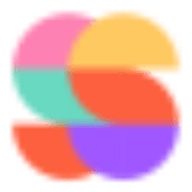-
 Visit Website
Visit Website
-
Learn More
What is Vid AI
Vid AI is an AI-powered video generation platform built to create short-form videos for YouTube Shorts, TikTok, and Instagram Reels in minutes. It blends AI script generation, text-to-speech AI voices, AI image generation, and a built-in stock media library to turn ideas into polished clips. With templates, automatic captions, and smart editing tools, Vid AI streamlines ideation, production, and optimization so creators and brands can test more concepts and publish engaging, platform-ready content faster.
Main Features of Vid AI
- AI script generator: Turn a topic, prompt, or URL into concise, on-trend scripts optimized for short-form video.
- AI voices (text-to-speech): Choose natural-sounding voiceovers in various tones to match your brand and audience.
- AI image generation: Create custom visuals and thumbnails to enhance scenes and hooks.
- Built-in stock library: Access stock footage, images, and music to fill B-roll and background needs without leaving the editor.
- Templates and presets: Use platform-ready layouts, hooks, and timing presets for TikTok, Reels, and Shorts.
- Auto captions and subtitles: Generate accurate captions for accessibility and higher retention.
- Aspect ratio and export: Quickly switch between 9:16, 1:1, and 16:9 and export in social-friendly formats.
- Branding controls: Apply logos, colors, fonts, and lower-thirds for consistent brand identity.
- Smart editing workflow: Scene-by-scene editing, quick trims, and variation generation for A/B testing.
-
 Visit Website
Visit Website
-
Learn More
What is Shortspilot AI
Shortspilot AI is a faceless video generator that automates short-form content for TikTok and YouTube Shorts. It streamlines idea generation, video assembly, lightweight editing, and auto-posting, helping you grow niche channels without appearing on camera. With workflows tailored to formats like scary stories, Reddit stories, and fake chat simulations, the tool turns text prompts or scripts into consistent, platform-ready clips. Creators can scale production, maintain posting frequency, and test new topics with minimal effort.
Main Features of Shortspilot AI
- Faceless video automation: Create short vertical videos without recording yourself, ideal for anonymous channels.
- Niche-ready workflows: Prebuilt formats for scary stories, Reddit stories, and fake chat styles to accelerate production.
- Script-to-video flow: Generate videos from prompts or scripts, assembling scenes, on-screen text, and timing.
- Editing and preview: Refine clips with quick adjustments to pacing, layout, and transitions before publishing.
- Auto-posting and scheduling: Queue content and publish automatically to TikTok and YouTube Shorts.
- Platform-optimized outputs: Export in correct aspect ratios, lengths, and quality presets for short-video platforms.
- Customization options: Adjust tone, visuals, and formatting to fit your channel’s style.
-
 Shorts GeneratorVisit Website
Shorts GeneratorVisit WebsiteAI turns ideas into viral Shorts—auto script, visuals, edits.
0Website Contact for pricing -
Learn More
What is Shorts Generator AI
Shorts Generator AI is an AI-powered video creation platform built to turn ideas, text, or links into short, shareable videos for TikTok, Instagram Reels, and YouTube Shorts. It automates scriptwriting, storyboard creation, visual selection, captions, and editing, helping you produce on-brand vertical videos in minutes. With smart templates, auto-subtitles, voiceovers, and platform-aware export settings, the tool streamlines social content production so creators, marketers, and businesses can boost engagement and grow audiences faster.
Main Features of Shorts Generator AI
- Idea-to-video automation: Convert prompts, text, or URLs into complete short videos with scenes, captions, and music.
- AI script generator: Produces concise scripts, hooks, and CTAs tailored to TikTok, Reels, and YouTube Shorts.
- Smart storyboard: Auto-generates scene structure, timing, and transitions for fast workflows.
- Stock media & B-roll: Access a library of footage, images, and sound effects to enrich your content.
- Auto captions & subtitles: Dynamic, on-brand captions with style options and multi-language support.
- AI voiceover: Text-to-speech voices in various tones, or import your own audio.
- Music & beat sync: Auto-align cuts and captions to music for higher retention.
- Templates for vertical video: Prebuilt layouts for 9:16, 1:1, and platform-specific best practices.
- Brand kit controls: Apply logos, colors, fonts, and consistent lower-thirds across projects.
- Auto crop & reframe: Keeps subjects centered and adapts content for different aspect ratios.
- Link and repurpose: Turn blog posts, podcasts, or long videos into snackable shorts.
- One-click exports: Platform-optimized rendering for TikTok, Instagram, and YouTube.
-
 Visit Website
Visit Website
-
Learn More
What is Videoinu AI
Videoinu AI is an all-in-one AI video creation platform that streamlines the entire production workflow. It guides you from initial idea through scriptwriting and storyboarding to final video generation, helping creators turn concepts into polished, publish-ready content. With AI assistance for ideation, structured scripts, and scene planning, Videoinu AI assembles coherent sequences that match your goals. An intuitive editor lets you review, refine pacing and visuals, and iterate quickly so you can produce consistent videos at scale.
Main Features of Videoinu AI
- End-to-end workflow: Move seamlessly from idea to script, storyboard, and finished video in one place.
- AI ideation and outlining: Turn prompts or briefs into structured concepts, outlines, and talking points.
- Scriptwriting assistant: Generate draft scripts with adjustable tone, length, and structure to fit your message.
- Smart storyboarding: Create scene-by-scene plans that map visuals to the script for clarity and alignment.
- Automated video generation: Convert scripts and storyboards into coherent sequences with pacing and transitions.
- Guided editing and iteration: Review drafts, tweak scenes, and quickly regenerate sections to improve results.
- Project organization: Keep ideas, scripts, scenes, and versions organized for repeatable, scalable production.
-
 Visit Website
Visit Website
-
Learn More
What is Videotok AI
Videotok AI is an end-to-end AI video generator for creators and brands. It transforms a topic or a pasted link into a ready-to-publish video in about a minute, automatically producing scenes, visuals, animations, voiceovers, and transitions. Instead of juggling separate tools for scripting, imagery, and editing, Videotok AI streamlines the entire workflow in one place. Keep it fully automated for quick social content, or open the built-in editor to customize every element—styles, scenes, timing, and brand assets—to match your campaign goals.
Main Features of Videotok AI
- One-click text-to-video: Enter a topic or description and generate a full video with scenes and pacing.
- Link-to-video conversion: Paste a URL (article, blog, or YouTube) and get a summarized, formatted video.
- Automated visuals and animations: Creates images, motion, and transitions without manual prompting.
- Built-in voiceover: Generates natural-sounding narration aligned to each scene.
- Editable timeline and scenes: Fine-tune scripts, visuals, timing, and transitions in an intuitive editor.
- Brand customization: Adjust colors, fonts, logos, and product-focused visuals for consistent branding.
- Rapid production: Produce publish-ready videos in minutes, ideal for fast-moving campaigns.
- Social-ready output: Create content formatted for Shorts, Reels, TikTok, and other channels.
-
 JupitrrVisit Website
JupitrrVisit WebsiteAI B-roll for talking head videos—add captions, hooks, stock, charts, memes.
5Website Free Freemium Free trial Contact for pricing -
Learn More
What is Jupitrr AI
Jupitrr AI is an intelligent video maker that automates B-roll for talking-head content. It analyzes your script or transcript and pairs scenes with relevant stock footage, charts, memes, and on-screen elements, while adding accurate captions and engaging hook text. Built for creators and business owners, it streamlines editing, reduces the time spent sourcing visuals, and helps videos land with clarity on social platforms. With smart recommendations, brand presets, and multi-format export, Jupitrr AI turns a single recording into polished clips ready for YouTube Shorts, TikTok, Reels, and more.
Main Features of Jupitrr AI
- AI B-roll generation: Automatically matches your transcript with contextual stock footage and visual cutaways.
- Auto captions and subtitles: Generates accurate captions with customizable styles and exports subtitle files.
- Hook text and titles: Creates scroll-stopping openers and on-screen text to boost retention.
- Charts and visual overlays: Inserts simple charts or infographics aligned with keywords and key points.
- Meme and GIF support: Adds lighthearted visuals to increase engagement where appropriate.
- Timeline preview and editing: Review, reorder, trim, and replace suggested B-roll in an intuitive timeline.
- Brand presets: Apply fonts, colors, logos, and consistent styles across videos.
- Multi-platform formats: Export in 9:16, 1:1, and 16:9 for TikTok, Reels, Shorts, and YouTube.
- One-click exports: Render MP4 and subtitle files for faster publishing.
-
 GemooVisit Website
GemooVisit WebsiteAI video editor with auto subtitles and text edits, 10x faster workflows.
5Website Free trial -
Learn More
What is Gemoo AI
Gemoo AI is an AI-powered video editor that streamlines post-production for creators, marketers, businesses, and educators. It combines automatic subtitle generation, text-based video editing, visual generation, and effect enhancement to transform raw footage into polished videos faster. By letting users edit through text, add AI visuals, and apply smart effects in a few steps, Gemoo AI reduces repetitive work and improves consistency. The result is professional-quality videos suitable for social media, training, demos, and campaigns, helping teams scale content creation without sacrificing clarity, style, or brand impact.
Gemoo AI Main Features
- Automatic subtitle generation: Create time-synced captions from speech, then quickly review and adjust for clarity and style.
- Text-based video editing: Edit your video by editing the transcript—trim, cut, and rearrange content by selecting text, not timelines.
- Visual generation: Enrich scenes with AI-generated visuals to illustrate concepts, add overlays, or fill gaps without extra shoots.
- Effect enhancement: Apply smart effects to refine color, motion, and audio so footage looks clean and consistent across clips.
- Speed and consistency: Automations reduce manual steps, helping deliver on-brand videos for social media and other platforms faster.
-
 AutoAEVisit Website
AutoAEVisit WebsiteAutoAE AI: Create viral hooks fast with 3D, text, YouTube flows
5Website Freemium Free trial Paid Contact for pricing -
Learn More
What is AutoAE AI
AutoAE AI is an online video creation platform designed to help creators craft viral hooks in minutes. Instead of wrestling with complex software, it provides a focused library of animation templates—text animations, realistic Google search effects, engagement mockups, 3D transformations, and YouTube flowchart sequences—that you can tailor in the browser. By streamlining motion graphics and repetitive edits, AutoAE AI cuts production time, improves consistency, and elevates video quality for Shorts, TikTok, Reels, and YouTube, even if you have limited editing experience.
AutoAE AI Key Features
- Template library for hooks: Ready-made text animations, Google search animations, engagement mockups, 3D transformations, and YouTube flowchart videos.
- Browser-based workflow: Create motion graphics online without installing complex editing suites.
- Focused on speed: Build high-impact openings and intros rapidly to improve watch time and retention.
- Customizable scenes: Adapt template copy and pacing to fit your message and brand guidelines.
- Explainer-friendly flowcharts: Turn processes or ideas into clear, structured sequences for YouTube segments.
- Social-ready outputs: Craft visuals suited to short-form video formats across TikTok, Reels, and Shorts.
- Quality uplift: Consistent motion design helps standardize style and polish across multiple videos.
-
 FlexClipVisit Website
FlexClipVisit WebsiteAI video editor with templates, auto subtitles, and stock media.
5Website Freemium Free trial -
Learn More
What is FlexClip AI
FlexClip AI is a browser-based video editor and maker designed to simplify video creation for social media, marketing, education, and personal projects. It blends an intuitive timeline with AI capabilities such as automatic subtitle generation, text-to-speech, and AI image generation to accelerate workflows and improve accessibility. With a wide range of templates, motion graphics, and royalty-free stock videos, photos, and music, users can quickly assemble polished clips. FlexClip AI reduces the learning curve while offering flexible tools to deliver professional-looking results without complex software.
FlexClip AI Key Features
- AI subtitle generator: Auto-transcribes speech into captions, improving accessibility and saving manual editing time.
- Text-to-speech (TTS): Converts scripts into natural-sounding voiceovers, useful for tutorials, promos, and explainer videos.
- AI image generation: Creates visuals from prompts to fill gaps in storyboards or enhance on-screen graphics.
- Template-driven editing: Ready-made templates for formats like YouTube, TikTok, Instagram, and ads streamline layout and pacing.
- Royalty-free stock library: Built-in stock footage, photos, and music help complete projects without extra licensing steps.
- Animations and effects: Add motion titles, transitions, filters, and overlays for a polished look.
- Simple timeline editor: Drag-and-drop media, trim clips, split scenes, and adjust audio levels with minimal effort.
- Brand consistency: Apply logos, colors, and fonts to maintain a cohesive brand identity across videos.
- Browser-based workflow: No installation required; create and export videos from modern web browsers.
-
 KlapVisit Website
KlapVisit WebsiteOne-click AI turns YouTube into TikTok/Shorts/Reels with viral scoring.
1Website Freemium Free trial -
Learn More
What is Klap AI
Klap AI is an AI-powered video repurposing tool that turns long YouTube videos into viral-ready short-form content for TikTok, YouTube Shorts, and Instagram Reels in a single click. It analyzes your source video, automatically identifies engaging moments, and creates punchy clips designed for social discovery. With AI-generated captions and a viral potential score for each clip, Klap AI helps creators prioritize what to publish, save editing time, and expand their audience without extra production work or complex software.
Klap AI Main Features
- One-click clipping from YouTube: Paste a YouTube URL and instantly generate short-form clips optimized for social platforms.
- AI highlight detection: Automatically surfaces the most engaging moments from long videos to shorten editing cycles.
- AI captions: Generates on-screen captions that improve accessibility, retention, and mobile-first viewing.
- Viral potential scoring: Scores each clip to help you choose the strongest candidates for posting.
- Platform-ready outputs: Produces short clips suited for TikTok, Shorts, and Reels, simplifying cross-platform publishing.
- Time-saving workflow: Minimizes manual editing while preserving the core message and pacing of the original video.
-
 Visit Website
Visit Website
-
Learn More
What is Vizard AI
Vizard.ai is an AI-powered video editor built to repurpose long-form footage into short, platform-ready clips. By combining automatic highlight detection with text-based editing, it surfaces the best moments and turns them into vertical or horizontal snippets for TikTok, Reels, Shorts, YouTube, and LinkedIn. With auto subtitles, adjustable caption styles, and smart video resizing, Vizard AI helps marketers, creators, coaches, and teams publish more content with less effort—reducing manual timelines, cutting post-production costs, and accelerating social media workflows.
Vizard AI Key Features
- AI Clipping and Highlights: Automatically identifies hooks, key moments, and quotable segments from long videos to create engaging short clips.
- Text-Based Video Editing: Edit by transcript—trim, cut, or reorder sections by deleting or moving lines of text instead of working on complex timelines.
- Subtitle Generation: Auto-generate captions with accurate timing, then refine wording, punctuation, and styling for on-brand readability.
- Video Resizing: One-click aspect ratio presets (9:16, 1:1, 16:9) to repurpose content for different social platforms without re-editing.
- Social-Ready Exports: Output clips with burned-in captions, safe margins, and clean framing optimized for mobile feeds.
- Content Repurposing: Turn webinars, podcasts, interviews, and tutorials into multiple short-form assets to scale publishing frequency.
-
 Visit Website
Visit Website
-
Learn More
What is Ssemble AI
Ssemble AI is an AI video clipping tool that turns long recordings into engaging short-form content for TikTok, YouTube Shorts, and Instagram Reels. It automates tedious editing tasks—highlight detection, clipping, smart cropping, captions, b-roll, transitions, sound effects, and on-screen CTAs—so creators can publish more, faster. Trusted by 100,000+ shorts creators and clippers, Ssemble streamlines repurposing to improve viewer retention and cross-platform consistency, letting teams focus on storytelling instead of manual timeline work.
Ssemble AI Main Features
- AI highlight detection and auto clipping: Finds the most engaging moments and creates short segments ready for social publishing.
- Auto captions: Generates subtitles to boost accessibility and watch time; easily edit style, timing, and wording.
- Smart cropping for platforms: Reframes shots for vertical and square formats so clips fit TikTok, YouTube Shorts, and Reels.
- B-roll insertion: Adds relevant b-roll to keep visuals dynamic and support the narrative.
- Transitions and effects: Applies clean cuts, transitions, and sound effects to maintain pace and polish.
- CTA overlays: Places on-screen prompts to drive follows, clicks, or conversions without extra manual design.
- Export-ready outputs: Produces platform-friendly files that preserve quality and reduce rework.
-
 PromoVisit Website
PromoVisit WebsitePrivacy-first AI search with GPT-4 answers, writing and image tools.
5Website Freemium Free trial Paid Contact for pricing -
Learn More
What is Promo AI
Promo AI is the AI-powered video creation tool from Promo.com that helps marketers, small businesses, and agencies turn ideas into publish-ready promotional videos. It combines text-to-video generation with an online video maker, slideshow and GIF tools, and streamlined editing to produce ads, social posts, explainers, and announcements fast. With a large library of stock footage, music, and templates, Promo AI suggests scripts, assembles scenes, applies branding, and lets you schedule or publish across channels with consistent quality and speed.
Promo AI Main Features
- AI text-to-video generation: Turn a brief or prompt into scripts, scenes, and on-brand layouts within minutes.
- Template matching: Recommended templates tailored to industry, platform, and campaign objective.
- Stock library access: Browse a vast collection of licensed stock footage, images, and music to enrich any video.
- Brand kit support: Apply logos, colors, and fonts for consistent branding across all outputs.
- Platform-ready formats: Quick resizing and aspect ratios tuned for Instagram, Facebook, YouTube, and more.
- Built-in captions and text: Add subtitles, titles, and motion text for clarity and accessibility.
- Online video, slideshow, and GIF tools: Create short promos, slideshows, and looping visuals without heavy software.
- Scheduling and publishing: Generate, schedule, and publish content to multiple channels from one workspace.
- Streamlined editing: Trim, crop, reorder scenes, adjust timing, and fine-tune music to match your message.
- Team-friendly workflow: Facilitate faster approvals and consistent output across teams and clients.
-
 Opus ClipVisit Website
Opus ClipVisit WebsiteAI academic search distills evidence from papers for instant insights.
5Website Freemium Free trial Paid Contact for pricing -
Learn More
What is Opus Clip AI
Opus Clip AI is a generative AI video repurposing tool that transforms long-form content into short, platform-ready clips in one click. Designed for creators, marketers, and brands growing on TikTok, YouTube Shorts, and Instagram Reels, it detects highlight moments, adds engaging captions, and reframes footage for vertical or square formats. With features like an AI B-roll generator, viral caption templates, and smart reframing, OpusClip streamlines editing so you can publish more frequently, test ideas faster, and expand social media reach without a full post-production workflow.
Opus Clip AI Key Features
- One-click clip generation: Automatically identifies highlight segments from long videos and assembles short-form edits.
- AI B-roll generator: Suggests or inserts context-matching b-roll to keep shorts visually dynamic and on-topic.
- Viral caption templates: Auto-captions with animated, high-contrast styles that boost retention and readability on mobile.
- AI reframe and resize: Smart cropping to 9:16, 1:1, or 16:9 so content fits each platform without manual keyframing.
- Speaker and scene awareness: Detects cuts and speakers to produce coherent, shareable clips with minimal trimming.
- Branding consistency: Apply fonts, colors, and caption presets to align shorts with your brand identity.
- Export-ready outputs: Download clips in platform-friendly formats for TikTok, YouTube Shorts, and Reels.
-
 Neural FramesVisit Website
Neural FramesVisit WebsiteNaturalReader AI TTS with multilingual voices, voice cloning, and apps
5Website Freemium Paid -
Learn More
What is Neural Frames AI
Neural Frames AI is an AI animation generator that turns text, images, and audio into dynamic videos. With five creative models, a built-in prompt helper, and picture upload, it streamlines text-to-video and image-to-animation workflows. Creators get frame-by-frame control, precise timing tools, and audio-reactive visuals that sync motion to beats and vocals. Ideal for music videos, looping visualizers, and stylized AI animations, it helps shape consistent aesthetics, automate scenes with Autopilot mode, and refine results with granular edits.
Neural Frames AI Main Features
- Text-to-video generation: Convert written prompts into coherent animated sequences with controllable styles and pacing.
- Five creative models: Choose among multiple model types to match different aesthetics, from abstract visuals to illustrative looks.
- Prompt helper: Improve prompts with guided suggestions to achieve clearer motion, style, and scene structure.
- Picture upload: Start from your own images to guide composition, characters, or environments for image-to-animation results.
- Frame-by-frame control: Tweak specific frames or moments for continuity, style consistency, and precise edits.
- Audio-reactive visuals: Animate to music with motion that responds to rhythm, beats, and transitions for tight sync.
- Autopilot mode: Generate complete music videos with minimal setup, ideal for quick drafts and iterative workflows.
- Aesthetics and timing controls: Adjust look, tempo, transitions, and motion intensity to match creative goals.
- Visualizers: Produce looping, beat-synced visualizers for releases, live sets, and social content.
More Categories
- AI Animated Video
- AI Animation Generator
- AI Avatar Video Generator
- AI Cartoon Video Generator
- AI Commercial Generator
- AI Face Swap Video
- AI GIF Generator
- AI Lip Sync Generator
- AI Movie Generator
- AI Music Video Generator
- AI Reel Generator
- AI Short Video Generator
- AI Tiktok Video Generator
- AI UGC Video Generator
- AI Video Editor
- AI Video Enhancer
- AI Video Generator
- AI Video Recording
- AI Video Search
- AI Video Summarizer
- AI Video Upscaler
- AI Vtuber
- Image to Video
- Long Video To Short Video AI
- Script To Video AI Generator
- Text to Video
- Video to Video