- Home
- AI Repurpose
- Gemoo
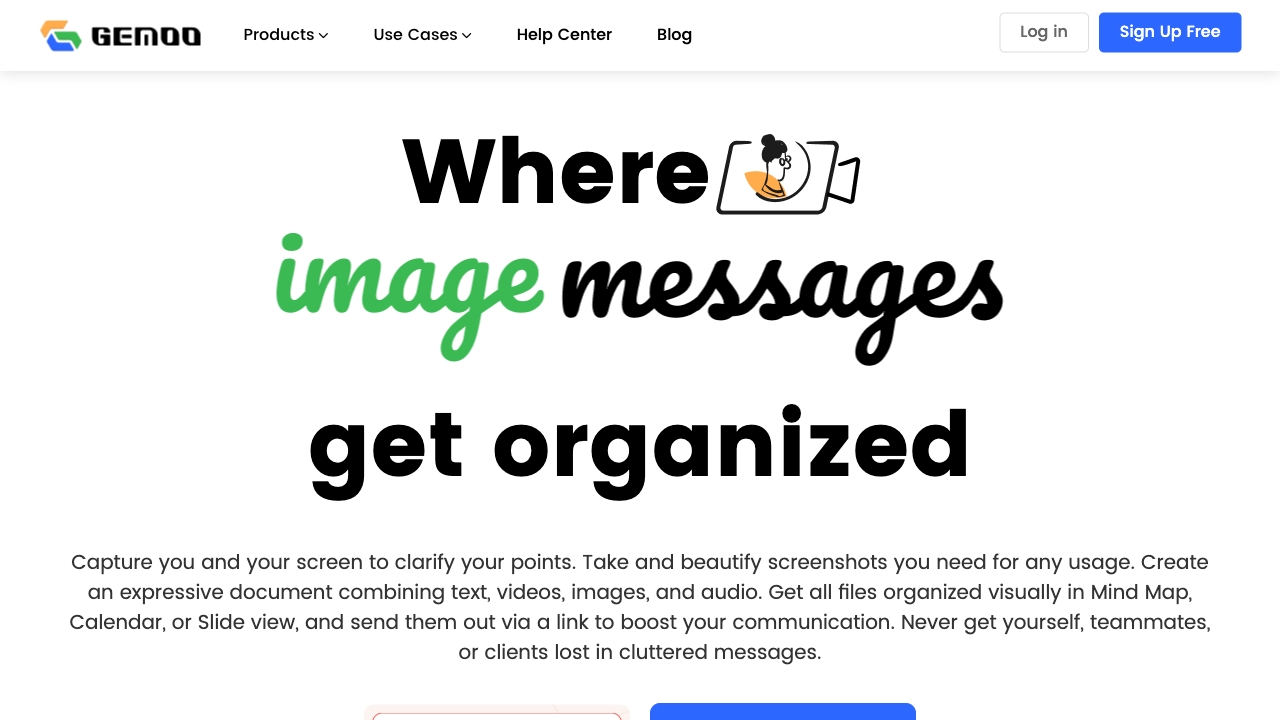
Gemoo
Open Website-
Tool Introduction:AI video editor with auto subtitles and text edits, 10x faster workflows.
-
Inclusion Date:Oct 28, 2025
-
Social Media & Email:
Tool Information
What is Gemoo AI
Gemoo AI is an AI-powered video editor that streamlines post-production for creators, marketers, businesses, and educators. It combines automatic subtitle generation, text-based video editing, visual generation, and effect enhancement to transform raw footage into polished videos faster. By letting users edit through text, add AI visuals, and apply smart effects in a few steps, Gemoo AI reduces repetitive work and improves consistency. The result is professional-quality videos suitable for social media, training, demos, and campaigns, helping teams scale content creation without sacrificing clarity, style, or brand impact.
Gemoo AI Main Features
- Automatic subtitle generation: Create time-synced captions from speech, then quickly review and adjust for clarity and style.
- Text-based video editing: Edit your video by editing the transcript—trim, cut, and rearrange content by selecting text, not timelines.
- Visual generation: Enrich scenes with AI-generated visuals to illustrate concepts, add overlays, or fill gaps without extra shoots.
- Effect enhancement: Apply smart effects to refine color, motion, and audio so footage looks clean and consistent across clips.
- Speed and consistency: Automations reduce manual steps, helping deliver on-brand videos for social media and other platforms faster.
Who Should Use Gemoo AI
Gemoo AI fits creators producing shorts, tutorials, or vlogs; marketers building product promos and social content; businesses crafting demos, explainers, and onboarding videos; and educators delivering lectures or course modules. it's especially useful when teams need accurate captions, quick edits driven by text, and AI visuals to keep audiences engaged across channels.
How to Use Gemoo AI
- Import your footage and optional script or notes into the editor.
- Run automatic subtitle generation to create a transcript and captions.
- Use text-based video editing to trim sections, cut mistakes, and reorder segments by editing the transcript.
- Add visual generation outputs to illustrate key moments or highlight on-screen messages.
- Apply effect enhancement to refine color, motion, and audio for a cohesive look.
- Preview the result, adjust captions for accuracy, and finalize timing.
- Export your video for social platforms, websites, or training portals.
Gemoo AI Industry Use Cases
Marketing teams can repurpose webinars into short social clips with subtitles for higher watch-through. E-learning creators turn lecture recordings into concise lessons, adding AI visuals to explain complex topics. SaaS companies build feature walk-throughs from raw demos using text-based edits to remove pauses. E-commerce brands produce quick product reels with effects that keep style consistent across campaigns.
Gemoo AI Pros and Cons
Pros:
- Speeds up editing with automatic subtitles and text-based video editing.
- Improves clarity and engagement through visual generation and smart effects.
- Lowers the skill barrier for non-linear editing, making video creation more accessible.
- Helps teams maintain consistent style across multiple videos.
- Supports social-first content production without heavy manual work.
Cons:
- Auto-generated captions may require manual review for names, jargon, or accents.
- AI visuals might need brand alignment and editorial oversight.
- May not replace advanced workflows of professional NLEs for complex projects.
- Performance and export speed can depend on hardware and media size.
Gemoo AI FAQs
-
Q1: What is text-based video editing in Gemoo AI?
It lets you edit by modifying the transcript—delete lines to cut scenes, rearrange sections by moving text, and quickly remove pauses or mistakes without scrubbing timelines.
-
Q2: Can I correct automatically generated subtitles?
Yes. After transcription, you can review, edit, and format captions to improve accuracy and match your preferred style.
-
Q3: How does visual generation help my videos?
AI visuals can illustrate ideas, add on-screen emphasis, and fill gaps without extra shoots, making stories clearer and more engaging.
-
Q4: Is Gemoo AI suitable for social media content?
Gemoo AI is designed to speed up creation of short, captioned, engaging clips, making it well-suited for social platforms and rapid publishing cycles.
