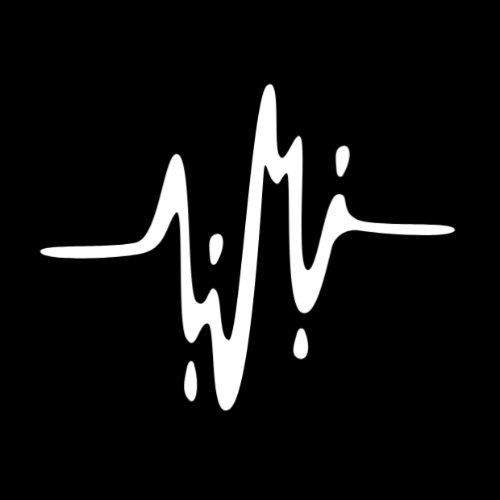-
 Visit Website
Visit Website
-
Learn More
What is Keevx AI
Keevx AI is an AI video generator built for fast, professional content creation. It lets users turn scripts into digital human videos for product promotions, corporate training, and social media marketing. With ready-made templates, realistic avatars, multilingual voiceovers, and auto-captions, Keevx AI streamlines the entire workflow from concept to export. Designed for overseas SMEs and individual creators, it delivers a user-friendly, high-efficiency way to produce on-brand videos without studios, cameras, or editing expertise.
Main Features of Keevx AI
- Digital human avatars: Create presenter-led videos with lifelike AI avatars and accurate lip-sync.
- Text-to-video: Paste a script to auto-generate scenes, timing, and narration.
- Multilingual voiceover: Natural TTS voices with multiple languages and accents for global audiences.
- Templates and layouts: Prebuilt designs for product demos, tutorials, ads, and explainers.
- Auto subtitles and captions: Generate and style subtitles for accessibility and engagement.
- Branding controls: Add logos, brand colors, fonts, and reusable brand kits.
- Social-ready exports: One-click aspect ratios for TikTok, Instagram, YouTube, and LinkedIn.
- Media library: Import product shots, screen recordings, or use stock assets to enrich scenes.
- Collaboration and revisions: Edit scripts, swap voices, or update scenes without reshoots.
- Cloud rendering: Fast, reliable exports without local performance constraints.
-
 Gan AIVisit Website
Gan AIVisit WebsiteScale personalized videos with AI lip-sync, voice clone, and insights.
0Website Contact for pricing -
Learn More
What is Gan AI
Gan AI is a video personalization platform powered by generative AI that transforms one base recording into thousands of individualized videos. Using AI lip sync, voice cloning, and dynamic visual layers, it inserts names, companies, products, and offers for each viewer while keeping delivery natural. Built for marketing, sales, and customer success, Gan AI automates personalized communication across the customer journey, publishes to custom landing pages, triggers via webhooks, and tracks performance with viewer analytics to lift engagement and conversions at scale.
Main Features of Gan AI
- AI Lip Sync: Generate natural mouth movements that match personalized scripts for each recipient.
- Voice Cloning (with consent): Create consistent, brand-safe voiceovers for scalable outreach.
- Dynamic Personalization: Insert names, company details, CTAs, product shots, and backgrounds using tokens.
- Templates & Brand Control: Lock logos, colors, and layouts to maintain brand consistency across all variants.
- Custom Landing Pages: Host videos on tailored pages with personalized headlines and CTAs.
- Webhooks & API: Trigger video generation and delivery from your CRM, MAP, or custom workflows.
- Viewer Insights: Track opens, watch time, drop-off, and conversions to optimize campaigns.
- Automation: Bulk generation from CSV or CRM segments, plus scheduled and event-based sends.
- A/B Testing: Compare scripts, thumbnails, and CTAs to improve response rates.
- Enterprise-Ready: Roles, permissions, and auditing to support team collaboration and governance.
-
 Visit Website
Visit Website
-
Learn More
What is Convai
Convai is a conversational AI platform that enables developers to add real-time voice-driven characters to games, virtual worlds, and XR experiences. Via streaming APIs and SDKs for Unity and Unreal Engine, it blends automatic speech recognition (ASR), natural language understanding (NLU), response generation, and text-to-speech (TTS) to power interactive NPCs and speech-enabled applications. With perception, memory, and action capabilities, characters can listen, understand, speak, navigate, and interact with their environment for dynamic gameplay and immersive metaverse interactions.
Main Features of Convai
- Streaming Speech Recognition (ASR): Low-latency voice input with voice activity detection and interruptible dialog for natural back-and-forth conversations.
- Language Understanding and Generation: Context-aware NLU and multi-turn response generation for believable NPC dialog and task-oriented interactions.
- Text-to-Speech (TTS): Natural voices with configurable styles, speed, and emotions for lifelike character speech.
- Perception and World Awareness: Characters can perceive objects, locations, and player actions to ground responses in the game world.
- Actions and Navigation: Trigger animations, pathfinding, and object interactions directly from conversational intents.
- Memory and Personality: Persistent memory, knowledge grounding, and character profiles to maintain continuity and unique behavior.
- Unity and Unreal Integration: Ready-to-use SDKs, blueprints, and components that speed up prototyping and production.
- Cloud APIs: Scalable, real-time endpoints for voice-to-voice interactions across games, metaverse spaces, and XR apps.
- Safety and Controls: Configurable filters, content controls, and analytics to manage quality and compliance.
- Multilingual Support: Build speech-enabled experiences for global audiences.
-
 LipDub AIVisit Website
LipDub AIVisit WebsiteAI lip sync and video translation with custom avatars, A/B ready
0Website Paid Contact for pricing -
Learn More
What is LipDub AI
LipDub AI is an AI-powered lip sync and video translation platform that transforms any source video into fluent, multilingual content in minutes. It aligns mouth movements with translated speech for natural, high-quality results, lets you replace dialogue, and generates custom AI avatars to personalize messages at scale. With built-in editing, A/B testing, and fast cloud rendering, it helps teams localize, iterate, and publish videos without studio shoots—reducing production costs while expanding reach across channels and markets.
Main Features of LipDub AI
- Multilingual video translation: Turn original content into many languages with natural pacing and timing.
- AI lip sync engine: Frame-aware alignment of mouth movements to deliver realistic, on-beat dubbing.
- Dialogue replacement: Edit scripts, swap lines, or update messaging without reshoots.
- Custom AI avatars: Create talking-head presenters to personalize content for regions, segments, or accounts.
- Voice selection and tone: Choose voices, accents, and delivery styles to match brand and audience.
- Built-in subtitles and captions: Auto-generate, edit, and style captions for accessibility and SEO.
- A/B testing: Produce multiple variants, compare performance, and iterate quickly.
- Brand controls: Apply logos, colors, fonts, lower thirds, and watermarks for consistent identity.
- Batch processing and templates: Scale localization with reusable scenes and workflow presets.
- Fast cloud rendering and export: Output in common formats and aspect ratios for web and social.
-
 VO3 AIVisit Website
VO3 AIVisit WebsiteVeo3 text/image‑to‑video with synced audio and fast, diverse styles.
5Website Free trial Paid -
Learn More
What is VO3 AI
VO3 AI is an advanced AI video generator powered by Google’s Veo3 model. It transforms text prompts and reference images into cinematic videos with synchronized audio, delivering fluid motion, detailed scenes, and diverse visual styles. Creators can choose from hyper-realistic, fantasy, sci-fi, and anime aesthetics while benefiting from lightning-fast video creation. By adding audio generation, image-to-video capabilities, and quick sharing to core Veo3 technology, VO3 AI makes professional video production more practical and accessible.
Main Features of VO3 AI
- Text-to-Video Generation: Convert written prompts into cinematic sequences that reflect your narrative, mood, and style choices.
- Image-to-Video: Animate reference images or storyboards into dynamic shots while preserving visual identity.
- Synchronized Audio: Generate or align audio tracks so music, ambience, and motion feel cohesive.
- Industry-Grade Motion: Veo3-powered motion modeling produces smooth camera movement and natural scene dynamics.
- Style Presets: Switch among hyper-realistic, fantasy, sci-fi, and anime looks to match brand or storytelling goals.
- Prompt and Scene Controls: Refine shots with structured prompts, style weights, and iterative previews.
- Fast Rendering: Accelerated generation shortens turnaround from concept to final cut.
- Easy Sharing: Share renders quickly with collaborators or publish to social platforms.
-
 Visit Website
Visit Website
-
Learn More
What is LipSync AI
LipSync AI is a free, web-based tool that creates lifelike, lip-synced videos without requiring sign-up. Powered by advanced AI, it automatically aligns mouth movements to spoken audio, turning photos or existing footage into natural-looking talking clips. Users can bring cartoons to life, make pets “talk,” convert portraits into speaking avatars, and even produce playful podcast-style videos. Designed for speed and accuracy, it streamlines dubbing, localization, and avatar animation so creators can generate polished results in minutes.
LipSync AI Main Features
- No sign-up, free access: Start creating lip-synced videos instantly in the browser.
- Automatic lip-sync alignment: AI maps speech timing and mouth shapes to visuals for realistic movement.
- Talking photos and avatars: Turn static images, portraits, or illustrated characters into speaking videos.
- Video lip replacement: Add a new voiceover to existing footage for dubbed content and localizations.
- Fast and simple workflow: Upload media, attach an audio track, generate, preview, and export in minutes.
- Natural-looking results: Smooth timing and expressive mouth movements suited to short-form content and virtual hosts.
- Versatile outputs: Ideal for social clips, tutorials, marketing explainers, meme content, and AI-powered “baby podcast” style videos.
-
 TavusVisit Website
TavusVisit WebsiteScale personalized, conversational AI video with digital twins, lip sync.
5Website Freemium Paid Contact for pricing -
Learn More
What is Tavus AI
Tavus AI is an AI video research platform for building personalized and conversational video experiences at scale. It enables teams to create digital twins, generate videos from scripts or data, and produce accurate lip-sync for human-like delivery—without manual recording. With developer-friendly APIs, workflow automation, and analytics, Tavus helps product, marketing, and sales teams transform customer engagement, onboarding, and outreach through AI-powered video that feels personal while reducing production time and cost.
Tavus AI Main Features
- Digital Twins (AI Avatars): Create a realistic on-brand presenter to deliver messages consistently across campaigns and products.
- AI Video Generation: Turn text prompts, scripts, or structured data into high-quality videos in minutes.
- Precise Lip-Sync: Sync mouth movements to generated speech for natural, human-like delivery in multiple languages or variants.
- Personalization at Scale: Insert dynamic fields (names, product details, offers) to tailor each video per viewer.
- Conversational Flows: Build branching, interactive video experiences that adapt to user inputs and behavior.
- API and SDKs: Automate generation, manage assets, and embed videos programmatically in your apps or workflows.
- Integrations: Connect with CRM and marketing automation tools to trigger videos from customer events or segments.
- Collaboration and Review: Version control, approvals, and reusable templates for cross-team production.
- Analytics: Track delivery, plays, engagement, and conversions to optimize messaging and content.
- Brand Controls: Templates, style guides, and voice/tone settings to keep content consistent.
-
 PERSO AIVisit Website
PERSO AIVisit WebsiteCreate and scale multilingual videos: AI dubbing, avatars, live chat
5Website Free Freemium Free trial Paid Contact for pricing -
Learn More
What is PERSO AI
PERSO AI is an all-in-one AI video platform that unifies AI Dubbing, AI Studio, and AI Live Chat to help creators, marketers, educators, and businesses scale multilingual video. It delivers natural dubbing, voice cloning, accurate lip sync, and realistic AI avatars, so teams can repurpose content across languages and formats without re-shoots. Built for speed and cost efficiency, PERSO AI streamlines scripting, editing, and versioning, and supports real-time audience interaction through AI chat to connect global viewers with clear, consistent communication.
PERSO AI Main Features
- AI Dubbing and Translation: Generate multilingual voice-overs that sound natural, preserving tone and pacing to localize videos for global audiences.
- Voice Cloning: Create brand-aligned voices (with consent) to maintain speaker identity across languages and campaigns.
- Precise Lip Sync: Align speech with mouth movements to improve realism and viewer trust in dubbed content.
- AI Avatars: Produce studio-style videos from scripts using realistic avatars, reducing on-camera and production overhead.
- AI Studio Workflow: Streamline scripting, editing, formatting, and versioning for faster content turnaround.
- Multiformat Output: Adapt videos for various platforms and aspect ratios to support social, web, and learning environments.
- Subtitles and Accessibility: Add captions and multilingual subtitles to improve reach and compliance.
- AI Live Chat: Enable real-time, AI-powered interaction around video content to answer questions and increase engagement.
- Consistency at Scale: Standardize voice, style, and messaging across large video libraries and localizations.
- Cost and Time Efficiency: Replace manual re-recording and re-shoots with automated, high-quality generation.
-
 Visit Website
Visit Website
-
Learn More
What is VideoFaceSwap AI
VideoFaceSwap AI is an online, AI-powered face swapping platform for fast, realistic edits across video, GIF, and photo content. With a streamlined workflow, you upload footage and reference faces and generate seamless swaps in minutes. It supports multiple faces in a single clip and emphasizes privacy with comprehensive protection measures. Creators, marketers, and casual users can achieve natural-looking results without advanced editing skills, making it simple to test concepts, create memes, or localize content while maintaining visual quality and consistency.
VideoFaceSwap AI Main Features
- AI video face swap: Upload a video and reference face images to produce smooth, realistic swaps that track expressions and motion.
- GIF face swap: Transform short loops and memes with an easy, online GIF face swap workflow.
- Image/photo face swap: Create high-quality still-image swaps for avatars, thumbnails, and social posts.
- Multiple face swaps: Replace several faces within the same clip or frame and assign different faces to different subjects.
- Seamless blending: Automatic alignment and tone adaptation help maintain consistent lighting, pose, and skin tones.
- Browser-based simplicity: Work entirely online with no installation or specialized hardware required.
- Privacy protection: The platform highlights comprehensive privacy safeguards to help protect user content.
- Fast turnaround: Generate results in minutes, suitable for creators on tight schedules.
-
 Visit Website
Visit Website
-
Learn More
What is Checksub AI
Checksub AI is an AI-powered platform for end-to-end video localization and accessibility. It automatically generates subtitles, translates videos into 200+ languages, and creates natural-sounding AI dubbing to help content reach global audiences. With voice cloning, lip-sync alignment, and an advanced online editor, users can correct transcripts, fine-tune timing, and style captions without complex software. The result is faster, consistent workflows for training, social media, and audience growth, while preserving clarity, tone, and brand voice.
Checksub AI Main Features
- Automatic subtitles: AI transcription produces time-coded captions to improve accessibility and viewer retention.
- Multilingual translation: Translate subtitles and scripts into 200+ languages for global distribution.
- AI dubbing: Generate natural voices to localize narration without studio recording.
- Voice cloning: Recreate a speaker’s voice (with consent) for consistent brand or instructor identity.
- Lip-syncing: Align dubbed audio with on-screen lip movements for a more realistic viewing experience.
- Online editor: Refine text, timing, and caption styling; adjust segments and review in a browser.
- Flexible export: Export or burn-in subtitles; prepare localized versions for platforms and devices.
-
 AI Talking Photo Generator - LipSyncVisit Website
AI Talking Photo Generator - LipSyncVisit WebsiteAnimate photos into lip‑synced talking videos with AI‑driven expressions.
5Website Free trial -
Learn More
What is AI Talking Photo Generator - LipSync
AI Talking Photo Generator - LipSync is an AI-powered tool that turns still photos into natural, speaking portraits. It detects facial landmarks and synthesizes frame-accurate lip movements synchronized with audio, while adding micro-expressions, eye blinks, and subtle head motion. Users upload a photo and a voice track or text-to-speech, then export a ready-to-share clip for social posts, e-learning, product explainers, or support avatars. The core value is rapid, low-cost character videos without cameras, actors, or manual animation.
AI Talking Photo Generator - LipSync Features
- Precision lip-sync: Phoneme-level alignment generates mouth shapes that track speech timing for believable dialogue.
- Expressive facial animation: Controls for emotion, blink rate, eye gaze, and subtle head movement enhance realism.
- Audio flexibility: Upload recorded voice, use built-in text-to-speech, or import studio tracks.
- Multilingual support: Create talking photos in many languages for localization and global campaigns.
- Voice options: Choose from synthetic voices or bring your own; adjustable tone, speed, and style.
- Quality safeguards: Face detection, framing guides, and upscaling help improve results from varied images.
- Subtitle and captions: Auto-generate or upload subtitles to improve accessibility and engagement.
- Branding and layout: Add backgrounds, logos, and canvas sizes suited for Reels, Shorts, or slides.
- Batch and templates: Reuse scenes and process many photos or scripts at once for scale.
- Export options: Render MP4/WebM in multiple resolutions and aspect ratios, with optional watermarking.
- API/SDK availability: Integrate talking photo generation into apps, chatbots, or CMS workflows.
- Privacy controls: Project-level permissions, consent prompts, and secure media handling.
-
 Visit Website
Visit Website
-
Learn More
What is VMEG AI
VMEG AI is an end-to-end AI video localization platform that translates, dubs, and adapts content for global audiences. It supports 170+ languages and over 7,000 AI voices, delivering natural speech, precise timing, and frame-level lip-sync. Beyond literal translation, VMEG AI emphasizes cultural accuracy—adapting tone, idioms, on-screen messaging, and speaker intent—so your videos land the way they were meant. Teams use it to scale multilingual marketing, training, support, and entertainment while maintaining brand consistency and production speed.
VMEG AI Main Features
- Multilingual translation and dubbing: Localize videos into 170+ languages with 7,000+ AI voices for broad global reach.
- Lip-sync precision: Aligns generated speech to mouth movements and timing for believable, professional-quality dubbing.
- Cultural adaptation: Context-aware localization that adjusts tone, idioms, and references to fit regional norms and audience expectations.
- Voice selection and style: Choose from diverse voice options and adjust delivery style to match brand, character, or genre.
- Dialogue-aware processing: Handles conversations and multiple speakers to keep roles and pacing consistent.
- On-screen content adaptation: Supports localized narration that aligns with on-screen text and visual cues.
- Review and iteration: Preview localized tracks, refine choices, and finalize before publishing.
-
 Visit Website
Visit Website
-
Learn More
What is Veo 3 AI
Veo 3 AI is a comprehensive creative platform that unifies advanced AI image, video, and music generation in a single, easy-to-use workspace. It turns simple text prompts and reference media into striking visuals, dynamic videos, and original audio without specialist skills or complex software. With multimodal models, style controls, and an intuitive editor, it streamlines concepting, storyboarding, and delivery across social, advertising, education, and professional production. Built-in project organization and iterative workflows help teams move from idea to publish-ready assets faster while staying on brand.
Veo 3 AI Main Features
- Text-to-Image: Generate high-quality images from prompts with style presets, prompt weighting, and negative cues for precise control.
- Text-to-Video and Image-to-Video: Create short clips or multi-shot sequences using prompts, storyboard layouts, and reference frames for consistency.
- AI Music Generation: Compose tracks from text prompts; guide mood, tempo, and structure, and align cues to edits for cohesive audiovisual results.
- Multitrack Timeline Editor: Arrange scenes, overlays, captions, transitions, and audio on an intuitive timeline.
- Style and Brand Controls: Apply reusable styles, color looks, and typography to keep outputs consistent across campaigns.
- Refinement Tools: Use region-based edits, in/out-painting for images, and selective re-generation to fix details without starting over.
- Quality Enhancement: Upscaling, denoising, de-flicker, and frame interpolation to improve clarity and motion smoothness.
- Templates and Presets: Start fast with templates for ads, explainers, reels, and trailers in common aspect ratios.
- Asset Library: Organize references, versions, and exports; reuse elements across projects.
- Collaboration: Share previews, collect feedback, and iterate with version history to track changes.
-
 Visit Website
Visit Website
-
Learn More
What is SkyReels AI
SkyReels AI is an all-in-one AI video creation platform that turns ideas into finished videos with a single click. It streamlines the journey from script to screen by combining text-to-video generation, image creation, AI lip sync, and trainable visual effects in one workspace. Whether you need fast social clips, branded explainers, or narrative scenes, SkyReels helps teams prototype, iterate, and publish at speed. Its integrated tools reduce manual editing, align visuals with dialogue, and let you train unique effects, so your style stays consistent across every output.
SkyReels AI Key Features
- One-click video generation: Turn prompts or scripts into complete videos with automated scene assembly and timing.
- Script-to-screen workflow: Move from concept to draft cuts without juggling multiple apps or manual handoffs.
- Trainable effects: Create and reuse custom AI effects to maintain a consistent visual style across projects.
- AI lip sync: Sync character mouths to voiceovers for more natural dialogue and believable performances.
- Built-in image generation: Produce backgrounds, props, and visual elements to enrich scenes without stock libraries.
- AI drama creation: Generate character-driven sequences and story beats tailored to your script.
- Rapid iteration: Regenerate scenes, adjust prompts, and refine pacing to reach publish-ready quality faster.
-
 Visit Website
Visit Website
-
Learn More
What is Kaiber
Kaiber is an AI-powered creative studio that turns still photos into animated, shareable videos. It uses advanced image, audio, and video models to add motion, style, and mood to your memories and concepts. With Superstudio—an infinite canvas that unifies best-in-class creative AI tools—you can storyboard ideas, blend images with sound, and iterate quickly in a seamless, intuitive interface. Whether you’re crafting a social post or exploring new visual directions, Kaiber helps transform static images into dynamic, compelling stories.
Kaiber Main Features
- AI photo animation: Convert still images into smooth, dynamic video sequences with adjustable motion and duration.
- Style and prompt control: Guide the look and feel using text direction and visual styles for consistent aesthetics.
- Audio-integrated visuals: Combine images with music or sound for rhythm-aware, engaging outputs.
- Superstudio infinite canvas: Compose across image, video, and audio models on a flexible, open workspace.
- Fast iteration: Preview quickly, refine settings, and generate improved versions without complex timelines.
- Social-ready exports: Produce videos tailored for popular aspect ratios and platforms.
- Intuitive interface: A streamlined workflow that lowers the barrier to motion design and AI video creation.
-
 Magic HourVisit Website
Magic HourVisit WebsiteMagic Hour AI: All-in-one video creator—text-to-video, animation, face swap.
5Website Freemium -
Learn More
What is Magic Hour AI
Magic Hour AI is an all-in-one AI video creation platform that accelerates content production from ideation to delivery. With easy, prompt-driven interfaces, it generates videos in multiple styles, including animation, video-to-video transforms, face swap, and text-to-video. The platform also includes AI image editing to refine frames, thumbnails, and visual assets. By unifying creative exploration and production in one workflow, Magic Hour AI helps marketers, creators, and teams produce consistent, on-brand videos faster while reducing manual editing and tool switching.
Magic Hour AI Main Features
- Text-to-Video: Turn written prompts or scripts into videos, guiding visuals and pacing with clear instructions and style choices.
- Video-to-Video: Stylize or reimagine existing footage while preserving motion and timing for coherent, transformed results.
- Face Swap: Apply face replacement for creative effects or testing concepts; use responsibly with proper consent and rights.
- Animation Mode: Generate animated sequences to explore storytelling, motion concepts, and distinctive visual looks.
- AI Image Editing: Enhance images to support scenes, thumbnails, and brand assets without leaving the platform.
- Unified Workflow: Streamline the journey from idea to production in one place, reducing tool switching and handoffs.
- Ease of Use: Intuitive, prompt-driven interfaces and adjustable parameters make rapid iteration accessible to non-technical users.
-
 NimVisit Website
NimVisit WebsiteAll-in-one AI video maker with top models, templates, and smart prompts.
2Website Contact for pricing -
Learn More
What is Nim AI
Nim AI is an AI video production app that brings state-of-the-art generative models, ready-to-use templates, and an inspiration feed into one streamlined workspace. It supports text-to-image, image-to-video, restyle, lip sync, and upscale, enabling users to generate scenes, transform existing footage, and refine outputs without switching tools. A built-in prompt assistant helps shape instructions and parameters for higher-quality results, accelerating workflows for marketing clips, social content, explainers, and creative experimentation.
Nim AI Features
- Unified model hub: Access leading generative video and imaging models in one place to match style, fidelity, and speed to each project.
- Prompt assistant: Get guided prompt suggestions, parameter tips, and style cues to improve consistency and reduce trial and error.
- Text-to-image: Quickly create styled scenes, backgrounds, and concept frames from simple descriptions.
- Image-to-video: Animate still images into short clips, intros, or product spins with controllable motion.
- Restyle: Apply new aesthetics to existing footage while preserving composition and timing.
- Lip sync: Align mouth movements with an audio track for more natural talking segments.
- Upscale: Enhance resolution and detail to improve clarity for publication or post-production.
- Templates and inspiration feed: Start from curated templates and explore community examples to spark ideas and accelerate delivery.
-
 Visit Website
Visit Website
-
Learn More
What is GoEnhance AI
GoEnhance AI is an all-in-one platform for AI video and image production, combining video-to-video stylization, image enhancement, and high-fidelity upscaling. Creators can turn raw footage into distinct animated styles, sync lips to new audio, and build consistent character videos for series, ads, or education. It also supports text-to-image generation, precise face swap in photos and clips, and character animation, helping teams streamline post-production without switching tools. By unifying creative steps, it reduces manual effort and speeds delivery across social, marketing, and entertainment.
GoEnhance AI Main Features
- Video-to-video conversion: Transform live-action footage into various animated styles while retaining motion and timing.
- Image enhancement and upscaling: Recover detail, denoise, and upscale images to extreme resolution for print or high-DPI screens.
- Text-to-image generation: Create visuals from prompts for concepts, storyboards, thumbnails, and backgrounds.
- Face swap for images and videos: Swap faces consistently across frames for creative edits and character continuity.
- Consistent character videos: Maintain a character’s appearance across shots and episodes to support serialized content.
- Lip sync to audio: Match mouth movements to narration or dialogue for localization and dubbing.
- Character animation: Animate characters to bring static designs or generated assets to life.
- Unified workflow: Handle generation, enhancement, and animation in one place to reduce tool-switching.
-
 Visit Website
Visit Website
-
Learn More
What is Digen AI
Digen AI is a free AI video generator that transforms static images into professional videos in minutes. Using realistic lip-sync, multilingual voice support, and smart animation, it brings portraits, product shots, and illustrations to life without editing expertise. The platform automates voice sync, motion, and timing, while letting you add background music for polish. With an intuitive, browser-based workflow, Digen AI helps creators, marketers, and educators produce high-quality video content at scale without cameras, actors, or complex software.
Digen AI Key Features
- Image-to-video conversion: Turn a single image into an engaging, animated video in a few steps.
- Realistic lip-sync: Aligns mouth movements to speech for natural, on-screen delivery.
- Multilingual support: Create videos in multiple languages to reach global audiences.
- Smart animation: Adds lifelike motion and timing to enhance presence and storytelling.
- Background music: Layer music under narration to improve pacing and viewer retention.
- Automated production: Handles voice sync, animation, and rendering to speed up delivery.
- No technical skills required: A simple, guided flow suitable for non-editors.
- Cloud-based processing: Generate videos online without heavy local software.
-
 Rask AIVisit Website
Rask AIVisit WebsiteRask AI localizes videos with human‑quality dubbing, 130+ languages
5Website Paid Contact for pricing -
Learn More
What is Rask AI
Rask AI is an AI-powered video localization and dubbing platform built to deliver human-quality multilingual content. It translates speech, generates natural voiceovers, performs lip-sync, and creates transcripts so teams can repurpose videos, podcasts, and lectures for global audiences. Supporting 130+ languages, it cuts the time and cost of traditional dubbing while preserving clarity and intent. Brands, educators, and creators use Rask AI to expand reach, improve accessibility, and maintain consistent voice and tone across marketing, training, and educational media.
Rask AI Main Features
- AI video translation: Automatically translates spoken content to help reuse existing videos for new markets.
- Human-like dubbing: Generates natural-sounding voiceovers that align with the original speaker’s intent and tone.
- Lip-syncing: Improves visual alignment between the speaker’s mouth movements and the dubbed audio for a more immersive experience.
- Transcription: Converts speech to text for editing, review, and caption creation to boost accessibility.
- Voice cloning: Recreates a speaker’s voice in multiple languages to keep brand and speaker identity consistent.
- Multilingual coverage: Works across 130+ languages to support global distribution.
-
 Visit Website
Visit Website
-
Learn More
What is DreamVid AI
DreamVid AI is an AI image-to-video generator from iMyFone that transforms still photos into dynamic motion clips. Upload a portrait, product shot, or old family picture to animate expressions, create talking photos, extend live images, or stage AI hugging and kissing scenes. With advanced AI face swap, multi-template selection, prompt-style commands, and adjustable camera and motion ranges, it offers flexible creative control. Built-in trending styles and automatic video completion help you produce social-ready videos fast without manual keyframing or complex editing.
DreamVid AI Key Features
- AI image-to-video animation: Bring static photos to life with natural movements, expressions, and gaze shifts.
- Portrait and talking photo effects: Turn headshots into expressive, talking sequences to boost engagement.
- Hugging and kissing scenes: Generate duo interactions powered by motion templates for storytelling.
- Advanced AI face swap: Seamlessly transfer identities across templates while preserving lighting and perspective.
- Vast template library: Choose from rich, trending templates and multi-template workflows to match different styles.
- Old photo animation: Rejuvenate archival images with subtle, respectful motion.
- Live photo extension: Extend short live photos into fuller clips with coherent motion.
- Camera and motion control: Customize camera parameters and motion range for precise direction.
- Prompt/command control: Guide scenes with versatile commands to fine-tune actions and mood.
- Video completion: Automatically extend or complete content to finish shots smoothly.
-
 VozoVisit Website
VozoVisit WebsiteCreate, redub and translate talking videos with AI lip-sync, captions.
5Website Freemium Contact for pricing -
Learn More
What is Vozo AI
Vozo AI is an AI-powered video creation and editing platform built for talking videos. Using natural-language prompts, you can generate new clips or transform existing footage by rewriting lines, redubbing dialogue, and precisely lip-syncing faces to new audio. It streamlines multilingual production with translation, voice editing, voice changing, and voiceover modification, while auto subtitles improve accessibility and reach. Whether turning a classic scene into a promo, reshaping a casual clip into a comedy, or localizing content at scale, Vozo AI accelerates content workflows.
Vozo AI Key Features
- Prompt-based editing: Generate or modify talking videos by describing your intent, from tone shifts to structural rewrites.
- Accurate lip-syncing: Aligns facial movements to new audio for natural, believable redubs and language versions.
- Redubbing and voice editing: Replace dialogue, adjust pitch or timbre, and refine voiceovers without re-recording.
- Multilingual translation: Translate content into multiple languages to expand international reach and engagement.
- Auto subtitles: Create captions automatically to boost accessibility, SEO, and watch-time on silent feeds.
- Voice changing and voiceover modification: Adapt speaker identity or style while maintaining clarity and consistency.
- Content transformation: Turn classics into promos, ordinary videos into comedies, or reframe clips for new audiences.
-
 sync soVisit Website
sync soVisit WebsiteReal-time AI video lip sync for any audio or text, plus translation & API.
5Website Contact for pricing -
Learn More
What is sync so AI
sync so AI is an AI video lip-sync editor from the founders of Wav2Lip. It lets you match a speaker’s mouth movements to any audio track or typed text, producing photorealistic, frame-accurate alignment in real time. With seamless translation and multilingual dubbing, it helps creators localize videos for global audiences without reshoots. A developer-friendly API enables programmatic reanimation, batch processing, and human-understanding features, so teams can create, correct, and scale on-screen dialogue with speed, control, and consistency.
sync so AI Main Features
- Real-time lip sync: Generate accurate mouth movements live, enabling instant previews and faster edits.
- Audio or text input: Sync videos to uploaded audio or typed text for flexible dialogue replacement and dubbing.
- Seamless translation: Localize content with multilingual lip-sync alignment for global reach and consistent timing.
- High-fidelity reanimation: Preserve identity and expressions while updating speech for natural-looking results.
- API access: Automate workflows, batch-process clips, and integrate lip-sync, reanimation, and human-understanding into apps and pipelines.
- Editing efficiency: Fix misreads, update scripts, or repurpose videos without reshooting, reducing cost and turnaround.
- Creator-to-enterprise scalability: Suitable for quick social edits or large-scale localization projects.
-
 JoggVisit Website
JoggVisit WebsiteTurn URLs into video ads in minutes with AI avatars and rich templates.
5Website Freemium Paid Contact for pricing -
Learn More
What is Jogg AI
Jogg AI is an AI-powered video platform that turns any URL into ready-to-run video ads in minutes. It analyzes your web page, surfaces key messages, and assembles them into short, UGC-style creatives using rich templates and ultra realistic AI avatars. Choose from 240+ avatars or create your own brand-safe presenter to deliver consistent on-screen messaging at scale. By removing the need for filming and manual editing, Jogg AI helps marketers produce ad variations faster, test more ideas, and drive more traffic and sales across channels.
Jogg AI Key Features
- URL-to-video generation: Paste a link and automatically turn page highlights into a structured video ad.
- Rich ad templates: Prebuilt, high-performing layouts for UGC-style creatives and direct-response formats.
- 240+ AI avatars: Select ultra realistic presenters tailored to your brand tone and audience.
- Create your own avatar: Build a custom, on-brand avatar to keep talent consistent across campaigns.
- UGC-style output: Produce authentic, social-native ads designed for attention and clarity.
- Rapid iteration: Generate multiple versions to A/B test hooks, angles, and calls-to-action.
- Scalable production: Standardize ad creation without coordinating shoots or editing teams.
- Simple workflow: From URL to exported video in a few steps, reducing time-to-launch.
-
 Visit Website
Visit Website
-
Learn More
What is Reface AI
Reface AI is an AI-native mobile app for fast, realistic face swapping in GIFs and videos, paired with an AI Avatar creator that turns your photos into artwork-like portraits. Upload 10 clear images and, in about an hour, receive 48 unique avatars spanning diverse styles—from superheroes to cyberpunk. Built for playful creativity and easy social sharing, Reface AI helps you craft personalized memes, cinematic snippets, and stylized profile pictures with minimal effort. Its straightforward workflow makes high-quality, AI-powered visuals accessible to anyone on the go.
Reface AI Key Features
- Face swap in GIFs and videos: Create natural-looking swaps that track expressions and motion for convincing results.
- AI Avatar generator: Upload 10 photos to get 48 high-quality, artwork-like portraits across varied aesthetics, including superheroes and cyberpunk.
- Style diversity: Explore multiple visual themes to match different moods, fandoms, and brand identities.
- Mobile-first workflow: One-tap actions and clear previews streamline creation on a phone.
- Easy export and sharing: Save outputs or post them to social platforms in a few taps.
- Speed and convenience: Quick face swaps for GIFs/videos and a predictable generation window for avatars.
-
 BlipCut AI Video TranslatorVisit Website
BlipCut AI Video TranslatorVisit WebsiteAI document editor for PDF, Word, PPT, Docs—text, image, voice.
5Website Paid -
Learn More
What is BlipCut AI Video Translator
BlipCut AI Video Translator is a web-based localization tool that automatically translates videos into 130+ languages to help you publish globally. It blends AI dubbing, lip sync, voice cloning, auto subtitles, and multi-speaker recognition so translated versions look and sound natural. A built-in editor lets you refine transcripts, fix subtitle timing, and adjust translations before export. With bulk video translation, teams can process entire libraries at once, reducing manual work and accelerating cross-border content delivery.
BlipCut AI Video Translator Key Features
- 130+ language translation: Translate videos into a broad range of languages to expand reach and localize at scale.
- AI lip sync: Aligns mouth movements with dubbed audio for more natural, on-screen speech in the target language.
- Voice cloning: Recreate or approximate speaker timbre to keep brand and creator voices consistent across languages.
- Multi-speaker recognition: Detects and separates speakers to improve diarization, subtitle labeling, and voice assignment.
- Auto subtitles: Generates time-coded captions and translations to improve accessibility and SEO.
- Built-in editor: Fine-tune transcripts, adjust line breaks and timings, and correct translations before exporting.
- Bulk video translation: Queue and process multiple videos simultaneously to speed up large localization projects.
- Workflow-friendly outputs: Export dubbed videos and translated subtitles for distribution across platforms.
- Web-based simplicity: No complex setup; upload, translate, review, and download in a single browser-based workspace.
More Categories
- AI Animated Video
- AI Animation Generator
- AI Avatar Video Generator
- AI Cartoon Video Generator
- AI Commercial Generator
- AI Face Swap Video
- AI GIF Generator
- AI Movie Generator
- AI Music Video Generator
- AI Reel Generator
- AI Short Video Generator
- AI Tiktok Video Generator
- AI UGC Video Generator
- AI Video Editor
- AI Video Enhancer
- AI Video Generator
- AI Video Recording
- AI Video Search
- AI Video Summarizer
- AI Video Upscaler
- AI Vtuber
- AI Youtube Video Maker
- Image to Video
- Long Video To Short Video AI
- Script To Video AI Generator
- Text to Video
- Video to Video