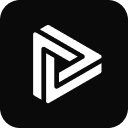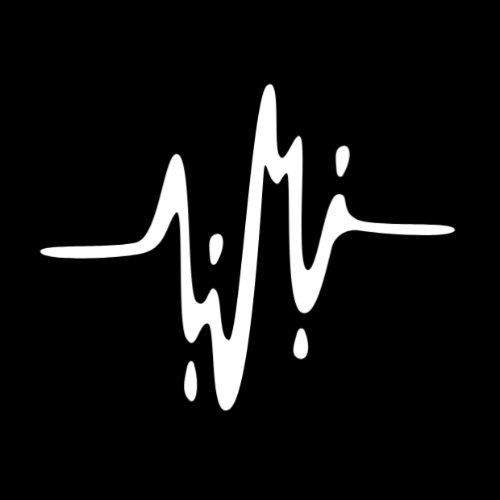-
 Visit Website
Visit Website
-
Learn More
What is Keevx AI
Keevx AI is an AI video generator built for fast, professional content creation. It lets users turn scripts into digital human videos for product promotions, corporate training, and social media marketing. With ready-made templates, realistic avatars, multilingual voiceovers, and auto-captions, Keevx AI streamlines the entire workflow from concept to export. Designed for overseas SMEs and individual creators, it delivers a user-friendly, high-efficiency way to produce on-brand videos without studios, cameras, or editing expertise.
Main Features of Keevx AI
- Digital human avatars: Create presenter-led videos with lifelike AI avatars and accurate lip-sync.
- Text-to-video: Paste a script to auto-generate scenes, timing, and narration.
- Multilingual voiceover: Natural TTS voices with multiple languages and accents for global audiences.
- Templates and layouts: Prebuilt designs for product demos, tutorials, ads, and explainers.
- Auto subtitles and captions: Generate and style subtitles for accessibility and engagement.
- Branding controls: Add logos, brand colors, fonts, and reusable brand kits.
- Social-ready exports: One-click aspect ratios for TikTok, Instagram, YouTube, and LinkedIn.
- Media library: Import product shots, screen recordings, or use stock assets to enrich scenes.
- Collaboration and revisions: Edit scripts, swap voices, or update scenes without reshoots.
- Cloud rendering: Fast, reliable exports without local performance constraints.
-
 Hour OneVisit Website
Hour OneVisit WebsiteTurn text into pro videos fast with AI presenters and templates.
0Website Free trial Paid Contact for pricing -
Learn More
What is Hour One AI
Hour One AI is a text-to-video platform that turns written scripts into polished videos in minutes. It combines photoreal AI presenters, multilingual voices, and customizable templates to simplify video production for learning and development, marketing, HR, news, and e-learning. Create on-brand videos with captions and voiceover directly from text, localize content across languages and accents, and export in HD—no cameras, actors, or studios required. A scene-based editor, branding controls, and automation help teams produce consistent results at scale.
Main Features of Hour One AI
- Text-to-video engine: Convert scripts into narrated videos with synchronized, lifelike AI presenters.
- AI presenters and voices: Choose from diverse avatars, accents, and languages to match audience and tone.
- Ready-made templates: Start quickly with layouts for training, explainers, HR updates, and news-style formats.
- Brand control: Apply logos, colors, fonts, lower-thirds, and scene styles for on-brand consistency.
- Multilingual localization: Translate scripts, switch voices, and generate region-specific versions at scale.
- Captions and subtitles: Auto-generate, edit, and style captions for accessibility and engagement.
- Media and screen support: Add images, screen recordings, and B-roll to enrich explanations and demos.
- Scene-based timeline: Edit sequences, pacing, and transitions with a simple, browser-based editor.
- Export and sharing: Render HD files and share links for LMS, social media, intranet, or websites.
- Team workflows: Organize projects, reuse templates, and maintain consistency across departments.
-
 Visit Website
Visit Website
-
Learn More
What is DeepLiveCam AI
DeepLiveCam AI is an open-source, privacy-first tool for VTubers, creators, and streamers that enables real-time face swaps and lifelike avatar creation without coding. It runs fully offline and processes video on your local machine, so no footage or biometric data leaves your computer. With an intuitive interface, you can morph your face into original characters or authorized personas for live streams, video recordings, and virtual events. The result is expressive, low-latency face replacement that safeguards privacy and keeps your workflow uninterrupted.
Main Features of DeepLiveCam AI
- Real-time face swap: Low-latency tracking and blending for live streaming, virtual shows, and recording.
- Avatar creation: Build and manage virtual avatars from reference images to create unique on-screen identities.
- Fully local processing: Works offline with no cloud uploads or data collection, supporting privacy-first workflows.
- No-code interface: Accessible controls and presets let beginners get results quickly.
- Adjustable quality controls: Tune blend strength, smoothing, and alignment to match lighting and camera setup.
- Streaming-friendly output: Designed to fit into common live and video production pipelines.
- Open-source foundation: Community-driven development for transparency and extensibility.
-
 LipDub AIVisit Website
LipDub AIVisit WebsiteAI lip sync and video translation with custom avatars, A/B ready
0Website Paid Contact for pricing -
Learn More
What is LipDub AI
LipDub AI is an AI-powered lip sync and video translation platform that transforms any source video into fluent, multilingual content in minutes. It aligns mouth movements with translated speech for natural, high-quality results, lets you replace dialogue, and generates custom AI avatars to personalize messages at scale. With built-in editing, A/B testing, and fast cloud rendering, it helps teams localize, iterate, and publish videos without studio shoots—reducing production costs while expanding reach across channels and markets.
Main Features of LipDub AI
- Multilingual video translation: Turn original content into many languages with natural pacing and timing.
- AI lip sync engine: Frame-aware alignment of mouth movements to deliver realistic, on-beat dubbing.
- Dialogue replacement: Edit scripts, swap lines, or update messaging without reshoots.
- Custom AI avatars: Create talking-head presenters to personalize content for regions, segments, or accounts.
- Voice selection and tone: Choose voices, accents, and delivery styles to match brand and audience.
- Built-in subtitles and captions: Auto-generate, edit, and style captions for accessibility and SEO.
- A/B testing: Produce multiple variants, compare performance, and iterate quickly.
- Brand controls: Apply logos, colors, fonts, lower thirds, and watermarks for consistent identity.
- Batch processing and templates: Scale localization with reusable scenes and workflow presets.
- Fast cloud rendering and export: Output in common formats and aspect ratios for web and social.
-
 TrupeerVisit Website
TrupeerVisit WebsiteChrome extension screen recorder; AI builds product videos and guides.
5Website Contact for pricing -
Learn More
What is Trupeer AI
Trupeer AI is a streamlined platform for creating product videos and documentation from real workflows. Using a lightweight Chrome extension, it records your screen and automatically turns a walkthrough into a polished demo video and a clear user guide in seconds. By removing manual editing and formatting, Trupeer helps teams ship studio-quality explainers at a fraction of traditional cost and time. it's ideal for SaaS feature launches, onboarding, and support content, enabling consistent, easy-to-follow assets without video skills or complex tools. Capture once and reuse across help centers, knowledge bases, and sales collateral.
Trupeer AI Features
- Chrome extension screen recording: Capture browser-based workflows quickly and reliably without installing heavy desktop apps.
- Automatic product video generation: Turn a live walkthrough into a polished demo video in seconds.
- AI-created user guides: Convert captured flows into clear, structured product documentation and step-by-step guides.
- No editing required: Produce studio-quality outputs without timelines, cuts, or complex tools.
- Fast turnaround: Generate videos and guides almost instantly to keep pace with frequent releases.
- Cost efficiency: Reduce reliance on manual editing or outsourced production.
- Consistent enablement content: Standardize demos, onboarding materials, and support docs across teams.
-
 Visit Website
Visit Website
-
Learn More
What is LipSync AI
LipSync AI is a free, web-based tool that creates lifelike, lip-synced videos without requiring sign-up. Powered by advanced AI, it automatically aligns mouth movements to spoken audio, turning photos or existing footage into natural-looking talking clips. Users can bring cartoons to life, make pets “talk,” convert portraits into speaking avatars, and even produce playful podcast-style videos. Designed for speed and accuracy, it streamlines dubbing, localization, and avatar animation so creators can generate polished results in minutes.
LipSync AI Main Features
- No sign-up, free access: Start creating lip-synced videos instantly in the browser.
- Automatic lip-sync alignment: AI maps speech timing and mouth shapes to visuals for realistic movement.
- Talking photos and avatars: Turn static images, portraits, or illustrated characters into speaking videos.
- Video lip replacement: Add a new voiceover to existing footage for dubbed content and localizations.
- Fast and simple workflow: Upload media, attach an audio track, generate, preview, and export in minutes.
- Natural-looking results: Smooth timing and expressive mouth movements suited to short-form content and virtual hosts.
- Versatile outputs: Ideal for social clips, tutorials, marketing explainers, meme content, and AI-powered “baby podcast” style videos.
-
 VidAUVisit Website
VidAUVisit WebsiteTurn any link into viral ad videos with 500+ templates and AI.
5Website Freemium Free trial Paid Contact for pricing -
Learn More
What is VidAU AI
VidAU AI is an AI video generator built to create high-performing, viral-ready ad creatives with minimal effort. It converts any URL into a polished video, pairs products with on-brand templates, and automates editing so marketers can scale content fast. With 500+ ad templates, custom avatar creation, smart captions, and platform-specific formats, the tool streamlines production for e-commerce stores, marketing agencies, and social teams. By turning product pages, blog posts, or UGC into short, optimized spots, VidAU AI helps improve ROAS and keep creative fresh across TikTok, Instagram, YouTube, and other social channels.
VidAU AI Main Features
- URL-to-Video Conversion: Paste a product or landing page URL and auto-generate scenes, highlights, and captions from the on-page content.
- 500+ Ad Templates: Ready-made, high-converting layouts for product promos, testimonials, launches, and seasonal campaigns.
- AI-Assisted Scripting: Generate hooks, benefit-led copy, and CTAs designed for social media performance.
- Custom Avatar Creation: Build brand-aligned AI avatars and produce presenter-led ads without filming.
- Auto Subtitles & Captions: Add on-brand captions to boost watch time and accessibility across muted feeds.
- Platform-Specific Formats: Export optimized sizes and durations for TikTok, Reels, Shorts, in-feed, and story placements.
- Rapid Variations for Testing: Spin up multiple edits, hooks, and CTAs to accelerate creative A/B testing.
- Brand-Safe Customization: Apply your colors, fonts, logos, and product shots for consistent branding.
-
 VisionStoryVisit Website
VisionStoryVisit WebsiteAI video from photos or text, with emotion control, voice cloning.
5Website Freemium Paid Contact for pricing -
Learn More
What is (VisionStory AI)
VisionStory AI is an AI video creation platform that turns photos and text into lifelike videos with expressive, talking avatars. It blends photo-to-video and text-to-video generation with precise emotion control, high-quality voice cloning, green screen (chroma key) effects, and multilingual narration. Built for creators, marketers, agencies, media teams, and L&D, it accelerates video production without cameras, studios, or on-camera talent. VisionStory AI helps scale content while keeping brand tone consistent, improving accessibility, and shortening time-to-publish across channels.
(VisionStory AI) Main Features
- Photo-to-Video Avatars: Transform a single photo into a realistic, speaking avatar for explainer videos, tutorials, or promos.
- Text-to-Video Scripting: Generate scenes from scripts or prompts, turning copy into ready-to-share video narratives.
- Emotion Control: Adjust delivery to match moods—confident, empathetic, excited—improving engagement and clarity.
- Voice Cloning: Create a natural voice that mirrors a speaker (with consent), ensuring brand and spokesperson continuity.
- Green Screen & Backgrounds: Use chroma key effects to replace backgrounds, composite branded scenes, or align with campaign visuals.
- Multilingual Support: Localize narration and on-screen text to reach global audiences with consistent messaging.
- Captioning & Accessibility: Add subtitles for silent playback and compliance across platforms and regions.
- Preview & Export: Quickly preview, refine timing, and export videos for social, web, email, and LMS workflows.
-
 TavusVisit Website
TavusVisit WebsiteScale personalized, conversational AI video with digital twins, lip sync.
5Website Freemium Paid Contact for pricing -
Learn More
What is Tavus AI
Tavus AI is an AI video research platform for building personalized and conversational video experiences at scale. It enables teams to create digital twins, generate videos from scripts or data, and produce accurate lip-sync for human-like delivery—without manual recording. With developer-friendly APIs, workflow automation, and analytics, Tavus helps product, marketing, and sales teams transform customer engagement, onboarding, and outreach through AI-powered video that feels personal while reducing production time and cost.
Tavus AI Main Features
- Digital Twins (AI Avatars): Create a realistic on-brand presenter to deliver messages consistently across campaigns and products.
- AI Video Generation: Turn text prompts, scripts, or structured data into high-quality videos in minutes.
- Precise Lip-Sync: Sync mouth movements to generated speech for natural, human-like delivery in multiple languages or variants.
- Personalization at Scale: Insert dynamic fields (names, product details, offers) to tailor each video per viewer.
- Conversational Flows: Build branching, interactive video experiences that adapt to user inputs and behavior.
- API and SDKs: Automate generation, manage assets, and embed videos programmatically in your apps or workflows.
- Integrations: Connect with CRM and marketing automation tools to trigger videos from customer events or segments.
- Collaboration and Review: Version control, approvals, and reusable templates for cross-team production.
- Analytics: Track delivery, plays, engagement, and conversions to optimize messaging and content.
- Brand Controls: Templates, style guides, and voice/tone settings to keep content consistent.
-
 MakeUGCVisit Website
MakeUGCVisit WebsiteCreate UGC videos fast with AI scripts, avatars, and multi‑language.
5Website Paid Contact for pricing -
Learn More
What is MakeUGC AI
MakeUGC AI is an AI-powered user-generated content platform that helps marketers and creators produce engaging short-form videos in seconds. By combining AI creators, automated script generation, avatar selection, and multi-language voice and subtitle support, it streamlines the end-to-end video production workflow. Teams can quickly craft UGC-style ads, product explainers, testimonials, and social content without hiring talent or editing from scratch, enabling faster experimentation, consistent quality, and scalable creative output across channels and markets.
MakeUGC AI Main Features
- AI Creators: Generate on-camera UGC-style videos with virtual presenters that replicate influencer-style delivery without scheduling live shoots.
- AI Script Generation: Turn prompts, product details, or brief outlines into polished scripts tailored for ads, product demos, or testimonials.
- Avatar Selection: Choose from diverse avatars to match brand tone, audience persona, and campaign goals.
- Multi-language Support: Produce localized videos with AI voices and subtitles to reach global audiences.
- Template-driven Workflows: Start from UGC ad frameworks and hooks to shorten concept-to-video time.
- Brand Elements: Add logos, product shots, and on-screen text to keep content consistent with brand guidelines.
- Quick Editing: Tweak script, pacing, and visuals before rendering for a clean final cut.
- Export for Social: Create formats optimized for short-form platforms and paid social placements.
-
 AI Talking Photo Generator - LipSyncVisit Website
AI Talking Photo Generator - LipSyncVisit WebsiteAnimate photos into lip‑synced talking videos with AI‑driven expressions.
5Website Free trial -
Learn More
What is AI Talking Photo Generator - LipSync
AI Talking Photo Generator - LipSync is an AI-powered tool that turns still photos into natural, speaking portraits. It detects facial landmarks and synthesizes frame-accurate lip movements synchronized with audio, while adding micro-expressions, eye blinks, and subtle head motion. Users upload a photo and a voice track or text-to-speech, then export a ready-to-share clip for social posts, e-learning, product explainers, or support avatars. The core value is rapid, low-cost character videos without cameras, actors, or manual animation.
AI Talking Photo Generator - LipSync Features
- Precision lip-sync: Phoneme-level alignment generates mouth shapes that track speech timing for believable dialogue.
- Expressive facial animation: Controls for emotion, blink rate, eye gaze, and subtle head movement enhance realism.
- Audio flexibility: Upload recorded voice, use built-in text-to-speech, or import studio tracks.
- Multilingual support: Create talking photos in many languages for localization and global campaigns.
- Voice options: Choose from synthetic voices or bring your own; adjustable tone, speed, and style.
- Quality safeguards: Face detection, framing guides, and upscaling help improve results from varied images.
- Subtitle and captions: Auto-generate or upload subtitles to improve accessibility and engagement.
- Branding and layout: Add backgrounds, logos, and canvas sizes suited for Reels, Shorts, or slides.
- Batch and templates: Reuse scenes and process many photos or scripts at once for scale.
- Export options: Render MP4/WebM in multiple resolutions and aspect ratios, with optional watermarking.
- API/SDK availability: Integrate talking photo generation into apps, chatbots, or CMS workflows.
- Privacy controls: Project-level permissions, consent prompts, and secure media handling.
-
 InflueeVisit Website
InflueeVisit Website[Book vetted UGC creators for TikTok/Reels ads from €20, 80k+ worldwide]
5Website Free trial Paid -
Learn More
What is Influee AI
Influee AI is a user-generated content (UGC) platform that connects brands and agencies with a global network of 80,000 creators across 23 countries. It helps teams brief, source, and manage creators to produce ad-ready UGC such as testimonial ads, unboxing videos, Instagram Reels, and TikTok ads. Starting at 20€, Influee AI streamlines the entire workflow—from creator selection and communication to usage rights and payment processing—so marketing teams can scale authentic content for paid social, ecommerce, and performance campaigns with less time and effort.
Influee AI Main Features
- Creator marketplace: Discover and shortlist UGC creators by niche, style, and location to match your brand and campaign goals.
- End-to-end workflow: Centralize briefs, messaging, deliverables, and approvals to reduce back-and-forth and keep projects on schedule.
- Multi-format content: Order testimonial ads, unboxing videos, Instagram Reels, TikTok ads, and other ad-ready UGC assets.
- Usage rights management: Define and secure content usage rights up front for compliant paid and organic distribution.
- Payment processing: Streamlined payments for creators and projects to simplify budgeting and vendor management.
- Global reach: Access creators in 23 countries to localize content and scale campaigns across markets.
- Brand and agency friendly: Built for collaborative workflows, from sourcing and vetting to delivery and asset handoff.
- Cost-efficient production: Pricing from 20€ enables flexible testing and iteration across ads and channels.
-
 Visit Website
Visit Website
-
Learn More
What is Voiser AI
Voiser AI is an AI-powered speech platform that delivers accurate speech-to-text transcription and natural-sounding text-to-speech in 75+ languages. Designed for content creators, podcasters, and businesses, it converts audio to text and text to lifelike voiceovers with speed and clarity. By unifying high-quality voice synthesis and reliable speech recognition, Voiser AI streamlines production workflows, improves accessibility, and helps teams scale multilingual content without extensive studio time or manual transcription. Use it to create voiceovers for videos, ads, and e-learning, or to transcribe interviews, meetings, and podcasts.
Voiser AI Main Features
- Accurate speech-to-text: Turn recordings, podcasts, and meetings into clean, searchable transcripts.
- Natural text-to-speech: Generate realistic voiceovers that sound clear, consistent, and professional.
- 75+ languages: Reach global audiences with broad multilingual and accent coverage.
- Efficient conversion: Fast processing helps teams iterate quickly and meet tight production timelines.
- Voiceover for content: Create narration for videos, ads, social clips, and training materials.
- Cloud-based access: Work from any modern browser without complex setup or infrastructure.
- Export-ready outputs: Download audio and transcripts to integrate directly into your workflow.
-
 DeepMotionVisit Website
DeepMotionVisit WebsiteDeepMotion AI mocap turns video or text into 3D animation for games, AR/VR.
5Website Freemium -
Learn More
What is DeepMotion AI
DeepMotion AI is an AI motion capture and markerless body tracking platform that turns human movement into production-ready 3D animation. Its flagship Animate 3D converts ordinary video into accurate, retargetable motion clips, suitable for games, AR/VR, and interactive experiences. SayMotion adds text-to-3D animation, letting creators describe actions in natural language and generate motions without filming. By replacing suits and sensors with cloud inference, DeepMotion AI shortens iteration cycles, reduces costs, and brings realistic character animation to more teams.
DeepMotion AI Main Features
- AI motion capture from video: Animate 3D extracts full-body motion from standard videos, producing realistic, rig-ready animation without suits or markers.
- Text-to-3D animation: SayMotion generates motion clips from natural language prompts, enabling rapid ideation and variations without a shoot.
- Retargeting-friendly output: Export animations that can be mapped to your character rigs and integrated into popular game engines and DCC tools.
- Markerless body tracking: Reduce hardware, setup, and cleanup by relying on AI-driven, camera-based tracking.
- Cloud processing: Offload compute to the cloud for faster turnaround, previews, and scalable workloads.
- Workflow acceleration: Shorten previsualization and prototyping cycles for real-time content, cinematics, and XR experiences.
-
 VmakeVisit Website
VmakeVisit WebsiteAI talking head suite: enhance, denoise, remove watermarks/backgrounds.
5Website Contact for pricing -
Learn More
What is Vmake AI
Vmake AI is an all-in-one talking head video solution that streamlines post-production and creative ideation for social and e-commerce content. It combines AI video enhancement, background removal, denoising, and watermark/subtitle cleanup with smart templates that spark editing ideas. For online sellers, it offers AI fashion models and background generators to produce studio-like product videos without a full crew. By unifying these tools, Vmake AI helps creators polish footage faster, iterate quickly, and publish more engaging, platform-ready clips.
Vmake AI Main Features
- Talking head workflows: Optimize on-camera videos with AI-driven cleanup, consistent framing, and idea prompts to keep delivery sharp and engaging.
- Video quality enhancer: Improve clarity, reduce noise, and correct visual artifacts to elevate overall production value.
- Watermark and subtitle removal: Clean your own assets by removing unwanted overlays or burned-in captions when you have the rights to do so.
- AI background remover: Isolate subjects and replace or clear the background for a distraction-free, brand-consistent look.
- E-commerce tools: Generate AI fashion models and product-ready backgrounds to showcase items at scale without costly shoots.
- Templates and ideas: Use prompt-driven templates to accelerate editing decisions and maintain a consistent style across videos.
- Time-saving workflow: Batch-friendly operations and reusable presets reduce repetitive edits and speed up delivery.
-
 TopviewVisit Website
TopviewVisit WebsiteTopview AI video editor: turn links into viral videos—GPT-4o, captions.
5Website Freemium Paid Contact for pricing -
Learn More
What is Topview AI
Topview AI is an AI video editor that turns your links into ready-to-share videos in one click. Built for creators, marketers, and teams, it unifies AI script writing with GPT‑4o, smart clip selection, AI voiceover, AI avatars, and auto-captions into a streamlined workflow. It repurposes webpages or posts into short or long formats, supports 20+ languages and AI voices, and reduces manual editing. By automating repetitive steps while keeping edits adjustable, Topview helps produce engaging, on-brand videos faster and at a fraction of traditional costs.
Topview AI Key Features
- One‑click link‑to‑video: Convert a URL into a structured, shareable video with minimal setup for rapid content repurposing.
- GPT‑4o script writing: Generate scripts, hooks, and summaries that align with your topic and audience, ready for narration.
- AI clip selection and editing: Automatically identifies highlights, trims filler, and assembles coherent sequences you can fine-tune.
- AI voiceover: Choose from 20+ languages and AI voices to narrate your script with consistent pacing and tone.
- AI avatars: Add virtual presenters to introduce, explain, or summarize content without on-camera recording.
- AI auto-captions: Generate accurate subtitles with styling options to boost accessibility and watch time.
- Editing and enhancement: Refine cuts, reorder scenes, adjust timing, and polish visuals for platform-ready output.
- Cost and speed efficiency: Produce videos up to 5x faster at roughly 5% of traditional editor costs by automating routine steps.
-
 ElaiVisit Website
ElaiVisit WebsiteAI text-to-video for training & marketing with avatars; secure, no studio.
5Website Freemium Contact for pricing -
Learn More
What is Elai
Elai.io is an AI video generator that turns plain text into professional videos featuring realistic human presenters. Designed for educational and marketing use, it helps HR and L&D teams produce training, onboarding, and microlearning content without microphones, cameras, or studios. With AI avatars, multilingual voiceover, and a browser-based editor, Elai simplifies and automates video creation for users of all skill levels. The platform emphasizes data security and ethical AI practices, offering a streamlined way to build interactive, brand-aligned content at scale while safeguarding privacy and reducing production time and cost.
Elai Main Features
- Text-to-video generation: Convert scripts or prompts into polished videos with lifelike presenters and synchronized voiceover.
- AI avatars: Choose from a library of realistic avatars to deliver content with a human, on-camera feel.
- Multilingual voice and captions: Create training and marketing videos in multiple languages to localize at scale.
- Template-based workflows: Use customizable templates for onboarding, product demos, microlearning, and announcements.
- Scene and brand controls: Edit layouts, add media, apply logos, colors, and fonts for consistent branding.
- Interactive elements: Add on-screen prompts and calls to action to increase engagement and retention.
- Collaboration and reviews: Share drafts, collect feedback, and manage versions in a web-based workspace.
- Export and sharing: Render in common formats and resolutions for LMS, intranet, social, or website distribution.
- Security and privacy focus: Built with strong data protection measures and ethical AI usage policies.
-
 Visit Website
Visit Website
-
Learn More
What is Captions AI
Captions AI is an AI-powered camera and video editing app built to create short-form and long-form videos with automatic, real-time captions. It streamlines recording and post-production by generating accurate subtitles, letting you customize styles and timing, fixing eye contact, removing background noise, and translating content for different audiences. With tools such as an AI Avatar Generator, AI Video Editor, AI Ad Generator, AI Clips Generator, and an Online Video Editor, it helps creators produce accessible, platform-ready videos for TikTok, Instagram Reels, YouTube, and more—faster and with consistent quality.
Captions AI Features
- Real-time captioning: Auto-generate subtitles as you record, with editable timing and styles for brand-consistent videos.
- AI Video Editor: Trim, cut, and reorder clips; adjust pacing; and apply caption templates without switching tools.
- AI Eye Contact correction: Subtly aligns gaze with the camera to improve on-screen presence and viewer trust.
- Subtitle Generator: Create captions for existing footage and export in common formats to boost accessibility and SEO.
- Video Translator: Translate captions and dialogue to reach multilingual audiences.
- Background Noise Remover: Clean up audio for clearer voice tracks in noisy environments.
- AI Clips Generator: Turn long recordings into short, shareable highlights for social platforms.
- AI Avatar & Ad Generator: Produce on-brand avatars and ad-ready variations to test creative quickly.
- Online Video Editor: Edit in the browser for easy collaboration and quick turnarounds.
- Platform-ready exports: Presets for TikTok, Reels, Shorts, and YouTube with safe margins and aspect ratios.
-
 Visit Website
Visit Website
-
Learn More
What is Virbo AI
Virbo AI is an AI-powered video creation platform for turning photos and scripts into talking e-cards and spokesperson videos. It animates portraits into lifelike talking avatars with accurate lip-sync and natural text-to-speech in 100+ languages, letting teams produce fast, on-brand clips without cameras or microphones. Beyond talking photos, Virbo supports URL-to-video and PPT-to-video conversion, video translation and dubbing, and automated montage and clip generation—streamlining content for marketing, learning, localization, and social media.
Virbo AI Main Features
- Talking Photos: Transform a portrait into a dynamic talking avatar with realistic lip-sync and facial motion.
- AI Spokesperson Video Generation: Produce on-screen presenters from text scripts without filming.
- 100+ Language Voices: Natural text-to-speech voices in multiple languages and accents for global reach.
- URL to Video: Convert webpage content into a narrated video to summarize and share information quickly.
- PPT to Video: Turn slide decks into videos with narration, transitions, and timing.
- Video Translation: Generate multilingual voiceovers and subtitles to localize existing videos.
- AI Montage Maker: Automatically assemble scenes with transitions, backgrounds, and music.
- AI Clip Generation: Repurpose longer content into short, social-ready clips with captions.
- Online Editor: Customize layouts, text, subtitles, backgrounds, and aspect ratios in the browser.
- Talking E-cards: Create personalized greetings and messages powered by animated avatars.
-
 JoggVisit Website
JoggVisit WebsiteTurn URLs into video ads in minutes with AI avatars and rich templates.
5Website Freemium Paid Contact for pricing -
Learn More
What is Jogg AI
Jogg AI is an AI-powered video platform that turns any URL into ready-to-run video ads in minutes. It analyzes your web page, surfaces key messages, and assembles them into short, UGC-style creatives using rich templates and ultra realistic AI avatars. Choose from 240+ avatars or create your own brand-safe presenter to deliver consistent on-screen messaging at scale. By removing the need for filming and manual editing, Jogg AI helps marketers produce ad variations faster, test more ideas, and drive more traffic and sales across channels.
Jogg AI Key Features
- URL-to-video generation: Paste a link and automatically turn page highlights into a structured video ad.
- Rich ad templates: Prebuilt, high-performing layouts for UGC-style creatives and direct-response formats.
- 240+ AI avatars: Select ultra realistic presenters tailored to your brand tone and audience.
- Create your own avatar: Build a custom, on-brand avatar to keep talent consistent across campaigns.
- UGC-style output: Produce authentic, social-native ads designed for attention and clarity.
- Rapid iteration: Generate multiple versions to A/B test hooks, angles, and calls-to-action.
- Scalable production: Standardize ad creation without coordinating shoots or editing teams.
- Simple workflow: From URL to exported video in a few steps, reducing time-to-launch.
-
 VidyardVisit Website
VidyardVisit WebsiteB2B AI video for sales: record, personalize, and measure at scale.
5Website Freemium Free trial Contact for pricing -
Learn More
What is Vidyard AI
Vidyard AI is a business video platform that helps teams create, personalize, and distribute video at scale to generate leads and accelerate revenue. It combines easy screen and webcam recording with AI-assisted video production to produce tailored clips for outreach, demos, and customer updates. With centralized video management, viewer analytics, and built-in calls to action, teams can understand engagement and move deals forward. Deep integrations with LinkedIn, SalesLoft, and Salesforce connect video to your go-to-market workflow.
Vidyard AI Main Features
- AI-powered personalization at scale: Generate tailored videos and messages to boost response rates in virtual sales and marketing campaigns.
- Screen and webcam recording: Capture demos, walkthroughs, and personal intros with quick sharing links for email, social, and chat.
- Video hosting and management: Organize a searchable library, control access, and keep content on-brand across teams.
- Viewer analytics and tracking: See who watched, for how long, and where they dropped off to prioritize follow-ups and improve content.
- Engagement tools: Add calls to action, forms, and chapters to convert views into leads and pipeline.
- GTM integrations: Connect with LinkedIn, SalesLoft, and Salesforce to embed video into existing sales and marketing workflows.
- Security and controls: Manage permissions, sharing settings, and expirations to protect sensitive business videos.
More Categories
- AI Animated Video
- AI Animation Generator
- AI Cartoon Video Generator
- AI Commercial Generator
- AI Face Swap Video
- AI GIF Generator
- AI Lip Sync Generator
- AI Movie Generator
- AI Music Video Generator
- AI Reel Generator
- AI Short Video Generator
- AI Tiktok Video Generator
- AI UGC Video Generator
- AI Video Editor
- AI Video Enhancer
- AI Video Generator
- AI Video Recording
- AI Video Search
- AI Video Summarizer
- AI Video Upscaler
- AI Vtuber
- AI Youtube Video Maker
- Image to Video
- Long Video To Short Video AI
- Script To Video AI Generator
- Text to Video
- Video to Video