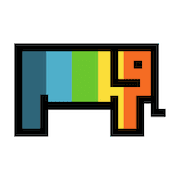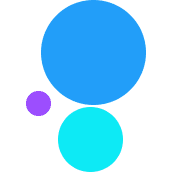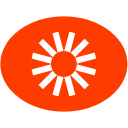-
 ArchitectGPTVisit Website
ArchitectGPTVisit WebsiteArchitectGPT AI transforms your home designs with smart, personalized solutions. Upload images and get instant custom layouts tailored to your style.
0Website Paid -
Learn More
What is ArchitectGPT AI
ArchitectGPT AI is an innovative web application designed to transform home design through advanced artificial intelligence. This tool allows users to upload images or take snapshots of their residences and receive personalized design suggestions that reflect their chosen themes. By harnessing the power of AI, ArchitectGPT not only simplifies the design process but also enhances creativity by offering unique visualizations and concepts tailored to individual preferences. With features like virtual staging, bespoke customization options, and photorealistic imagery, this platform seeks to revolutionize the way homeowners and designers approach interior and architectural design.
Main Features of ArchitectGPT AI
- Image Upload Capability: Users can easily upload existing photos or capture new images of their spaces.
- Personalized Design Generation: The AI analyzes user preferences to create custom designs that match specified themes.
- Virtual Staging: Offers stunning virtual staging options that allow users to visualize different setups and styles in their homes.
- Bespoke Customization: Provides tailored modifications to designs based on user input to ensure personal touch.
- Photorealistic Imagery: Generates high-quality, realistic images that help users see potential renovations vividly.
-
 AI PoweredTemplateVisit Website
AI PoweredTemplateVisit WebsiteAI PoweredTemplate offers an intuitive platform for quick, professional presentations using AI to generate customized slides based on your topic and audience.
0Website Freemium -
Learn More
What is AI PoweredTemplate
AI PoweredTemplate is an innovative online tool designed to streamline the presentation-making process. Utilizing advanced artificial intelligence, this application generates professional-quality slides based on user-defined parameters including the presentation topic, target audience, and specific objectives. This allows users to save valuable time while ensuring that their presentations are both visually appealing and informative. Furthermore, AI PoweredTemplate offers various customization options, enabling users to tailor the generated content to meet their needs. With downloads available in popular formats such as PowerPoint and Google Slides, this tool brings flexibility and efficiency to anyone looking to create captivating presentations.
Main Features of AI PoweredTemplate
- AI-Driven Slide Generation: Automatically creates slides based on user input, making the presentation process faster and more efficient.
- Customizable Templates: Offers a variety of design templates that can be easily adjusted to suit individual preferences and branding requirements.
- Multiple Export Formats: Allows users to download presentations in several formats, including PowerPoint and Google Slides, catering to various usage scenarios.
- User-Friendly Interface: Designed with ease of use in mind, making it accessible for both novices and experienced users.
-
 Visit Website
Visit Website
-
Learn More
What is Infografix AI
Infografix AI is a free infographic generator that uses artificial intelligence to turn ideas into clear, compelling visuals in minutes. It provides ready-made templates for timelines, hierarchies, process maps, comparisons, and more, plus AI-generated content suggestions to help you structure copy and data. With simple on-canvas editing, customizable color palettes, and font styles, you can quickly align designs with your brand. When your infographic is ready, publish it straight to social media to share insights, announcements, or reports—no design experience required.
Main Features of Infografix AI
- AI-powered content suggestions: Generate titles, section text, and captions to speed up infographic creation.
- Diverse templates: Start fast with layouts for timelines, hierarchy charts, process maps, comparisons, and list infographics.
- On-canvas editing: Drag, resize, and edit elements directly on the canvas for quick, visual adjustments.
- Brand customization: Apply color palettes and font styles to maintain brand consistency across designs.
- Layout guidance: Smart prompts help organize information for readability and visual hierarchy.
- Social media publishing: Post infographics directly to social platforms to accelerate content distribution.
- Template personalization: Swap sections, reorder steps, and tweak shapes to fit your story without starting from scratch.
-
 Visit Website
Visit Website
-
Learn More
What is AI Two
AI Two is an AI-powered platform for interior and exterior house design, created to streamline remodeling and architectural ideation. It enables users to reimagine rooms, test facade updates, and explore early-stage architecture with fast, visual results. Upload photos or floor plans to generate style variations, materials, and layout suggestions, or create new architectural massing concepts. By producing photorealistic renderings and compare-ready options, AI Two helps reduce iteration time and align design decisions before construction or detailed drafting.
Main Features of AI Two
- AI Remodeling from Photos: Transform existing rooms or exteriors by uploading images and applying new styles, layouts, and finishes.
- Room Design Generator: Create interior designs with style presets, material palettes, furniture suggestions, and lighting variations.
- Exterior & Facade Redesign: Test siding, roofing, windows, doors, and landscaping changes for curb-appeal concepts.
- AI Architecture Generation: Explore massing studies and early concept options to guide residential architecture planning.
- Photorealistic Renderings: Produce high-quality visuals to communicate design intent and compare alternatives.
- Constraint & Preference Controls: Set room types, budget ranges, color schemes, or keep/replace rules for targeted outputs.
- Before/After Comparisons: Review multiple variations side by side to evaluate design directions quickly.
- Export & Sharing: Download images for proposals, mood boards, or client presentations and share links with stakeholders.
-
 ArchistarVisit Website
ArchistarVisit WebsiteAI for investors and developers: find sites, test feasibility, 3D designs.
0Website Freemium Paid -
Learn More
What is Archistar AI
Archistar AI is an AI-powered property research platform for investors, developers, and design teams. It blends planning data, market insight, and generative design to help you find development sites, assess feasibility, and shape early strategies. Using geospatial search, automated due diligence, and 3D massing, it highlights constraints, yields, risks, and potential returns. By uniting site sourcing and concept design in one workflow, Archistar AI streamlines pre-acquisition and supports faster, data-backed decisions in land development.
Main Features of Archistar AI
- Geospatial site search: Filter parcels by zoning, lot size, frontage, overlays, and planning controls to surface viable development sites.
- Automated due diligence: Screen planning constraints such as height limits, setbacks, heritage or flood overlays, and easements to reduce compliance risk.
- Feasibility and yield modeling: Estimate GFA/FSR, unit mix, density, costs, revenues, and residual values, with scenario and sensitivity analysis.
- Market and comparables: Align assumptions with local market metrics to understand potential demand, pricing, and absorption.
- Generative 3D massing: Create early building envelopes and concept designs to visualize form, orientation, and site coverage.
- Scenario comparison: Test multiple design and funding options, compare KPIs, and shortlist the strongest opportunities.
- Reporting and exports: Produce clear feasibility reports, maps, and summaries for stakeholders; export data for further analysis.
- Collaboration tools: Share projects, manage permissions, and keep a transparent audit trail across acquisition and design teams.
-
 Rollout AIVisit Website
Rollout AIVisit WebsiteAI landing page builder with design regeneration, multilingual edit, export.
0Website Paid -
Learn More
What is Rollout AI
Rollout AI is an AI landing page generator and website builder that turns ideas into high-performing sites in minutes. Its AI engine creates on-brand layouts, sections, and copy, then lets you refine them with simple edits. Standout capabilities include AI-powered design regeneration to explore multiple variations, multilingual editing to localize content for global audiences, and mobile-responsive design baked in. When you’re ready, export your website to host anywhere or hand off to developers. Rollout AI streamlines creation, iteration, and launch, reducing the time from concept to live page.
Main Features of Rollout AI
- AI landing page generation: Produce complete page structures, hero sections, and copy from a short brief or prompt.
- Design regeneration: Instantly regenerate layouts and styles to compare multiple creative directions.
- Multilingual editing: Create and manage content in multiple languages for global audiences.
- Mobile-responsive by default: Pages adapt to phones, tablets, and desktops without manual tweaks.
- Website exporting: Export your site for external hosting or developer handoff for further customization.
- Style controls: Adjust colors, typography, and components to match brand guidelines.
- Intuitive editor: Make quick content and layout edits with a simple, no-code workflow.
- SEO-friendly structure: Clean sections and editable text support discoverability and performance.
-
 AI Virtual StagingVisit Website
AI Virtual StagingVisit WebsiteAI virtual staging for listing photos—restyle rooms in 30 seconds, photoreal.
0Website Paid -
Learn More
What is AI Virtual Staging
AI Virtual Staging is a real estate photo enhancement tool that converts ordinary property photos into professionally staged listing images in about 30 seconds. It can furnish empty rooms or restage occupied spaces by first removing existing furniture and then applying fresh, contemporary looks. With seven style themes—Modern, Traditional, Contemporary, Farmhouse, Scandinavian, Hampton, and Prime—the AI places furniture and decor naturally, respecting room proportions, lighting, and architectural details. The result is near-photorealistic visuals that help buyers envision how a space can look and function.
Main Features of AI Virtual Staging
- Rapid virtual staging: Generate staged listing photos in roughly 30 seconds to accelerate marketing timelines.
- Vacant and occupied support: Furnish empty rooms or restage existing spaces by first removing outdated or personal items.
- Seven design themes: Choose from Modern, Traditional, Contemporary, Farmhouse, Scandinavian, Hampton, and Prime to match buyer preferences.
- Eight room types: Stage living rooms, bedrooms, dining rooms, kitchens, nurseries, basements, bathrooms, and foyers.
- Realistic placement: Furniture and decor are positioned with awareness of scale, traffic flow, and spatial relationships.
- Natural lighting and shadows: The AI respects existing light sources and perspective for believable results.
- Remove Furniture option: Declutter photos first, then apply a fresh, modern look to occupied properties.
- Buyer-focused visuals: Create images that highlight potential and help viewers imagine themselves in the space.
-
 AI HomeDesignVisit Website
AI HomeDesignVisit WebsiteAI HomeDesign: instant virtual staging and renovation visuals for pros.
0Website Paid -
Learn More
What is AI HomeDesign
AI HomeDesign is an AI-powered platform for virtual staging, home renovation visualization, real estate photo editing, and interior design. It helps realtors, photographers, contractors, designers, and homeowners turn listing photos and room snapshots into photorealistic makeovers in minutes. With intuitive workflows, style presets, and customizable layouts, the tool removes the learning curve of traditional 3D software. Users can declutter images, replace furniture, test color schemes, and preview remodel ideas, enabling faster marketing, clearer client decisions, and polished visuals across channels.
Main Features of AI HomeDesign
- Virtual Staging: Instantly furnish empty or cluttered rooms with AI, using style presets and curated furniture sets for modern, classic, or minimalist looks.
- Renovation Visualization: Preview flooring, wall colors, cabinetry, lighting, and layout changes with side-by-side before/after comparisons to validate remodel concepts.
- Real Estate Photo Editing: AI decluttering, object removal, sky replacement, lighting and color correction, and perspective fixes for listing-ready images.
- Smart Layout Suggestions: AI recommends furniture placement and traffic flow; users can tweak scale, rotation, and spacing for a balanced composition.
- Deep Customization: Adjust materials, finishes, palettes, and decor to match brand or client preferences and create consistent design narratives.
- Batch Processing: Stage or edit multiple photos at once to speed up portfolio updates and property marketing campaigns.
- High-Resolution Exports: Download crisp, print-friendly images for brochures, MLS-like listings, social media, or presentations.
- Project Organization & Collaboration: Save versions, manage folders, and share links for swift stakeholder review and feedback.
-
 NeighborbriteVisit Website
NeighborbriteVisit WebsiteFree AI landscape for yards: upload photo, choose style, get local plants.
0Website Free -
Learn More
What is Neighborbrite AI
Neighborbrite AI is a free AI landscape design tool that transforms a simple yard photo into personalized garden concepts. Upload an image, choose a garden style, and instantly explore design inspiration tailored to your space. The platform adds value with location-based plant suggestions, helping you pick species that match your climate and maintenance goals. With easy customization and a supportive community for sharing designs, Neighborbrite AI helps homeowners visualize curb appeal upgrades and plan attractive, practical outdoor spaces.
Main Features of Neighborbrite AI
- Photo-to-design generation: Turn a yard photo into multiple landscape concepts powered by AI.
- Style presets: Explore garden styles such as modern, cottage, Mediterranean, tropical, or drought-tolerant to match your taste.
- Location-based plant suggestions: Receive climate-aware recommendations suited to your region and maintenance level.
- Easy customization: Adjust elements like plant density, color palettes, and hardscape emphasis to refine each design.
- Before/after previews: Compare concepts side by side to evaluate curb appeal and layout changes.
- Community sharing: Post your designs, get feedback, and browse ideas from other Neighborbrite AI users.
- Save and download: Keep favorite versions and export images for planning or contractor discussions.
-
 Luw aiVisit Website
Luw aiVisit WebsiteCreate high-quality interior/exterior renders from text, photos, sketches.
0Website Freemium -
Learn More
What is Luw ai
Luw.ai is an AI-powered design platform that transforms photos, sketches, or text prompts into high-quality interior and exterior visualizations. By combining multiple generative models, it produces fast concept renders, style variations, and practical redesign options for rooms, facades, and gardens. Upload imagery or start from a brief, then refine with guided controls and presets. The platform streamlines ideation, reduces time spent on mood boards, and supports client reviews with shareable, photorealistic proposals that make decisions clearer.
Main Features of Luw ai
- Image-to-design: Turn existing room or facade photos into fresh layout and style concepts.
- Text-to-design prompts: Describe a vision and generate on-brand interior or exterior ideas in minutes.
- Sketch-to-render: Convert rough sketches into cleaner, more realistic visualizations.
- Style presets and customization: Explore themes like modern, Scandinavian, rustic, or create custom looks.
- Interior and exterior coverage: Redesign living rooms, kitchens, facades, patios, and landscapes.
- Multiple variations: Generate alternative layouts, materials, and color palettes for comparison.
- Before-and-after previews: Visualize transformations to support clear decision-making.
- Share and export: Download renders or share links for client feedback and collaboration.
-
 Visit Website
Visit Website
-
Learn More
What is Packify AI
Packify AI is an AI-powered platform built by packaging designers and AI enthusiasts to accelerate packaging creation. It combines an AI packaging design generator with an AI packaging background generator, turning prompts and brand inputs into on-brief concepts in minutes. By automating repetitive layout and graphic tasks, it expands creative exploration while improving consistency. Designers can iterate faster, test styles and compositions, and produce presentation-ready mockups—freeing more time for brand strategy, storytelling, and high-impact ideas.
Main Features of Packify AI
- AI packaging design generator: Create packaging concepts from prompts and brand cues, accelerating ideation and concept exploration.
- AI packaging background generator: Produce studio-style or lifestyle scenes to showcase packs for presentations and ecommerce listings.
- Brand asset guidance: Use logos, color palettes, and tone of voice to keep outputs aligned with brand guidelines and visual identity.
- Style and composition controls: Explore materials, finishes, patterns, and layout directions without manual redraws.
- Fast iteration and variations: Generate multiple options, compare, and refine to converge on the strongest direction.
- Export for mockups: Download high-resolution images for decks, social previews, and stakeholder reviews.
- Collaboration-friendly workflow: Streamline reviews by sharing concepts and capturing feedback quickly.
- Time-saving automation: Reduce repetitive graphic work so designers can focus on strategy and storytelling.
-
 PrezentVisit Website
PrezentVisit WebsiteCreate data-smart slides, scale messaging, and upskill teams.
0Website Free trial Contact for pricing -
Learn More
What is Prezent AI
Prezent AI is an enterprise business communication platform that unites AI-driven slide creation, best-practice storytelling frameworks, and expert learning resources to help teams craft clear, on-brand presentations faster. It streamlines narrative structure, visual design, and data visualization while enforcing brand compliance in PowerPoint and Google Slides. With capabilities for creating, enabling, transforming, and learning, Prezent AI elevates presentation productivity and improves the clarity and consistency of business messages at scale.
Main Features of Prezent AI
- AI presentation generator: Turn objectives, audience, and key points into a structured storyline and first-draft slides in minutes.
- Brand-safe templates and themes: Centralized, approved slide templates that ensure design consistency and brand compliance.
- Best-practice story frameworks: Proven narrative structures for executive updates, sales decks, QBRs, and more.
- Smart slide design: Auto-layout, content fit, and visual balance to improve readability and impact.
- Data visualization assistance: Suggests the right chart types and formats to communicate insights clearly.
- Collaboration and governance: Shared libraries, permissions, and review workflows for enterprise teams.
- PowerPoint and Google Slides integration: Export, edit, and present in the tools your organization already uses.
- Learning assets and expert services: On-demand training, playbooks, and coaching to upskill teams in business communication.
- Content reuse and libraries: Reusable slides, examples, and messaging blocks to standardize communication.
-
 Visit Website
Visit Website
-
Learn More
What is Hocoos AI
Hocoos AI is an AI-powered website builder that helps you create professional websites in minutes. By asking a few simple questions about your business, style, and goals, it generates a tailored design with pages, navigation, and on-brand copy. The platform supports portfolios, online stores, blogs, and service sites, and includes built-in tools like an AI Logo Generator, AI Image Editor, and AI Content Generator to refine visuals and text. With responsive layouts, hosting, and SEO basics, Hocoos AI streamlines launching a modern, conversion-ready site without coding.
Main Features of Hocoos AI
- AI Site Wizard: Answer guided questions and get a custom website structure, theme, and starter content tailored to your niche.
- AI Content Generator: Create headlines, page copy, product descriptions, and blog posts optimized for clarity and keywords.
- AI Logo Generator & Image Editor: Produce brand visuals and refine images with background edits, resizing, and enhancements.
- Drag-and-Drop Editing: Adjust sections, colors, fonts, and layouts with intuitive controls—no coding required.
- E-commerce Tools: Manage products, inventory, checkout, taxes, and discounts for a full online store experience.
- Blog & Portfolio Modules: Publish articles, galleries, and case studies with clean, responsive templates.
- Built-in SEO: Customize meta titles, descriptions, alt text, URLs, and sitemaps for better search visibility.
- Mobile-Responsive Design: Sites automatically adapt to phones and tablets for consistent performance.
- Hosting, SSL, and Domains: Secure hosting with SSL and the option to connect a custom domain.
- Forms and Leads: Capture inquiries with contact forms and calls-to-action aligned to your funnel.
-
 Visit Website
Visit Website
-
Learn More
What is TattoosAI
TattoosAI is an AI-powered tattoo generator that transforms your ideas into unique tattoo design concepts in seconds. Type your tattoo concept, choose a style and color palette, and the tool produces multiple variations to compare. With a broad style library—from minimalist and fine-line to traditional, geometric, blackwork, watercolor, and realism—it helps you quickly refine motifs, composition, and aesthetics. Fast iterations, intuitive controls, and flexible customization make it easier to discover a tattoo design you love and share it with your artist for final detailing.
Main Features of TattoosAI
- Text-to-design engine: Turn written ideas into tailored tattoo concepts with prompt-based generation.
- Style selector: Explore classic and modern tattoo styles such as traditional, realism, fine-line, geometric, blackwork, and watercolor.
- Color and tone controls: Pick color palettes or opt for grayscale/blackwork for cleaner lines and contrast.
- Multiple variations: Generate several design options at once to compare directions and pick favorites.
- Fast refinement: Adjust prompts, style strength, and details to iterate toward a perfect fit.
- User-friendly workflow: Clear interface designed for quick exploration and decision-making.
- Save and share: Keep design previews for reference and collaborate with your tattoo artist.
-
 Visit Website
Visit Website
-
Learn More
What is ProductScope AI
ProductScope AI is an AI-powered creative studio built for small businesses, DTC brands, and marketers to create product photos, videos, and optimized listings in minutes. Its all-in-one PS Studio unifies discovery, research, and content creation, letting teams generate on-brand visuals, virtual try-ons, social posts, blogs, and marketplace-ready copy at scale. With AIDA, an AI Marketing Agent, you can turn briefs into concepts, iterate on scenes and messaging, and streamline the workflow from ideation to publish—without juggling multiple tools.
Main Features of ProductScope AI
- Unified PS Studio: A single workspace to research, ideate, produce, and refine product visuals and content across photos, videos, try-ons, listings, and blogs.
- AI Product Photography: Generate studio-quality product photos, lifestyle scenes, and backgrounds while maintaining consistent brand style.
- Virtual Try-Ons: Create realistic try-on visuals to showcase fit and context without costly photoshoots.
- Listing Optimization: Produce SEO-friendly titles, bullet points, and descriptions tailored for marketplaces and web stores.
- Video and Social Content: Turn images and briefs into short videos, ads, and social-ready assets with captions and hooks.
- Research and Insights: Discover trends, angles, and content ideas to guide creative direction before production.
- AIDA Marketing Agent: An assistive agent that drafts concepts, suggests improvements, and automates repetitive creative tasks.
- Brand Consistency: Apply style presets and guidelines so every asset looks cohesive and on-brand.
- Batch and Scale: Generate and iterate on large sets of assets quickly to meet campaign timelines.
-
 Visit Website
Visit Website
-
Learn More
What is LogoAI Ai
LogoAI Ai is an AI-powered logo maker that transforms text prompts and brand names into professional, on-brand logos in minutes. It blends an intelligent logo generator with guided customization, so you can fine-tune icons, colors, layouts, and typography to fit your identity. Available online for free, it supports watermark-free logo downloads and a secure design workflow to keep your concepts private. With style presets, smart suggestions, and real-time previews, you can iterate quickly and export production-ready assets without needing design expertise.
Main Features of LogoAI Ai
- Text-to-logo generation: Turn brand names and prompts into logo concepts automatically.
- Advanced customization: Edit icons, color palettes, layouts, and typography with precision controls.
- Smart style suggestions: AI-guided color and font pairing to match your brand tone.
- Template and icon library: Start from curated styles and symbols to speed up ideation.
- Real-time previews: See variations on mockups and different backgrounds instantly.
- Watermark-free downloads: Export clean logos suitable for web and print.
- Brand-ready exports: Download high-quality files for websites, social profiles, and packaging.
- Secure design: Protect your drafts and final assets with a privacy-first workflow.
-
 PrettySmartVisit Website
PrettySmartVisit WebsiteAI social posts from URLs, keywords, or templates—on-brand design.
0Website Free trial Paid -
Learn More
What is PrettySmart AI
PrettySmart AI is an AI-powered social media content generator that turns ideas into on-brand posts in minutes. Enter an article URL, a set of keywords, or start with a ready-made template, and the platform drafts captions, hooks, and calls to action, then pairs them with polished designs that reflect your brand colors, fonts, and logo. By combining AI copywriting with your brand collateral, PrettySmart AI streamlines content creation, reduces creative blocks, and delivers consistent, eye-catching posts for campaigns across channels.
Main Features of PrettySmart AI
- Generate from URLs, keywords, or templates: Create social posts by pasting an article link, entering target keywords, or selecting a ready-made template.
- AI copywriting: Produce captions, hooks, and calls to action with adjustable tone, length, and audience focus.
- Brand-collateral design: Apply your logo, colors, and fonts to keep every post visually consistent and on-brand.
- Template library: Choose from professionally designed layouts for promos, announcements, tips, and more.
- Multiple variations: Generate several copy and design options to compare, refine, and A/B test.
- Editable workspace: Tweak text, visuals, and layout before exporting ready-to-publish assets.
- Keyword-guided messaging: Align content with target topics to improve reach and relevance.
-
 HomeVisualizerVisit Website
HomeVisualizerVisit WebsiteRedesign any room from photo or sketch—pick a style, get instant renders.
0Website Paid -
Learn More
What is HomeVisualizer AI
HomeVisualizer AI is an AI-powered interior design tool that reimagines rooms in minutes. Upload a photo, elevation, rendering, or sketch, choose a design style, and instantly preview a transformed space. Built with input from expert interior designers, it speeds up concept development and produces presentation-ready visuals without complex software. Use it to explore style directions, color palettes, materials, and furniture vibes early in the process, align stakeholders faster, and move from inspiration to polished render efficiently.
Main Features of HomeVisualizer AI
- Instant room transformations: Turn existing room images into styled concept renders in minutes.
- Multi-input support: Works with photos, elevations, renderings, or sketches for flexible workflows.
- Designer-crafted style presets: Explore popular interior styles curated by professionals.
- Presentation-ready outputs: Generate high-quality visuals suitable for client decks and mood boards.
- Original vs. transformed view: Compare the starting image with the AI-rendered result to assess changes.
- Simple, web-based workflow: No complex CAD or 3D software required to preview design directions.
- Fast ideation: Quickly test color schemes, materials, and overall mood to streamline approvals.
- Easy sharing: Export visuals for client presentations, email, or team reviews.
-
 Visit Website
Visit Website
-
Learn More
What is ChartDB AI
ChartDB AI is a free, open-source database diagram editor that turns SQL into clear, editable ER diagrams and generates AI-assisted DDL scripts. With a single query, you can visualize tables, keys, and relationships, then refine your schema with an intuitive canvas. The tool simplifies schema design, documentation, and migration by exporting clean DDL in your preferred SQL dialect. Whether you’re prototyping a new model or aligning legacy databases, ChartDB AI streamlines schema visualization, ERD creation, and SQL-driven design without vendor lock-in.
Main Features of ChartDB AI
- SQL to Diagram: Generate entity-relationship diagrams from a single SQL query or existing schema.
- AI-powered DDL generation: Create or refactor DDL scripts with intelligent suggestions in multiple SQL dialects.
- Drag-and-drop ERD editing: Tweak tables, columns, primary/foreign keys, and relationships visually.
- Multi-dialect support: Export DDL for popular engines like PostgreSQL, MySQL, and SQLite.
- Schema migration aid: Quickly produce scripts to evolve or migrate database structures.
- Open-source and free: Inspect, self-host, and integrate into your workflow without licensing fees.
- Export options: Download DDL scripts and diagram assets for documentation and handoff.
- Clean UI: Browser-based interface for fast modeling and iteration.
-
 MyDesignsVisit Website
MyDesignsVisit WebsiteAll-in-one POD & digital goods platform with AI and Etsy/Shopify sync.
5Website Freemium Paid -
Learn More
What is MyDesigns AI
MyDesigns AI is an all-in-one platform built to streamline print on demand and digital product businesses. It brings design creation, product optimization, and multi-marketplace publishing together in one place, helping sellers list and manage products at scale on channels like Etsy, Amazon, and Shopify. With AI-assisted workflows, premium mockups, and bulk tools, it reduces manual tasks from asset prep to order syncing and fulfillment. Trusted by a large global seller base, it enables teams to launch more listings, improve catalog quality, and operate more efficiently.
Main Features of MyDesigns AI
- AI-assisted design prep: Clean, upscale, and format artwork for diverse products and print requirements with consistent quality.
- Premium mockups: Generate polished, on-brand mockups and lifestyle scenes to increase click-through rates and buyer confidence.
- Bulk listing automation: Create and edit titles, tags, descriptions, and variants in bulk to accelerate catalog growth.
- SEO optimization tools: Refine keywords, attributes, and metadata to improve marketplace search visibility.
- Marketplace integrations: Connect Etsy, Amazon, and Shopify to publish, sync inventory, and update listings from a single dashboard.
- Order and fulfillment workflow: Automate order import, status updates, and routing to print partners or in-house production.
- Template and variant systems: Reuse product templates, map sizes/colors/SKUs, and standardize pricing at scale.
- Asset management: Organize designs, versions, and metadata in centralized libraries for fast reuse and collaboration.
- Bulk import/export: Use CSV tools to migrate catalogs, clone listings, and maintain structured data across channels.
- Performance insights: Monitor listing quality and key metrics to prioritize updates that impact sales.
-
 InteriorAIVisit Website
InteriorAIVisit WebsiteGenerate interior ideas and virtual staging from photos, sketches, SketchUp.
5Website Paid -
Learn More
What is InteriorAI
InteriorAI is an AI-powered interior design and virtual staging platform that transforms room photos, sketches, or SketchUp outputs into polished design concepts. Using generative models, it reimagines layouts, furniture, lighting, and materials across diverse styles, from Scandinavian and Japandi to Modern or Industrial. Users can iterate quickly, compare before-and-after visuals, and export staged images for presentations or real estate listings, turning rough ideas into clear directions without lengthy manual mockups. It also helps homeowners visualize renovations before committing.
Main Features of InteriorAI
- AI Interior Design Generator: Upload a room photo or sketch to generate multiple styled variations, complete with furniture, textures, and lighting.
- Virtual Staging for Real Estate: Remove clutter or empty spaces and create market-ready, staged interiors to enhance listing photos.
- Style Library and Custom Prompts: Choose from popular design styles or guide the render with descriptive prompts, color themes, and moods.
- Supports Photos, Sketches, and SketchUp: Start from snapshots, hand-drawn layouts, or SketchUp exports to explore concepts quickly.
- Before-and-After Comparisons: Generate variations and review side-by-side to refine direction and share feedback.
- High-Resolution Exports: Download renders suitable for presentations, decks, and listing portals, with watermark options depending on plan.
- Room-Type Awareness: Tailor outputs for living rooms, bedrooms, kitchens, offices, and more for context-appropriate results.
- Project Organization: Save, group, and revisit renders to manage ideas across rooms and properties.
-
 Visit Website
Visit Website
-
Learn More
What is NewArc AI
NewArc AI is an AI sketch‑to‑image generator that transforms rough drawings into realistic images and 3D‑style renders in seconds. Designed for rapid concept visualization and iteration, it helps creatives explore forms, materials, and lighting without advanced software skills. From fashion and footwear to automotive, industrial products, architecture, and interior design, NewArc AI streamlines early-stage ideation, accelerates design review, and reduces reliance on manual rendering. Users can experiment with styles, generate multiple variations, and refine details to communicate intent clearly to teams, clients, and stakeholders.
Main Features of NewArc AI
- Sketch to image conversion: Turn hand‑drawn or digital sketches into realistic images with contextual detail and lighting.
- 3D‑style renders: Produce render‑like outputs to convey form, materials, and depth for early design reviews.
- Style and material control: Guide results with style cues, color preferences, and material hints to match brand or project direction.
- Fast iteration: Generate multiple variations in seconds to compare options and refine concepts quickly.
- High‑resolution outputs: Export detailed images suitable for presentations, mood boards, and client feedback.
- User‑friendly workflow: An intuitive interface reduces the learning curve, enabling non‑technical users to create visualizations.
- Reference guidance: Use example images or notes to better steer textures, finishes, and ambience.
-
 Visit Website
Visit Website
-
Learn More
What is Softgen AI
Softgen AI is an AI-powered platform that transforms plain-language ideas into working, full-stack web applications in minutes. It generates front-end and back-end code, renders it in a live preview, and supports fast iteration through natural conversation. Describe what you want—a personal blog, photo gallery, recipe app, or portfolio site—and Softgen AI assembles the scaffolding, pages, and components for you. By automating boilerplate and repetitive setup, it shortens the path from concept to prototype so you can focus on content, UX, and business goals.
Main Features of Softgen AI
- Natural-language app builder: Describe your idea in everyday language and get a scaffolded, full-stack web app.
- AI code generation: Produces front-end components and basic back-end logic to power pages, routes, and simple data flows.
- Live preview environment: See the generated app instantly, test interactions, and validate changes in real time.
- Chat-based iteration: Refine features through conversation—ask to add pages, tweak styles, or adjust functionality.
- Starter templates: Jumpstart projects like blogs, photo galleries, recipe apps, and portfolio sites with proven patterns.
- Rapid scaffolding: Automates setup, routing, navigation, and common UI patterns to reduce manual work.
- Clean layouts out of the box: Begin with polished, modern designs you can personalize through guided tweaks.
- Time-to-prototype focus: Move from idea to demo in minutes, enabling faster feedback and iteration.
-
 ReRoomVisit Website
ReRoomVisit WebsiteUpload a room photo, choose a style, see photorealistic designs in seconds.
5Website Freemium -
Learn More
What is ReRoom AI
ReRoom AI is an AI-powered interior design tool that turns any room photo into fresh, photorealistic concepts in seconds. Upload a picture of your space, pick from 20+ curated design styles, and receive high-quality visualizations that reimagine layouts, furniture, and finishes. Built for homeowners and professionals alike, it streamlines ideation, speeds up decision‑making, and produces presentation-ready interior renders for developments and client pitches. With an intuitive workflow, ReRoom AI reduces guesswork and brings design ideas to life fast.
Main Features of ReRoom AI
- Photo-to-design transformation: Upload a room photo and instantly generate new interior looks.
- 20+ design styles: Explore popular aesthetics—from modern and minimalist to rustic and bohemian.
- Photorealistic renders: Get crisp, life-like visualizations suitable for client reviews and marketing.
- Fast generation: See multiple variations in seconds to compare ideas and iterate quickly.
- Presentation-ready output: Create visuals for developments, interiors, and concept pitches with ease.
- Simple workflow: No design background required; intuitive steps guide you from upload to download.
- Idea validation: Preview styles before committing to renovations or purchases.
-
 WonderslideVisit Website
WonderslideVisit WebsiteAI presentation maker: transform drafts fast with thousands of pro templates.
5Website Freemium Free trial Paid -
Learn More
What is Wonderslide AI
Wonderslide AI is a fast, intuitive presentation design tool that turns rough drafts into polished slides in minutes. Combining thousands of professionally designed templates with AI-driven layout and style suggestions, it analyzes your outline, applies cohesive themes, and recommends visuals to elevate your message. The result is a clean, on-brand deck without tedious formatting. With quick generation, simple editing, and flexible sharing, it helps individuals and teams create professional presentations without breaking the bank.
Main Features of Wonderslide AI
- AI presentation generator: Transform bullet points or a draft document into a complete slide deck with smart structure.
- Extensive template library: Access thousands of modern, professionally designed presentation templates and themes.
- Smart layout and styling: Automatic typography, spacing, and color choices for visually consistent slides.
- Brand customization: Apply your logo, fonts, and brand palette to keep every deck on-brand.
- Visual suggestions: Get recommended images, icons, and simple charts to support your key points.
- Editable designs: Fine-tune layouts, swap templates, and adjust slides without starting over.
- Content assistance: Improve headlines and bullet clarity with AI-powered rewrite and summarize options.
- Share and export: Download or share decks in common formats for easy presenting and collaboration.
- Time-saving workflow: Reduce manual formatting and focus on message and story.
-
 Visit Website
Visit Website
-
Learn More
What is Journey AI Art
Journey AI Art is an AI art generator that transforms text prompts into high-quality images with precise creative control. It supports text-to-image and image-to-image workflows, plus powerful reference tools to guide outputs with context and style. Users can select models like V6.1 for detailed realism or NIJI for anime-inspired visuals, then refine results with variations and upscaling. With a free daily quota, Journey AI Art helps creators iterate quickly, maintain visual consistency, and produce polished artwork for design, social media, concept art, and more.
Main Features of Journey AI Art
- Text-to-Image: Generate original artwork from natural language prompts with robust prompt interpretation.
- Image-to-Image: Transform or enhance existing images while controlling how closely results follow the source.
- Model Selection: Switch between V6.1 for realism and NIJI for anime and stylized illustration.
- Contextual Reference (Cref): Preserve character identity, composition, or scene context across multiple images.
- Style Reference (Sref): Apply a specific art style or visual theme consistently across outputs.
- Fine Controls: Adjust settings such as aspect ratio, quality, and variation strength to steer outcomes.
- Upscaling and Variations: Sharpen details and explore alternative versions without re-writing prompts.
- Prompt Management: Save prompts, reuse references, and build a repeatable creative workflow.
- Batch Generation: Produce multiple candidates at once for faster comparison and selection.
-
 Visit Website
Visit Website
-
Learn More
What is Sivi AI
Sivi AI is a multilingual AI design generator that transforms prompts, copy, and brand assets into ready-to-publish visuals in minutes. Powered by a Large Design Model (LDM), it creates ad creatives, social media posts, website and ecommerce banners, email designs, and YouTube thumbnails across multiple dimensions. Users can apply brand guidelines, use prompt and content engineering, and leverage advanced colorization, then refine results in an editor. The core value: fast, consistent, on-brand design production at scale.
Main Features of Sivi AI
- Large Design Model (LDM): Layout-aware generation tailored for marketing and product visuals.
- Multilingual design (72+ languages): Create campaigns that scale across markets with localized copy and visuals.
- Multi-size outputs: Generate responsive variants for ads, social, web, email, and ecommerce banners.
- Prompt engineering controls: Guide style, composition, and messaging for precise results.
- Content engineering: Structure and refine copy directly within the design workflow.
- Advanced colorization: Extract or apply palettes to keep designs cohesive and on-brand.
- Brand guidelines support: Upload logos, fonts, and colors for consistent brand application.
- Editable canvas: Fine-tune text, layout, and imagery after generation.
- Batch ideation and variants: Explore multiple creative directions quickly and select the best.
- Export-ready assets: Download designs in common formats and campaign-specific sizes.
-
 Visit Website
Visit Website
-
Learn More
What is PNG Maker AI
PNG Maker AI is an online generator that converts text to PNG images with a focus on clean, transparent results. It streamlines the process of creating titles, logos, badges, and social visuals by offering precise controls for fonts, colors, sizing, spacing, and simple effects. Because it produces true transparent PNG images, your text elements layer seamlessly over any background for web, presentation, and e-commerce use. This PNG maker online free tool removes the need for complex design software, helping designers, marketers, and content creators quickly produce professional, web-ready text graphics.
Main Features of PNG Maker AI
- Text to PNG conversion: Turn any phrase into a high-quality PNG graphic with minimal effort.
- Transparent backgrounds: Export true transparent PNG images that layer cleanly over photos, colors, or gradients.
- Font and style controls: Adjust fonts, sizes, colors, letter spacing, line height, and alignment for precise typography.
- Effects and accents: Add outlines, shadows, and simple styling to enhance readability and impact.
- Canvas and scaling: Set custom dimensions to fit banners, thumbnails, headers, and UI mockups.
- Live preview: See changes instantly and fine-tune before download.
- Browser-based workflow: Use it anywhere without installing design software.
- Fast downloads: Export optimized PNG files suitable for web and social media.
-
 Visit Website
Visit Website
-
Learn More
What is ArchiVinci AI
ArchiVinci AI is a suite of AI-driven design tools that transforms rough sketches into refined architectural visuals and elevates concepts across exteriors, interiors, and landscapes. Combining sketch-to-render intelligence with style, material, and lighting controls, it helps teams move from ideas to photorealistic results in minutes. Designers can iterate quickly, compare options, and communicate intent clearly, reducing rework while keeping creative control over layouts, finishes, ambience, and overall architectural visualization.
Main Features of ArchiVinci AI
- Sketch to Architectural Render: Turn hand-drawn sketches or linework into detailed, high-quality architectural renders with minimal setup.
- Exterior Design AI: Explore facade styles, cladding, color schemes, and lighting to test curb appeal and massing alternatives.
- Interior Design AI: Generate room layouts, furniture arrangements, materials, textures, and color palettes for fast concept development.
- Landscape Design AI: Visualize planting schemes, hardscape patterns, paths, and outdoor lighting for cohesive site designs.
- Style presets and prompts: Apply modern, minimalist, classic, or custom aesthetics using presets and descriptive prompts.
- Material and lighting control: Adjust finishes, reflections, and mood lighting to match project context and brand standards.
- Multiple views and resolutions: Produce plan-based perspectives, eye-level views, and high-resolution outputs for presentations.
- Rapid iteration workflow: Generate variations side by side to compare options and converge on the best design direction.
- Reference-based guidance: Use photos, mood boards, or sample materials to steer results toward desired outcomes.
- Non-destructive edits: Refine without starting over, preserving prior choices for efficient exploration.
-
 Visual ElectricVisit Website
Visual ElectricVisit WebsiteAI generator for designers: photoreal images, sharp text, fast, collab.
5Website Freemium -
Learn More
What is Visual Electric AI
Visual Electric AI is a designer-focused AI image generator that turns written direction into photorealistic visuals with high prompt fidelity. Built for creative workflows, it emphasizes accurate in-image text rendering, style control, and speed via a dedicated fast mode. Teams can co-create in real time, align on art direction, and iterate quickly across preset or custom styles. Whether you need hyper-real photos, brand-ready layouts, or concept art, Visual Electric AI helps translate ideas into consistent, production-ready images.
Visual Electric AI Key Features
- Photorealistic generation: Produce lifelike images suitable for product mockups, moodboards, and concept validation.
- Accurate text rendering: Generate images that include readable, on-brand text with improved spelling and layout fidelity.
- High prompt adherence: Better alignment between your prompt and the final output to reduce rework.
- Fast mode: Low-latency generation for live sessions, client reviews, and rapid iteration.
- Preset and custom styles: Start with curated style presets or define custom looks for consistent brand and art direction.
- Real-time collaboration: Invite teammates to co-create, review, and refine images together.
- Designer-centric workflow: Built to fit creative pipelines, from ideation and exploration to presentation-ready assets.
- Versioning and iteration: Explore multiple variations to compare directions and select the best outcome.
More Categories
- AI 3D Model Generator
- AI Album Cover Generator
- AI Anime Art
- AI Anime Generator
- AI Art Generator
- AI Banner Generator
- AI Beauty
- AI Bikini
- AI Book Cover Generator
- AI Business Card Generator
- AI Cartoon Generator
- AI Clothing Generator
- AI Coloring Book Generator
- AI Comic Generator
- AI Cover Generator
- AI Design Assistant
- AI Disney Poster
- AI Drawing
- AI Emoji Generator
- AI Graphic Design
- AI Hair Color Changer
- AI Hairstyle
- AI Icon Generator
- AI Illustration Generator
- AI Infographic Generator
- AI Logo Generator
- AI Mockup Generator
- AI Painting Generator
- AI Pattern Generator
- AI Photography
- AI Pokemon Generator
- AI Poster Generator
- AI SVG Generator
- AI Sketch Generator
- AI Sticker Generator
- AI T Shirt Design
- AI Tattoo Generator
- AI Thumbnail Maker
- AI UX Design
- AI Vector Graphics
- Fashion AI
- Image to 3D Model
- Storyboard AI
- Text to 3D