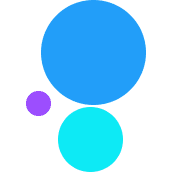-
 Imagine AnythingVisit Website
Imagine AnythingVisit WebsiteFree AI image maker with Flux. Unlimited downloads, SD & Ideogram.
0Website Free trial -
Learn More
What is Imagine Anything AI
Imagine Anything AI is a free AI image generator and art creator that turns text prompts into photos, clipart, and graphics in seconds. Designed for speed and simplicity, it offers free generations with unlimited downloads, making it easy to create as many visuals as you need. The tool uses the Flux model by default for balanced quality and versatility, while advanced options let you switch to popular models like Stable Diffusion and Ideogram to achieve different styles, from photorealistic images to bold, illustrative art.
Main Features of Imagine Anything AI
- Free AI image generation: Create images at no cost with unlimited downloads.
- Multiple models: Default Flux model plus advanced options for Stable Diffusion and Ideogram to suit varied aesthetics.
- Text-to-image workflow: Turn simple prompts into photos, clipart, and custom graphics quickly.
- Fast iterations: Generate, refine, and re-run prompts to explore diverse results in minutes.
- Beginner-friendly interface: Clear controls that help newcomers and pros produce quality visuals.
- Versatile outputs: Suitable for social posts, blog images, ads, stickers, and more.
-
 Visit Website
Visit Website
-
Learn More
What is AI Gallery
AI Gallery is an AI-powered platform that blends technology and creativity to transform your images into unique works of art in seconds. Its AI art generator converts photos into stylized visuals with adjustable effects, letting you refine results for your aesthetic or brand. Beyond creation, AI Gallery functions as a community hub where artists can showcase their portfolios and receive support through donations, tips, and memberships, making it a practical space to create, share, and sustain their creative practice.
Main Features of AI Gallery
- Image-to-Image AI Art Generator: Turn any photo into artwork with style-driven transformations and creative filters.
- Customizable Controls: Tweak style strength, detail, and output options to match your visual goals.
- Fast Generation: Produce high-quality results in seconds for rapid experimentation and iteration.
- Variations & Refinement: Generate multiple versions, compare outcomes, and fine-tune until you’re satisfied.
- High-Resolution Downloads: Export polished images suitable for sharing or further editing.
- Creator Profiles & Galleries: Showcase your portfolio and build an audience in a curated gallery.
- Monetization Tools: Receive tips, donations, and membership support directly from fans and patrons.
- Community Discovery: Engage with other creators, surface trending artworks, and grow visibility.
-
 Visit Website
Visit Website
-
Learn More
What is Bazaart AI
Bazaart AI is an AI-powered photo editing and graphic design platform for creating polished visuals in minutes. It combines smart tools such as background removal, object erasing, generative fill/expand, image upscaling, and text-to-image with a drag-and-drop editor. Users can design social media posts, banners, posters, logos, collages, product photos, and short videos using thousands of templates and millions of photos, videos, graphics, and fonts. Its intuitive workflow speeds up content creation while layers, masks, and precision controls support more advanced edits.
Main Features of Bazaart AI
- AI background remover: Instantly cut out subjects with clean edges for product photos and portraits.
- Magic erase and retouch: Remove unwanted objects, blemishes, or text and auto-fill the scene naturally.
- Generative fill and expand: Extend canvases, replace areas, or add new elements with AI for quick composites.
- Text-to-image generator: Create unique graphics or concepts from written prompts to spark design ideas.
- Thousands of templates: Ready-made layouts for Instagram, TikTok, Facebook, YouTube, posters, flyers, and ads.
- Millions of design assets: Access photos, videos, stickers, icons, shapes, and a rich font library.
- Smart resize presets: Instantly adapt designs to multiple social formats without rebuilding.
- Layer-based editor: Precise control with layers, blend modes, masks, and alignment tools.
- Collage and graphics maker: Combine images, frames, and shapes to build eye-catching layouts.
- Video and animation: Add motion, animated text, and short clips for stories and ads.
- One-tap styles: Apply filters, color palettes, shadows, and effects to maintain a consistent look.
-
 CreatosaurusVisit Website
CreatosaurusVisit WebsiteScale storytelling: create, schedule, analyze in one AI platform.
0Website Freemium Paid -
Learn More
What is Creatosaurus AI
Creatosaurus AI is an all-in-one creative and marketing platform designed for storytelling at scale. It brings idea curation, team collaboration, content creation, multichannel distribution, and analytics into one streamlined workspace. Marketing teams can design graphics, write AI-powered content, edit videos, schedule social posts, research hashtags, craft articles, and generate campaign reports without switching tools. With a connected content calendar and app integrations, Creatosaurus AI helps build a scalable, data-driven marketing strategy from concept to performance.
Main Features of Creatosaurus AI
- Idea Curation & Content Planning: Capture ideas, organize briefs, and map campaigns with a unified content calendar.
- AI Writing Assistant: Generate headlines, captions, blog posts, and ad copy tailored to brand voice and audience.
- Graphic Design Studio: Create on-brand visuals with templates, brand assets, and quick resizing for each channel.
- Video Editing: Edit short-form and promotional videos for social media and campaigns in one place.
- Social Media Scheduler: Plan and schedule posts across platforms, with optimal timing and queue management.
- Hashtag & Keyword Research: Discover relevant hashtags and keywords to improve reach and content SEO.
- Distribution & Publishing: Publish content across multiple channels with consistent formatting.
- Analytics & Reporting: Monitor performance metrics, track engagement, and export shareable reports.
- Collaboration & Approvals: Comment, assign tasks, and manage review workflows to accelerate production.
- App Integrations: Connect tools in your stack to centralize assets, data, and publishing.
-
 Visit Website
Visit Website
-
Learn More
What is Glorify AI
Glorify AI is an AI-powered graphic design tool built for entrepreneurs, ecommerce brands, and marketers to create on-brand visuals at scale. Its drag-and-drop editor, smart templates, and automation help you produce product galleries, social media graphics, banner ads, and short videos without design skills. With features like background remover, smart resize, brand kits, and product mockups, teams can deliver high-converting, marketplace-ready images fast. From hero shots to animated promos, Glorify AI streamlines professional creative production for any growing business.
Main Features of Glorify AI
- AI background remover and cleanup: Instantly remove backgrounds, refine edges, and isolate products for clean, conversion-focused images.
- Smart templates and layouts: Hundreds of editable templates for product listings, ads, banners, and stories optimized for major platforms.
- Brand Kit: Store logos, colors, and fonts to keep every design consistent and on-brand across campaigns.
- Smart Resize: Adapt designs to multiple sizes and aspect ratios for social, ads, and marketplaces in one click.
- Product mockups and scene creator: Place items into realistic settings to showcase features and lifestyle context.
- Video and animation tools: Create simple product videos, loops, and motion graphics for ads and social posts.
- Batch workflows: Duplicate projects, generate variations, and export assets at scale.
- Collaboration: Share projects, gather comments, and manage approvals in a shared workspace.
- Stock assets and icons: Access images, shapes, and graphics to enrich designs quickly.
- Export presets: Download optimized PNG, JPG, WEBP, or MP4 files with transparent backgrounds and quality controls.
-
 Visit Website
Visit Website
-
Learn More
What is Journey AI Art
Journey AI Art is an AI art generator that transforms text prompts into high-quality images with precise creative control. It supports text-to-image and image-to-image workflows, plus powerful reference tools to guide outputs with context and style. Users can select models like V6.1 for detailed realism or NIJI for anime-inspired visuals, then refine results with variations and upscaling. With a free daily quota, Journey AI Art helps creators iterate quickly, maintain visual consistency, and produce polished artwork for design, social media, concept art, and more.
Main Features of Journey AI Art
- Text-to-Image: Generate original artwork from natural language prompts with robust prompt interpretation.
- Image-to-Image: Transform or enhance existing images while controlling how closely results follow the source.
- Model Selection: Switch between V6.1 for realism and NIJI for anime and stylized illustration.
- Contextual Reference (Cref): Preserve character identity, composition, or scene context across multiple images.
- Style Reference (Sref): Apply a specific art style or visual theme consistently across outputs.
- Fine Controls: Adjust settings such as aspect ratio, quality, and variation strength to steer outcomes.
- Upscaling and Variations: Sharpen details and explore alternative versions without re-writing prompts.
- Prompt Management: Save prompts, reuse references, and build a repeatable creative workflow.
- Batch Generation: Produce multiple candidates at once for faster comparison and selection.
-
 Visit Website
Visit Website
-
Learn More
What is Sivi AI
Sivi AI is a multilingual AI design generator that transforms prompts, copy, and brand assets into ready-to-publish visuals in minutes. Powered by a Large Design Model (LDM), it creates ad creatives, social media posts, website and ecommerce banners, email designs, and YouTube thumbnails across multiple dimensions. Users can apply brand guidelines, use prompt and content engineering, and leverage advanced colorization, then refine results in an editor. The core value: fast, consistent, on-brand design production at scale.
Main Features of Sivi AI
- Large Design Model (LDM): Layout-aware generation tailored for marketing and product visuals.
- Multilingual design (72+ languages): Create campaigns that scale across markets with localized copy and visuals.
- Multi-size outputs: Generate responsive variants for ads, social, web, email, and ecommerce banners.
- Prompt engineering controls: Guide style, composition, and messaging for precise results.
- Content engineering: Structure and refine copy directly within the design workflow.
- Advanced colorization: Extract or apply palettes to keep designs cohesive and on-brand.
- Brand guidelines support: Upload logos, fonts, and colors for consistent brand application.
- Editable canvas: Fine-tune text, layout, and imagery after generation.
- Batch ideation and variants: Explore multiple creative directions quickly and select the best.
- Export-ready assets: Download designs in common formats and campaign-specific sizes.
-
 DesignifyVisit Website
DesignifyVisit WebsiteAI turns photos into product designs: background removal, 3D shadows, API.
5Website Freemium -
Learn More
What is Designify AI
Designify AI is an automated image design tool that transforms ordinary photos into ready-to-publish visuals. Using AI-powered image processing, it removes backgrounds, enhances colors, fixes pixelation, and adds realistic 3D smart shadows in one seamless flow. Teams adopt it to standardize product images, vehicle listings, and marketing assets without manual retouching. With batch editing and API integration, Designify AI fits into e-commerce catalogs, car dealership pipelines, and custom workflows, allowing users to upload, review, save, download, or share consistently high-quality designs at scale.
Designify AI Main Features
- AI background removal: Instantly isolates subjects to produce clean, distraction-free product and vehicle photos.
- 3D smart shadows: Adds realistic, depth-aware shadows for lifelike, professional-looking images.
- Auto enhance: Improves color, contrast, and exposure to deliver vibrant, consistent visuals.
- Fix pixelation: Repairs soft or low-quality images to look sharper and more usable in listings.
- Batch editing: Process large image sets in a single workflow to accelerate catalog updates.
- API integration: Embed AI image editing into apps, back offices, and custom pipelines programmatically.
- One-click design generation: Upload an image and automatically get a polished design in seconds.
- Save, download, share: Store results, export assets, or share links with teammates and partners.
-
 Visit Website
Visit Website
-
Learn More
What is Appy Pie Design AI
Appy Pie Design AI is an AI-powered design platform that helps anyone turn ideas into ready-to-share visuals in minutes. With a free AI design generator, it creates graphics from text, images, or video inputs and includes tools for AI image generation, animation, video creation, and logo design. A browser-based editor and a rich template library for social media, online ads, business, events, and academic needs accelerate production. Users can refine prompts, customize layouts, colors, and typography, then export in popular formats for marketing, content, and brand communication across channels.
Appy Pie Design AI Key Features
- Text-to-image generation: Turn concise prompts into original images, illustrations, and backgrounds in seconds.
- AI video and animation tools: Create short videos or animated assets from text, images, and clips for social posts and ads.
- AI logo maker: Generate logo concepts in multiple styles and refine them with colors, fonts, and layout controls.
- Template library: Ready-made templates for social media, online advertising, business, sales & marketing, events, and academic use.
- Drag-and-drop editor: Edit layouts, typography, color palettes, and layers with an intuitive, no-code interface.
- Multi-format output: Export visuals in popular image and video formats with platform-ready aspect ratios.
- Cross-channel presets: Quickly adapt designs for Instagram, Facebook, YouTube, presentations, banners, and more.
- Browser-based workflow: Work from any device without installation; generate, edit, and download in one place.
- Free AI design generator: Start fast with no upfront cost and scale with paid options as needs grow.
-
 BlushVisit Website
BlushVisit WebsiteFree, customizable, artist-made illustrations. Pick style, export PNG/SVG.
5Website Freemium Free trial -
Learn More
What is Blush AI
Blush AI is a lightweight illustration library and design tool that makes it easy to add free, fully customizable graphics to websites, apps, presentations, and marketing materials. Collections created by artists around the world let you choose a style, tweak characters, objects, and colors, and export assets that fit your brand. With intuitive controls and scalable outputs in PNG or SVG, Blush AI helps teams produce consistent visuals fast—without hiring an illustrator or wrestling with complex vector workflows. Use it in the browser or via a Figma plugin to streamline your design process.
Blush AI Features
- Global artist collections: Browse curated illustration styles made by creators worldwide, from playful to minimalist.
- Deep customization: Adjust characters, poses, scenes, palettes, and backgrounds to match your brand and message.
- Vector and raster exports: Download SVG for crisp, scalable artwork or PNG for quick use across web and slides.
- Style consistency: Build a cohesive visual language by reusing the same collection across pages and products.
- Quick variations: Explore different compositions and colorways in seconds without starting from scratch.
- Figma workflow: Use the Figma plugin or web app to insert and update illustrations directly in your designs.
- Clear licensing options: Free use with limitations and paid licenses for commercial projects and broader rights.
-
 Visit Website
Visit Website
-
Learn More
What is PaletteMaker AI
PaletteMaker AI is a free color tool for creatives and color lovers. It uses artificial intelligence to generate harmonious color schemes and lets you preview them on realistic UI/UX screens, illustrations, web layouts, apps, and branding mockups. By seeing colors applied to real design examples, you can evaluate contrast, hierarchy, and mood before committing. The platform helps you test color behavior across multiple graphic contexts and export palettes in various formats, streamlining ideation, review, and handoff for both professional and hobby projects.
PaletteMaker AI Features
- AI color palette generator: Produce balanced color schemes instantly, guided by design-friendly harmony and tonal relationships.
- Realistic previews: See palettes applied to UI components, web pages, illustrations, and branding materials to assess usability and aesthetics.
- Behavior testing: Inspect how colors interact across states and surfaces to judge readability, emphasis, and visual hierarchy.
- Quick iteration: Regenerate, refine, and compare alternatives to explore broader creative directions with minimal effort.
- Multi-format export: Export palettes in formats suitable for common design workflows to share with teammates or import into tools.
- Workflow-friendly: Shortens the gap between color ideation, stakeholder review, and implementation across products and brands.
-
 PageOn AIVisit Website
PageOn AIVisit WebsiteAI agents craft dynamic presentations: slides, charts, 3D, in-browser.
5Website Freemium Free trial -
Learn More
What is PageOn AI
PageOn AI (PageOn.ai) is a browser-based, AI-driven visual communication tool for creating impactful new media content—especially presentations. Powered by coordinated AI agents, it helps users understand a topic, research credible sources, develop narrative structure, and auto-generate slides with dynamic layouts. It supports interactive charts, diagrams, 3D elements, and rich media to turn complex ideas into engaging stories. By unifying research, authoring, and design in one workspace, PageOn AI accelerates production for knowledge creators and self-media professionals.
PageOn AI Main Features
- AI-guided content planning: Multi-agent workflows analyze your topic, outline key points, and propose a clear narrative arc for presentations and new media posts.
- Automatic slide generation: Generate structured slides with headlines, talking points, and visuals aligned to brand or style preferences.
- Dynamic data visuals: Build interactive charts and diagrams that help audiences explore data, relationships, and flows.
- 3D and multimedia support: Incorporate 3D elements and rich media to elevate visual storytelling and product demos.
- Research assistance: Summarize sources, extract insights, and translate findings into audience-ready visuals and copy.
- Design suggestions: AI proposes layouts, color systems, and typography pairings for consistent, polished slides.
- Browser-based collaboration: Create and iterate from any modern browser without heavy desktop installs.
- Revision and refinement: Prompt-based edits let you tweak tone, length, data emphasis, and visual density quickly.
-
 Visit Website
Visit Website
-
Learn More
What is Playground AI
Playground AI is a free-to-use online AI image creator that turns text prompts into high-quality visuals and helps you edit them with an intuitive, browser-based workspace. Built for art, social media posts, presentations, posters, simple videos, logos, and more, it blends powerful text-to-image generation with practical tools like masking, layers, and style presets. You can start from scratch or from an existing image, iterate rapidly, collaborate and remix, and export in common formats—streamlining the journey from idea to publish-ready creative assets.
Playground AI Main Features
- Text-to-image generation: Create images from natural language prompts with adjustable styles, guidance strength, and aspect ratios.
- Image-to-image and variations: Transform existing images, explore multiple variations, and refine results without starting over.
- Inpainting and outpainting: Mask specific regions to edit details or extend scenes beyond the original canvas.
- Canvas editor: Brush tools, layers, and precise masking for non-destructive image editing and compositing.
- Style presets and templates: Ready-to-use looks and format templates for posts, posters, slides, and lightweight video outputs.
- Batch generation: Produce multiple candidates at once to compare, cherry-pick, and iterate faster.
- Upscaling and enhancement: Improve resolution and clarity for print or high-density displays.
- Collaboration and sharing: Share links, invite collaborators, and remix community creations with attribution.
- Prompt history and versioning: Revisit prompts, settings, and edits to reproduce or fine-tune results.
- Flexible export: Download in common formats (e.g., PNG/JPG; video where supported) optimized for web or presentations.
-
 Visit Website
Visit Website
-
Learn More
What is Kive AI
Kive AI is an AI-powered creative collaboration platform that helps brands centralize inspiration, build searchable archives, and ship on-brand visuals faster. Teams can describe a brief and let AI generate professional product shots and lifestyle images, then iterate with versioning to refine results. With asset management, brand guidelines, and integrations that fit existing workflows, Kive unifies ideation, production, and review. It streamlines social content, ad campaigns, and visual libraries while keeping consistency across channels.
Kive AI Main Features
- AI visual generation: Describe your brief and produce high-quality product shots and lifestyle imagery, accelerating mockups, concepts, and campaign assets.
- Inspiration capture and archives: Save references, moodboards, and style cues into a searchable, organized library to guide future projects.
- Brand consistency tools: Keep logos, palettes, and tone-of-voice in one place so generated and uploaded assets stay on-brand across teams.
- Versioning and iteration: Track edits, compare versions, and branch ideas to refine creative output without losing a project’s history.
- Collaborative review: Comment, mention teammates, and approve assets in context to shorten feedback loops and reduce back-and-forth.
- Asset management: Tag, categorize, and retrieve files quickly; maintain a single source of truth for campaigns and evergreen content.
- Workflow integrations: Connect with existing creative tools and storage to fit Kive AI into established production pipelines.
- Use-case templates: Speed up social ideation, ad creative, and content packs with reusable boards, prompts, and briefs.
-
 StampJamVisit Website
StampJamVisit WebsiteFree online stamp generator—custom text/colors, shapes, export SVG/PNG/PDF.
5Website Freemium Paid -
Learn More
What is StampJam AI
StampJam AI is a free online digital rubber stamp generator for creating custom stamp images in seconds. It lets you combine editable text, shapes, and uploaded graphics, then fine‑tune colors, borders, and layout to match your brand. The tool outputs both vector and raster files, so you can download stamps in SVG, PDF, PNG, EPS, or JPG and place them into invoices, contracts, certificates, presentations, and PDFs. From approval seals to “PAID/RECEIVED” marks and logo badges, StampJam AI streamlines stamp design and keeps visual assets consistent.
StampJam AI Main Features
- Custom text controls: Add and edit stamp text with flexible sizing, alignment, and layout options for clear, legible marks.
- Shapes and layout: Build circular, rectangular, or badge-style stamps using basic shapes and adjustable borders.
- Brand-matched colors: Pick precise hues to align stamps with your visual identity across documents and media.
- Image uploads: Import logos or icons, then scale and position them to create unique, branded seals.
- Multi-format export: Download in SVG, PDF, PNG, EPS, or JPG for vector-grade print use or web-ready imagery.
- Browser-based simplicity: Create stamps online without installing software, enabling quick, accessible workflows.
-
 WeavyVisit Website
WeavyVisit WebsiteNode-based AI design with pro tools to build reusable workflows.
5Website Freemium Contact for pricing -
Learn More
What is Weavy AI
Weavy AI is a node-based design platform that fuses multiple AI models with professional editing tools inside a single, interactive canvas. It lets creative professionals turn ideas into scalable workflows, build reusable “design machines,” and generate consistent assets and complex layouts with precision. By uniting generative AI and hands-on craft, Weavy AI embodies “Artistic Intelligence” — where human intent and iteration guide automated pipelines. The result is a seamless environment to explore, refine, and produce high-quality visuals at scale without leaving your canvas.
Weavy AI Features
- Node-based workflow builder: Visually connect AI generation and editing steps to design repeatable pipelines from prompt to final asset.
- Multi-model orchestration: Combine various AI models in one canvas to leverage the strengths of each stage in your creative flow.
- On-canvas professional editing: Refine outputs with precise tools so you can art-direct results and maintain visual quality.
- Reusable design machines: Package workflows as templates to standardize style, speed up production, and ensure consistency.
- Parameter control and iteration: Adjust prompts, settings, and steps; compare variations and lock in winning configurations.
- Scalable asset generation: Run workflows repeatedly to produce families of assets, themes, or variations at scale.
- Preview and refine loop: Iterate quickly with immediate feedback, reducing guesswork and rework.
- Export to production: Output ready-to-use assets in common formats for downstream design and content pipelines.
-
 CholadeckVisit Website
CholadeckVisit WebsiteAI slide templates for PowerPoint, Keynote, and Slides—build 4× faster.
5Website Freemium Paid -
Learn More
What is Choladeck AI
Choladeck AI is a presentation design assistant that streamlines slide creation with a vast library of professional, customizable templates, icons, and images powered by Twodart. Instead of starting from a blank slide, you assemble polished decks in minutes while maintaining visual consistency across your content. Fully compatible with PowerPoint, Keynote, and Google Slides, Choladeck removes guesswork and repetitive layout work, helping individuals and teams build presentations up to 4x faster and reclaim hours each week.
Choladeck AI Main Features
- Extensive slide template library: Professionally designed, category-based layouts for pitch decks, reports, lessons, and more to avoid starting from scratch.
- Twodart-powered layout guidance: Smart suggestions for slide structure, spacing, and hierarchy to keep designs clean and consistent.
- Built-in icons and images: Curated visual assets to illustrate concepts without hunting across multiple sources.
- Deep customization: Adjust colors, typography, and components to match your content and preferred style.
- Seamless export: Download or transfer decks for PowerPoint, Keynote, and Google Slides to finalize or present.
- Time-saving workflows: Prebuilt slide patterns and reusable sections accelerate deck assembly and updates.
- Consistent visual systems: Cohesive layouts and design rules reduce formatting drift across large presentations.
-
 Visit Website
Visit Website
-
Learn More
What is Venngage AI
Venngage AI is an online infographic and design platform for creating impactful presentations, infographics, reports, and more. It combines a friendly drag-and-drop editor with a wide library of customizable templates, making professional design accessible to marketers, educators, and business teams. With AI-assisted recommendations for layout, content structure, and data visualization, it helps turn ideas and datasets into clear, on-brand visuals that are easy to share, present, and publish—without advanced design skills.
Venngage AI Main Features
- Template library: A broad selection of professionally designed templates for infographics, presentations, reports, posters, and dashboards.
- Drag-and-drop editor: Intuitive editing to add text, icons, images, and charts, plus fine-tune spacing, alignment, and hierarchy.
- AI-assisted suggestions: Smart guidance for layout choices, content blocks, and visual structure to speed up design decisions.
- Data visualization: Create charts and visual summaries by adding your data, helping communicate insights clearly.
- Brand consistency: Apply your brand colors, fonts, and styles for consistent, on-brand visuals across assets.
- Collaboration and feedback: Work with teammates and stakeholders to review, comment, and iterate efficiently.
- Sharing and export: Share links or download designs in common formats suitable for presentations, print, or the web.
-
 Visit Website
Visit Website
-
Learn More
What is Kaiber
Kaiber is an AI-powered creative studio that turns still photos into animated, shareable videos. It uses advanced image, audio, and video models to add motion, style, and mood to your memories and concepts. With Superstudio—an infinite canvas that unifies best-in-class creative AI tools—you can storyboard ideas, blend images with sound, and iterate quickly in a seamless, intuitive interface. Whether you’re crafting a social post or exploring new visual directions, Kaiber helps transform static images into dynamic, compelling stories.
Kaiber Main Features
- AI photo animation: Convert still images into smooth, dynamic video sequences with adjustable motion and duration.
- Style and prompt control: Guide the look and feel using text direction and visual styles for consistent aesthetics.
- Audio-integrated visuals: Combine images with music or sound for rhythm-aware, engaging outputs.
- Superstudio infinite canvas: Compose across image, video, and audio models on a flexible, open workspace.
- Fast iteration: Preview quickly, refine settings, and generate improved versions without complex timelines.
- Social-ready exports: Produce videos tailored for popular aspect ratios and platforms.
- Intuitive interface: A streamlined workflow that lowers the barrier to motion design and AI video creation.
-
 Designs AIVisit Website
Designs AIVisit WebsiteAll-in-one AI design suite: logos, videos, banners, mockups + AI Writer.
5Website Freemium Free trial -
Learn More
What is Designs AI
Designs AI is an all-in-one, AI-powered creative platform that helps anyone produce on-brand visuals and copy in minutes. With tools for logo design, video creation, image generation, banners, mockups, and more, it streamlines content production for marketing, social media, and e-commerce. Users can start from prompts, briefs, or templates, then refine results with intuitive editors and brand controls. Integrated AI Writer and AI Chat accelerate ideation, while the AI design generator unifies styles across assets, reducing costs and time without sacrificing consistency.
Designs AI Main Features
- AI Design Generator: Turn a brief or prompt into coordinated assets (layouts, color themes, and styles) to speed up campaign development and maintain consistency.
- Logo Generator: Create logo concepts from keywords and style preferences, then refine typography, colors, and symbols into scalable, high-resolution brand marks.
- Video Maker: Convert scripts or prompts into short videos using templates, stock clips, captions, and basic editing for social ads, explainers, and product promos.
- Image Generator: Generate on-brand images from text prompts, explore variations, adjust styles, and fine-tune compositions inside a guided editor.
- Banner & Mockup Tools: Produce social banners, display ads, and mockups with smart layouts and auto-resize options for multiple platforms and formats.
- AI Writer: Draft headlines, captions, product descriptions, ad copy, and blog ideas with tone, length, and audience controls.
- AI Chat: Get creative suggestions, prompt engineering help, and quick revisions across copy and visual concepts.
- Brand controls: Apply brand presets (colors, fonts, logos) to keep outputs consistent across teams and channels.
- Collaboration & sharing: Share projects and iterate faster with feedback-ready previews and export options (availability may vary by plan).
-
 RecraftVisit Website
RecraftVisit WebsiteAI image design for pros: vectors, icons, 3D, mockups, real-time team edits.
5Website Freemium -
Learn More
What is Recraft AI
Recraft AI is a premium image generation and editing platform built for professional designers. It blends an AI image generator with vector-native creation to deliver crisp icons, scalable vector art, 3D-style visuals, and refined illustrations across diverse aesthetics. Beyond generation, it streamlines production with an AI image vectorizer, AI vector generator, AI photo editor, mockup generator, image upscaler, and background remover. Teams can co-create via canvas sharing and real-time feedback, making it a reliable hub for fast, consistent, brand-ready visual assets.
Recraft AI Main Features
- AI Image Generator: Create high-quality illustrations, icons, and 3D-style images from prompts with controllable styles.
- AI Vector Generator: Produce clean, scalable vector art suitable for logos, UI icons, and print without manual tracing.
- AI Image Vectorizer: Convert raster images into editable vectors while preserving shapes and paths for precise editing.
- AI Photo Editor: Tweak lighting, color, and composition to refine outputs or enhance existing images.
- Mockup Generator: Place designs into realistic product or UI mockups to speed up stakeholder reviews.
- Image Upscaler: Enlarge images with minimal quality loss for print or high-resolution deliverables.
- Background Remover: Isolate subjects for clean compositions, product shots, and marketing assets.
- Style presets and controls: Maintain visual consistency using styles, palettes, and prompt-based guidance.
- Team collaboration: Canvas sharing and real-time feedback streamline reviews and approval cycles.
- Flexible export: Output in common raster and vector formats for web, app, and print workflows.
-
 Visit Website
Visit Website
-
Learn More
What is Lovart AI
Lovart AI is an AI design agent that turns natural-language prompts into polished creative outcomes. Built for modern design workflows, it uses auto-design technology to generate narrative-rich outputs—from storyboards and concept frames to cohesive brand visuals and campaign assets. Its core value lies in translating ideas into on-brief, visually consistent deliverables, helping designers accelerate ideation, explore multiple directions, and maintain stylistic coherence at scale. By combining prompt-to-design generation with iterative refinement, Lovart AI streamlines early-stage creative discovery and shortens the path from concept to presentation-ready work.
Lovart AI Key Features
- Prompt-to-design generation: Transform short briefs into storyboards, frames, or brand-ready visuals with narrative structure.
- Auto-design storytelling: Create sequential scenes that maintain composition, tone, and character continuity.
- Brand visual cohesion: Produce assets with consistent color, typography direction, and art style to support brand systems.
- Iterative refinement: Adjust style, pacing, layout, and subject focus to converge on the intended creative direction.
- Multiple concepts at once: Explore diverse treatments quickly to compare ideas before moving into production.
- Designer-centered control: Guide outputs with constraints, references, and feedback loops to stay on brief.
- Time and cost efficiency: Reduce manual storyboard drafting and first-pass design labor.
-
 Microsoft DesignerVisit Website
Microsoft DesignerVisit WebsiteType your idea; AI crafts standout posts, invites and more on the web.
5Website Free -
Learn More
What is Microsoft Designer AI
Microsoft Designer AI is an AI-powered graphic design web app that helps anyone create polished social media posts, invitations, digital postcards, and marketing graphics in minutes. Type an idea or prompt, and the tool generates unique layouts, images, and on-brand variations you can refine with simple edits. With smart templates, automatic sizing, and instant content suggestions, it streamlines end-to-end content creation for digital channels. It runs in the browser today, with mobile versions coming soon.
Microsoft Designer AI Main Features
- Prompt-to-design generation: Enter a plain-language idea and get multiple AI-generated layouts, colorways, and typography options to start fast.
- Template library for digital channels: Professionally designed templates optimized for common social media and online formats.
- One-click resize: Quickly adapt a design to different aspect ratios and platform requirements without rebuilding from scratch.
- AI image creation and edits: Generate images from text prompts and refine visuals with tools like background removal.
- Copy suggestions: Get headline, caption, and call-to-action ideas to match your design and audience.
- Simple, precise editing: Adjust colors, fonts, spacing, and layers to fine-tune professional-looking results.
- Easy export and sharing: Download your final design or share it for quick publishing across digital channels.
-
 Visit Website
Visit Website
-
Learn More
What is Logomaster AI
Logomaster AI is an online logo maker and AI-driven logo generator that helps anyone create professional brand identities in minutes—no design skills required. The platform guides you from name and style preferences to polished logo concepts, then lets you refine fonts, colors, and icons with a simple editor. As a one-stop solution, it streamlines ideation, customization, and export of production-ready assets for web and print. Trusted by 3,000+ startups, professionals, and small businesses, it reduces cost and time while maintaining consistent, high-quality results.
Logomaster AI Key Features
- AI logo generator: Get instant concepts based on your brand name, industry, and style preferences.
- Intuitive logo editor: Fine-tune typography, colors, icons, spacing, and layout with a simple, visual interface.
- Curated design library: Access a broad set of icons, fonts, and color palettes to match your brand personality.
- Multiple variations: Generate stacked, horizontal, dark/light, and monochrome versions for flexible use.
- High-resolution exports: Download web- and print-ready files (e.g., PNG, SVG) with transparent backgrounds.
- Brand-ready outputs: Create consistent assets sized for websites, decks, and social profiles to speed up launch.
- Time and cost savings: Produce professional logos faster and more affordably than traditional design workflows.
-
 Visit Website
Visit Website
-
Learn More
What is SologoAI
SologoAI is an AI-powered logo and brand kit generator that helps you turn a name, image, sketch, or idea into a ready-to-use visual identity. It creates multiple logo concepts and assembles a coordinated brand kit with essentials such as business cards, social media posts, and print posters. With multilingual logo generation, it adapts to global audiences and scripts. Subscribers receive commercial-use rights for generated assets, enabling fast, consistent branding across channels without hiring a full design team.
SologoAI Key Features
- AI logo generation from diverse inputs: Create logos from a brand name, descriptive ideas, uploaded images, or sketches to guide the design direction.
- Automated brand kit creation: Generate coordinated assets, including business cards, social media posts, and print posters, for a consistent brand presence.
- Multilingual logo generation: Produce logo concepts tailored to different languages and scripts for international markets.
- Variation exploration: Quickly generate and compare multiple logo directions to identify a look that fits your brand.
- Commercial-use rights with subscription: Use generated logos commercially when you have an active subscription, aligning with licensing terms.
-
 Visit Website
Visit Website
-
Learn More
What is Dzine AI
Dzine AI (formerly Stylar.ai) is an AI image and design tool built for precise visual control. It combines predefined, production-ready styles with hands-on composition tools, letting you arrange layers, position elements, and sketch to guide results—without writing complex prompts. Its intuitive interface keeps creation fast for beginners and efficient for experts. With smart auto-selection, one-click enhancement, and high-resolution export, Dzine AI streamlines concepting, editing, and final delivery. Use it to produce brand-consistent graphics, product visuals, and illustrations with reliable quality and repeatable workflows.
Dzine AI Key Features
- Predefined style presets: Apply curated, consistent styles to designs without crafting complex prompts, ideal for brand-aligned outputs.
- Layer-based composition: Build scenes with precise control over stacking order, element positioning, and adjustments.
- Sketch-guided control: Use sketching tools to outline forms and layouts so the AI follows your intent for accurate composition.
- Auto-selection tools: Quickly isolate subjects or regions for targeted edits, replacements, or style adjustments.
- One-click enhancement: Instantly improve clarity, lighting, and details to speed up production-ready results.
- High-resolution export: Deliver crisp assets suitable for digital campaigns or print-ready use.
- User-friendly UI: A streamlined interface that supports both newcomers and experienced designers.
-
 Visit Website
Visit Website
-
Learn More
What is Kittl AI
Kittl AI is a collaborative design platform that blends powerful creative tools with AI assistance to speed up branding and content production. Designers and marketers can generate striking images from text prompts, craft merch and social posts, and refine layouts on an infinite canvas. Real-time collaboration, shared libraries, and a large font catalog streamline teamwork, while advanced text effects, vector editing, and mockup generation help turn concepts into polished deliverables faster and at scale.
Kittl AI Main Features
- AI image generation: Create stunning visuals from text prompts to jumpstart concepts and variations.
- Infinite canvas: Plan complex layouts, iterate freely, and organize boards without artboard limits.
- Real-time collaboration: Co-edit designs, leave comments, and keep feedback in one place.
- Extensive font library: Access a large selection of professionally licensed fonts for branding and typography.
- Advanced text effects: Apply outlines, shadows, textures, and distortions to craft eye-catching titles and logos.
- Asset library: Use vectors, shapes, icons, and textures to speed up layout and illustration.
- Mockup generator: Preview designs on apparel, packaging, and merch to validate ideas quickly.
- Templates: Start faster with ready-made layouts for merch, social media, posters, and more.
- High‑quality export: Export print-ready and web-ready files to deliver across channels.
-
 PixeliedVisit Website
PixeliedVisit WebsitePixelied AI: fast online design suite with templates, icons, and mockups.
5Website Freemium -
Learn More
What is Pixelied AI
Pixelied AI is a free online graphic design suite that helps marketers, e-commerce sellers, and creators produce polished visuals fast. With a lightning-fast image editor and versatile online graphics tools, it streamlines the creation of icons, illustrations, logos, gradients, and patterns. The platform blends ready-made templates, stock photos, and mockups with an extensive asset library, so you can build social media posts, product images, ads, and brand collateral in minutes—directly in the browser, without heavy desktop software.
Pixelied AI Main Features
- Fast online image editor: Edit photos, adjust colors, crop, and apply filters with responsive, browser-based performance.
- Templates for common formats: Start quickly with presets for social media posts, ads, headers, banners, and e-commerce images.
- Stock photos integration: Access built-in stock imagery to enrich designs without switching tools.
- Mockups made simple: Place your designs onto realistic device, packaging, and apparel mockups for professional presentation.
- Icons and illustrations: Browse a large library of vector-style assets to enhance graphics and maintain visual consistency.
- Logos, gradients, and patterns: Create on-brand logos and apply modern gradients or seamless patterns to elevate layouts.
- Layer-based editing: Manage elements with layers, alignment, grids, and snapping for precise control.
- Smart resizing: Quickly adapt designs to multiple channel sizes to keep campaigns consistent across platforms.
- Export-ready outputs: Download images in standard formats optimized for web, social media, and online stores.
-
 Visit Website
Visit Website
-
Learn More
What is Magic Studio AI
Magic Studio AI is an all-in-one, AI-powered image editor that brings a professional studio experience to everyday creators. It blends background removal and replacement, object erasing, image upscaling, text-to-image generation, and guided tools for realistic headshots and clean product photos. Built for speed and simplicity, it compresses multi-app workflows into a few clicks, helping marketers, sellers, designers, and teams produce polished visuals without advanced skills or costly gear—ready for social, e-commerce, ads, and brand campaigns.
Magic Studio AI Main Features
- Background remover and replacer: Create transparent backgrounds or swap scenes with edge-aware masking for crisp, professional results.
- Object remover (inpainting): Erase unwanted people, logos, or distractions and let the AI fill gaps naturally.
- AI upscaler and enhancer: Enlarge photos while preserving detail, reducing noise, and improving sharpness.
- Text-to-image generator: Turn prompts into custom visuals using style presets for marketing, social posts, and concepts.
- AI headshot creator: Produce consistent, studio-like portraits with clean backgrounds and flattering lighting.
- Product photo studio: Make white-background catalog shots or contextual scenes tailored for marketplaces and ads.
- Simple web workflow: Browser-based interface with quick previews and common export formats for fast delivery.
-
 VexelsVisit Website
VexelsVisit WebsiteMultilingual TTS with voice cloning, file/URL reading, and voice isolation.
5Website Free trial -
Learn More
What is Vexels AI
Vexels AI is a merch design platform built for print-on-demand sellers who need fast, high-quality artwork and templates. Combining AI-assisted idea generation with an online editor and a large catalog of downloadable graphics, it helps creators produce t-shirt and merchandise designs with confidence. Exports are prepared for store integration and POD services, with templates compatible with Etsy, Shopify, Amazon Merch, Printful, and Printify. The result is a streamlined workflow from concept to listing.
Vexels AI Key Features
- AI-assisted ideation: Generate niche ideas, themes, and prompts to kickstart t-shirt and merch concepts.
- POD-ready templates: Professionally designed layouts sized for tees, hoodies, mugs, stickers, and more, aligned with marketplace specs.
- Extensive graphics library: Access thousands of downloadable illustrations, icons, and vectors to customize your designs.
- Online design tools: Edit text, colors, and composition in a browser-based editor to refine artwork quickly.
- Store integration prep: Export print-ready files tailored for Printful, Printify, Etsy, Shopify, and Amazon Merch requirements.
- Usage guidance: Resources that clarify merchandising licenses and best practices for commercial POD use.
- Listing-ready outputs: Create clean, high-resolution assets suitable for product pages and marketing.
More Categories
- AI 3D Model Generator
- AI Album Cover Generator
- AI Anime Art
- AI Anime Generator
- AI Art Generator
- AI Banner Generator
- AI Beauty
- AI Bikini
- AI Book Cover Generator
- AI Business Card Generator
- AI Cartoon Generator
- AI Clothing Generator
- AI Coloring Book Generator
- AI Comic Generator
- AI Cover Generator
- AI Design Assistant
- AI Design Generator
- AI Disney Poster
- AI Drawing
- AI Emoji Generator
- AI Hair Color Changer
- AI Hairstyle
- AI Icon Generator
- AI Illustration Generator
- AI Infographic Generator
- AI Logo Generator
- AI Mockup Generator
- AI Painting Generator
- AI Pattern Generator
- AI Photography
- AI Pokemon Generator
- AI Poster Generator
- AI SVG Generator
- AI Sketch Generator
- AI Sticker Generator
- AI T Shirt Design
- AI Tattoo Generator
- AI Thumbnail Maker
- AI UX Design
- AI Vector Graphics
- Fashion AI
- Image to 3D Model
- Storyboard AI
- Text to 3D