- Home
- AI Blog Generator
- Hocoos
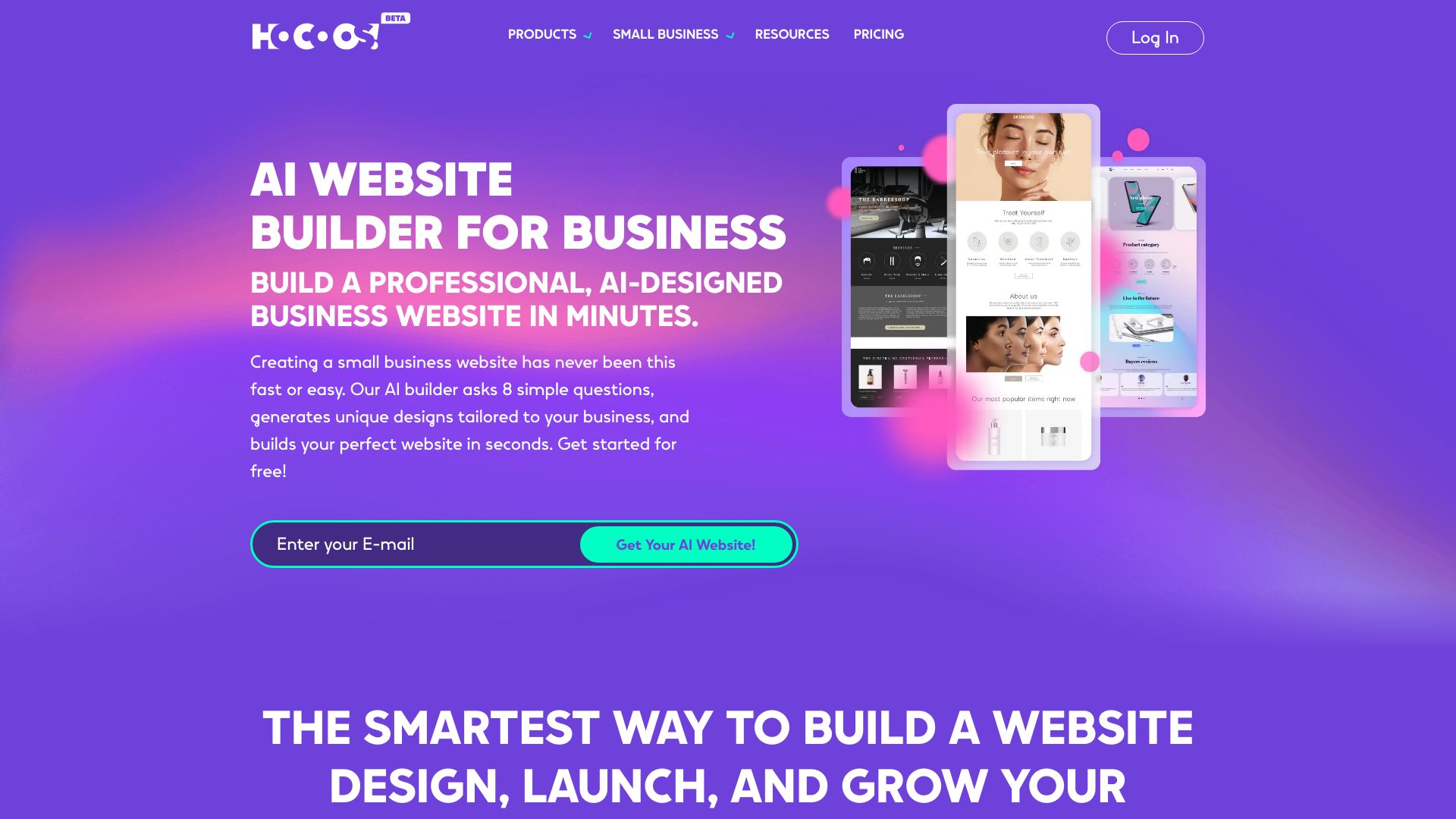
Hocoos
Open Website-
Tool Introduction:Create tailored sites in minutes with AI—logo, image, and copy tools.
-
Inclusion Date:Nov 05, 2025
-
Social Media & Email:
Tool Information
What is Hocoos AI
Hocoos AI is an AI-powered website builder that helps you create professional websites in minutes. By asking a few simple questions about your business, style, and goals, it generates a tailored design with pages, navigation, and on-brand copy. The platform supports portfolios, online stores, blogs, and service sites, and includes built-in tools like an AI Logo Generator, AI Image Editor, and AI Content Generator to refine visuals and text. With responsive layouts, hosting, and SEO basics, Hocoos AI streamlines launching a modern, conversion-ready site without coding.
Main Features of Hocoos AI
- AI Site Wizard: Answer guided questions and get a custom website structure, theme, and starter content tailored to your niche.
- AI Content Generator: Create headlines, page copy, product descriptions, and blog posts optimized for clarity and keywords.
- AI Logo Generator & Image Editor: Produce brand visuals and refine images with background edits, resizing, and enhancements.
- Drag-and-Drop Editing: Adjust sections, colors, fonts, and layouts with intuitive controls—no coding required.
- E-commerce Tools: Manage products, inventory, checkout, taxes, and discounts for a full online store experience.
- Blog & Portfolio Modules: Publish articles, galleries, and case studies with clean, responsive templates.
- Built-in SEO: Customize meta titles, descriptions, alt text, URLs, and sitemaps for better search visibility.
- Mobile-Responsive Design: Sites automatically adapt to phones and tablets for consistent performance.
- Hosting, SSL, and Domains: Secure hosting with SSL and the option to connect a custom domain.
- Forms and Leads: Capture inquiries with contact forms and calls-to-action aligned to your funnel.
Who Can Use Hocoos AI
Hocoos AI suits small businesses, freelancers, creators, and startups that need a fast, polished web presence. Common users include local shops, salons, restaurants, fitness coaches, photographers, consultants, and agencies building simple client sites. it's also a fit for entrepreneurs launching MVPs, creators showcasing portfolios, and online sellers who want an AI-assisted e-commerce site without the complexity of custom development.
How to Use Hocoos AI
- Sign up and start the AI website builder wizard.
- Answer questions about your business type, services, style, and target audience.
- Review the generated design, site map, and initial copy.
- Use the drag-and-drop editor to tweak sections, colors, fonts, and layouts.
- Enhance visuals with the AI Logo Generator and AI Image Editor.
- Refine text with the AI Content Generator for pages, products, and blogs.
- If selling, add products, configure payments, shipping, taxes, and policies.
- Set up SEO basics: titles, descriptions, alt text, and clean URLs.
- Connect your custom domain, preview on mobile, and publish.
- Monitor performance and iterate content/design as needed.
Hocoos AI Use Cases
Retailers launch AI-built online stores with product catalogs and streamlined checkout. Restaurants create menus, bookings, and local SEO pages. Photographers and designers publish portfolio websites with galleries and branded visuals. Consultants and coaches build service pages, lead forms, and blogs for thought leadership. Event organizers promote schedules and ticketing. Startups quickly deploy landing pages for MVP validation and marketing.
Hocoos AI Pricing
Hocoos AI typically offers a free or try-before-you-buy option to generate and preview a site. Paid plans unlock advanced features such as connecting a custom domain, removing platform branding, expanded e-commerce capabilities, higher bandwidth/storage, and priority support. Plans are usually billed monthly or annually, with tiers scaled for personal, business, and online store needs. Check the official pricing page for current details and promotions.
Pros and Cons of Hocoos AI
Pros:
- Launch a professional site in minutes with AI-generated design and copy.
- All-in-one toolkit: logo creation, image editing, and content generation.
- User-friendly editor suitable for non-technical users.
- Responsive design and built-in SEO fundamentals.
- E-commerce support for selling products and services.
Cons:
- Less design depth than bespoke development or fully custom CMS setups.
- AI-written content may require human review for tone and accuracy.
- Third-party integrations may be more limited than open-source ecosystems.
- Advanced features typically require a paid plan.
FAQs about Hocoos AI
-
Can I connect my own domain?
Yes, custom domains are supported on paid plans after publishing your site.
-
Does Hocoos AI support online payments?
Yes, the e-commerce tools enable checkout and common payment methods once configured.
-
Do I need coding skills?
No. The AI wizard and drag-and-drop editor let you build and edit without code.
-
Can I export my website?
Sites are typically hosted on the platform; export options may be limited, so review them before committing.
-
Is it SEO-friendly?
Yes. You can edit meta tags, URLs, alt text, and generate sitemaps to support search visibility.




