- Home
- AI Image Generator
- Visual Electric
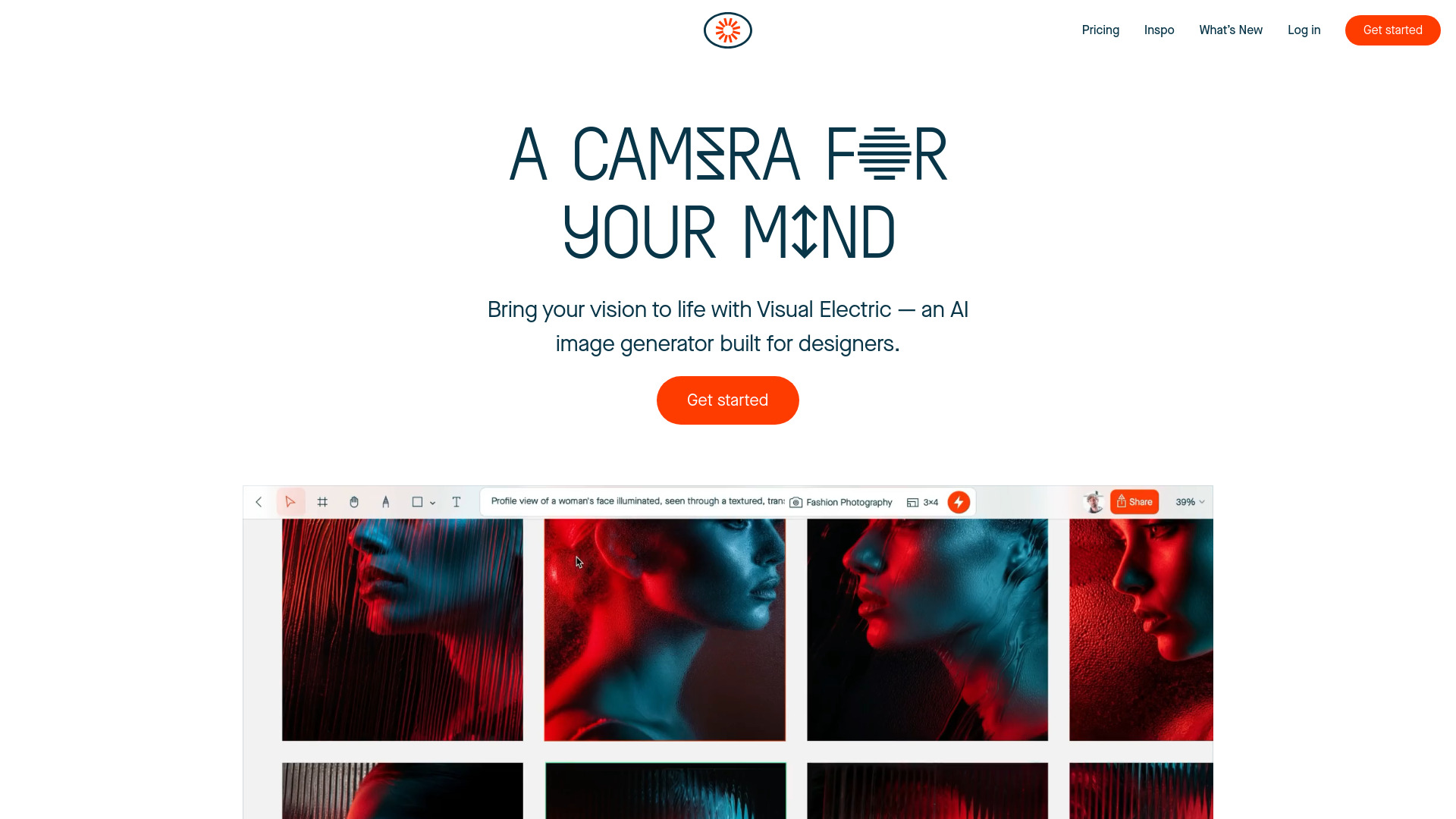
Visual Electric
Open Website-
Tool Introduction:AI generator for designers: photoreal images, sharp text, fast, collab.
-
Inclusion Date:Oct 28, 2025
-
Social Media & Email:
Tool Information
What is Visual Electric AI
Visual Electric AI is a designer-focused AI image generator that turns written direction into photorealistic visuals with high prompt fidelity. Built for creative workflows, it emphasizes accurate in-image text rendering, style control, and speed via a dedicated fast mode. Teams can co-create in real time, align on art direction, and iterate quickly across preset or custom styles. Whether you need hyper-real photos, brand-ready layouts, or concept art, Visual Electric AI helps translate ideas into consistent, production-ready images.
Visual Electric AI Key Features
- Photorealistic generation: Produce lifelike images suitable for product mockups, moodboards, and concept validation.
- Accurate text rendering: Generate images that include readable, on-brand text with improved spelling and layout fidelity.
- High prompt adherence: Better alignment between your prompt and the final output to reduce rework.
- Fast mode: Low-latency generation for live sessions, client reviews, and rapid iteration.
- Preset and custom styles: Start with curated style presets or define custom looks for consistent brand and art direction.
- Real-time collaboration: Invite teammates to co-create, review, and refine images together.
- Designer-centric workflow: Built to fit creative pipelines, from ideation and exploration to presentation-ready assets.
- Versioning and iteration: Explore multiple variations to compare directions and select the best outcome.
Who Is Visual Electric AI For
Visual Electric AI suits designers, art directors, creative producers, brand and marketing teams, product designers, and content creators who need fast, consistent, and photorealistic image generation. It fits concepting, campaign development, social content, e-commerce imagery, editorial visuals, and client pitches where speed, prompt fidelity, and in-image text accuracy matter.
How to Use Visual Electric AI
- Sign up and create a workspace for your project or team.
- Choose a preset style or set up a custom style to match your brand or brief.
- Write a clear prompt; specify subjects, lighting, perspective, and any text you want rendered in the image.
- Enable Fast Mode when you need quick iterations during live reviews.
- Generate and review multiple variations; refine the prompt to improve composition and details.
- Collaborate in real time by inviting teammates to comment, tweak prompts, and align on direction.
- Select final images and export in the desired resolution for your downstream workflow.
Visual Electric AI Industry Use Cases
Marketing teams create campaign key visuals with accurate headlines embedded in images. E-commerce teams generate photorealistic product shots and lifestyle scenes without full-scale shoots. Brand studios explore moodboards and styleframes across preset or custom styles. Product and UX teams craft concept art for features, packaging, or environments, then iterate quickly in fast mode during stakeholder reviews.
Visual Electric AI Pros and Cons
Pros:
- Strong prompt adherence reduces iteration time and improves consistency.
- Accurate text rendering supports headline and typography-driven layouts.
- Fast mode enables real-time creative sessions and client presentations.
- Preset and custom styles make brand alignment easier across teams.
- Real-time collaboration streamlines feedback and approvals.
- Designed with professional creative workflows in mind.
Cons:
- Generated layouts may still require manual polishing in traditional design tools.
- Results can vary with prompt quality; a learning curve exists for complex art direction.
- Potential data and licensing considerations for commercial use must be reviewed.
- High-volume usage may require careful management of credits and compute time.
Visual Electric AI FAQs
-
What makes Visual Electric AI different from other AI image generators?
It emphasizes designer needs: higher prompt fidelity, more accurate in-image text rendering, fast iteration, and real-time team collaboration.
-
Can it render readable text inside images?
Yes. Visual Electric AI focuses on improved typography and text accuracy compared to typical models, helping produce usable, brand-ready visuals.
-
How does Fast Mode help in my workflow?
Fast Mode reduces generation time, making it easier to explore variations live during reviews, workshops, or client meetings.
-
Can I maintain a consistent brand style?
You can start with preset styles or create custom styles to achieve consistent art direction across assets and campaigns.
-
Does it support team collaboration?
Yes. Real-time collaboration lets teammates co-create, refine prompts, and align on visual directions in the same workspace.

