- Home
- AI Design Assistant
- MockFlow
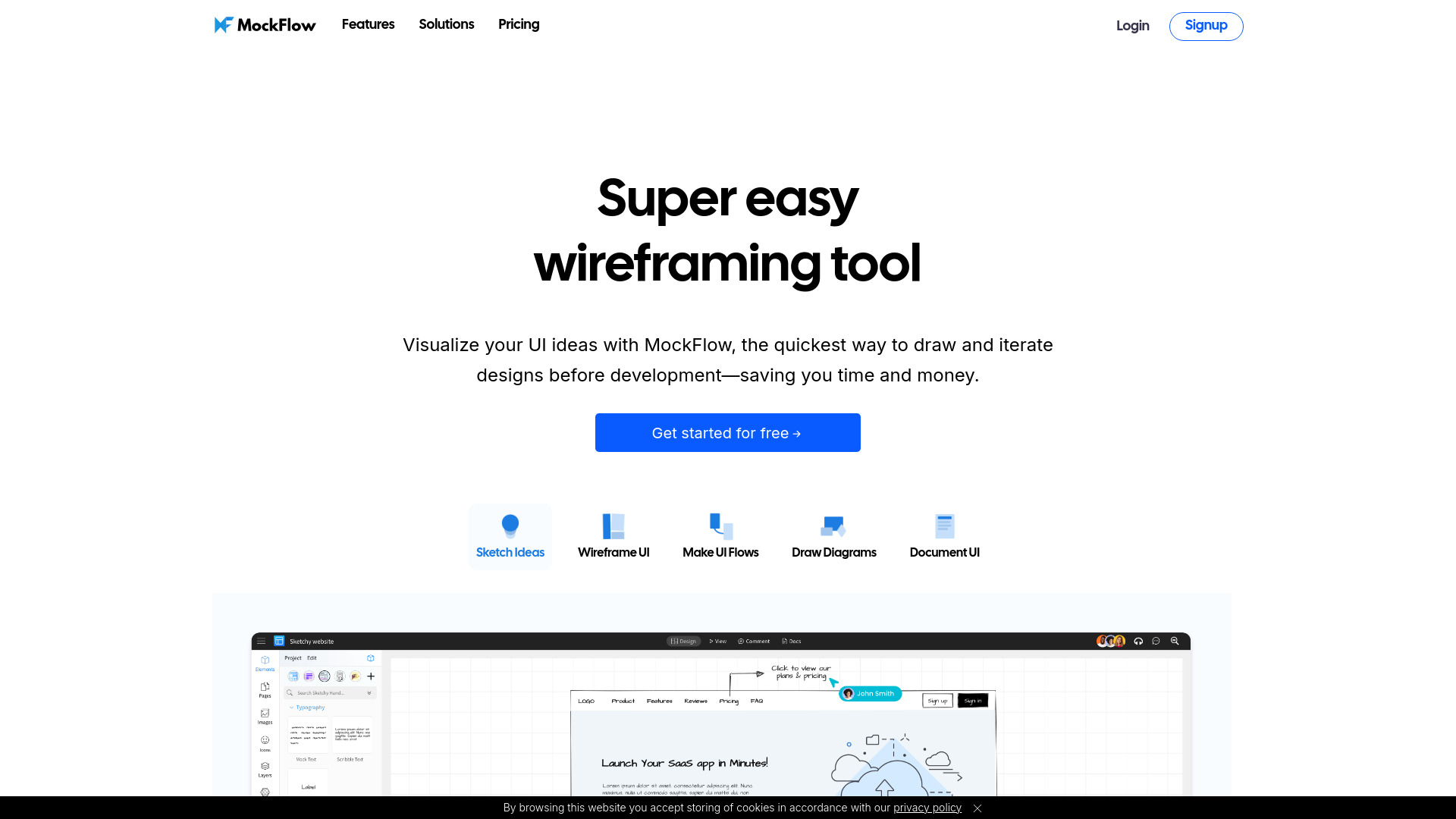
MockFlow
Open Website-
Tool Introduction:AI wireframing with UI kits and versioning—fast team prototyping
-
Inclusion Date:Oct 28, 2025
-
Social Media & Email:
Tool Information
What is MockFlow AI
MockFlow AI is the intelligent layer inside MockFlow that accelerates product design from idea to clickable wireframes. It helps teams quickly visualize web, mobile, and desktop app flows by generating starter layouts from prompts, recommending UI components, and suggesting information architecture. Paired with MockFlow’s wireframe editor, UI kits, version history, prototyping, and real-time collaboration, it removes repetitive work, improves consistency, and shortens feedback loops—so product managers, designers, and developers move from concept to validation faster.
MockFlow AI Main Features
- Prompt-to-wireframe: Generate starter screens and layouts from natural language prompts to speed up early exploration.
- Smart component suggestions: Get context-aware recommendations for UI elements and patterns drawn from rich mockup libraries.
- Layout and IA guidance: Receive suggestions for structure, hierarchy, and navigation to improve usability.
- UI kit alignment: Apply platform-specific UI kits to keep wireframes consistent across web, iOS, Android, and desktop.
- Interactive prototyping: Link screens, define user flows, and preview interactions for faster validation.
- Collaboration & comments: Co-edit in real time, discuss changes, and track feedback within the project.
- Version history: Compare iterations, roll back changes, and maintain a clean design record.
- Extensive component library: Use a large set of mockup components and design assets to cover common product scenarios.
Who Should Use MockFlow AI
MockFlow AI suits product managers, UX/UI designers, founders, developers, agencies, and educators who need to quickly explore ideas, create low-to-mid fidelity wireframes, and collaborate on user flows. It is ideal for brainstorming MVPs, validating features with stakeholders, documenting requirements, and preparing prototypes before high-fidelity design.
How to Use MockFlow AI
- Sign in to MockFlow and create a new project or open an existing workspace.
- Start a wireframing session and choose the AI-assisted option or a suitable template.
- Enter a prompt describing goals, users, key screens, and platform (web, iOS, Android, desktop).
- Review the generated screens and structure; select a matching UI kit for consistency.
- Refine layouts in the wireframe editor by adding components, notes, and states.
- Link screens to define user flows and preview interactions as a prototype.
- Invite teammates to collaborate, comment, and iterate with version history.
- Share a view link or export using MockFlow’s standard sharing and handoff options.
Industry Use Cases
- A SaaS startup turns product requirements into AI-generated onboarding flows, then iterates with stakeholders to finalize the MVP.
- An e-commerce team sketches checkout variants with AI suggestions, runs quick user tests, and chooses the highest-converting flow.
- An enterprise product group maps an internal dashboard, using UI kits to maintain consistency across multiple modules.
- An agency accelerates proposals by producing prompt-based wireframes to communicate scope and timelines with clients.
MockFlow AI Pricing
MockFlow AI is offered within the broader MockFlow platform. Availability, usage limits, and advanced features can vary by subscription tier. For the latest details on plans, AI access, and any free or trial options, please refer to the official MockFlow pricing page.
MockFlow AI Pros and Cons
Pros:
- Rapid prompt-to-wireframe generation accelerates discovery and alignment.
- Consistent designs via UI kits and extensive component libraries.
- Real-time collaboration, comments, and version history streamline feedback.
- Supports web, mobile, and desktop app wireframing and prototyping.
- Reduces repetitive layout work so teams focus on user flows and content.
Cons:
- AI-generated layouts still require manual refinement and validation.
- Complex interactions or edge cases may need detailed custom editing.
- Quality depends on prompt clarity and team design standards.
- Access to advanced AI features may be tied to higher-tier plans.
MockFlow AI FAQs
-
Q1: Can MockFlow AI create wireframes from text prompts?
Yes. It can generate starter screens and flows from prompts, which you can refine in the wireframe editor.
-
Q2: Does MockFlow AI replace designers?
No. It assists with speed and structure, while designers ensure usability, clarity, and stakeholder alignment.
-
Q3: What platforms does it support?
MockFlow AI supports wireframing for web, mobile (iOS/Android), and desktop applications through relevant UI kits.
-
Q4: Can I collaborate with my team in real time?
Yes. MockFlow provides real-time co-editing, comments, and version history to manage feedback and iterations.
-
Q5: How do I share or export my work?
You can share view links and use MockFlow’s standard export and handoff options to deliver wireframes and prototypes.




