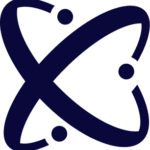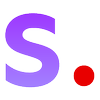-
 Visit Website
Visit Website
-
Learn More
What is SUAPP AI
SUAPP AI is an AI-driven platform that equips designers and creatives with smart plugins and desktop/web tools to accelerate 3D and visual workflows. With integrations for SketchUp, Rhino, Revit, 3ds Max, Blender, and Photoshop, it brings AI Render, AI Concept, AI Animation, and AI Modeling directly into familiar software. Turn images and text prompts into realistic 3D assets, concept variations, dynamic videos, and enhanced compositions, enabling faster iterations, clearer client presentations, and more intuitive collaboration across design stages.
Main Features of SUAPP AI
- AI Render: Generate photorealistic visuals from scenes, sketches, or references to improve lighting, materials, and composition for rapid design reviews.
- AI Concept: Create concept variations from text or images, explore styles and moods, and iterate early-stage ideas without complex manual setup.
- AI Modeling: Convert images and text into workable 3D models to jump-start geometry creation and speed up asset prototyping.
- AI Animation: Turn static scenes into dynamic videos and motion previews for storytelling, previsualization, and presentations.
- Cross-App Plugins: Seamless plugins for SketchUp, Rhino, Revit, 3ds Max, Blender, and Photoshop keep work inside your preferred tools.
- Desktop & Web Versions: Access AI features from a desktop app or browser for flexible, on-the-go collaboration.
- Prompt & Reference Control: Guide outputs with prompts, images, or scene data for more accurate and consistent results.
-
 Visit Website
Visit Website
-
Learn More
What is Arcadium 3D AI
Arcadium 3D AI is an online, AI-powered 3D house design tool for creating floor plans, room layouts, and complete home designs in minutes. It blends intelligent suggestions with dynamic components to speed up space planning and 3D modeling. Use AI visualizations to preview materials, lighting, and furniture instantly, then refine details with an intuitive editor. Built for interior design and architecture, it runs in the browser, is easy to use, and lets you share interactive floor plans via URL for fast feedback and collaboration.
Main Features of Arcadium 3D AI
- AI-assisted floor planning: Generate and refine floor plans quickly with smart layout suggestions and auto-arranged rooms.
- 3D modeling in the browser: Build detailed 3D house models without downloads or complex CAD tools.
- Dynamic components: Drag-and-drop doors, windows, walls, and furniture that snap and resize intelligently.
- AI visualizations: Instantly visualize interiors with materials, colors, and lighting for clear architectural renderings.
- Room layout planner: Test furniture arrangements and circulation paths to optimize space usage.
- Interior design support: Experiment with styles, finishes, and decor to align with design concepts.
- Share via URL: Publish projects as links for easy viewing, feedback, and stakeholder review.
- User-friendly editor: Intuitive controls, grid snapping, and real-time previews streamline the design workflow.
- Browser-based access: Start designing instantly on most modern devices with no installation.
-
 AI Face StudioVisit Website
AI Face StudioVisit Website[One-click AI face swaps, video transforms, emoji, 3D, pixel.]
0Website Freemium Free trial -
Learn More
What is AI Face Studio
AI Face Studio is an AI-powered face transformation platform that instantly turns selfies and videos into creative styles with a single click. Using facial recognition and deep learning, it produces high-quality results across emojis, 3D renders, pixel art, and clay sculpture effects. Beyond filters, it supports realistic face swaps, clothing changes, video transformations, style conversions, and precise face editing. With strong security and privacy controls, it helps creators and brands generate eye-catching visuals quickly and safely.
Main Features of AI Face Studio
- One-click face transformations: Convert selfies into emojis, 3D, pixel art, or clay styles instantly.
- Face swap engine: Accurate, consent-first swaps powered by facial recognition and deep learning.
- Clothing changes: Try new outfits and aesthetics with virtual wardrobe editing.
- Video style conversion: Apply consistent style transfer and face edits frame by frame.
- Advanced face editing: Fine-tune expressions, lighting, skin tone, and details for natural results.
- High-quality outputs: Sharp renders optimized for social media, ads, and production use.
- Security and privacy: Built-in controls to protect personal images and manage data.
- Batch processing: Speed up workflows with multi-image and multi-style generation.
-
 KaedimVisit Website
KaedimVisit WebsiteKaedim: Convert 2D to game‑ready 3D fast—AI + artists, on‑demand at scale.
0Website Contact for pricing -
Learn More
What is Kaedim AI
Kaedim AI is an AI-powered art outsourcing platform that converts 2D images into high-quality 3D models with remarkable speed. By combining machine learning with experienced modeling experts, it delivers game-ready, production-quality assets through an on-demand, scalable workflow. Upload concept art or product photos and receive tailored 3D models that match your specifications, helping teams reduce iteration time and ship faster. Built for studios and startups, Kaedim streamlines 3D content creation for games, ecommerce, AR/VR, and product visualization while preserving creative control and consistency.
Main Features of Kaedim AI
- 2D-to-3D conversion: Automatically generate 3D models from images or concept art to accelerate asset creation.
- Human-in-the-loop quality control: Modeling experts refine AI outputs to meet production standards and artistic direction.
- Game-ready delivery: Receive optimized assets suitable for integration into common pipelines and engines.
- On-demand scalability: A ready-to-scale platform that supports bursts in production without hiring overhead.
- Collaborative reviews: Share feedback, request adjustments, and maintain alignment on style and specs.
- Consistent style and specs: Define guidelines so assets match your level of detail, dimensions, and look.
- Faster turnaround: Shorten iteration cycles to move from concept to deployment more quickly.
-
 AvaturnVisit Website
AvaturnVisit WebsiteAvaturn AI turns selfies into lifelike 3D avatars for games, metaverse, SDK.
0Website Freemium -
Learn More
What is Avaturn AI
Avaturn AI is a next-generation avatar platform that uses artificial intelligence to convert 2D photos into realistic 3D gaming avatars. It creates lifelike, rigged, and animatable characters that are fully customizable and suitable for metaverses, games, VR/AR, and social apps. Users can generate an avatar from a selfie, fine-tune appearance, and export a 3D model for real-time use. For developers, the platform offers an avatar SDK and APIs to integrate photo-to-3D creation into onboarding flows or in-app editors, accelerating user personalization and streamlining character pipelines.
Main Features of Avaturn AI
- AI photo-to-3D generation: Turn a single selfie into a realistic, rigged 3D avatar with consistent facial structure and proportions.
- Full customization controls: Adjust body shape, skin tone, hairstyles, facial features, and outfits to match brand style or player preference.
- Animation-ready avatars: Output characters with a standard rig suitable for real-time animation, motion capture, and retargeting workflows.
- Developer-friendly avatar SDK: Embed avatar creation in web or mobile apps with an SDK and API endpoints designed for easy integration.
- 3D model export: Export optimized 3D avatars for engines and platforms, enabling rendering, networking, and gameplay interactions.
- Real-time performance: Avatars are designed for low-latency experiences, helping maintain frame rates in games and interactive apps.
- Branding and theming: Configure the look and asset library to align with a game’s art direction or a product’s visual identity.
-
 Visit Website
Visit Website
-
Learn More
What is PixCap AI
PixCap AI is a browser-based marketplace and editor for editable, animated 3D assets. It combines a library of 10,000+ free and premium 3D illustrations, icons, templates, characters, and mockups with a lightweight web workspace. Using tools like an AI 3D Model Generator, AI Character Generator, and a Figma plugin, PixCap streamlines creating and customizing 3D scenes for websites, ads, presentations, and social posts—then exporting production-ready renders and animations without heavy desktop software.
Main Features of PixCap AI
- Extensive 3D library: Access 10,000+ editable 3D illustrations, icons, templates, characters, and mockups for rapid design.
- AI 3D Model Generator: Turn text prompts into draft 3D models to jumpstart concepts and reduce modeling time.
- AI Character Generator: Quickly create stylized 3D characters with customizable looks, poses, and animations.
- Browser-based 3D editor: Edit materials, colors, lighting, and camera entirely online—no installs required.
- Animation-ready assets: Use presets to add motion to scenes for ads, explainers, and social media content.
- Figma plugin: Bring 3D assets into Figma for UI mockups, presentations, and design systems.
- Templates and scenes: Start from themed layouts to keep brand visuals consistent and on schedule.
- Simple export: Render stills and animations and export for web, presentations, or handoff to design tools.
-
 Alpha3DVisit Website
Alpha3DVisit WebsiteTurn text and 2D images into game-ready 3D assets with generative AI.
1.3Website Freemium Free trial Contact for pricing -
Learn More
What is Alpha3D AI
Alpha3D AI is a generative 3D asset platform that converts plain text prompts and 2D reference images into usable 3D models at scale. Built for game studios, AR/VR teams, and creative agencies, it accelerates worldbuilding by automating mesh, texture, and material creation while keeping assets practical for real-time engines. With batch generation, a browser preview, and export to common formats, Alpha3D AI reduces time and cost across prototyping, content updates, and live operations, letting teams focus on design instead of manual modeling.
Alpha3D AI Key Features
- Text-to-3D and Image-to-3D: Generate 3D assets from prompts or 2D references with style, scale, and quality controls.
- Batch generation at scale: Produce large sets of props and variations to speed up level dressing and content refresh cycles.
- Real-time preview: Inspect geometry, textures, and lighting in a web viewer before export.
- Game-engine friendly exports: Export to common formats (e.g., glTF/GLB, FBX) for smooth use in Unity, Unreal Engine, and WebGL.
- PBR-ready materials: Create textured models aligned with physically based rendering workflows.
- API and workflows: Integrate generation into pipelines for automation, catalog updates, and A/B testing.
- Consistency controls: Reuse prompts, presets, and seeds to maintain a coherent art style across large scenes.
- Iterative refinement: Regenerate variants, tweak prompts, and select the best result without leaving the browser.
- Asset organization: Tag, search, and manage generated assets to keep teams aligned.
-
 MappedinVisit Website
MappedinVisit WebsiteAI indoor maps you can build fast and share anywhere, free to start.
5Website Freemium Contact for pricing -
Learn More
What is Mappedin AI
Mappedin AI is an indoor mapping platform that uses AI-powered tools to convert floor plans into interactive, shareable maps. It helps venues make indoor spaces discoverable across web and mobile by automating key steps in map generation and structure. Teams can refine details in an editor, add points of interest, and publish with links or embeds. With a free-to-start model and tiered subscriptions, Mappedin AI scales from small properties to multi-site portfolios, reducing the time and effort needed to build and maintain digital indoor maps.
Mappedin AI Main Features
- AI-assisted map creation: Accelerates the transformation of floor plans into structured, navigable indoor maps.
- Flexible floor plan import: Start from existing drawings or layouts and let AI generate a usable base map.
- Interactive POIs and labels: Add names, categories, and points of interest to improve indoor search and discovery.
- Visual editing tools: Refine geometry, adjust areas, and update details without complex software.
- Publish and share anywhere: Distribute maps via shareable links or embeds for websites and apps.
- Scalable for many venues: Manage maps for single sites or broad portfolios with consistent structure.
- Continuous updates: Keep indoor maps current as layouts, tenants, or rooms change over time.
-
 PageOn AIVisit Website
PageOn AIVisit WebsiteAI agents craft dynamic presentations: slides, charts, 3D, in-browser.
5Website Freemium Free trial -
Learn More
What is PageOn AI
PageOn AI (PageOn.ai) is a browser-based, AI-driven visual communication tool for creating impactful new media content—especially presentations. Powered by coordinated AI agents, it helps users understand a topic, research credible sources, develop narrative structure, and auto-generate slides with dynamic layouts. It supports interactive charts, diagrams, 3D elements, and rich media to turn complex ideas into engaging stories. By unifying research, authoring, and design in one workspace, PageOn AI accelerates production for knowledge creators and self-media professionals.
PageOn AI Main Features
- AI-guided content planning: Multi-agent workflows analyze your topic, outline key points, and propose a clear narrative arc for presentations and new media posts.
- Automatic slide generation: Generate structured slides with headlines, talking points, and visuals aligned to brand or style preferences.
- Dynamic data visuals: Build interactive charts and diagrams that help audiences explore data, relationships, and flows.
- 3D and multimedia support: Incorporate 3D elements and rich media to elevate visual storytelling and product demos.
- Research assistance: Summarize sources, extract insights, and translate findings into audience-ready visuals and copy.
- Design suggestions: AI proposes layouts, color systems, and typography pairings for consistent, polished slides.
- Browser-based collaboration: Create and iterate from any modern browser without heavy desktop installs.
- Revision and refinement: Prompt-based edits let you tweak tone, length, data emphasis, and visual density quickly.
-
 SloydVisit Website
SloydVisit WebsiteText-to-3D models tuned for real-time use. Fast generators, SDK for engines.
5Website Freemium -
Learn More
What is Sloyd AI
Sloyd AI is a 3D modeling platform that streamlines the creation of production-ready assets. It combines a large library of procedural generators with an AI 3D model generator that turns text prompts into editable designs. Models are UV-unwrapped and optimized for real-time use, reducing cleanup for games, AR/VR, and the web. With fast parameter controls and an SDK for runtime generation inside popular game engines, Sloyd AI helps developers, designers, and 3D printing enthusiasts move from idea to usable geometry in minutes.
Sloyd AI Main Features
- Procedural generators library: Quickly create a wide range of 3D assets from curated generators designed for speed and consistency.
- AI text-to-3D: Generate base models from natural language prompts, then refine them with precise parameters.
- Parametric controls: Adjust dimensions, style, and details via sliders for repeatable, non-destructive edits.
- Real-time ready assets: UV-unwrapped and topology-optimized models suited for games, AR/VR, and interactive experiences.
- Rapid variation: Produce multiple design variants to explore concepts or populate scenes at scale.
- SDK for game engines: Integrate runtime generation into your pipeline to create assets directly inside engines.
- Workflow-friendly export: Take models into your preferred DCC, engine, or print workflow with minimal cleanup.
-
 LudoVisit Website
LudoVisit WebsiteAI co-pilot for game ideation, design, and market insight boosts dev speed.
5Website Freemium Free trial -
Learn More
What is Ludo AI
Ludo AI is an AI-powered platform that streamlines game research and design for studios and indie teams. It blends market intelligence, trend tracking, and competitor research with AI game ideation to generate concepts, mechanics, themes, and design beats. Creators can explore references, shape pitches and game design documents, and validate ideas with data-backed guidance. By uniting creativity tools and market analysis in one workspace, Ludo AI helps teams reduce risk, focus on promising directions, and accelerate early development.
Ludo AI Main Features
- AI Ideation: Generate game concepts, core loops, mechanics, themes, and narratives to kickstart pre-production.
- Market & Competitor Research: Explore genre trends, top performers, and feature patterns to inform positioning and differentiation.
- Creative Inspiration: Discover visual and thematic references to guide art direction, styles, characters, and moods.
- Design Documentation: Structure pitches and game design documents with guided sections for goals, features, and progression.
- Concept Validation: Compare ideas against market signals and audience interest to prioritize promising directions.
- Search & Discovery: Find comparable titles, mechanics, and creatives to benchmark your vision.
- Collaboration: Organize projects, share notes, and align producers, designers, and marketers in one place.
- Trend Monitoring: Track emerging genres and mechanics to identify opportunities early.
-
 VizcomVisit Website
VizcomVisit WebsiteAI for designers: sketch to photoreal renders and 3D in seconds.
5Website Contact for pricing -
Learn More
What is Vizcom AI
Vizcom AI is a creative design tool that turns rough sketches into convincing, presentation-ready renderings and early 3D concepts in seconds. Purpose-built for industrial designers and creative professionals, it accelerates concept visualization, material exploration, and stakeholder review without heavy 3D setup. With AI-powered sketch-to-render, style guidance, and region-based edits, Vizcom enables rapid iteration while preserving the designer’s intent. It also supports reference conditioning, lighting cues, and batch variations to explore multiple directions efficiently.
Vizcom AI Main Features
- Sketch-to-Render: Convert line drawings into realistic or stylized images, maintaining key edges and proportions while adding materials, lighting, and depth.
- Real-time Iteration: Adjust prompts, styles, and regions to refine results quickly, enabling fast design exploration and side-by-side comparisons.
- Material and Lighting Control: Guide finishes (metal, plastic, fabric, wood), colorways, and lighting scenarios to communicate intent clearly.
- Region-based Edits: Mask specific areas to update parts of a concept without altering the entire image, ideal for detail changes and A/B tests.
- Reference Conditioning: Use photos or mood references to anchor outputs to target aesthetics, brand language, or manufacturing constraints.
- Variations and Versioning: Generate multiple design directions, compare alternatives, and track iterations for review.
- Early 3D Exploration: Where supported, move from sketches toward simple 3D previews to evaluate form, proportion, and surface intent earlier.
- Export for Workflows: Output high-resolution images for presentations or downstream editing in standard creative pipelines.
-
 Visit Website
Visit Website
-
Learn More
What is 3D AI Studio
3D AI Studio is an AI-powered toolkit for turning text prompts or reference images into high-quality 3D assets in seconds. Built to accelerate 3D workflows, it lets creators generate models from natural language or uploads, then refine results with AI texturing, remeshing, and automatic LODs. Trusted by 400,000+ creators and powering thousands of new assets daily, it streamlines everything from concept to export with broad support for popular 3D formats such as FBX, OBJ, and glTF.
3D AI Studio Main Features
- Text-to-3D generation: Convert clear, natural language prompts into usable 3D models, ideal for rapid prototyping and ideation.
- Image-to-3D conversion: Upload reference images to guide geometry and appearance for faster, more accurate asset creation.
- AI texturing: Automatically apply coherent textures and materials to enhance surface detail and visual fidelity.
- Remeshing: Clean and optimize topology to achieve manageable polygon counts and consistent geometry for production use.
- Automatic LODs: Generate multiple levels of detail to improve performance in games, AR/VR, and real-time experiences.
- Format compatibility: Export to popular 3D file types (e.g., FBX, OBJ, glTF) for easy use in Unity, Unreal Engine, Blender, and more.
- Fast iteration: Shorten feedback loops with quick regeneration, enabling teams to explore more concepts in less time.
-
 Hyper3DVisit Website
Hyper3DVisit WebsiteAI platform for 3D models, HDRI, and textures—fast, secure tools.
5Website Freemium Free trial Paid Contact for pricing -
Learn More
What is Hyper3D AI
Hyper3D AI is an integrated platform for AI-powered 3D content creation, combining 3D model generation, HDRI generation, and texture generation with production-ready utilities. It unifies Rodin AI (a free AI 3D model generator), OmniCraft, Vecto3d, a Mesh Editor, Model Viewer, and a Format Converter to streamline the 3D pipeline. Artists, developers, and creators can transform prompts or references into usable meshes and materials, preview results, refine geometry, and export assets for games, film, AR/VR, and visualization with a fast, secure, and easy-to-use workflow.
Hyper3D AI Key Features
- AI 3D model generation: Create meshes from prompts or references with Rodin AI, speeding up concepting and asset creation.
- HDRI generation: Produce lighting environments to enhance look development and real-time previews.
- Texture generation: Generate textures to quickly iterate on materials and surface details.
- OmniCraft and Vecto3d: Access additional AI-driven tools for specialized 3D generation tasks within the same platform.
- Mesh Editor: Clean up, adjust, and refine geometry to reach production-ready results.
- Model Viewer: Inspect models in real time to validate shapes, materials, and lighting before export.
- Format Converter: Convert assets between common 3D formats for smooth integration with existing pipelines.
- Unified, secure workflow: Work across generation, editing, preview, and export in one place, reducing context switching.
-
 RunComfyVisit Website
RunComfyVisit WebsiteRunComfy cloud ComfyUI for Stable Diffusion: fast GPUs, no setup.
5Website Contact for pricing -
Learn More
What is RunComfy AI
RunComfy AI is a cloud-based ComfyUI platform for Stable Diffusion that removes complex setup and lets creators focus on making art. It delivers a native ComfyUI experience in the browser, so your local graphs, custom nodes, and models behave consistently in the cloud. With high-speed GPUs, streamlined model downloads, one-click node installation, and reproducible environments, RunComfy helps you iterate quickly and reliably. Seamlessly switch between local and hosted sessions, standardize your workflows, and render high-quality images or animations with predictable performance.
RunComfy AI Main Features
- Native ComfyUI in the cloud: Run and edit ComfyUI graphs directly in your browser with the same behavior as local setups.
- High-speed GPUs on demand: Access powerful cloud GPUs to accelerate text-to-image, image-to-image, and advanced diffusion pipelines.
- Easy model management: Quickly download and organize checkpoints, VAEs, and LoRAs so projects stay consistent and portable.
- One-click custom node installation: Install popular nodes without manual builds, reducing maintenance time.
- Reproducible environments: Keep workflows stable with pinned versions and consistent paths for reliable results.
- Seamless local-to-cloud transition: Import existing workflows and export outputs to align with your local toolchain.
- Focused creation tools: Utilities and resources that minimize DevOps overhead and streamline iteration.
- Scalable sessions: Spin up, pause, or relaunch sessions as needed to match workload and budget.
-
 Visit Website
Visit Website
-
Learn More
What is Tripo AI
Tripo AI is an AI-powered 3D model generator that turns natural language prompts and reference images into detailed 3D assets with high-resolution textures. It streamlines 3D content creation for pros and beginners alike, enabling rapid concepting, prototyping, and asset generation for game development, 3D printing, AR/VR, and metaverse experiences. With quick turnaround and an intuitive workflow, Tripo AI reduces manual modeling time while preserving creative control, making high-quality 3D accessible across teams and pipelines.
Tripo AI Main Features
- Text-to-3D generation: Convert concise or detailed prompts into complete 3D models, ideal for fast ideation and concept art.
- Image-to-3D from references: Turn product photos or sketches into 3D meshes to accelerate modeling and visualization.
- High-resolution textures: Automatically synthesize detailed textures that enhance realism and reduce time spent on material work.
- Iterative refinement: Adjust prompts or inputs and regenerate to improve geometry, texture fidelity, and style consistency.
- Fast turnaround: Produce usable assets in minutes, shortening iteration cycles in game and XR pipelines.
- Workflow-friendly output: Export models for use in common DCC tools, game engines, and 3D printing workflows.
-
 Visit Website
Visit Website
-
Learn More
What is Rosebud AI
Rosebud AI is a no-code platform for creating 3D games and interactive worlds using natural-language Vibe Coding. Instead of writing scripts, you describe scenes, rules, and behaviors in prompts, and the system turns them into playable logic. The platform combines AI-generated visuals with ready-to-use templates and curated assets, enabling rapid prototyping and production. With real-time previews and instant deployment, creators can move from concept to a shareable build quickly, making it ideal for games, simulations, and creative apps that benefit from prompt-based design.
Rosebud AI Main Features
- Vibe Coding (text-to-game logic): Define gameplay, interactions, and behaviors through natural-language prompts, reducing the need for traditional scripting.
- AI-generated visuals: Produce art and scene elements with generative AI to accelerate content creation and iterate on aesthetics quickly.
- Templates and starter kits: Begin with prebuilt templates for common genres and interactive experiences to shorten setup time.
- Asset library and tooling: Access curated assets and tools to assemble scenes, tune physics, and configure interactions without code.
- Real-time preview: See changes instantly, enabling fast iteration on level design, mechanics, and visual style.
- Instant deployment: Build and deploy from the platform so stakeholders can test and share playable experiences quickly.
- Prompt-based iteration: Refine mechanics, art direction, and UI by adjusting prompts, enabling rapid, low-friction experimentation.
-
 StabilityVisit Website
StabilityVisit WebsiteOpen models for image, video, 3D, audio—Stable Diffusion with API/self-host.
5Website Freemium Contact for pricing -
Learn More
What is Stability AI
Stability AI is a research and product company building open generative models for image, video, 3D, and audio. Its flagship model, Stable Diffusion, turns text prompts into detailed images and supports inpainting, outpainting, and image-to-image workflows guided by text. The company provides multiple deployment paths—self-hosted model weights, a production-ready API, and cloud integrations—so teams can prototype rapidly, scale reliably, and balance cost, privacy, and performance for real-world applications.
Stability AI main features
- Text-to-image generation: Create high-quality visuals from natural language prompts, with control over style, fidelity, and composition.
- Image editing tools: Inpainting, outpainting, upscaling, and image-to-image translation for iterative creative workflows.
- Video generation: Models for turning images or prompts into short video clips and motion-aware sequences.
- Audio generation: Text-to-audio capabilities for music, sound effects, and atmospheres with prompt-driven control.
- 3D-aware outputs: Tools that assist with 3D asset ideation and depth-aware generation for design pipelines.
- Flexible deployment: Use open weights for self-hosting, a scalable API for production, or cloud platform integrations.
- Extensibility: Fine-tune with techniques like LoRA or DreamBooth, and leverage a broad ecosystem of community models.
- Safety features: Optional filters and guardrails to help enforce content and brand policies.
-
 SplineVisit Website
SplineVisit WebsiteSpline AI: Browser 3D design with AI, live collaboration, publish-ready.
5Website Freemium Contact for pricing -
Learn More
What is Spline AI
Spline AI is the intelligent layer of Spline, a browser-based 3D design software for creating interactive web experiences. It blends text-prompt generation with intuitive modeling, animation, and materials so teams can ideate and ship production-ready scenes faster. With real-time collaboration, you can sketch ideas, generate editable 3D objects, refine geometry, apply textures, and preview instantly in the browser. One-click publishing makes it simple to share and embed immersive 3D content without code, lowering the barrier to modern web 3D.
Spline AI Main Features
- Text-to-3D ideation: Create starter objects and scene elements from natural language prompts, then refine them with standard tools.
- AI-assisted materials and textures: Quickly style surfaces with generated or suggested materials to achieve consistent visual themes.
- Smart scene setup: Speed up environment, lighting, and camera presets for clean, web-ready results.
- Browser-based 3D editor: Design, animate, and interact entirely in the browser—no installs or heavy setup.
- Real-time collaboration: Multi-user editing, comments, and fast iteration in shared files.
- Animation and interactions: Build motion and simple triggers for interactive 3D experiences.
- One-click publishing: Share links and embed 3D scenes on websites with minimal friction.
- Asset library and templates: Start faster with ready-to-use components and scene templates.
- Performance-focused web export: Produce lightweight, production-ready 3D content optimized for the web.
-
 Luma AIVisit Website
Luma AIVisit WebsiteCapture photoreal 3D for VFX with iOS and web APIs, USDZ/GLTF.
2Website Free Freemium Contact for pricing -
Learn More
What is Luma AI
Luma AI is a 3D capture and generation platform that turns real-world objects and spaces into photorealistic digital assets and environments. Using an iOS app for mobile capture and cloud processing, it reconstructs detailed geometry, textures, and realistic reflections from simple video. Creators use it to build production-ready 3D for VFX, games, AR, and the web, then export to USDZ, GLTF, and pipelines like Blender. With an accessible app and scalable web APIs, Luma AI lowers the barrier to high-quality visual effects for teams of any size.
Luma AI Key Features
- iOS 3D capture: Guided mobile scanning to capture objects, products, and environments with high fidelity.
- Photorealistic reconstruction: AI-driven processing that preserves fine details, lighting cues, and reflections.
- Environment creation: Generate lifelike 3D scenes for VFX, virtual production, and interactive experiences.
- Multi-format export: Export assets to USDZ and GLTF for ARKit, web, and cross-engine use; streamline to Blender-based workflows.
- Web APIs: Programmatic upload, processing, and retrieval of assets for automation and large-scale pipelines.
- Cross-platform delivery: Share via the web, embed viewers, and integrate with AR and real-time engines.
- Creator-friendly UX: Simple capture flow and cloud hosting reduce manual cleanup and technical overhead.
-
 Visit Website
Visit Website
-
Learn More
What is IconScout AI
IconScout AI is a design asset platform that combines a vast marketplace with intelligent creation tools. Designers and developers can browse over 11.1 million free and premium vector icons, illustrations, 3D illustrations, and Lottie animations in PNG, SVG, GIF, EPS, and JSON. Built-in AI image generation, a glTF 3D editor, and an SVG editor help tailor assets to brand and product needs. Plugins for Figma, Adobe XD, and Canva streamline import and iteration, speeding interface, marketing, and motion design workflows.
IconScout AI Features
- Extensive asset library: Search and filter millions of vector icons, flat and detailed illustrations, 3D illustrations, and Lottie animations by style, category, and license.
- AI image generation: Prompt-based creation to quickly explore concepts, backgrounds, and on-brand visuals that complement existing assets.
- Broad format support: Download in PNG, SVG, GIF, EPS, and JSON for Lottie; work with glTF for 3D workflows.
- In-browser editors: Use the SVG editor to refine colors, strokes, and shapes; adjust materials and lighting in the glTF 3D editor.
- Motion-ready animations: Access Lottie animations with JSON delivery for lightweight, scalable motion in apps and web.
- Design tool plugins: Import assets directly into Figma, Adobe XD, and Canva to reduce context switching and speed iteration.
- Consistent branding: Customize palettes and sizes to align icons and illustrations with brand guidelines.
- Collection management: Save favorites, group assets into collections, and organize by project or team needs.
- License clarity: Asset pages highlight usage rights, helping avoid compliance issues in commercial projects.
-
 Planner5DVisit Website
Planner5DVisit WebsiteAI suite for editing video, PDFs, diagrams, plus repair & recovery
4Website Free Freemium Free trial Paid Contact for pricing -
Learn More
What is Planner5D AI
Planner5D AI is a 3D home design tool that uses AI plan recognition to convert 2D floor plans—including blueprints and PDF files—into editable 3D house models. It streamlines early design by automatically detecting walls, rooms, doors, and windows, reducing manual tracing and setup. From remodeling ideas to concept presentations, it helps users visualize layouts, try materials and furniture, and share clear, realistic views. The result is faster space planning, fewer revisions, and better decisions across homeowners, designers, and real estate teams.
Planner5D AI Main Features
- AI plan recognition: Automatically converts 2D floor plans (images or PDFs) into a structured 3D model with walls, rooms, and openings.
- 2D/3D editing: Refine layouts with drag-and-drop tools for walls, doors, windows, and room dimensions.
- Interior styling: Apply materials, finishes, colors, and furnishings to visualize different design directions.
- Accurate measurements: Set scale and units, adjust dimensions, and validate clearances for practical space planning.
- Real-time visualization: Instantly switch between 2D and 3D to review spatial flow and design intent.
- Export and sharing: Create images of your design and share projects with clients or collaborators.
- Multi-format input: Works with common blueprint scans and PDF floor plans to jump-start projects.
- Accessible workflow: A user-friendly interface suitable for non-CAD users.
More Categories
- AI Album Cover Generator
- AI Anime Art
- AI Anime Generator
- AI Art Generator
- AI Banner Generator
- AI Beauty
- AI Bikini
- AI Book Cover Generator
- AI Business Card Generator
- AI Cartoon Generator
- AI Clothing Generator
- AI Coloring Book Generator
- AI Comic Generator
- AI Cover Generator
- AI Design Assistant
- AI Design Generator
- AI Disney Poster
- AI Drawing
- AI Emoji Generator
- AI Graphic Design
- AI Hair Color Changer
- AI Hairstyle
- AI Icon Generator
- AI Illustration Generator
- AI Infographic Generator
- AI Logo Generator
- AI Mockup Generator
- AI Painting Generator
- AI Pattern Generator
- AI Photography
- AI Pokemon Generator
- AI Poster Generator
- AI SVG Generator
- AI Sketch Generator
- AI Sticker Generator
- AI T Shirt Design
- AI Tattoo Generator
- AI Thumbnail Maker
- AI UX Design
- AI Vector Graphics
- Fashion AI
- Image to 3D Model
- Storyboard AI
- Text to 3D