- Home
- AI Title Generator
- Sivi
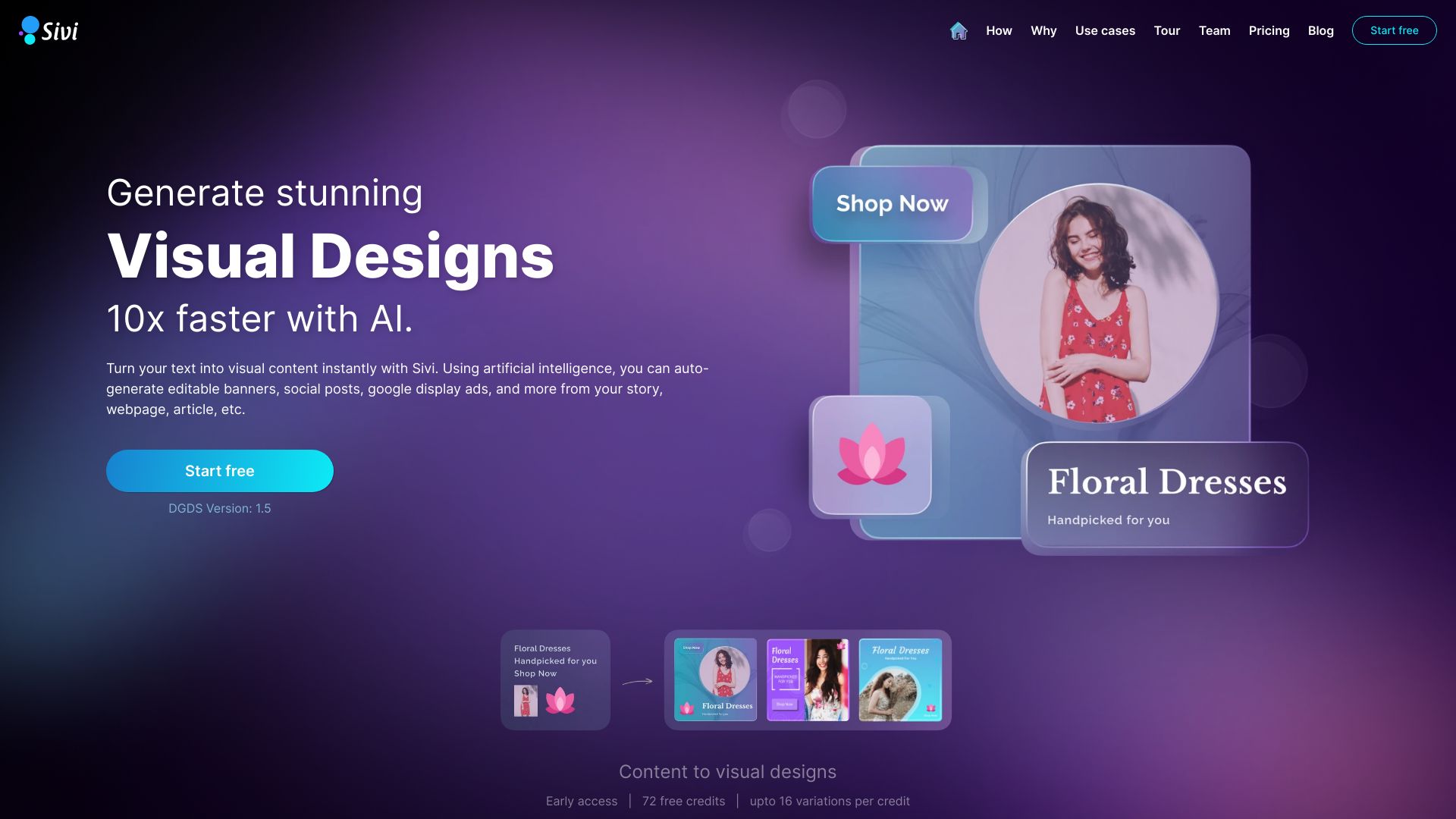
Sivi
Open Website-
Tool Introduction:Create multi-format designs from prompts, editable in 72+ languages.
-
Inclusion Date:Nov 01, 2025
-
Social Media & Email:
Tool Information
What is Sivi AI
Sivi AI is a multilingual AI design generator that transforms prompts, copy, and brand assets into ready-to-publish visuals in minutes. Powered by a Large Design Model (LDM), it creates ad creatives, social media posts, website and ecommerce banners, email designs, and YouTube thumbnails across multiple dimensions. Users can apply brand guidelines, use prompt and content engineering, and leverage advanced colorization, then refine results in an editor. The core value: fast, consistent, on-brand design production at scale.
Main Features of Sivi AI
- Large Design Model (LDM): Layout-aware generation tailored for marketing and product visuals.
- Multilingual design (72+ languages): Create campaigns that scale across markets with localized copy and visuals.
- Multi-size outputs: Generate responsive variants for ads, social, web, email, and ecommerce banners.
- Prompt engineering controls: Guide style, composition, and messaging for precise results.
- Content engineering: Structure and refine copy directly within the design workflow.
- Advanced colorization: Extract or apply palettes to keep designs cohesive and on-brand.
- Brand guidelines support: Upload logos, fonts, and colors for consistent brand application.
- Editable canvas: Fine-tune text, layout, and imagery after generation.
- Batch ideation and variants: Explore multiple creative directions quickly and select the best.
- Export-ready assets: Download designs in common formats and campaign-specific sizes.
Who Can Use Sivi AI
Sivi AI suits marketers, performance advertisers, social media managers, ecommerce teams, agencies, startups, content creators, and email marketers who need rapid, on-brand visuals. it's also helpful for localization teams producing multilingual design variants, and for product or growth teams testing creative hypotheses across multiple channels and sizes.
How to Use Sivi AI
- Create a project and set up your brand kit by adding logos, fonts, and color codes.
- Select a design type (ad creative, social post, banner, email header, thumbnail) or start from a prompt.
- Enter your prompt and copy, choose target language(s), and pick required dimensions.
- Refine with prompt and content engineering; apply advanced colorization and brand rules.
- Generate multiple variants and review the options.
- Edit in the canvas: adjust layout, typography, images, and spacing for final polish.
- Create additional sizes or localized versions as needed.
- Export assets in the appropriate formats for your channels.
Sivi AI Use Cases
Retail and ecommerce teams produce seasonal promotions, flash-sale banners, and product-highlight ads. SaaS marketers generate performance ad creatives, landing page banners, and lifecycle email visuals. Media creators design social posts and YouTube thumbnails at scale. Travel and hospitality brands localize campaigns across regions. Education and nonprofits create multilingual outreach materials with consistent branding.
Pros and Cons of Sivi AI
Pros:
- Rapid generation of on-brand ad creatives and marketing visuals.
- 72+ language support for efficient localization.
- Multi-dimension outputs to cover all major channels.
- Editable results with brand guidelines compliance.
- Prompt and content engineering for precise control.
- Advanced colorization for cohesive palettes and theme alignment.
Cons:
- Highly bespoke or illustrative styles may require additional manual design.
- Results can vary based on prompt quality and brand assets provided.
- Teams may face a learning curve when adopting prompt/content engineering workflows.
- Export and format options may need verification for niche channel requirements.
FAQs about Sivi AI
-
What can I create with Sivi AI?
Ad creatives, social media posts, website and ecommerce banners, email designs, and YouTube thumbnails across multiple sizes.
-
Does Sivi AI support multiple languages?
Yes. It supports over 72 languages for multilingual campaigns and localized assets.
-
Can I use my brand guidelines?
Yes. Upload logos, fonts, and color palettes to keep outputs consistent with your brand.
-
Are the designs editable after generation?
Yes. You can adjust text, layout, imagery, and colors in an editor before exporting.
-
Can Sivi AI generate multiple sizes in one go?
Yes. It can produce multi-dimension variants suited to ads, social channels, and web placements.
-
What export options are available?
You can download assets in common image formats and campaign-specific dimensions suitable for major platforms.
-
How is Sivi AI different from generic image generators?
It is built for marketing design with an LDM that understands layout, brand rules, and multi-size requirements.





