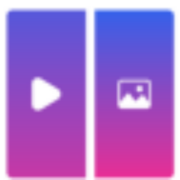-
 AI Face StudioVisit Website
AI Face StudioVisit Website[One-click AI face swaps, video transforms, emoji, 3D, pixel.]
0Website Freemium Free trial -
Learn More
What is AI Face Studio
AI Face Studio is an AI-powered face transformation platform that instantly turns selfies and videos into creative styles with a single click. Using facial recognition and deep learning, it produces high-quality results across emojis, 3D renders, pixel art, and clay sculpture effects. Beyond filters, it supports realistic face swaps, clothing changes, video transformations, style conversions, and precise face editing. With strong security and privacy controls, it helps creators and brands generate eye-catching visuals quickly and safely.
Main Features of AI Face Studio
- One-click face transformations: Convert selfies into emojis, 3D, pixel art, or clay styles instantly.
- Face swap engine: Accurate, consent-first swaps powered by facial recognition and deep learning.
- Clothing changes: Try new outfits and aesthetics with virtual wardrobe editing.
- Video style conversion: Apply consistent style transfer and face edits frame by frame.
- Advanced face editing: Fine-tune expressions, lighting, skin tone, and details for natural results.
- High-quality outputs: Sharp renders optimized for social media, ads, and production use.
- Security and privacy: Built-in controls to protect personal images and manage data.
- Batch processing: Speed up workflows with multi-image and multi-style generation.
-
 FASHNVisit Website
FASHNVisit WebsiteVirtual try-on for fashion: swap outfits, build models, API-ready.
5Website Paid Contact for pricing -
Learn More
What is FASHN AI
FASHN AI is a virtual try-on and model generation platform that turns fashion concepts into production-ready visuals. Built on advanced research in garment transfer, it creates realistic images of clothes worn by anyone, lets you swap outfits on existing model photos using reference images, re-style the same model across many looks, or change the model to expand diversity. Designers get quick mockups for presentations, while brands and retailers scale product imagery and campaigns without repeated shoots. An API enables developers to integrate try-on, model creation, and batch rendering into apps and workflows.
Main Features of FASHN AI
- Research-driven virtual try-on: Generate realistic on-model imagery that preserves fabric drape, pose alignment, and lighting for lifelike results.
- Garment transfer from references: Apply clothing from reference photos onto existing model shots to refresh catalogs without new photoshoots.
- On-model re-use: Re-style the same model across multiple products to ensure consistent lookbooks and cohesive brand storytelling.
- Model swapping and diversity: Change the model to represent different body types, ages, and ethnicities for inclusive campaigns.
- Model creation: Build and save custom models for recurring shoots, maintaining identity and pose consistency across assets.
- Designer mockups: Turn garment photos into on-model mockups to explore colorways, trims, and styling options before sampling.
- Background and scene control: Keep studio backgrounds or compose clean product-focused scenes to match brand guidelines.
- Batch generation: Produce variations at scale for colorways and size runs to accelerate e-commerce content production.
- API integration: Embed virtual try-on, model creation, and automated rendering in apps, PIMs, and storefront workflows.
- Export-ready assets: Download high-resolution images optimized for product pages, social media, and campaign placements.
-
 The New BlackVisit Website
The New BlackVisit WebsiteThe New Black AI: generate outfits, models, try-ons, tech packs.
5Website Freemium Free trial -
Learn More
What is The New Black AI
The New Black AI is an AI clothing fashion design generator that helps designers and brands move from idea to production-ready concepts. It blends an AI outfit generator, AI fashion models, virtual try-on, an AI stylist, branding tools, and a built-in tech pack maker to streamline ideation, visualization, and handoff. By unifying moodboarding, look development, and documentation, it enables faster iteration, more original designs, and clearer communication with merchandising and manufacturing. Use prompts, references, and brand presets to create consistent collections and explore colorways without costly samples.
The New Black AI Key Features
- AI Outfit Generator: Generate garments and full looks from prompts, references, or sketches. Control silhouette, fabric feel, colorways, trims, and styling to quickly explore alternatives.
- AI Fashion Models: Render designs on diverse, on-brand AI models with adjustable poses and looks to preview editorial and e‑commerce imagery.
- Virtual Try-On: Apply outfits to models or approved photos to visualize fit and drape, compare variants, and assemble mix-and-match outfits.
- AI Stylist: Get recommendations for pairings, color harmony, and trend-aligned capsules that align with your brand guidelines.
- Branding Tools: Lock palettes, logos, and typography, auto-place brand elements, and build cohesive lookbooks and line sheets.
- Tech Pack Maker: Convert designs into structured tech packs with measurements, BOM, trim callouts, stitch notes, and construction details for manufacturers.
- Collaboration: Shared boards, comments, and version history streamline reviews across design, merchandising, and production.
- Asset Management: Keep designs, fabrics, swatches, and colorways organized with search and tagging for quick reuse.
- Flexible Export: Export renders and documentation to common formats for sampling, presentations, and vendor handoff.
-
 Visit Website
Visit Website
-
Learn More
What is Pietra AI
Pietra AI is an all-in-one platform for e-commerce brands and entrepreneurs. It combines AI design and content tools with an operations stack to move ideas from concept to store. Teams can generate t-shirt graphics, edit product photos, change fabric patterns, and produce realistic clothing models for lookbooks and product listings. Beyond creation, Pietra connects users to sourcing, production, logistics, fulfillment, and go-to-market workflows, helping reduce costs, shorten lead times, and manage sales and marketing in one place.
Pietra AI Main Features
- AI t-shirt design: Create original graphics and fast variations, then export print-ready assets for production and listings.
- Photo editing for e-commerce: Clean up backgrounds, adjust lighting, and standardize product imagery for consistent storefronts and ads.
- Fabric pattern changes: Recolor and swap patterns, previewing how designs map across garments before sampling or runs.
- Clothing model generation: Produce realistic on-model visuals to build lookbooks and PDP images without full-scale photo shoots.
- Sourcing and production support: Move from design to manufacture with tools and resources that connect you to suppliers and coordinate production.
- Logistics and fulfillment: Organize inventory movement, shipping, and fulfillment workflows from one place.
- Sales and marketing enablement: Prepare listing assets and campaign visuals to support multi-channel launches.
- Cost and speed benefits: Reduce manual revisions, lower creative and operational overhead, and accelerate time-to-market.
-
 Visit Website
Visit Website
-
Learn More
What is PixNova AI
PixNova AI is a browser-based face swap platform that lets you replace faces in photos, GIFs, and videos in seconds. Using modern computer vision, it detects faces, preserves lighting and perspective, and blends results for convincing edits. In addition to AI face swap, it offers playful tools like an AI girlfriend and a body generator, expanding creative options for memes, social posts, and short clips. With a simple workflow, no sign-up required, and fast processing, PixNova AI lowers the barrier to high-quality, AI-powered visual editing.
PixNova AI Features
- Face swap for images, GIFs, and video: Replace faces across media types with automatic detection and realistic blending.
- Quick, browser-based workflow: No software installation; start editing directly online for fast results.
- No sign-up to get started: Test core capabilities without creating an account, ideal for quick tasks.
- AI girlfriend and body generator: Creative tools for character generation, social content, and concept mockups.
- Automatic alignment and skin-tone matching: Helps maintain perspective, lighting, and color consistency for natural output.
- User-friendly interface: Guided steps, clear previews, and simple export for beginners and creators.
- Supports social-ready formats: Suitable for memes, stories, and short-form video workflows.
-
 Visit Website
Visit Website
-
Learn More
What is Photo AI
Photo AI is an AI photo and video generator that produces photorealistic portraits and clips of people from simple prompts, style references, or uploaded images. Users can “copycat” a photo, set up a virtual photoshoot, or train a personal model that looks like them to get consistent results across poses, outfits, and backgrounds. Positioned as an AI photographer, it helps creators and teams make social-ready content in minutes, reducing time and cost versus traditional shoots. Training is fast, with first images typically arriving in under 90 seconds.
Photo AI Main Features
- Personal model training: Train an AI model of yourself or a subject and generate consistent, on-brand portraits and videos.
- Copycat a photo: Match the look, composition, or lighting of a reference image to recreate a similar aesthetic.
- Virtual photoshoots: Choose styles, scenes, and poses to create varied sets without booking studios or talent.
- Photorealistic people: Generate high-quality, natural-looking faces and full-body shots suitable for social media and marketing.
- AI video generation: Produce short AI-powered video clips of people for reels and stories.
- Fast turnaround: Super-fast training delivers initial photos in less than 90 seconds.
- Cross-device workflow: Create from a laptop or phone to keep production agile.
- Free photos per model: Each AI model you create includes free photos to get started.
-
 ImageToVideo AIVisit Website
ImageToVideo AIVisit WebsiteFree online tool to turn images and text into video, with AI dance, Ghibli.
3.7Website Paid -
Learn More
What is ImageToVideo AI
ImageToVideo AI is an online AI video generator that turns images and text prompts into short, share-ready videos for free. Upload photos, add instructions, and select creative effects such as AI Kiss Video, AI Dance, AI Muscle, Ghibli Video, Script to Video, and classic Photo to Video. The platform focuses on a simple interface, quick rendering, and support for common image formats like JPG, PNG, and WEBP. With flexible styles and transitions, it helps creators produce social clips, reels, teasers, and concept visuals in minutes while emphasizing privacy protection and minimal friction.
ImageToVideo AI Main Features
- Free image-to-video and text-to-video: Convert single or multiple photos and written prompts into dynamic videos without upfront cost.
- Diverse AI effects and styles: Choose from AI Kiss, Dance, Muscle, Ghibli-style, Photo-to-Video, and Script-to-Video to match different creative needs.
- Simple, fast workflow: Clean UI and streamlined steps reduce setup time, making quick iterations easy for social content and ads.
- Multi-format image support: Works with popular formats such as JPG, PNG, and WEBP for flexible uploads.
- Prompt-based control: Guide motion, mood, and scene details with natural language instructions.
- Privacy-conscious processing: Emphasis on protecting uploads and personal data during generation.
- Auto transitions and timing: Built-in pacing helps create smooth cuts and movement without manual editing.
-
 Visit Website
Visit Website
-
Learn More
What is Reface AI
Reface AI is an AI-native mobile app for fast, realistic face swapping in GIFs and videos, paired with an AI Avatar creator that turns your photos into artwork-like portraits. Upload 10 clear images and, in about an hour, receive 48 unique avatars spanning diverse styles—from superheroes to cyberpunk. Built for playful creativity and easy social sharing, Reface AI helps you craft personalized memes, cinematic snippets, and stylized profile pictures with minimal effort. Its straightforward workflow makes high-quality, AI-powered visuals accessible to anyone on the go.
Reface AI Key Features
- Face swap in GIFs and videos: Create natural-looking swaps that track expressions and motion for convincing results.
- AI Avatar generator: Upload 10 photos to get 48 high-quality, artwork-like portraits across varied aesthetics, including superheroes and cyberpunk.
- Style diversity: Explore multiple visual themes to match different moods, fandoms, and brand identities.
- Mobile-first workflow: One-tap actions and clear previews streamline creation on a phone.
- Easy export and sharing: Save outputs or post them to social platforms in a few taps.
- Speed and convenience: Quick face swaps for GIFs/videos and a predictable generation window for avatars.
-
 Visit Website
Visit Website
-
Learn More
What is iFoto AI
iFoto AI is an online AI Photo Studio that streamlines creative editing and product imagery for individuals and businesses. With fast, browser-based tools, it lets you remove and change backgrounds, enhance photos, restore old images, colorize, compress, and erase unwanted objects in seconds. It also generates polished profile pictures and passport photos, and simulates hairstyles for quick try-ons. For e-commerce, iFoto AI provides AI fashion models, clothing recolor, AI background generation, and Shopify-ready optimization to deliver consistent, conversion-focused visuals at scale.
iFoto AI Main Features
- Background Removal & Replacement: One-click subject detection for clean cutouts and easy background changes to white, transparent, or AI-generated scenes.
- Photo Enhancement: Improve clarity, lighting, and color balance to make images look sharp and professional.
- Object Removal: Erase distractions or unwanted items while preserving natural textures.
- Old Photo Restoration & Colorization: Repair scratches, improve detail, and add realistic color to archival images.
- Profile & Passport Photos: Create studio-like headshots and passport-style photos with consistent framing.
- AI Hairstyle Simulation: Try on hairstyles virtually to preview looks before committing.
- Image Compression: Reduce file size while maintaining visual quality for faster loading.
- AI Background Generation: Produce on-brand, context-rich backgrounds for product shots without physical sets.
- AI Fashion Models & Clothing Recolor: Visualize garments on AI models and adjust garment colors to match seasonal or brand palettes.
- Shopify Image Optimization: Prepare product images for Shopify with suitable dimensions and clean, consistent presentation.
- Web-Based Workflow: No installation required; start editing from any modern browser.
More Categories
- AI 3D Model Generator
- AI Album Cover Generator
- AI Anime Art
- AI Anime Generator
- AI Art Generator
- AI Banner Generator
- AI Beauty
- AI Bikini
- AI Book Cover Generator
- AI Business Card Generator
- AI Cartoon Generator
- AI Coloring Book Generator
- AI Comic Generator
- AI Cover Generator
- AI Design Assistant
- AI Design Generator
- AI Disney Poster
- AI Drawing
- AI Emoji Generator
- AI Graphic Design
- AI Hair Color Changer
- AI Hairstyle
- AI Icon Generator
- AI Illustration Generator
- AI Infographic Generator
- AI Logo Generator
- AI Mockup Generator
- AI Painting Generator
- AI Pattern Generator
- AI Photography
- AI Pokemon Generator
- AI Poster Generator
- AI SVG Generator
- AI Sketch Generator
- AI Sticker Generator
- AI T Shirt Design
- AI Tattoo Generator
- AI Thumbnail Maker
- AI UX Design
- AI Vector Graphics
- Fashion AI
- Image to 3D Model
- Storyboard AI
- Text to 3D