- Home
- AI Design Generator
- Luw ai
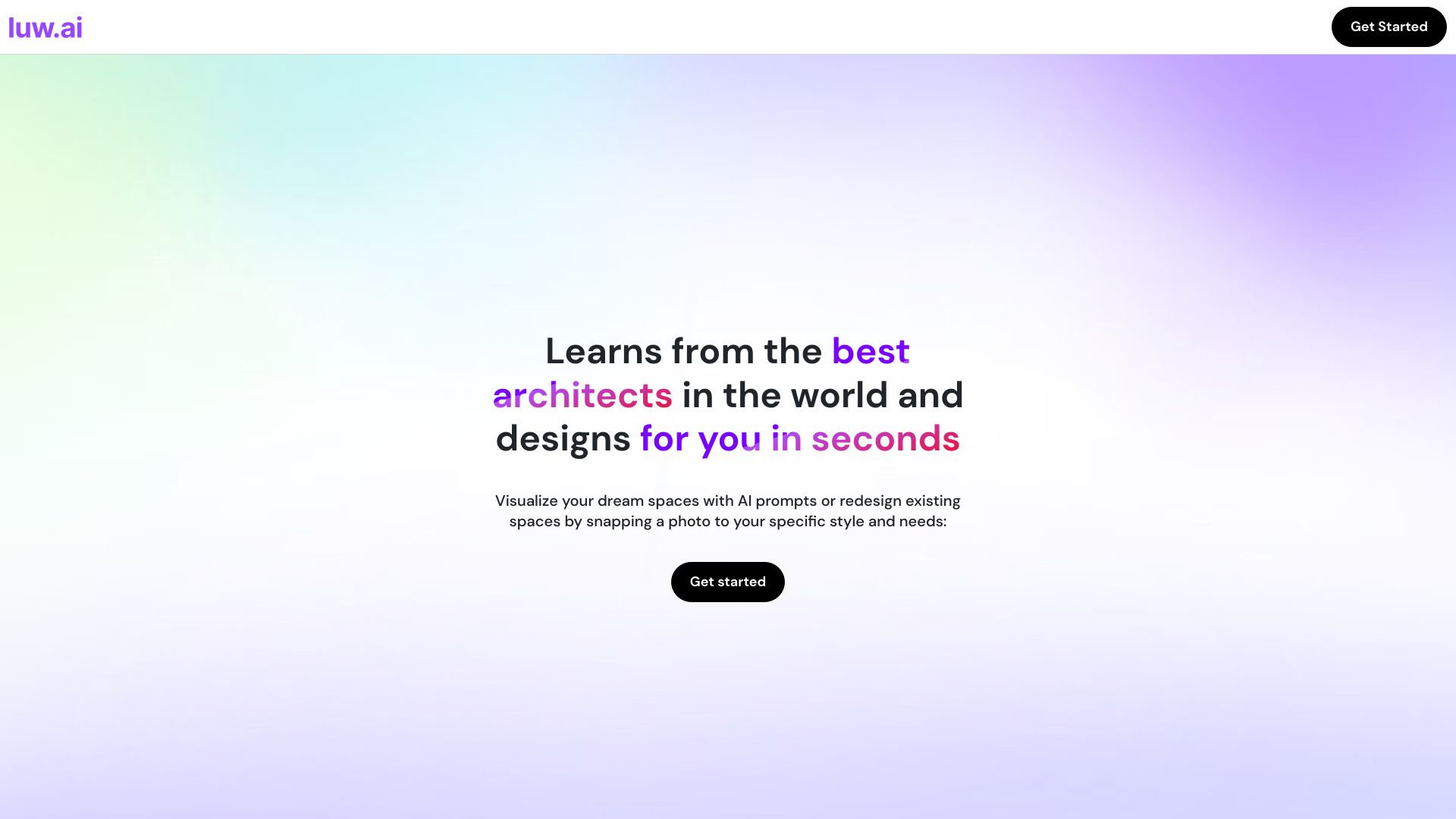
Luw ai
Open Website-
Tool Introduction:Create high-quality interior/exterior renders from text, photos, sketches.
-
Inclusion Date:Nov 06, 2025
-
Social Media & Email:
Tool Information
What is Luw ai
Luw.ai is an AI-powered design platform that transforms photos, sketches, or text prompts into high-quality interior and exterior visualizations. By combining multiple generative models, it produces fast concept renders, style variations, and practical redesign options for rooms, facades, and gardens. Upload imagery or start from a brief, then refine with guided controls and presets. The platform streamlines ideation, reduces time spent on mood boards, and supports client reviews with shareable, photorealistic proposals that make decisions clearer.
Main Features of Luw ai
- Image-to-design: Turn existing room or facade photos into fresh layout and style concepts.
- Text-to-design prompts: Describe a vision and generate on-brand interior or exterior ideas in minutes.
- Sketch-to-render: Convert rough sketches into cleaner, more realistic visualizations.
- Style presets and customization: Explore themes like modern, Scandinavian, rustic, or create custom looks.
- Interior and exterior coverage: Redesign living rooms, kitchens, facades, patios, and landscapes.
- Multiple variations: Generate alternative layouts, materials, and color palettes for comparison.
- Before-and-after previews: Visualize transformations to support clear decision-making.
- Share and export: Download renders or share links for client feedback and collaboration.
Who Can Use Luw ai
Luw.ai suits architects, interior designers, landscape designers, real estate marketers, contractors, and property developers who need rapid architectural visualization. it's also helpful for students building portfolios and homeowners planning renovations, room makeovers, curb-appeal upgrades, or garden concepts. Anyone seeking quick, visual clarity for space planning and style direction can benefit.
How to Use Luw ai
- Create an account and choose an interior or exterior workspace.
- Upload a photo or sketch of the space, or start with a clear text prompt.
- Select room or area type, pick style presets, and describe desired materials or colors.
- Add guidance (e.g., elements to keep, functions to prioritize) to steer the redesign.
- Generate renders, review multiple variations, and refine with updated prompts or settings.
- Download or share the best results for client presentations, planning, or inspiration boards.
Luw ai Use Cases
Common applications include residential remodel previews, hospitality and retail concept development, office refresh proposals, real estate virtual staging, exterior facade upgrades, and landscape design ideation. Educators and students use it for rapid design studies, while homeowners leverage AI interior design to compare styles and materials before committing to renovations.
Pros and Cons of Luw ai
Pros:
- Fast concept generation for interiors and exteriors.
- Works from photos, sketches, or text prompts.
- Diverse style options with photorealistic renders.
- Improves client communication and decision speed.
- Reduces reliance on complex 3D tools for early-stage ideation.
Cons:
- AI concepts may require manual refinement to meet technical specs.
- Not a substitute for structural analysis or building code compliance.
- Output quality depends on prompt clarity and input image quality.
- Consistency across iterations can take practice to master.
FAQs about Luw ai
-
Is Luw.ai suitable for professional projects?
Yes, it’s useful for concept design and client reviews. Final construction drawings and technical validation should be done with professional tools.
-
What inputs does Luw.ai support?
You can start from photos, sketches, or descriptive text prompts to generate interior and exterior designs.
-
Can I guide the redesign to keep certain elements?
You can provide instructions to emphasize what to retain or change, helping the AI align with your intent.
-
Does it create photorealistic renders?
It can produce realistic visuals suitable for presentations and mood boards, especially in early design phases.
-
Is exterior and landscape design supported?
Yes, Luw.ai can generate facade, garden, and patio concepts alongside interior spaces.


