- Home
- AI Design Generator
- Neighborbrite
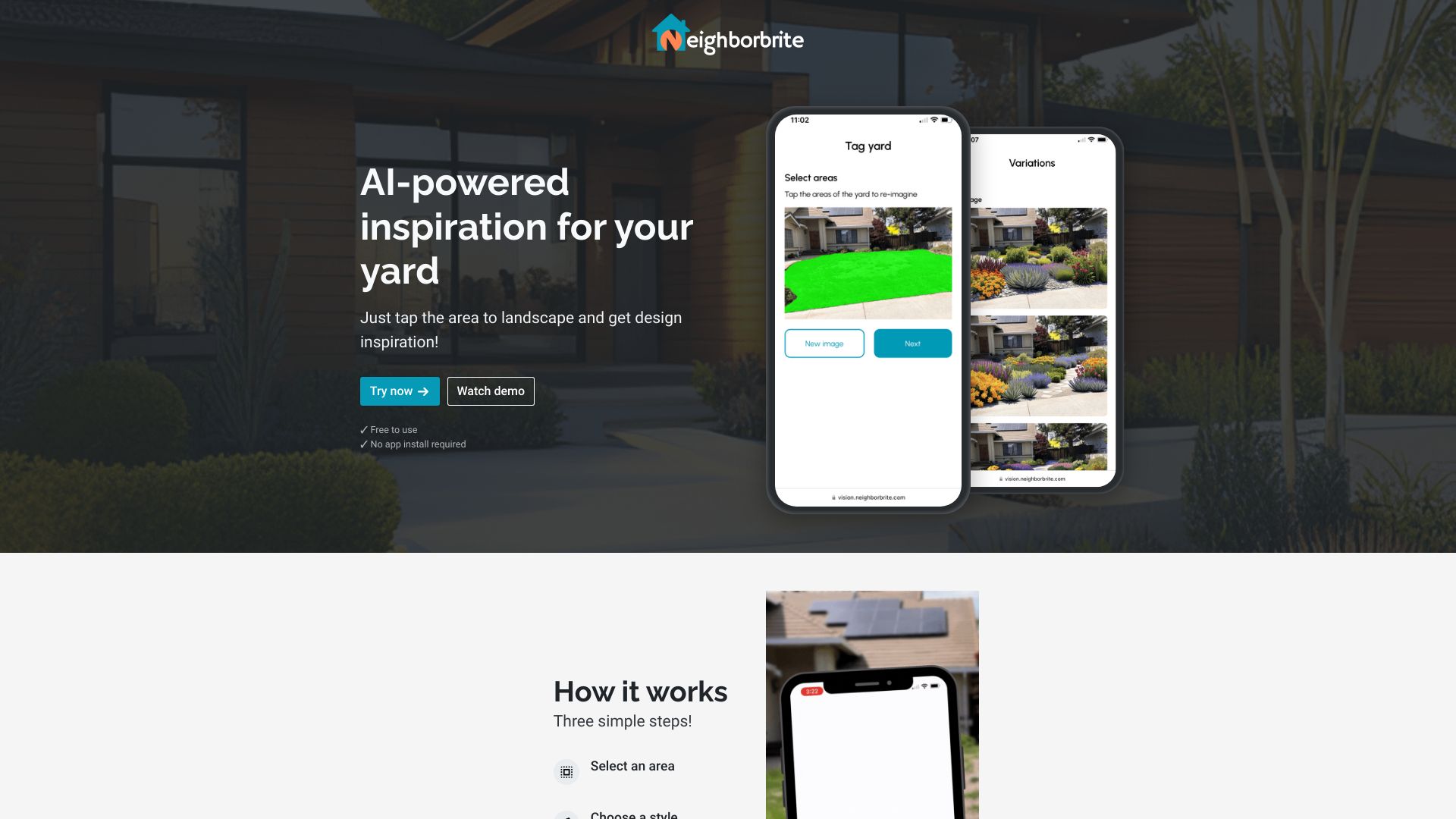
Neighborbrite
Open Website-
Tool Introduction:Free AI landscape for yards: upload photo, choose style, get local plants.
-
Inclusion Date:Nov 07, 2025
-
Social Media & Email:
Tool Information
What is Neighborbrite AI
Neighborbrite AI is a free AI landscape design tool that transforms a simple yard photo into personalized garden concepts. Upload an image, choose a garden style, and instantly explore design inspiration tailored to your space. The platform adds value with location-based plant suggestions, helping you pick species that match your climate and maintenance goals. With easy customization and a supportive community for sharing designs, Neighborbrite AI helps homeowners visualize curb appeal upgrades and plan attractive, practical outdoor spaces.
Main Features of Neighborbrite AI
- Photo-to-design generation: Turn a yard photo into multiple landscape concepts powered by AI.
- Style presets: Explore garden styles such as modern, cottage, Mediterranean, tropical, or drought-tolerant to match your taste.
- Location-based plant suggestions: Receive climate-aware recommendations suited to your region and maintenance level.
- Easy customization: Adjust elements like plant density, color palettes, and hardscape emphasis to refine each design.
- Before/after previews: Compare concepts side by side to evaluate curb appeal and layout changes.
- Community sharing: Post your designs, get feedback, and browse ideas from other Neighborbrite AI users.
- Save and download: Keep favorite versions and export images for planning or contractor discussions.
Who Can Use Neighborbrite AI
Neighborbrite AI suits homeowners, renters, and DIY gardeners who want fast, visual yard design ideas without complex software. It also helps real estate agents improve listing appeal, property managers refresh shared spaces, and small landscaping businesses present inspiration boards to clients. Anyone seeking low-maintenance, native, or water-wise planting strategies can benefit from the platform’s climate-aware suggestions.
How to Use Neighborbrite AI
- Open Neighborbrite AI and create a free account if you want to save or share designs.
- Upload a clear photo of your yard or garden area (front yard, backyard, side yard).
- Select a preferred garden style and set preferences such as plant density or maintenance level.
- Enter your location to enable climate-based plant suggestions.
- Generate AI designs and review several variations tailored to your photo.
- Customize the results by tweaking style options, colors, and feature emphasis.
- Save, download, or share your favorite versions and gather feedback from the community.
Neighborbrite AI Use Cases
Homeowners use Neighborbrite AI to plan front yard curb appeal, backyard lounge areas, or low-water xeriscapes. Real estate teams generate quick landscape concepts to enhance listing photos. Gardeners explore native plant palettes that fit local climates. Property managers visualize seasonal refreshes for shared courtyards. Contractors reference AI-generated visuals during early client consultations to align on direction before detailed planning.
Neighborbrite AI Pricing
Neighborbrite AI is a free AI landscape design tool. Users can get started at no cost by uploading a yard photo, choosing styles, and generating design inspiration. Creating an account helps you save and share designs, with core features available for free.
Pros and Cons of Neighborbrite AI
Pros:
- Free and easy to start for quick landscape inspiration.
- Photo-based designs that feel tailored to your actual yard.
- Location-aware plant suggestions for better real-world fit.
- Simple customization without advanced design skills.
- Community gallery for ideas and feedback.
Cons:
- AI concepts are inspirational and may not replace professional construction plans.
- Accuracy depends on the quality and angle of the uploaded photo.
- Limited control compared to specialized CAD or pro landscape software.
- Site-specific factors like soil, drainage, and utilities require on-site verification.
FAQs about Neighborbrite AI
Is Neighborbrite AI free?
Yes. You can generate AI landscape designs for free and save or share results with an account.
Does it work for my climate?
Neighborbrite AI offers location-based plant suggestions to align designs with your regional conditions.
Can I upload more than one photo?
You can create multiple designs by uploading different photos of your yard or specific areas.
Will I get a plant list?
The tool provides plant suggestions based on your location and style to guide selection.
Does it replace a landscape architect?
No. it's best for inspiration and early planning; complex projects may need a professional.
Can I download and share designs?
Yes. Save, download, and share your favorite concepts or post them to the community for feedback.
