- Home
- AI Blog Generator
- ProductScope
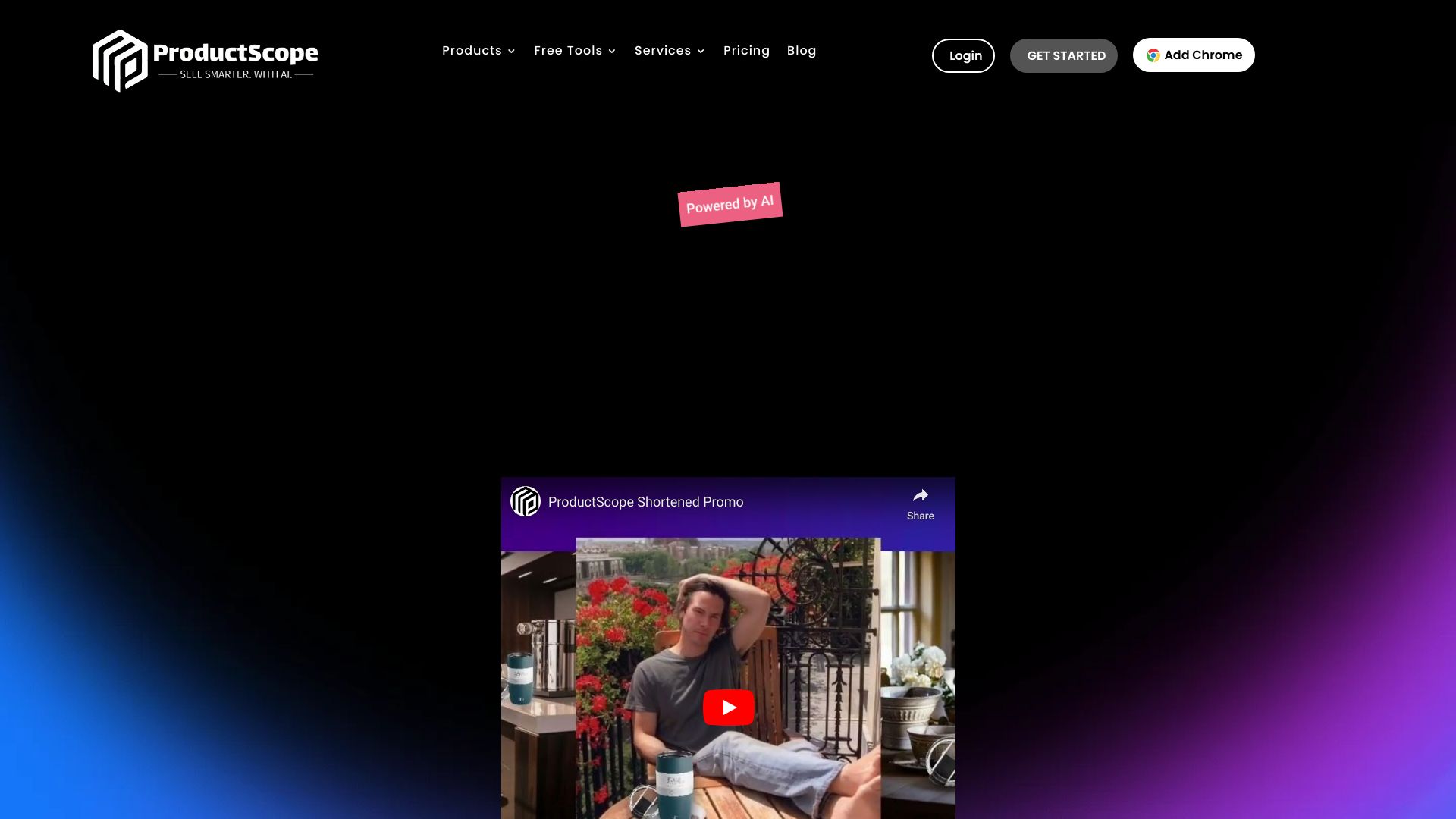
ProductScope
Open Website-
Tool Introduction:ProductScope AI: product photos and AIDA-smart listings in minutes.
-
Inclusion Date:Nov 05, 2025
-
Social Media & Email:
Tool Information
What is ProductScope AI
ProductScope AI is an AI-powered creative studio built for small businesses, DTC brands, and marketers to create product photos, videos, and optimized listings in minutes. Its all-in-one PS Studio unifies discovery, research, and content creation, letting teams generate on-brand visuals, virtual try-ons, social posts, blogs, and marketplace-ready copy at scale. With AIDA, an AI Marketing Agent, you can turn briefs into concepts, iterate on scenes and messaging, and streamline the workflow from ideation to publish—without juggling multiple tools.
Main Features of ProductScope AI
- Unified PS Studio: A single workspace to research, ideate, produce, and refine product visuals and content across photos, videos, try-ons, listings, and blogs.
- AI Product Photography: Generate studio-quality product photos, lifestyle scenes, and backgrounds while maintaining consistent brand style.
- Virtual Try-Ons: Create realistic try-on visuals to showcase fit and context without costly photoshoots.
- Listing Optimization: Produce SEO-friendly titles, bullet points, and descriptions tailored for marketplaces and web stores.
- Video and Social Content: Turn images and briefs into short videos, ads, and social-ready assets with captions and hooks.
- Research and Insights: Discover trends, angles, and content ideas to guide creative direction before production.
- AIDA Marketing Agent: An assistive agent that drafts concepts, suggests improvements, and automates repetitive creative tasks.
- Brand Consistency: Apply style presets and guidelines so every asset looks cohesive and on-brand.
- Batch and Scale: Generate and iterate on large sets of assets quickly to meet campaign timelines.
Who Can Use ProductScope AI
ProductScope AI is ideal for small business owners, e-commerce sellers, DTC brands, and marketing teams who need high-quality product visuals and copy at scale. Agencies and content creators can accelerate production for clients, while solo entrepreneurs can launch faster with professional product photos, videos, and optimized listings without a full creative team.
How to Use ProductScope AI
- Sign up and create your workspace in PS Studio.
- Set brand preferences, style guidelines, and upload product assets or URLs.
- Choose a mode: photos, videos, try-ons, listings, blogs, or research.
- Enter a brief or use AIDA to research concepts and generate creative directions.
- Produce assets, review variations, and refine prompts, scenes, or copy as needed.
- Export marketplace-ready visuals and copy, then publish to your store, ads, or social channels.
ProductScope AI Use Cases
Brands can launch new products with consistent hero shots, lifestyle imagery, and conversion-focused listings. E-commerce teams can refresh seasonal collections, run A/B tests on product copy, and produce social video ads quickly. Agencies can deliver multi-product campaigns at scale, while creators can build blog content and email visuals to support promotions and product education.
ProductScope AI Pricing
ProductScope AI typically follows a tiered, subscription-based model with plans for individuals and teams, reflecting feature access and usage needs. Trials or limited free tiers may be available to evaluate PS Studio and AIDA. For the latest plan details, inclusions, and limits, visit the official ProductScope AI website.
Pros and Cons of ProductScope AI
Pros:
- All-in-one platform for visuals, listings, blogs, and research.
- Fast production of on-brand product photos and videos.
- AIDA agent streamlines ideation and iteration.
- Improves listing SEO and conversion-focused copy.
- Scales content creation with batch workflows.
Cons:
- AI-generated visuals may require manual retouching for perfection.
- Learning curve to master prompts and brand style settings.
- Results depend on quality of inputs and product imagery.
- Usage limits or credits may apply on lower tiers.
FAQs about ProductScope AI
-
What is PS Studio?
PS Studio is the unified workspace where you research, create, and manage product photos, videos, try-ons, listings, and blogs.
-
What does AIDA do?
AIDA is an AI Marketing Agent that helps turn briefs into concepts, drafts copy, suggests improvements, and automates repetitive creative steps.
-
Can it replace traditional photoshoots?
For many scenarios, yes, but complex products or highly specific scenes may still benefit from complementary professional photography.
-
What inputs do I need?
You can start with product images, a URL, or a creative brief, then refine outputs with prompts and brand settings.
-
Does it support SEO for product listings?
Yes. It generates search-friendly titles, bullets, and descriptions tailored for e-commerce and marketplace standards.
-
Can teams collaborate?
Yes. Teams can share assets, presets, and workflows to keep content consistent and speed up production.






