- Home
- AI Copywriting
- PrettySmart
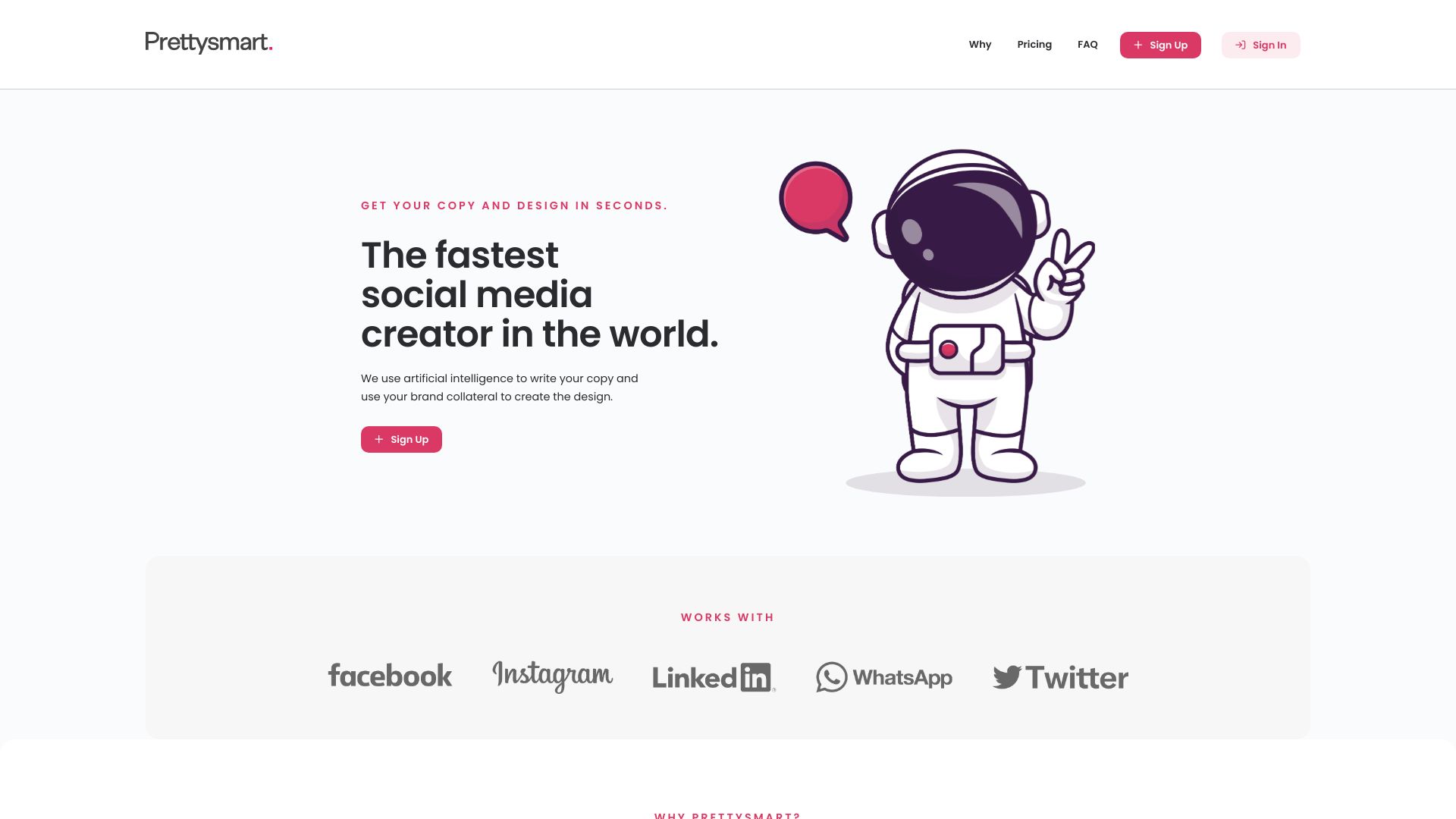
PrettySmart
Open Website-
Tool Introduction:AI social posts from URLs, keywords, or templates—on-brand design.
-
Inclusion Date:Nov 04, 2025
-
Social Media & Email:
Tool Information
What is PrettySmart AI
PrettySmart AI is an AI-powered social media content generator that turns ideas into on-brand posts in minutes. Enter an article URL, a set of keywords, or start with a ready-made template, and the platform drafts captions, hooks, and calls to action, then pairs them with polished designs that reflect your brand colors, fonts, and logo. By combining AI copywriting with your brand collateral, PrettySmart AI streamlines content creation, reduces creative blocks, and delivers consistent, eye-catching posts for campaigns across channels.
Main Features of PrettySmart AI
- Generate from URLs, keywords, or templates: Create social posts by pasting an article link, entering target keywords, or selecting a ready-made template.
- AI copywriting: Produce captions, hooks, and calls to action with adjustable tone, length, and audience focus.
- Brand-collateral design: Apply your logo, colors, and fonts to keep every post visually consistent and on-brand.
- Template library: Choose from professionally designed layouts for promos, announcements, tips, and more.
- Multiple variations: Generate several copy and design options to compare, refine, and A/B test.
- Editable workspace: Tweak text, visuals, and layout before exporting ready-to-publish assets.
- Keyword-guided messaging: Align content with target topics to improve reach and relevance.
Who Can Use PrettySmart AI
PrettySmart AI suits social media managers, small business owners, content creators, marketers, and agencies who need fast, on-brand posts. it's helpful for e-commerce sellers launching products, bloggers repurposing articles, startups announcing features, and local businesses promoting offers or events. Anyone seeking consistent visuals and clear messaging without a heavy design workflow can benefit.
How to Use PrettySmart AI
- Set up your brand kit by adding logos, colors, and fonts to guide on-brand design.
- Choose your starting point: paste an article URL, enter keywords, or pick a template.
- Define the goal and tone (e.g., promotional, educational, friendly, or professional).
- Generate posts and review the AI-created captions, hooks, and suggested visuals.
- Edit copy and adjust layout to match your message and brand guidelines.
- Create additional variations if needed for different audiences or campaigns.
- Export the final creatives and publish across your social channels.
PrettySmart AI Use Cases
Brands repurpose long-form articles into bite-size social posts, e-commerce teams create on-brand product highlights, SaaS companies announce releases with consistent visuals, agencies produce campaign variations for client approvals, and local services share promotions or event recaps—each powered by AI copywriting and design that reflects their brand collateral.
Pros and Cons of PrettySmart AI
Pros:
- Speeds up social media content creation with AI-generated copy and designs.
- Keeps visuals consistent using brand logos, colors, and fonts.
- Flexible inputs: article URLs, keywords, and ready-made templates.
- Multiple variations reduce creative block and enable quick testing.
- User-friendly editing for final polish before publishing.
Cons:
- AI output still benefits from human review for nuance and accuracy.
- Initial brand kit setup is required for best results.
- Templates may feel similar without customization.
- Advanced design needs may exceed template-driven workflows.
FAQs about PrettySmart AI
-
Can PrettySmart AI generate posts from an article link?
Yes. Paste a URL and the platform extracts key points to create concise, on-brand social posts.
-
Does it support brand assets?
You can add logos, colors, and fonts so every post follows your brand guidelines.
-
Can I edit the AI-generated content?
Yes. Refine captions, adjust tone, and tweak design elements before exporting.
-
What if I don’t have a URL?
Start with keywords or pick a ready-made template to generate targeted posts.

