- Home
- AI Image Generator
- Journey AI Art
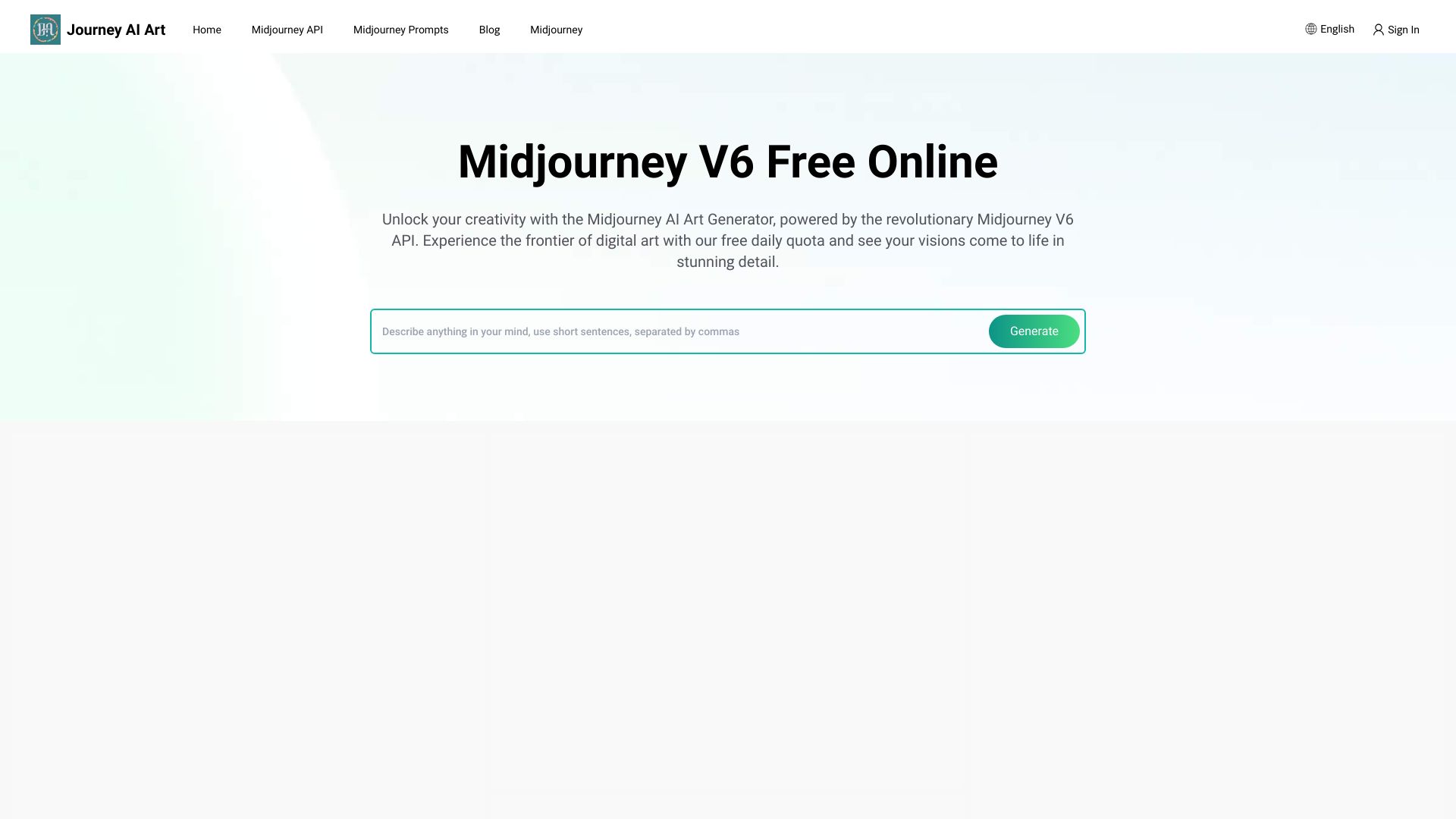
Journey AI Art
Open Website-
Tool Introduction:AI image generator with free daily credits, T2I/I2I, V6.1 & NIJI.
-
Inclusion Date:Nov 01, 2025
-
Social Media & Email:
Tool Information
What is Journey AI Art
Journey AI Art is an AI art generator that transforms text prompts into high-quality images with precise creative control. It supports text-to-image and image-to-image workflows, plus powerful reference tools to guide outputs with context and style. Users can select models like V6.1 for detailed realism or NIJI for anime-inspired visuals, then refine results with variations and upscaling. With a free daily quota, Journey AI Art helps creators iterate quickly, maintain visual consistency, and produce polished artwork for design, social media, concept art, and more.
Main Features of Journey AI Art
- Text-to-Image: Generate original artwork from natural language prompts with robust prompt interpretation.
- Image-to-Image: Transform or enhance existing images while controlling how closely results follow the source.
- Model Selection: Switch between V6.1 for realism and NIJI for anime and stylized illustration.
- Contextual Reference (Cref): Preserve character identity, composition, or scene context across multiple images.
- Style Reference (Sref): Apply a specific art style or visual theme consistently across outputs.
- Fine Controls: Adjust settings such as aspect ratio, quality, and variation strength to steer outcomes.
- Upscaling and Variations: Sharpen details and explore alternative versions without re-writing prompts.
- Prompt Management: Save prompts, reuse references, and build a repeatable creative workflow.
- Batch Generation: Produce multiple candidates at once for faster comparison and selection.
Who Can Use Journey AI Art
Journey AI Art is designed for creators, designers, and teams who need fast, consistent visuals. Typical users include illustrators, anime artists, marketers, social media managers, product designers, game and film concept artists, educators, and hobbyists. It suits tasks like moodboards, brand visuals, character sheets, storyboards, cover art, and rapid prototyping.
How to Use Journey AI Art
- Sign up or log in to access the free daily quota.
- Choose a model (e.g., V6.1 for realism or NIJI for anime aesthetics).
- Select a workflow: text-to-image for new art or image-to-image to evolve an existing picture.
- Enter a clear prompt describing subject, style, lighting, and composition.
- Optionally add Cref for character/scene consistency and Sref to match a visual style.
- Set parameters like aspect ratio and variation strength, then generate.
- Review outputs, use variations to refine, and upscale your favorite result.
- Download images and save prompts or references for future projects.
Journey AI Art Use Cases
Brands create ad visuals and social posts rapidly; illustrators build character lineups with consistent features using Cref; anime artists leverage NIJI for expressive scenes; product teams generate concept mockups and colorways; publishers craft book covers and editorial art; educators demonstrate visual storytelling; game studios develop moodboards and environment concepts for pre-production.
Journey AI Art Pricing
Journey AI Art offers a free daily quota so users can generate images and test workflows at no cost. For higher limits, advanced usage, or expanded features, additional credits or subscription options may be available. Check the platform’s pricing page for current plans, allowances, and any commercial-use terms.
Pros and Cons of Journey AI Art
Pros:
- Fast, high-quality AI image generation from natural language prompts.
- Multiple models, including V6.1 and NIJI, to match realism or anime styles.
- Powerful Cref/Sref tools for consistent characters and styles across images.
- Image-to-image for controlled transformations and iterations.
- Free daily quota for experimentation and lightweight projects.
Cons:
- Daily quota can limit large batches or intensive workflows.
- Results depend on prompt clarity; learning curve for advanced control.
- Style or subject constraints may arise from model biases.
- Commercial usage rights and high-resolution access may depend on plan terms.
FAQs about Journey AI Art
-
Which models does Journey AI Art support?
It supports popular models such as V6.1 for realistic outputs and NIJI for anime-style images.
-
What are Cref and Sref?
Cref (contextual reference) maintains character or scene consistency, while Sref (style reference) applies a chosen aesthetic across images.
-
Is there a free plan?
Yes. A free daily quota lets you generate images and explore core features.
-
Can I guide results with my own image?
Yes. Use image-to-image to transform an uploaded image and fine-tune how closely outputs follow it.
-
Do I own the images I generate?
Ownership and licensing depend on the platform’s terms. Review usage rights on the pricing or policy pages before commercial use.




