- Home
- AI Image Generator
- StampJam
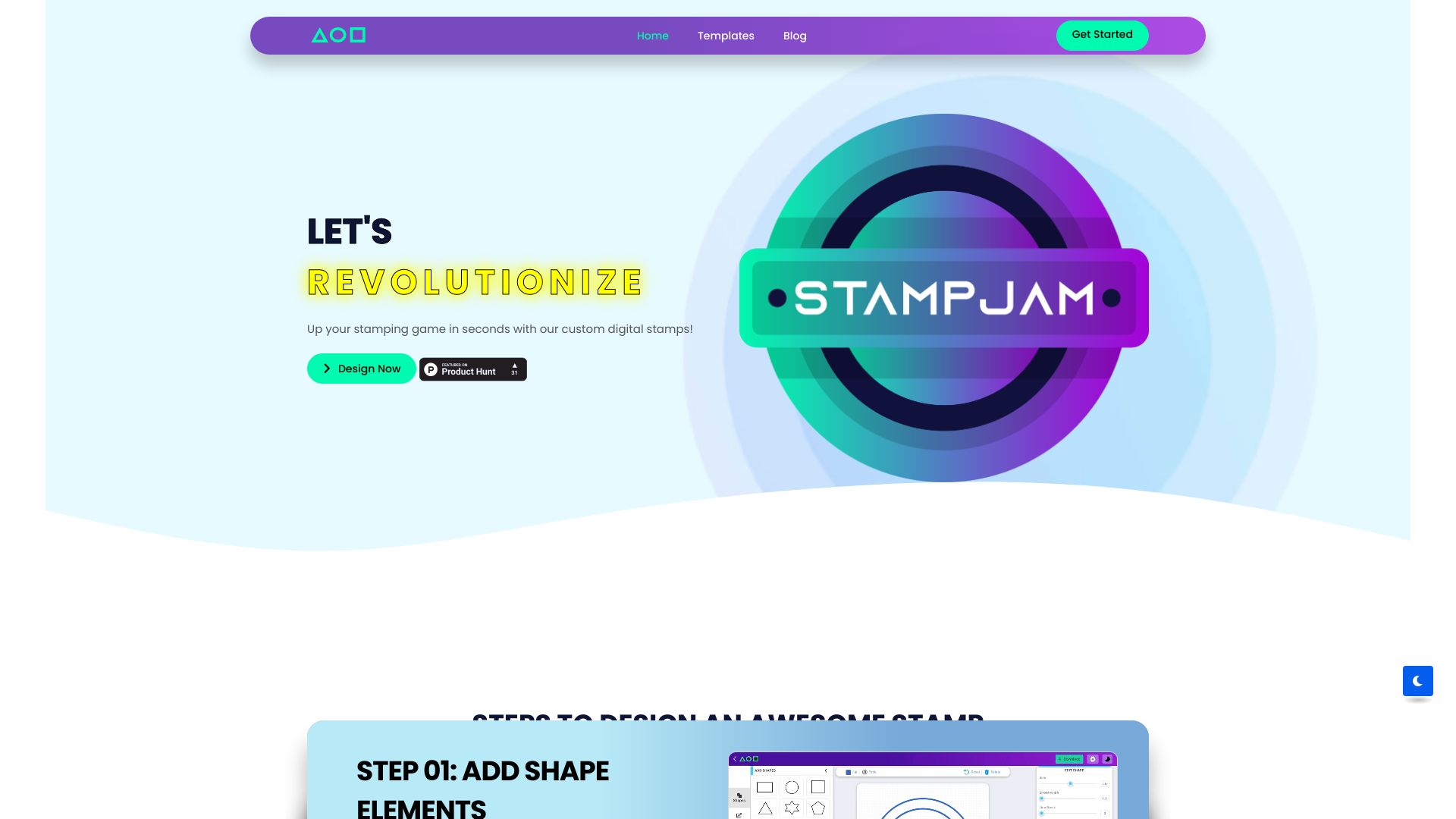
StampJam
Open Website-
Tool Introduction:Free online stamp generator—custom text/colors, shapes, export SVG/PNG/PDF.
-
Inclusion Date:Oct 28, 2025
-
Social Media & Email:
Tool Information
What is StampJam AI
StampJam AI is a free online digital rubber stamp generator for creating custom stamp images in seconds. It lets you combine editable text, shapes, and uploaded graphics, then fine‑tune colors, borders, and layout to match your brand. The tool outputs both vector and raster files, so you can download stamps in SVG, PDF, PNG, EPS, or JPG and place them into invoices, contracts, certificates, presentations, and PDFs. From approval seals to “PAID/RECEIVED” marks and logo badges, StampJam AI streamlines stamp design and keeps visual assets consistent.
StampJam AI Main Features
- Custom text controls: Add and edit stamp text with flexible sizing, alignment, and layout options for clear, legible marks.
- Shapes and layout: Build circular, rectangular, or badge-style stamps using basic shapes and adjustable borders.
- Brand-matched colors: Pick precise hues to align stamps with your visual identity across documents and media.
- Image uploads: Import logos or icons, then scale and position them to create unique, branded seals.
- Multi-format export: Download in SVG, PDF, PNG, EPS, or JPG for vector-grade print use or web-ready imagery.
- Browser-based simplicity: Create stamps online without installing software, enabling quick, accessible workflows.
Who Should Use StampJam AI
StampJam AI suits small businesses, freelancers, accountants, educators, operations teams, and creators who need fast, consistent “rubber stamp” visuals for documents. It is ideal for approval seals, status marks (paid, received, shipped), brand badges on invoices, certificates, reports, and packaging assets.
How to Use StampJam AI
- Open StampJam AI in your browser.
- Create a new stamp canvas and choose your layout (e.g., circular, rectangular).
- Add text, adjust size and alignment, and set border styles.
- Insert shapes and upload a logo or image; position elements for balance.
- Pick brand colors to match your identity.
- Preview the design and make final tweaks to spacing and hierarchy.
- Export the stamp in SVG, PDF, PNG, EPS, or JPG and insert it into your document.
StampJam AI Industry Use Cases
Finance teams add “PAID” or “RECEIVED” stamps to invoices and receipts. Educators place certification seals on diplomas and course completion documents. E‑commerce and logistics teams generate “Packed,” “Shipped,” or “Return Approved” marks for labels and order paperwork. Legal and admin departments create digital approval badges for internal forms while maintaining consistent branding. Always follow applicable regulations for official seals.
StampJam AI Pricing
StampJam AI is available as a free online tool, allowing users to design and download digital stamps in multiple formats without installing software.
StampJam AI Pros and Cons
Pros:
- Free, browser-based access with no setup required.
- Fast creation of branded digital stamps.
- Supports both vector and raster downloads (SVG, PDF, PNG, EPS, JPG).
- Customizable text, shapes, colors, and image uploads.
- Suitable for documents, presentations, and print assets.
Cons:
- Designed for digital stamp images, not physical stamp hardware.
- Fewer advanced design controls than full-featured graphic editors.
- Requires internet access to use.
StampJam AI FAQs
-
Q1: Is StampJam AI really free to use?
Yes. You can design stamps online and download them without installing software.
-
Q2: Which file formats can I export?
SVG, PDF, PNG, EPS, and JPG are supported, covering both vector and raster needs.
-
Q3: Can I upload my company logo?
Yes. Upload an image, resize it, and position it within your stamp layout.
-
Q4: Are the outputs suitable for print?
Vector formats like SVG, PDF, and EPS scale cleanly for print; PNG and JPG suit screens and standard documents.




