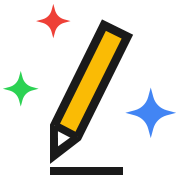-
 Edraw SoftwareVisit Website
Edraw SoftwareVisit WebsiteAI diagramming suite with 20k+ templates, mind maps to Gantt charts.
5Website Freemium Free trial -
Learn More
What is Edraw Software AI
Edraw Software AI is a unified diagramming and planning suite that blends the power of EdrawMax, EdrawMind, and EdrawProj with AI assistance. It helps teams and individuals quickly create flowcharts, mind maps, org charts, network diagrams, floor plans, Gantt charts, and more. With 20,000+ templates and extensive symbol libraries, Edraw streamlines visual thinking, documentation, and project tracking. Its AI features accelerate diagram generation, suggest layouts, and support clear, consistent visual collaboration across business, technical, and design workflows.
Edraw Software AI Features
- AI-powered diagram generation: Turn text prompts into draft flowcharts, mind maps, or org charts, then refine with auto-layout and style suggestions.
- Rich template library: Access 20,000+ customizable templates covering business, IT, engineering, education, and design scenarios.
- Extensive symbol libraries: Drag-and-drop standardized shapes and icons for UML, BPMN, network, floor plan, and more.
- Mind mapping and outlining: Capture ideas with EdrawMind, expand or summarize topics, and reorganize structures in one click.
- Project planning with Gantt charts: Use EdrawProj to schedule tasks, dependencies, and milestones for clear timelines and progress tracking.
- Visual collaboration: Share diagrams, collect feedback, and maintain version consistency for distributed teams.
- Flexible export: Export to common formats such as PNG, SVG, PDF, and other shareable assets for documents and presentations.
- Cross-scenario support: Build flowcharts, org charts, network diagrams, floor plans, wireframes, infographics, and process documentation in one ecosystem.
-
 Visit Website
Visit Website
-
Learn More
What is Craiyon
Craiyon is a free AI image generator that turns text prompts into original images within seconds. Through a simple, browser-based interface, users type keywords, phrases, or detailed descriptions and receive a grid of generative AI art. it's ideal for brainstorming concepts, illustrating ideas, and producing quick visuals without design expertise. Craiyon offers both free and paid options; subscriptions provide faster generation, higher-quality outputs, and extra features, while the free tier keeps prompt-to-image experimentation accessible to anyone.
Craiyon Main Features
- Text-to-image generation: Convert any prompt into unique AI images, from abstract art to illustrative scenes.
- Multiple variations: Get several outputs per prompt to compare styles and select the best concept.
- Fast web experience: Run generations directly in your browser with minimal setup.
- Quality and speed upgrades (paid): Higher-quality results, quicker renders, and priority processing on subscription plans.
- Simple save and share: Download selected images for use in presentations, drafts, and social posts.
- Content safety: Built-in filters help maintain responsible and safe generations.
-
 Visit Website
Visit Website
-
Learn More
What is AutoDraw AI
AutoDraw AI is a browser-based drawing assistant that helps you create visuals faster by guessing the object or shape you intend to draw. As you sketch, it uses machine learning paired with drawings from talented artists to suggest clean, ready-to-use icons you can instantly apply. This turns rough doodles into clear graphics for notes, slides, lesson plans, and social posts in seconds. There is nothing to install—just open it in a modern browser. AutoDraw requires JavaScript to deliver real-time suggestions and a smooth, responsive drawing experience.
AutoDraw AI Main Features
- AI-driven shape recognition: Predicts your sketch and offers precise icon suggestions in real time.
- Artist-curated library: Access a wide range of clean, recognizable icons derived from artist contributions.
- Simple, lightweight canvas: Draw, refine, and replace doodles without complex design software.
- Quick styling controls: Adjust stroke and color to keep visuals consistent and clear.
- Cross-device access: Works in modern desktop and mobile browsers with JavaScript enabled.
- Fast export: Turn ideas into shareable visuals and download your results in seconds.
- No sign-up friction: Start drawing immediately without creating an account.
More Categories
- AI 3D Model Generator
- AI Album Cover Generator
- AI Anime Art
- AI Anime Generator
- AI Art Generator
- AI Banner Generator
- AI Beauty
- AI Bikini
- AI Book Cover Generator
- AI Business Card Generator
- AI Cartoon Generator
- AI Clothing Generator
- AI Coloring Book Generator
- AI Comic Generator
- AI Cover Generator
- AI Design Assistant
- AI Design Generator
- AI Disney Poster
- AI Emoji Generator
- AI Graphic Design
- AI Hair Color Changer
- AI Hairstyle
- AI Icon Generator
- AI Illustration Generator
- AI Infographic Generator
- AI Logo Generator
- AI Mockup Generator
- AI Painting Generator
- AI Pattern Generator
- AI Photography
- AI Pokemon Generator
- AI Poster Generator
- AI SVG Generator
- AI Sketch Generator
- AI Sticker Generator
- AI T Shirt Design
- AI Tattoo Generator
- AI Thumbnail Maker
- AI UX Design
- AI Vector Graphics
- Fashion AI
- Image to 3D Model
- Storyboard AI
- Text to 3D