- Home
- AI Copywriting
- Rollout AI
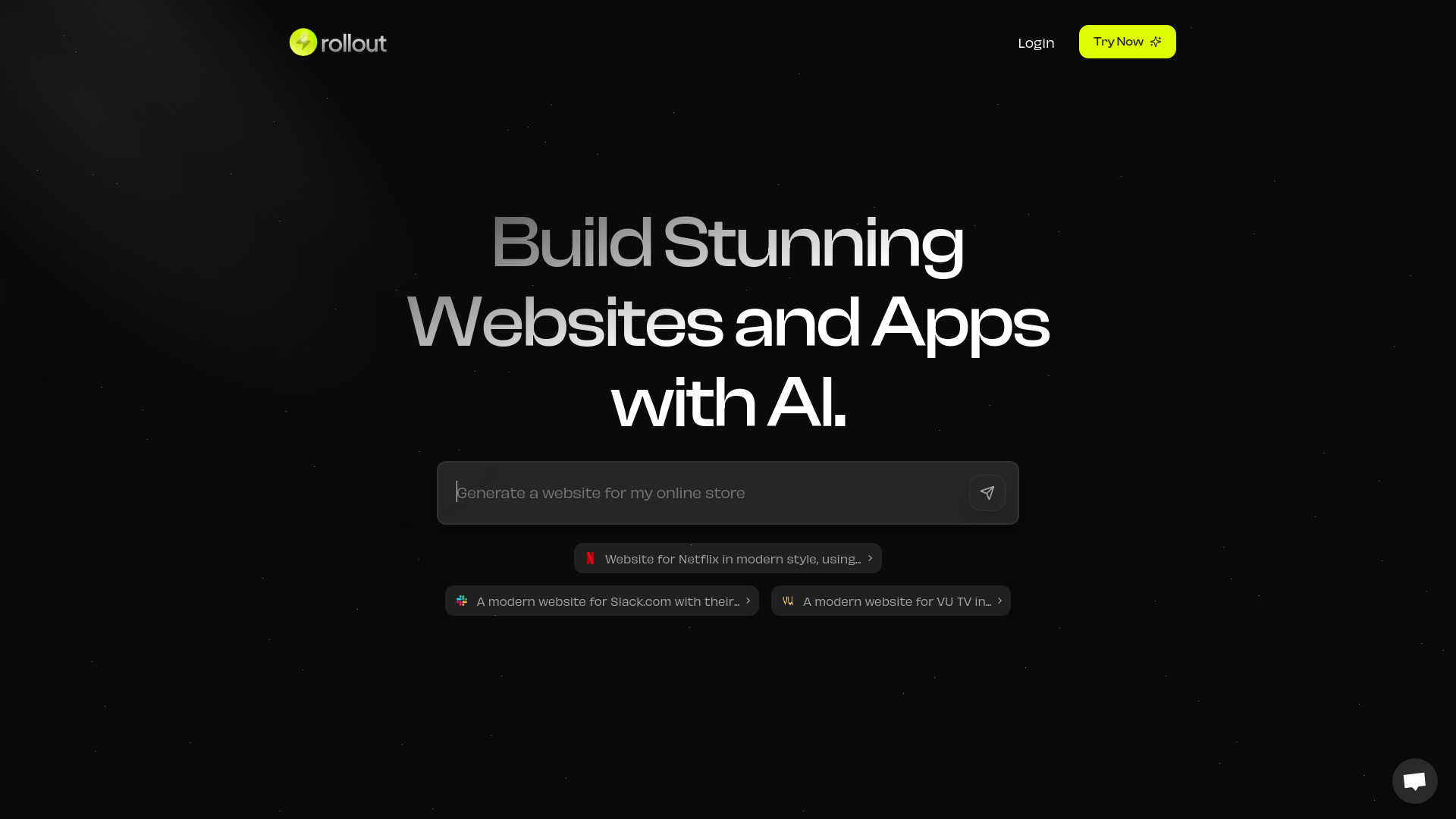
Rollout AI
Open Website-
Tool Introduction:AI landing page builder with design regeneration, multilingual edit, export.
-
Inclusion Date:Nov 08, 2025
-
Social Media & Email:
Tool Information
What is Rollout AI
Rollout AI is an AI landing page generator and website builder that turns ideas into high-performing sites in minutes. Its AI engine creates on-brand layouts, sections, and copy, then lets you refine them with simple edits. Standout capabilities include AI-powered design regeneration to explore multiple variations, multilingual editing to localize content for global audiences, and mobile-responsive design baked in. When you’re ready, export your website to host anywhere or hand off to developers. Rollout AI streamlines creation, iteration, and launch, reducing the time from concept to live page.
Main Features of Rollout AI
- AI landing page generation: Produce complete page structures, hero sections, and copy from a short brief or prompt.
- Design regeneration: Instantly regenerate layouts and styles to compare multiple creative directions.
- Multilingual editing: Create and manage content in multiple languages for global audiences.
- Mobile-responsive by default: Pages adapt to phones, tablets, and desktops without manual tweaks.
- Website exporting: Export your site for external hosting or developer handoff for further customization.
- Style controls: Adjust colors, typography, and components to match brand guidelines.
- Intuitive editor: Make quick content and layout edits with a simple, no-code workflow.
- SEO-friendly structure: Clean sections and editable text support discoverability and performance.
Who Can Use Rollout AI
Rollout AI suits marketers, founders, agencies, and creators who need fast, high-quality web pages without coding. it's ideal for launching product landing pages, campaign microsites, event pages, and multilingual websites. E-commerce teams, SaaS startups, and local businesses can use it to test messaging, expand to new markets, and ship mobile-ready sites quickly.
How to Use Rollout AI
- Sign up and start a new project from scratch or a suggested layout.
- Describe your brand, audience, and goal to guide the AI generator.
- Generate a first draft landing page with sections, copy, and imagery.
- Use design regeneration to explore alternative layouts and styles.
- Edit text, swap visuals, and fine-tune colors and typography to match your brand.
- Add additional languages and localize key sections with multilingual editing.
- Preview responsiveness across devices and make final adjustments.
- Export the website for hosting or share files with your developers; iterate as needed.
Rollout AI Use Cases
Startups can spin up MVP landing pages to validate demand and iterate messaging quickly. Marketing teams build campaign pages, lead-gen funnels, and A/B variants without developer bottlenecks. Agencies accelerate client website delivery and export finished files for any hosting stack. E-commerce brands launch product pages in multiple languages for international markets. Local services create mobile-first, bilingual sites to reach nearby customers effectively.
Pros and Cons of Rollout AI
Pros:
- Rapid AI generation of layouts and copy reduces build time.
- Design regeneration enables quick creative exploration.
- Built-in multilingual editing supports global reach.
- Mobile-responsive design ensures consistent user experience.
- Export capability offers flexibility in hosting and development.
Cons:
- Advanced, highly custom interactions may require developer work after export.
- AI-generated copy and design still benefit from human review and brand polishing.
- Specialized SEO or analytics setups might need external tools or manual configuration.
FAQs about Rollout AI
-
Does Rollout AI require coding skills?
No. It provides a no-code editing experience, with optional export for developer refinement.
-
Can I generate multiple design options?
Yes. Use AI-powered design regeneration to quickly create and compare alternatives.
-
Is multilingual content supported?
Yes. You can add languages and edit localized content directly within the tool.
-
Are the pages mobile responsive?
Yes. Layouts are optimized to work across mobile, tablet, and desktop by default.
-
Can I export my site?
Yes. You can export your website for external hosting or handoff to your development team.
