- Home
- AI Image Generator
- NewArc
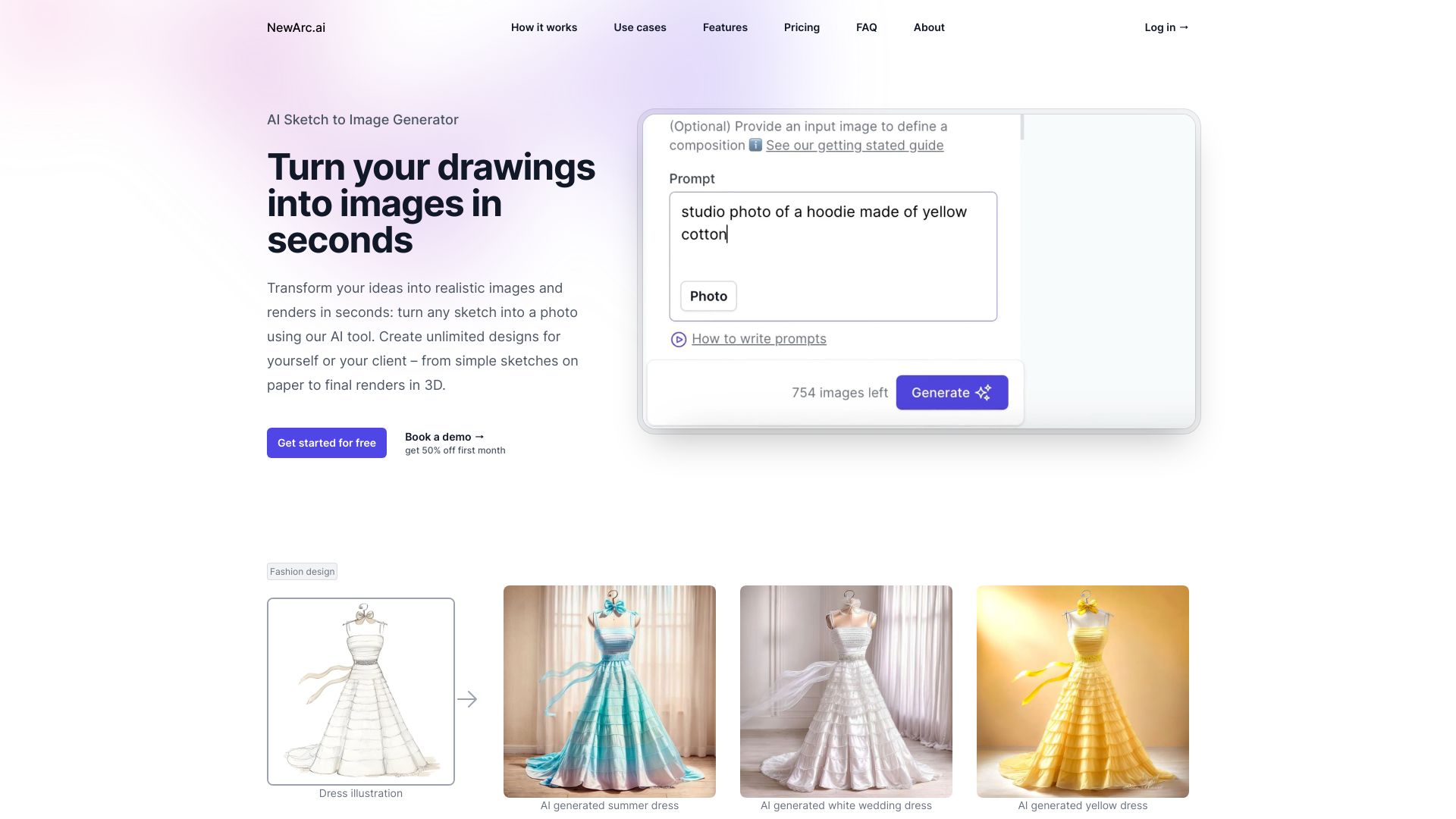
NewArc
Open Website-
Tool Introduction:Turn sketches into photoreal images and 3D in seconds—no CAD needed.
-
Inclusion Date:Nov 01, 2025
-
Social Media & Email:
Tool Information
What is NewArc AI
NewArc AI is an AI sketch‑to‑image generator that transforms rough drawings into realistic images and 3D‑style renders in seconds. Designed for rapid concept visualization and iteration, it helps creatives explore forms, materials, and lighting without advanced software skills. From fashion and footwear to automotive, industrial products, architecture, and interior design, NewArc AI streamlines early-stage ideation, accelerates design review, and reduces reliance on manual rendering. Users can experiment with styles, generate multiple variations, and refine details to communicate intent clearly to teams, clients, and stakeholders.
Main Features of NewArc AI
- Sketch to image conversion: Turn hand‑drawn or digital sketches into realistic images with contextual detail and lighting.
- 3D‑style renders: Produce render‑like outputs to convey form, materials, and depth for early design reviews.
- Style and material control: Guide results with style cues, color preferences, and material hints to match brand or project direction.
- Fast iteration: Generate multiple variations in seconds to compare options and refine concepts quickly.
- High‑resolution outputs: Export detailed images suitable for presentations, mood boards, and client feedback.
- User‑friendly workflow: An intuitive interface reduces the learning curve, enabling non‑technical users to create visualizations.
- Reference guidance: Use example images or notes to better steer textures, finishes, and ambience.
Who Can Use NewArc AI
NewArc AI is ideal for fashion and footwear designers, automotive and industrial designers, architects, interior designers, product teams, concept artists, and creative agencies. Educators and students can use it for studio critiques and portfolios, while marketers and entrepreneurs can visualize product ideas, packaging, and environments before committing to detailed CAD or photo shoots.
How to Use NewArc AI
- Prepare a clear sketch (hand‑drawn or digital) with key outlines and proportions.
- Upload your sketch to NewArc AI and choose image or 3D‑style render output.
- Optionally add text cues, reference images, style preferences, or material hints.
- Adjust quality and variation settings to control realism and detail.
- Generate results and review multiple variations side by side.
- Refine by tweaking prompts, materials, or sketch details, then re‑generate.
- Download high‑resolution visuals for presentations, design reviews, or client feedback.
NewArc AI Use Cases
Fashion teams can transform garment or sneaker sketches into realistic lookbook visuals. Automotive and industrial designers can test surface breaks, trims, and material palettes on early concepts. Architects and interior designers can turn plan or elevation sketches into façade studies or room renders for stakeholder buy‑in. Product managers can rapidly prototype packaging and consumer goods mockups for market testing and mood boards.
Pros and Cons of NewArc AI
Pros:
- Accelerates concept visualization and design iteration.
- Generates realistic images and 3D‑style renders from simple sketches.
- Low learning curve; no advanced rendering skills required.
- Flexible style and material guidance for brand alignment.
- High‑resolution outputs suitable for presentations and reviews.
Cons:
- Output fidelity depends on sketch clarity and prompt guidance.
- Complex geometric accuracy may not match CAD‑grade models.
- May require several iterations to achieve specific art direction.
- Control over fine details and textures can vary across subjects.
FAQs about NewArc AI
-
Can NewArc AI turn hand‑drawn sketches into realistic images?
Yes. You can upload a photo or scan of your sketch, and the tool generates realistic visuals based on your outlines and cues.
-
Does it create 3D renders?
It produces 3D‑style renders and render‑like images suitable for early reviews and presentations, without requiring 3D software expertise.
-
Do I need prior rendering or CAD skills?
No. The interface is designed for non‑technical users; simple prompts and settings guide the results.
-
Can I control materials and lighting?
You can influence materials, colors, and ambience through style preferences, references, and descriptive cues.
-
Is it useful for client presentations?
Yes. High‑quality outputs help communicate intent, gather feedback, and align stakeholders early in the design process.



