- Home
- AI Design Generator
- Foyr Neo
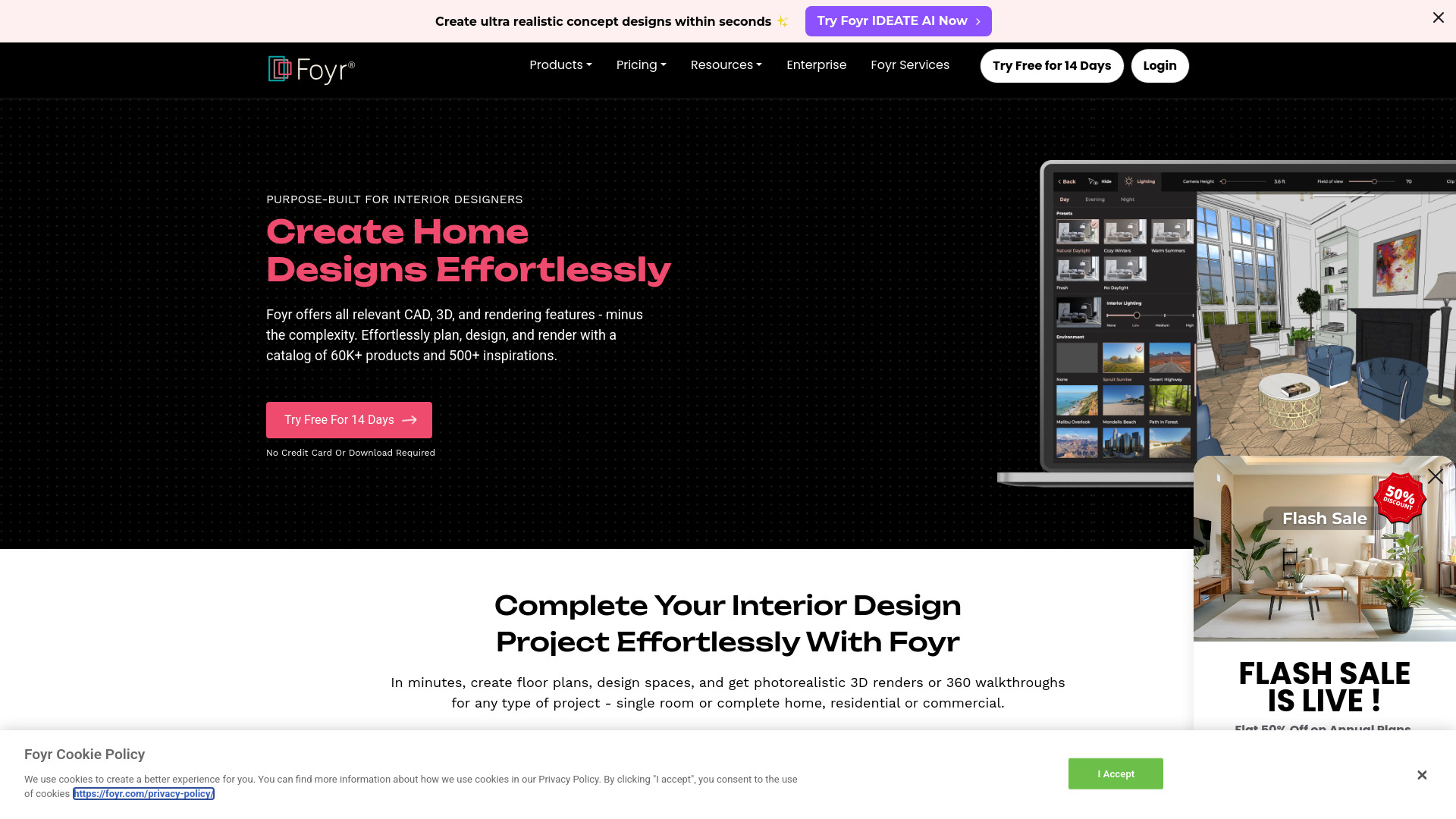
Foyr Neo
Open Website-
Tool Introduction:AI interior design made simple: CAD, 3D, photoreal renders, 60K items.
-
Inclusion Date:Oct 28, 2025
-
Social Media & Email:
Tool Information
What is Foyr Neo AI
Foyr Neo AI is purpose-built interior design software that streamlines space planning, 3D modeling, and photorealistic rendering in one intuitive workflow. It helps designers move from accurate floor plans to client-ready visuals without the usual CAD complexity. With a catalog of 60,000+ products and 500+ inspirations, you can quickly furnish, style, and iterate for residential and commercial projects. Create detailed floor plans, generate 3D views and 360° walkthroughs, and deliver polished presentations in hours instead of weeks.
Foyr Neo AI Features
- Floor plan builder: Draw walls, add doors and windows, set precise dimensions, and label rooms for accurate space planning.
- Drag-and-drop furnishing: Access a 60K+ product catalog of furniture, fixtures, and materials to style spaces quickly.
- Design inspirations: Browse 500+ inspiration sets to jump-start concepts and align on themes, palettes, and layouts.
- Real-time 3D visualization: Switch from 2D to 3D, adjust cameras, and preview compositions before rendering.
- Photorealistic rendering: Produce high-resolution images with realistic lighting, materials, and shadows for client presentations.
- 360° walkthroughs: Generate panoramic views and immersive walkthroughs for remote reviews and stakeholder buy-in.
- Material and finishes control: Apply, swap, and fine-tune surface finishes to evaluate multiple design options fast.
- Measurement and annotation: Add dimensions, notes, and callouts to communicate details clearly.
- Export and sharing: Export renders, floor plans, and 360 links to share proposals and mood boards with clients.
Who Should Use Foyr Neo AI
Foyr Neo AI suits interior designers, decorators, and design studios needing fast, high-quality visuals. it's also useful for remodelers, home builders, real estate marketers, property developers, and small business owners planning retail, office, or hospitality interiors. Educators and students can leverage it to learn CAD-lite workflows and produce portfolio-ready renders without steep software overhead.
How to Use Foyr Neo AI
- Create an account and start a new project from a blank canvas or an inspiration template.
- Build your floor plan: draw walls, define room sizes, and place doors, windows, and openings.
- Switch to 3D and position cameras to frame key views of the space.
- Furnish with the product catalog; drag and drop furniture, fixtures, and décor into the scene.
- Apply materials and finishes to floors, walls, and objects; refine color palettes and styles.
- Set lighting and environment settings to match the desired mood and realism.
- Render photorealistic images; review and iterate layouts, finishes, and lighting as needed.
- Create 360° walkthroughs for immersive reviews and share links or exported media with stakeholders.
Foyr Neo AI Industry Use Cases
- Residential design: Plan apartments and homes, test furniture layouts, and deliver photorealistic room renders for approvals.
- Commercial interiors: Visualize offices, retail stores, and cafés; evaluate seating plans, circulation, and branding elements.
- Real estate marketing: Stage vacant units virtually, generate 360 tours, and produce listing-ready visuals to accelerate sales and leasing.
- Renovations: Compare before–after concepts, material options, and cost-saving alternatives with side-by-side renders.
Foyr Neo AI Pricing
Foyr Neo AI is offered via subscription with plan tiers suited to individuals and teams. Availability of a free trial and specific inclusions may change over time; refer to the official website for current pricing, features per tier, and trial details.
Foyr Neo AI Pros and Cons
Pros:
- Unified workflow from floor plan to 3D rendering and 360 walkthroughs.
- Large product catalog and inspiration library to accelerate concepting.
- Lower learning curve than traditional CAD and DCC tools.
- High-quality, client-ready visuals without complex render setups.
- Efficient iteration on materials, layouts, and lighting.
Cons:
- Advanced CAD constraints and bespoke modeling may be limited compared to pro CAD suites.
- Results still depend on careful lighting and material choices for top realism.
- Library-driven workflow can be restrictive if highly custom assets are required.
- Export/interoperability options may not cover every niche pipeline.
Foyr Neo AI FAQs
-
Do I need CAD experience to use Foyr Neo AI?
No. The interface is designed to be accessible, with drag-and-drop tools and guided floor plan creation.
-
Can I create 360° walkthroughs?
Yes. You can generate panoramic views and share immersive walkthroughs for client reviews.
-
Is it suitable for commercial projects?
Yes. It supports offices, retail, hospitality, and other commercial interiors as well as residential spaces.
-
Can I customize materials and finishes?
Yes. You can apply and adjust materials, colors, and textures across surfaces and objects.
-
How fast are renders?
Render time varies by scene complexity and quality settings, but the workflow is optimized for quick, high-quality outputs.


