- Home
- AI Image Generator
- PNG Maker
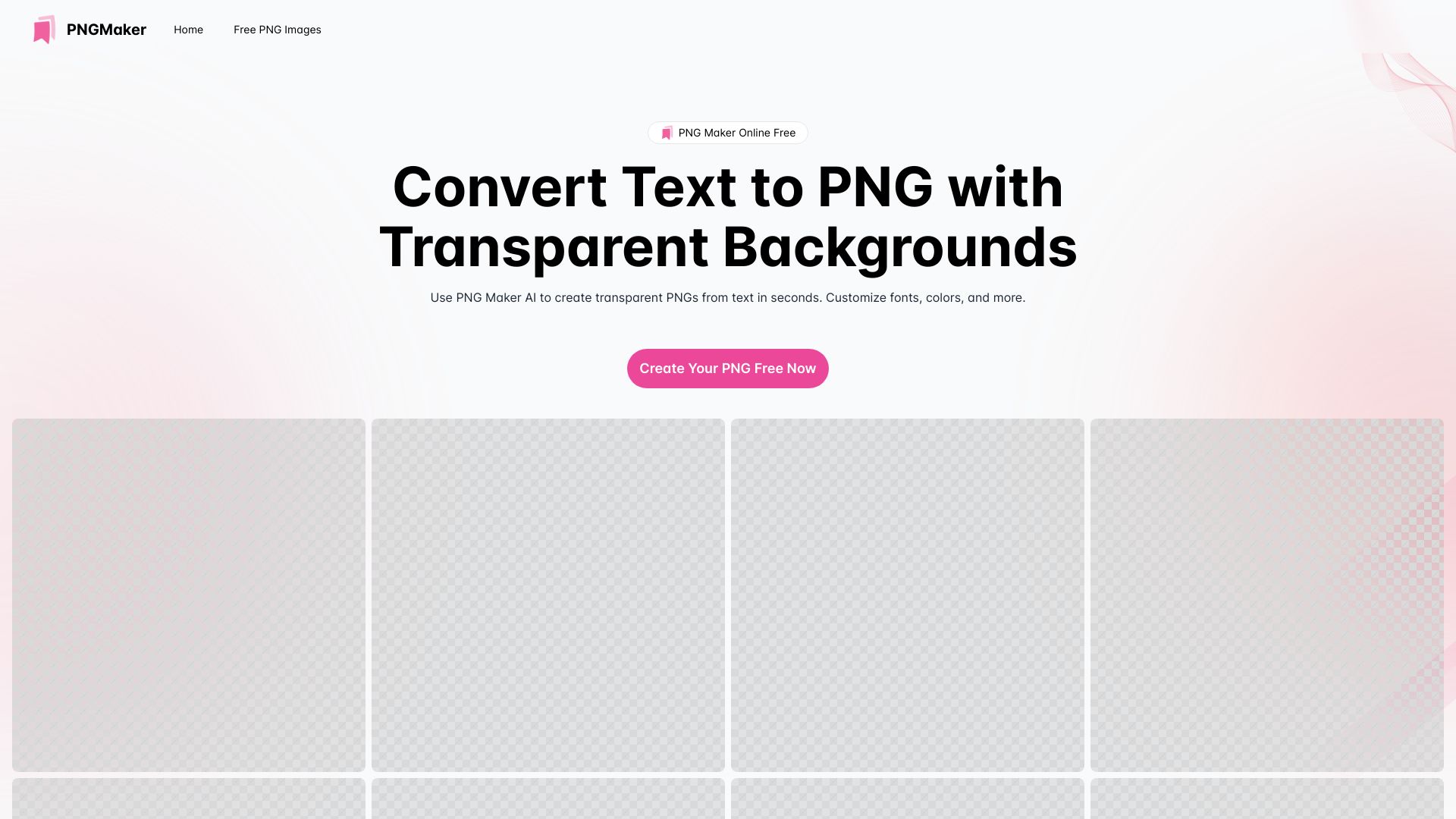
PNG Maker
Open Website-
Tool Introduction:Create transparent text to PNG online, free, with fonts and styles.
-
Inclusion Date:Oct 31, 2025
-
Social Media & Email:
Tool Information
What is PNG Maker AI
PNG Maker AI is an online generator that converts text to PNG images with a focus on clean, transparent results. It streamlines the process of creating titles, logos, badges, and social visuals by offering precise controls for fonts, colors, sizing, spacing, and simple effects. Because it produces true transparent PNG images, your text elements layer seamlessly over any background for web, presentation, and e-commerce use. This PNG maker online free tool removes the need for complex design software, helping designers, marketers, and content creators quickly produce professional, web-ready text graphics.
Main Features of PNG Maker AI
- Text to PNG conversion: Turn any phrase into a high-quality PNG graphic with minimal effort.
- Transparent backgrounds: Export true transparent PNG images that layer cleanly over photos, colors, or gradients.
- Font and style controls: Adjust fonts, sizes, colors, letter spacing, line height, and alignment for precise typography.
- Effects and accents: Add outlines, shadows, and simple styling to enhance readability and impact.
- Canvas and scaling: Set custom dimensions to fit banners, thumbnails, headers, and UI mockups.
- Live preview: See changes instantly and fine-tune before download.
- Browser-based workflow: Use it anywhere without installing design software.
- Fast downloads: Export optimized PNG files suitable for web and social media.
Who Can Use PNG Maker AI
PNG Maker AI suits web designers crafting headers and UI labels, marketers producing campaign assets, content creators building thumbnails, stream overlays, or social posts, and small businesses generating simple logos or product badges. It also helps bloggers and educators create clean title cards and callouts without opening complex graphic tools.
How to Use PNG Maker AI
- Open PNG Maker AI in your browser.
- Enter your text and choose a font, size, and color.
- Toggle a transparent background or pick a solid color as needed.
- Adjust spacing, alignment, and canvas size for your layout.
- Apply optional effects like outline or shadow for contrast.
- Preview your design and refine typography or positioning.
- Click download to export your text as a PNG image.
PNG Maker AI Use Cases
Common applications include website headers and hero titles, e-commerce product labels and sale badges, social media quote cards and thumbnails, presentation slide titles, email banners, blog post graphics, and simple branding assets for startups or creators who need fast, transparent text graphics.
PNG Maker AI Pricing
PNG Maker AI is available as a free online tool, allowing users to create and download transparent PNG images at no cost. Access it in the browser and start producing text graphics without subscriptions or installations.
Pros and Cons of PNG Maker AI
Pros:
- Quick text to PNG workflow with transparent output.
- Fine control over typography and simple effects.
- Browser-based and easy to use for non-designers.
- Optimized PNG downloads for web and social media.
- Free access suitable for frequent, lightweight tasks.
Cons:
- Focused on text; not a full image editor or photo tool.
- No vector (SVG) export for infinite scalability.
- Advanced brand management and templates may be limited.
- Requires an internet connection to use.
FAQs about PNG Maker AI
Is PNG Maker AI free to use?
Yes. It operates as a free online tool for creating and downloading PNG text graphics.
Does it support transparent backgrounds?
Yes. You can export transparent PNG images that layer cleanly over any background.
Can I customize fonts and colors?
You can adjust fonts, sizes, colors, spacing, alignment, and basic effects like outline or shadow.
Do I need to install software?
No. PNG Maker AI runs in your browser, so no installation is required.
Is it suitable for logos and headers?
Yes. it's ideal for simple logos, headers, badges, and text overlays that need transparent PNG output.
Does it remove backgrounds from photos?
No. it's designed to convert text to PNG; it is not a photo background remover.




