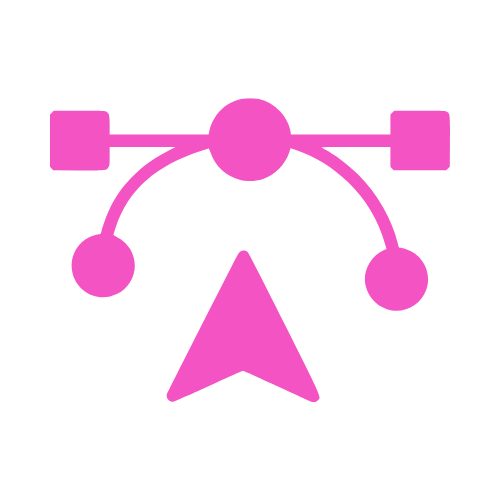-
 VectorArtVisit Website
VectorArtVisit WebsiteGenerate and edit vectors with AI. Download unlimited SVGs free.
5Website Paid Contact for pricing -
Learn More
What is VectorArt AI
VectorArt AI is an AI-powered platform for creating and editing vector graphics. It combines a rich library of AI-generated vector images with a text-to-vector art generator, enabling fast search, download, and custom creation of scalable SVGs. Users can browse unlimited illustrations, icons, and clipart for free, then refine paths, colors, and layers to match any style or brand. Whether you need social visuals, app icons, or presentation graphics, VectorArt AI streamlines the workflow from prompt-based creation and in-browser editing to export-ready vector files.
Main Features of VectorArt AI
- AI vector art generator: Turn text prompts into clean, scalable SVG vector graphics in seconds.
- Free vector library: Browse and download unlimited SVG illustrations, icons, and clipart for rapid content creation.
- In-browser vector editor: Edit paths, nodes, colors, and layers to fine-tune style and composition.
- Style presets and variations: Apply consistent aesthetics and generate multiple versions to explore directions.
- Smart search and filters: Find assets by category, tag, color theme, or visual style to speed up discovery.
- Export-ready assets: Download SVG (and common raster previews like PNG) for web, app, or print workflows.
- Scalable and lightweight: Vector outputs keep files small and crisp at any resolution.
-
 CreatieVisit Website
CreatieVisit WebsiteAI UI/UX design suite: text-to-design, prototyping, handoff, teamwork.
5Website Freemium Paid Contact for pricing -
Learn More
What is Creatie AI
Creatie AI is an intuitive, affordable, AI-powered product design platform that streamlines the UI/UX workflow from idea to handoff. It converts natural-language prompts into wireframes and high-fidelity layouts, supports prototyping, and enables collaboration across designers, product managers, developers, and stakeholders. Built-in AI enhances or edits images and flags style inconsistencies to uphold your design system. With exploration, review, and developer-ready specs in one place, teams iterate faster and deliver cohesive product experiences.
Creatie AI Main Features
- Prompt-to-design generation: Turn text prompts into wireframes or polished UI proposals to accelerate early ideation and reduce blank-canvas time.
- AI image enhancement and editing: Improve, retouch, or adjust visuals directly in the design context to keep assets consistent and on-brand.
- Style and consistency checks: Automatically detect spacing, color, and typography inconsistencies to align work with your design system.
- Interactive prototyping: Link screens, define user flows, and preview interactions to validate UX before development.
- Collaboration and review: Invite stakeholders to comment, provide feedback, and converge on decisions without switching tools.
- Design handoff: Share developer-ready specs and assets so engineers can implement accurately and reduce rework.
- End-to-end workflow: Move from concept to prototype to handoff in a single environment for clearer ownership and faster delivery.
- Cost-effective tooling: An affordable approach to modern, AI-powered UI/UX design without heavy overhead.
-
 BlushVisit Website
BlushVisit WebsiteFree, customizable, artist-made illustrations. Pick style, export PNG/SVG.
5Website Freemium Free trial -
Learn More
What is Blush AI
Blush AI is a lightweight illustration library and design tool that makes it easy to add free, fully customizable graphics to websites, apps, presentations, and marketing materials. Collections created by artists around the world let you choose a style, tweak characters, objects, and colors, and export assets that fit your brand. With intuitive controls and scalable outputs in PNG or SVG, Blush AI helps teams produce consistent visuals fast—without hiring an illustrator or wrestling with complex vector workflows. Use it in the browser or via a Figma plugin to streamline your design process.
Blush AI Features
- Global artist collections: Browse curated illustration styles made by creators worldwide, from playful to minimalist.
- Deep customization: Adjust characters, poses, scenes, palettes, and backgrounds to match your brand and message.
- Vector and raster exports: Download SVG for crisp, scalable artwork or PNG for quick use across web and slides.
- Style consistency: Build a cohesive visual language by reusing the same collection across pages and products.
- Quick variations: Explore different compositions and colorways in seconds without starting from scratch.
- Figma workflow: Use the Figma plugin or web app to insert and update illustrations directly in your designs.
- Clear licensing options: Free use with limitations and paid licenses for commercial projects and broader rights.
-
 SvgTraceVisit Website
SvgTraceVisit WebsiteOnline JPG/PNG to SVG with unlimited colors; Pro adds editor and exports.
5Website Freemium -
Learn More
What is SvgTrace AI
SvgTrace AI is a web-based image to SVG converter that transforms JPG and PNG files into clean, scalable vector graphics. It focuses on fast, accurate vectorization with unlimited colors, preserving detail for logos, icons, illustrations, and cut files. The platform offers a free converter for quick results and a Pro edition with a built-in editor and additional export formats, letting you refine paths and colors before download. Designed for designers, crafters, and creators of all levels, SvgTrace AI streamlines raster-to-vector workflows for web, print, and crafting projects.
SvgTrace AI Main Features
- JPG/PNG to SVG conversion: Turn common raster images into scalable vectors suitable for web, print, and cutting machines.
- Unlimited colors: Preserve complex color artwork without forced reduction, maintaining gradients and detailed palettes as discrete vector shapes.
- Clean, scalable output: Generates SVGs that stay crisp at any size and are compatible with popular design and crafting software.
- Built-in editor (Pro): Tweak paths, nodes, and colors inside the browser before exporting.
- More export types (Pro): Go beyond SVG with extra format options for different workflows.
- Browser-based workflow: No heavy installs; access the converter from any modern browser.
-
 RecraftVisit Website
RecraftVisit WebsiteAI image design for pros: vectors, icons, 3D, mockups, real-time team edits.
5Website Freemium -
Learn More
What is Recraft AI
Recraft AI is a premium image generation and editing platform built for professional designers. It blends an AI image generator with vector-native creation to deliver crisp icons, scalable vector art, 3D-style visuals, and refined illustrations across diverse aesthetics. Beyond generation, it streamlines production with an AI image vectorizer, AI vector generator, AI photo editor, mockup generator, image upscaler, and background remover. Teams can co-create via canvas sharing and real-time feedback, making it a reliable hub for fast, consistent, brand-ready visual assets.
Recraft AI Main Features
- AI Image Generator: Create high-quality illustrations, icons, and 3D-style images from prompts with controllable styles.
- AI Vector Generator: Produce clean, scalable vector art suitable for logos, UI icons, and print without manual tracing.
- AI Image Vectorizer: Convert raster images into editable vectors while preserving shapes and paths for precise editing.
- AI Photo Editor: Tweak lighting, color, and composition to refine outputs or enhance existing images.
- Mockup Generator: Place designs into realistic product or UI mockups to speed up stakeholder reviews.
- Image Upscaler: Enlarge images with minimal quality loss for print or high-resolution deliverables.
- Background Remover: Isolate subjects for clean compositions, product shots, and marketing assets.
- Style presets and controls: Maintain visual consistency using styles, palettes, and prompt-based guidance.
- Team collaboration: Canvas sharing and real-time feedback streamline reviews and approval cycles.
- Flexible export: Output in common raster and vector formats for web, app, and print workflows.
-
 Vectorizer ioVisit Website
Vectorizer ioVisit WebsiteAI vectorizer converts PNG/JPG/BMP to crisp SVG/EPS/DXF, scaling losslessly.
5Website Free trial Paid -
Learn More
What is Vectorizer io AI
Vectorizer io AI is an online image vectorizer that converts raster images—such as PNG, JPG, and BMP—into scalable vector graphics, including SVG, EPS, and DXF. Using edge detection and geometric curve fitting, it translates pixel color boundaries into precise shapes like lines, circles, and Bézier curves. This enables lossless scaling, rotation, and editing, making it ideal for logos, icons, diagrams, and technical artwork. By automating tracing in the browser, it reduces manual work, preserves sharp edges, and prepares clean vector files for design, print, CAD/CAM, and laser cutting workflows.
Vectorizer io AI Main Features
- Raster-to-vector conversion: Turn PNG, JPG, and BMP artwork into clean SVG, EPS, or DXF vectors for editing and production.
- Edge detection and curve fitting: Detects contours and fits smooth lines and curves to create precise paths.
- Detail and smoothing controls: Adjust detection sensitivity, noise reduction, and smoothing to balance fidelity and simplicity.
- Color and monochrome modes: Vectorize logos and icons in black-and-white or limited-color outputs for sharp results.
- Live preview: Inspect results before export to fine-tune settings and minimize cleanup.
- Browser-based workflow: No installation; export vectors compatible with Illustrator, Inkscape, CorelDRAW, and CAD tools.
-
 Visit Website
Visit Website
-
Learn More
What is Kittl AI
Kittl AI is a collaborative design platform that blends powerful creative tools with AI assistance to speed up branding and content production. Designers and marketers can generate striking images from text prompts, craft merch and social posts, and refine layouts on an infinite canvas. Real-time collaboration, shared libraries, and a large font catalog streamline teamwork, while advanced text effects, vector editing, and mockup generation help turn concepts into polished deliverables faster and at scale.
Kittl AI Main Features
- AI image generation: Create stunning visuals from text prompts to jumpstart concepts and variations.
- Infinite canvas: Plan complex layouts, iterate freely, and organize boards without artboard limits.
- Real-time collaboration: Co-edit designs, leave comments, and keep feedback in one place.
- Extensive font library: Access a large selection of professionally licensed fonts for branding and typography.
- Advanced text effects: Apply outlines, shadows, textures, and distortions to craft eye-catching titles and logos.
- Asset library: Use vectors, shapes, icons, and textures to speed up layout and illustration.
- Mockup generator: Preview designs on apparel, packaging, and merch to validate ideas quickly.
- Templates: Start faster with ready-made layouts for merch, social media, posters, and more.
- High‑quality export: Export print-ready and web-ready files to deliver across channels.
More Categories
- AI 3D Model Generator
- AI Album Cover Generator
- AI Anime Art
- AI Anime Generator
- AI Art Generator
- AI Banner Generator
- AI Beauty
- AI Bikini
- AI Book Cover Generator
- AI Business Card Generator
- AI Cartoon Generator
- AI Clothing Generator
- AI Coloring Book Generator
- AI Comic Generator
- AI Cover Generator
- AI Design Assistant
- AI Design Generator
- AI Disney Poster
- AI Drawing
- AI Emoji Generator
- AI Graphic Design
- AI Hair Color Changer
- AI Hairstyle
- AI Icon Generator
- AI Illustration Generator
- AI Infographic Generator
- AI Logo Generator
- AI Mockup Generator
- AI Painting Generator
- AI Pattern Generator
- AI Photography
- AI Pokemon Generator
- AI Poster Generator
- AI SVG Generator
- AI Sketch Generator
- AI Sticker Generator
- AI T Shirt Design
- AI Tattoo Generator
- AI Thumbnail Maker
- AI UX Design
- Fashion AI
- Image to 3D Model
- Storyboard AI
- Text to 3D