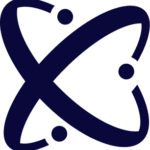-
 KaedimVisit Website
KaedimVisit WebsiteKaedim: Convert 2D to game‑ready 3D fast—AI + artists, on‑demand at scale.
0Website Contact for pricing -
Learn More
What is Kaedim AI
Kaedim AI is an AI-powered art outsourcing platform that converts 2D images into high-quality 3D models with remarkable speed. By combining machine learning with experienced modeling experts, it delivers game-ready, production-quality assets through an on-demand, scalable workflow. Upload concept art or product photos and receive tailored 3D models that match your specifications, helping teams reduce iteration time and ship faster. Built for studios and startups, Kaedim streamlines 3D content creation for games, ecommerce, AR/VR, and product visualization while preserving creative control and consistency.
Main Features of Kaedim AI
- 2D-to-3D conversion: Automatically generate 3D models from images or concept art to accelerate asset creation.
- Human-in-the-loop quality control: Modeling experts refine AI outputs to meet production standards and artistic direction.
- Game-ready delivery: Receive optimized assets suitable for integration into common pipelines and engines.
- On-demand scalability: A ready-to-scale platform that supports bursts in production without hiring overhead.
- Collaborative reviews: Share feedback, request adjustments, and maintain alignment on style and specs.
- Consistent style and specs: Define guidelines so assets match your level of detail, dimensions, and look.
- Faster turnaround: Shorten iteration cycles to move from concept to deployment more quickly.
-
 ModelsLabVisit Website
ModelsLabVisit WebsiteDeveloper-first AI APIs for gen image, video, speech/LLM and 3D—no GPU ops.
2.3Website Freemium Paid -
Learn More
What is ModelsLab AI
ModelsLab AI is a developer-first API platform that streamlines how teams build, deploy, and scale AI features—without provisioning or managing GPUs. It provides unified, production-ready endpoints for image editing, text-to-image, text-to-video, text-to-speech, voice cloning, LLM inference, and text/image-to-3D generation. With consistent authentication, clear request schemas, and elastic infrastructure, it helps product teams integrate generative AI and machine learning fast. From prototyping to production, it simplifies workflows, automation, monitoring, and usage controls.
Main Features of ModelsLab AI
- Comprehensive AI APIs: Access image editing, text-to-image, text-to-video, TTS, voice cloning, LLM API, and 2D-to-3D/3D generation through unified endpoints.
- Developer-first design: Consistent REST interfaces, clear JSON schemas, SDKs, and examples to reduce integration time.
- Scalable infrastructure: Elastic compute behind the scenes to handle bursty workloads and production traffic.
- Asynchronous jobs & webhooks: Run long tasks (e.g., video or 3D) and receive status updates via webhooks.
- Model choice & versions: Use varied foundation models and track versions for reproducible results.
- Workflow orchestration: Chain steps (e.g., generate image → edit → upsample) with predictable outputs.
- Monitoring & quotas: Usage dashboards, rate limits, and API key controls for teams and environments.
- Security & governance: Key-based auth, project isolation, and logging to support compliance needs.
-
 Alpha3DVisit Website
Alpha3DVisit WebsiteTurn text and 2D images into game-ready 3D assets with generative AI.
1.3Website Freemium Free trial Contact for pricing -
Learn More
What is Alpha3D AI
Alpha3D AI is a generative 3D asset platform that converts plain text prompts and 2D reference images into usable 3D models at scale. Built for game studios, AR/VR teams, and creative agencies, it accelerates worldbuilding by automating mesh, texture, and material creation while keeping assets practical for real-time engines. With batch generation, a browser preview, and export to common formats, Alpha3D AI reduces time and cost across prototyping, content updates, and live operations, letting teams focus on design instead of manual modeling.
Alpha3D AI Key Features
- Text-to-3D and Image-to-3D: Generate 3D assets from prompts or 2D references with style, scale, and quality controls.
- Batch generation at scale: Produce large sets of props and variations to speed up level dressing and content refresh cycles.
- Real-time preview: Inspect geometry, textures, and lighting in a web viewer before export.
- Game-engine friendly exports: Export to common formats (e.g., glTF/GLB, FBX) for smooth use in Unity, Unreal Engine, and WebGL.
- PBR-ready materials: Create textured models aligned with physically based rendering workflows.
- API and workflows: Integrate generation into pipelines for automation, catalog updates, and A/B testing.
- Consistency controls: Reuse prompts, presets, and seeds to maintain a coherent art style across large scenes.
- Iterative refinement: Regenerate variants, tweak prompts, and select the best result without leaving the browser.
- Asset organization: Tag, search, and manage generated assets to keep teams aligned.
-
 VizcomVisit Website
VizcomVisit WebsiteAI for designers: sketch to photoreal renders and 3D in seconds.
5Website Contact for pricing -
Learn More
What is Vizcom AI
Vizcom AI is a creative design tool that turns rough sketches into convincing, presentation-ready renderings and early 3D concepts in seconds. Purpose-built for industrial designers and creative professionals, it accelerates concept visualization, material exploration, and stakeholder review without heavy 3D setup. With AI-powered sketch-to-render, style guidance, and region-based edits, Vizcom enables rapid iteration while preserving the designer’s intent. It also supports reference conditioning, lighting cues, and batch variations to explore multiple directions efficiently.
Vizcom AI Main Features
- Sketch-to-Render: Convert line drawings into realistic or stylized images, maintaining key edges and proportions while adding materials, lighting, and depth.
- Real-time Iteration: Adjust prompts, styles, and regions to refine results quickly, enabling fast design exploration and side-by-side comparisons.
- Material and Lighting Control: Guide finishes (metal, plastic, fabric, wood), colorways, and lighting scenarios to communicate intent clearly.
- Region-based Edits: Mask specific areas to update parts of a concept without altering the entire image, ideal for detail changes and A/B tests.
- Reference Conditioning: Use photos or mood references to anchor outputs to target aesthetics, brand language, or manufacturing constraints.
- Variations and Versioning: Generate multiple design directions, compare alternatives, and track iterations for review.
- Early 3D Exploration: Where supported, move from sketches toward simple 3D previews to evaluate form, proportion, and surface intent earlier.
- Export for Workflows: Output high-resolution images for presentations or downstream editing in standard creative pipelines.
-
 Visit Website
Visit Website
-
Learn More
What is 3D AI Studio
3D AI Studio is an AI-powered toolkit for turning text prompts or reference images into high-quality 3D assets in seconds. Built to accelerate 3D workflows, it lets creators generate models from natural language or uploads, then refine results with AI texturing, remeshing, and automatic LODs. Trusted by 400,000+ creators and powering thousands of new assets daily, it streamlines everything from concept to export with broad support for popular 3D formats such as FBX, OBJ, and glTF.
3D AI Studio Main Features
- Text-to-3D generation: Convert clear, natural language prompts into usable 3D models, ideal for rapid prototyping and ideation.
- Image-to-3D conversion: Upload reference images to guide geometry and appearance for faster, more accurate asset creation.
- AI texturing: Automatically apply coherent textures and materials to enhance surface detail and visual fidelity.
- Remeshing: Clean and optimize topology to achieve manageable polygon counts and consistent geometry for production use.
- Automatic LODs: Generate multiple levels of detail to improve performance in games, AR/VR, and real-time experiences.
- Format compatibility: Export to popular 3D file types (e.g., FBX, OBJ, glTF) for easy use in Unity, Unreal Engine, Blender, and more.
- Fast iteration: Shorten feedback loops with quick regeneration, enabling teams to explore more concepts in less time.
-
 Visit Website
Visit Website
-
Learn More
What is Tripo AI
Tripo AI is an AI-powered 3D model generator that turns natural language prompts and reference images into detailed 3D assets with high-resolution textures. It streamlines 3D content creation for pros and beginners alike, enabling rapid concepting, prototyping, and asset generation for game development, 3D printing, AR/VR, and metaverse experiences. With quick turnaround and an intuitive workflow, Tripo AI reduces manual modeling time while preserving creative control, making high-quality 3D accessible across teams and pipelines.
Tripo AI Main Features
- Text-to-3D generation: Convert concise or detailed prompts into complete 3D models, ideal for fast ideation and concept art.
- Image-to-3D from references: Turn product photos or sketches into 3D meshes to accelerate modeling and visualization.
- High-resolution textures: Automatically synthesize detailed textures that enhance realism and reduce time spent on material work.
- Iterative refinement: Adjust prompts or inputs and regenerate to improve geometry, texture fidelity, and style consistency.
- Fast turnaround: Produce usable assets in minutes, shortening iteration cycles in game and XR pipelines.
- Workflow-friendly output: Export models for use in common DCC tools, game engines, and 3D printing workflows.
-
 Luma AIVisit Website
Luma AIVisit WebsiteCapture photoreal 3D for VFX with iOS and web APIs, USDZ/GLTF.
2Website Free Freemium Contact for pricing -
Learn More
What is Luma AI
Luma AI is a 3D capture and generation platform that turns real-world objects and spaces into photorealistic digital assets and environments. Using an iOS app for mobile capture and cloud processing, it reconstructs detailed geometry, textures, and realistic reflections from simple video. Creators use it to build production-ready 3D for VFX, games, AR, and the web, then export to USDZ, GLTF, and pipelines like Blender. With an accessible app and scalable web APIs, Luma AI lowers the barrier to high-quality visual effects for teams of any size.
Luma AI Key Features
- iOS 3D capture: Guided mobile scanning to capture objects, products, and environments with high fidelity.
- Photorealistic reconstruction: AI-driven processing that preserves fine details, lighting cues, and reflections.
- Environment creation: Generate lifelike 3D scenes for VFX, virtual production, and interactive experiences.
- Multi-format export: Export assets to USDZ and GLTF for ARKit, web, and cross-engine use; streamline to Blender-based workflows.
- Web APIs: Programmatic upload, processing, and retrieval of assets for automation and large-scale pipelines.
- Cross-platform delivery: Share via the web, embed viewers, and integrate with AR and real-time engines.
- Creator-friendly UX: Simple capture flow and cloud hosting reduce manual cleanup and technical overhead.
-
 Planner5DVisit Website
Planner5DVisit WebsiteAI suite for editing video, PDFs, diagrams, plus repair & recovery
4Website Free Freemium Free trial Paid Contact for pricing -
Learn More
What is Planner5D AI
Planner5D AI is a 3D home design tool that uses AI plan recognition to convert 2D floor plans—including blueprints and PDF files—into editable 3D house models. It streamlines early design by automatically detecting walls, rooms, doors, and windows, reducing manual tracing and setup. From remodeling ideas to concept presentations, it helps users visualize layouts, try materials and furniture, and share clear, realistic views. The result is faster space planning, fewer revisions, and better decisions across homeowners, designers, and real estate teams.
Planner5D AI Main Features
- AI plan recognition: Automatically converts 2D floor plans (images or PDFs) into a structured 3D model with walls, rooms, and openings.
- 2D/3D editing: Refine layouts with drag-and-drop tools for walls, doors, windows, and room dimensions.
- Interior styling: Apply materials, finishes, colors, and furnishings to visualize different design directions.
- Accurate measurements: Set scale and units, adjust dimensions, and validate clearances for practical space planning.
- Real-time visualization: Instantly switch between 2D and 3D to review spatial flow and design intent.
- Export and sharing: Create images of your design and share projects with clients or collaborators.
- Multi-format input: Works with common blueprint scans and PDF floor plans to jump-start projects.
- Accessible workflow: A user-friendly interface suitable for non-CAD users.
More Categories
- AI 3D Model Generator
- AI Album Cover Generator
- AI Anime Art
- AI Anime Generator
- AI Art Generator
- AI Banner Generator
- AI Beauty
- AI Bikini
- AI Book Cover Generator
- AI Business Card Generator
- AI Cartoon Generator
- AI Clothing Generator
- AI Coloring Book Generator
- AI Comic Generator
- AI Cover Generator
- AI Design Assistant
- AI Design Generator
- AI Disney Poster
- AI Drawing
- AI Emoji Generator
- AI Graphic Design
- AI Hair Color Changer
- AI Hairstyle
- AI Icon Generator
- AI Illustration Generator
- AI Infographic Generator
- AI Logo Generator
- AI Mockup Generator
- AI Painting Generator
- AI Pattern Generator
- AI Photography
- AI Pokemon Generator
- AI Poster Generator
- AI SVG Generator
- AI Sketch Generator
- AI Sticker Generator
- AI T Shirt Design
- AI Tattoo Generator
- AI Thumbnail Maker
- AI UX Design
- AI Vector Graphics
- Fashion AI
- Storyboard AI
- Text to 3D