- Home
- AI Image Generator
- InteriorAI
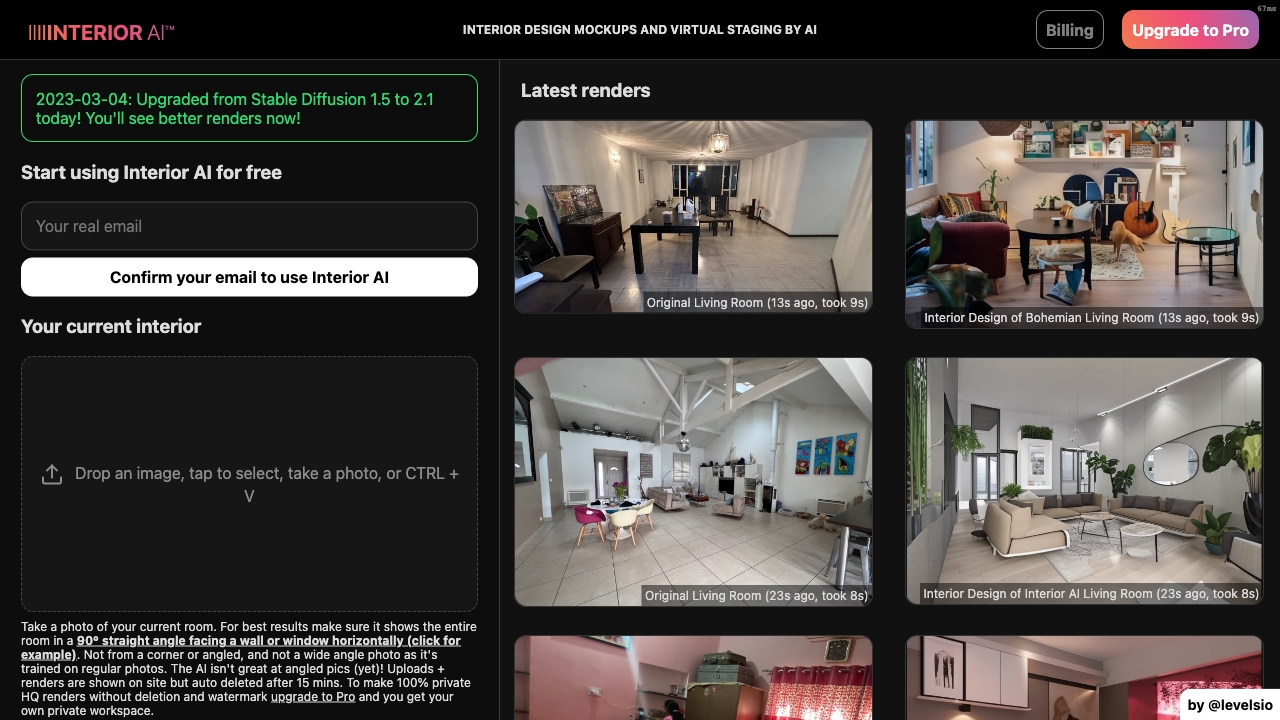
InteriorAI
Open Website-
Tool Introduction:Generate interior ideas and virtual staging from photos, sketches, SketchUp.
-
Inclusion Date:Nov 01, 2025
-
Social Media & Email:
Tool Information
What is InteriorAI
InteriorAI is an AI-powered interior design and virtual staging platform that transforms room photos, sketches, or SketchUp outputs into polished design concepts. Using generative models, it reimagines layouts, furniture, lighting, and materials across diverse styles, from Scandinavian and Japandi to Modern or Industrial. Users can iterate quickly, compare before-and-after visuals, and export staged images for presentations or real estate listings, turning rough ideas into clear directions without lengthy manual mockups. It also helps homeowners visualize renovations before committing.
Main Features of InteriorAI
- AI Interior Design Generator: Upload a room photo or sketch to generate multiple styled variations, complete with furniture, textures, and lighting.
- Virtual Staging for Real Estate: Remove clutter or empty spaces and create market-ready, staged interiors to enhance listing photos.
- Style Library and Custom Prompts: Choose from popular design styles or guide the render with descriptive prompts, color themes, and moods.
- Supports Photos, Sketches, and SketchUp: Start from snapshots, hand-drawn layouts, or SketchUp exports to explore concepts quickly.
- Before-and-After Comparisons: Generate variations and review side-by-side to refine direction and share feedback.
- High-Resolution Exports: Download renders suitable for presentations, decks, and listing portals, with watermark options depending on plan.
- Room-Type Awareness: Tailor outputs for living rooms, bedrooms, kitchens, offices, and more for context-appropriate results.
- Project Organization: Save, group, and revisit renders to manage ideas across rooms and properties.
Who Can Use InteriorAI
InteriorAI is ideal for real estate agents and property managers who need fast, high-impact virtual staging; interior designers and decorators seeking rapid concept exploration; homeowners and renters planning makeovers; architects and developers preparing mood boards; and marketers or content creators producing visuals for property listings, hospitality spaces, or furniture campaigns.
How to Use InteriorAI
- Sign in and create a project for your room or property.
- Upload a room photo, sketch, or SketchUp image export with clear, well-lit visuals.
- Select the room type and pick a design style, or enter a custom prompt with materials, colors, or mood.
- Adjust options such as furniture density or camera framing if available, then start rendering.
- Review the results, generate variations, and fine-tune with new styles or prompts.
- Download your chosen renders and use them in presentations, client pitches, or real estate listings.
InteriorAI Use Cases
Real estate teams virtually stage vacant or outdated rooms to improve listing engagement; designers present alternative concepts for client approvals; homeowners visualize renovation outcomes before purchasing furniture; developers and architects build mood boards for model units; furniture brands create styled room scenes for campaigns; and hospitality or retail managers explore layout and decor refreshes without physical mockups.
InteriorAI Pricing
InteriorAI typically offers a free or trial experience for preview renders and paid plans that unlock higher resolution downloads, more styles and variations, faster processing, private projects, and commercial usage rights. Pricing may be subscription-based or credit-based depending on feature tiers and render volume. For current details, consult the official pricing page.
Pros and Cons of InteriorAI
Pros:
- Fast concept generation and virtual staging from simple photos.
- Wide range of interior design styles with customizable prompts.
- Works with sketches and SketchUp outputs for early-stage ideation.
- Before-and-after comparisons streamline stakeholder feedback.
- Cost-effective alternative to manual mockups and physical staging.
Cons:
- Renders are visual concepts, not construction-accurate plans or measurements.
- Output quality depends on input photo clarity and room angles.
- Free tiers may include watermarks, lower resolution, or limited variations.
- May produce layout or material choices that need human validation.
FAQs about InteriorAI
-
Can InteriorAI replace a professional interior designer?
No. It accelerates ideation and visualization, but human expertise is needed for measurements, sourcing, codes, and final execution.
-
Does it support SketchUp files?
Yes. You can redesign from SketchUp exports or screenshots; ensure high-resolution images for best results.
-
Are the staged images suitable for real estate listings?
Yes. Many users create virtual staging for listings; verify licensing and plan features to meet your publishing needs.
-
Is commercial use allowed?
Commercial usage depends on your selected plan and license. Review the terms before publishing or selling assets.
-
How realistic are the renders?
They provide convincing visual concepts, but exact dimensions and buildability must be confirmed by professionals.

