- Home
- AI Design Generator
- ChartDB
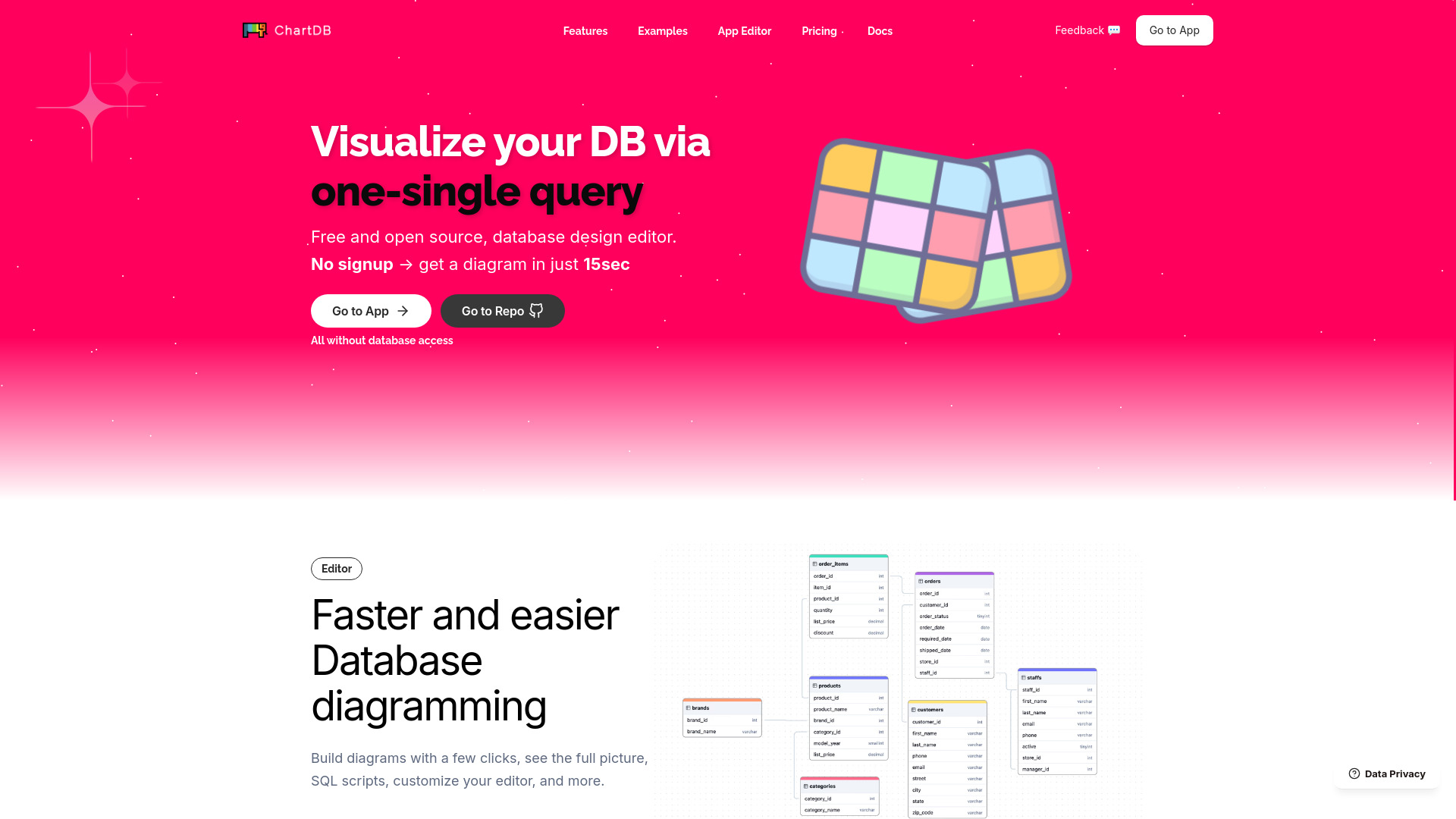
ChartDB
Open Website-
Tool Introduction:Open-source DB diagrams with AI DDL in your SQL dialect.
-
Inclusion Date:Nov 02, 2025
-
Social Media & Email:
Tool Information
What is ChartDB AI
ChartDB AI is a free, open-source database diagram editor that turns SQL into clear, editable ER diagrams and generates AI-assisted DDL scripts. With a single query, you can visualize tables, keys, and relationships, then refine your schema with an intuitive canvas. The tool simplifies schema design, documentation, and migration by exporting clean DDL in your preferred SQL dialect. Whether you’re prototyping a new model or aligning legacy databases, ChartDB AI streamlines schema visualization, ERD creation, and SQL-driven design without vendor lock-in.
Main Features of ChartDB AI
- SQL to Diagram: Generate entity-relationship diagrams from a single SQL query or existing schema.
- AI-powered DDL generation: Create or refactor DDL scripts with intelligent suggestions in multiple SQL dialects.
- Drag-and-drop ERD editing: Tweak tables, columns, primary/foreign keys, and relationships visually.
- Multi-dialect support: Export DDL for popular engines like PostgreSQL, MySQL, and SQLite.
- Schema migration aid: Quickly produce scripts to evolve or migrate database structures.
- Open-source and free: Inspect, self-host, and integrate into your workflow without licensing fees.
- Export options: Download DDL scripts and diagram assets for documentation and handoff.
- Clean UI: Browser-based interface for fast modeling and iteration.
Who Can Use ChartDB AI
ChartDB AI is ideal for backend developers, database engineers, data analysts, DevOps teams, and students who need fast, accurate ERD design and DDL generation. It suits rapid prototyping, code reviews, onboarding, technical documentation, and planning database migrations across SQL dialects.
How to Use ChartDB AI
- Open the app and start a new project or workspace.
- Paste an existing schema or write a SQL query to define tables and relationships.
- Generate the ER diagram and review tables, keys, and links.
- Edit visually: add columns, set data types, define primary/foreign keys.
- Use AI to propose or refine DDL scripts and choose the target SQL dialect.
- Validate changes, then export DDL or diagram assets for your team.
- Apply scripts to your database and iterate as requirements evolve.
ChartDB AI Use Cases
Software teams use ChartDB AI to design new microservice databases, align schemas during system consolidation, and document ERDs for compliance. Data engineers plan warehouse staging models, while startups prototype schemas for MVPs. Educational settings use it to teach normalization, keys, and relationships with immediate visual feedback. It also supports cross-dialect migrations by generating compatible DDL scripts.
ChartDB AI Pricing
ChartDB AI is free and open-source. You can use it without licensing fees and self-host if needed. This makes it accessible for individuals, startups, and teams evaluating a no-cost database diagram editor with AI-assisted DDL generation.
Pros and Cons of ChartDB AI
Pros:
- Free, open-source, and self-hostable.
- Fast SQL-to-ERD visualization with intuitive editing.
- AI-assisted DDL generation across multiple SQL dialects.
- Useful for schema migration and documentation.
- Lightweight, browser-based workflow.
Cons:
- AI-generated scripts may require manual review for production use.
- May lack advanced modeling features found in enterprise suites.
- Performance and layout complexity can vary with very large schemas.
FAQs about ChartDB AI
-
Does ChartDB AI support multiple SQL dialects?
Yes. It can generate and export DDL compatible with popular SQL engines such as PostgreSQL, MySQL, and SQLite.
-
Can I edit the diagram after generating it from SQL?
Absolutely. You can adjust tables, columns, constraints, and relationships using the visual editor.
-
Is there a cost to use ChartDB AI?
No. It is free and open-source, suitable for personal and team use.
-
Can I export the results?
Yes. You can export DDL scripts and save diagram assets for documentation or handoff.

