- Home
- AI Social Media
- Archive
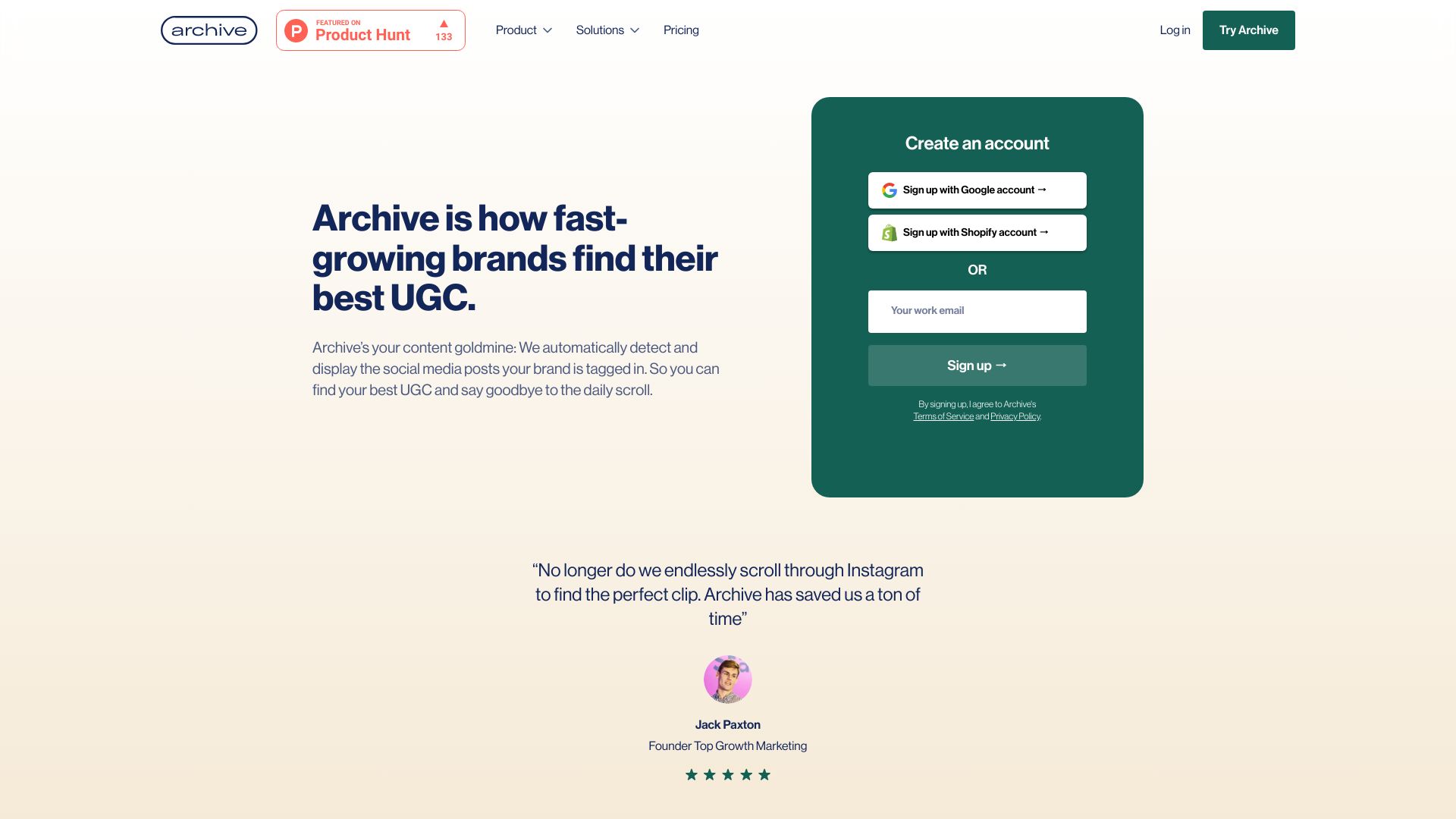
Archive
Open Website-
Tool Introduction:AI UGC platform for influencer marketing: auto-collect, rights, live dashboards.
-
Inclusion Date:Oct 30, 2025
-
Social Media & Email:
Tool Information
What is Archive AI
Archive AI is an AI-first influencer marketing platform that streamlines how brands collect, organize, and repurpose user-generated content. It automatically captures tagged posts and mentions, centralizes assets in a searchable library, manages usage rights, and tracks real-time engagement. With smart filters, AI tagging, and Campaign Dashboards, teams can find the perfect piece of UGC in seconds, monitor live performance, and generate shareable reports instantly. By automating tracking, approvals, and reporting, Archive AI helps marketers save time and scale creator-led campaigns with confidence.
Main Features of Archive AI
- Automated UGC collection: Continuously pulls in tagged UGC and mentions across supported social channels into one content library.
- AI-powered organization: Smart tags, search, filters, and de-duplication to find on-brand content fast.
- Usage rights management: Track permissions, usage windows, and compliance to reuse UGC safely.
- Campaign Dashboards: Real-time engagement analytics to monitor creator content, KPIs, and ROI.
- Instant reporting: Build shareable reports and exports for stakeholders in a few clicks.
- Workflow automation: Rules, approvals, and alerts that remove manual UGC tracking and filing.
- Repurposing tools: Curate, tag, and route assets for paid ads, email, landing pages, and organic social.
- Integrations: Sync with storage, DAM, and collaboration tools to fit existing marketing stacks.
- Collaboration: Assign owners, comment, and maintain an auditable activity trail across teams.
- Security and governance: Centralized controls, retention policies, and access permissions.
Who Can Use Archive AI
Archive AI suits eCommerce brands, DTC marketers, social media managers, and influencer marketing teams that rely on UGC for performance and brand storytelling. Agencies use it to manage multiple clients and campaigns, while content and creative teams leverage the searchable asset library to fuel ads and organic posts. It also benefits growth marketers, community managers, and marketplaces that need scalable UGC collection, rights management, and real-time campaign analytics.
How to Use Archive AI
- Connect brand accounts and choose the social channels you want to monitor.
- Define tracking rules for hashtags, mentions, and tagged content you want to capture.
- Review incoming UGC, apply AI tags, and organize assets into collections.
- Request and log usage rights, set expiry windows, and approve assets for reuse.
- Create Campaign Dashboards to track live engagement, conversions, and creator performance.
- Generate reports for stakeholders and export selected content to teams or tools.
- Repurpose top-performing UGC into ads, emails, landing pages, and organic social posts.
- Automate ongoing workflows with rules, alerts, and integrations to remove manual effort.
Archive AI Use Cases
Retail and DTC brands centralize customer photos and creator videos to power high-converting product pages. Beauty and fashion marketers track influencer campaigns in real time and scale winning creatives into paid social. CPG and beverage companies manage usage rights across geographies and seasons. Travel and hospitality curate authentic guest content for email and landing pages. Agencies consolidate multi-client UGC pipelines, standardize reporting, and prove performance to stakeholders.
Pros and Cons of Archive AI
Pros:
- Automates UGC collection, organization, and reporting to save significant time.
- Strong rights and compliance workflows for safe content reuse.
- Real-time dashboards surface performance and insights quickly.
- Searchable library and AI tagging make finding on-brand content fast.
- Integrations and exports streamline cross-team collaboration.
Cons:
- Effectiveness depends on proper tagging and platform permissions.
- Requires process setup for rights management and approvals.
- Advanced analytics or large libraries may require higher-tier plans.
- Learning curve for teams migrating from manual spreadsheets or legacy DAMs.
FAQs about Archive AI
-
Does Archive AI handle usage rights?
Yes. It tracks permissions, usage windows, and approvals so teams can repurpose UGC compliantly.
-
Can I monitor campaign performance in real time?
Campaign Dashboards surface live engagement metrics and creator-level insights to guide optimization.
-
How does Archive AI differ from a traditional DAM?
Unlike a generic DAM, it focuses on automated UGC collection, rights workflows, and influencer campaign analytics.
-
Can I export assets to ads or other tools?
You can curate collections, export files and reports, and sync with connected marketing tools.
-
Is setup complicated?
Setup typically involves connecting accounts, defining tracking rules, and configuring approval workflows.
