- Home
- AI Summarizer
- Sourcetable
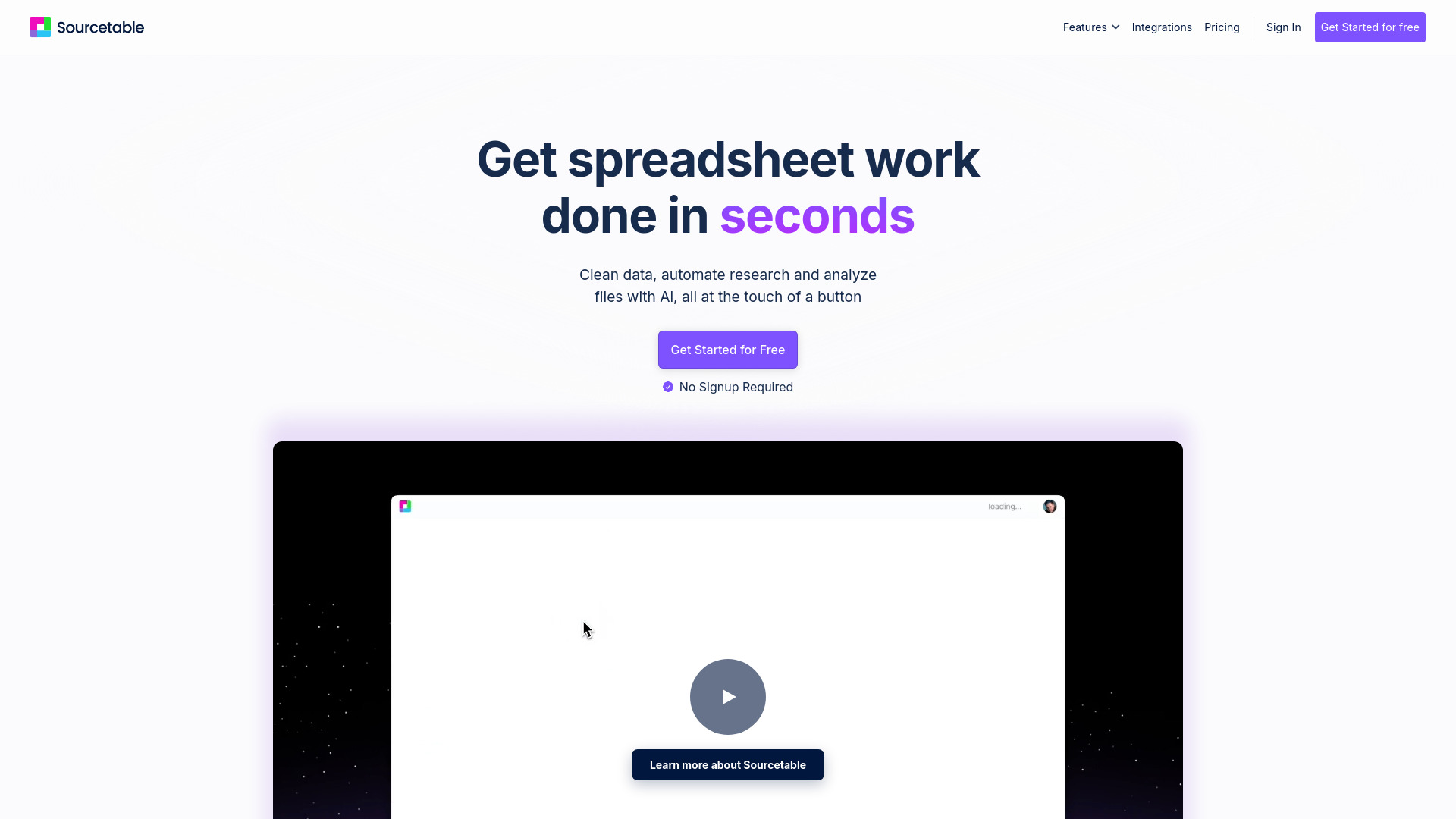
Sourcetable
Open Website-
Tool Introduction:AI spreadsheet to chat with live data, build models, charts, no-code.
-
Inclusion Date:Oct 31, 2025
-
Social Media & Email:
Tool Information
What is Sourcetable AI
Sourcetable AI is a modern, AI-powered spreadsheet for working with live data across your business—without code. Connect 100+ integrations and databases, sync them into familiar rows and columns, and chat with your data to analyze, clean, filter, and visualize. With tools like Spreadsheet AI, a Command Bar, Chart Generator, Data Analyst, and Template Generator, Sourcetable helps you build financial models, dashboards, and reports faster, keeping everything updated in one collaborative workspace. Automations and data cleaning reduce manual work and improve accuracy as sources change.
Main Features of Sourcetable AI
- Spreadsheet AI: Ask questions in plain English to summarize, forecast, or explore data directly in the grid.
- Live Data Integrations: Connect 100+ SaaS apps and databases to keep tables, metrics, and charts in sync.
- Command Bar: Trigger actions, generate formulas, and navigate datasets quickly with keyboard-first commands.
- Chart Generator: Auto-create charts and graphs from selections; refine visuals via natural language prompts.
- Data Analyst: Generate insights, cohorts, and trend analyses with explainable steps you can audit.
- Template Generator: Spin up financial models, dashboards, and reporting templates tailored to your data.
- Data Cleaning: Detect duplicates, standardize fields, fix formats, and apply guided transformations.
- No-Code Modeling: Build joins, filters, and calculations without SQL; reuse logic across sheets.
- Collaboration: Work in a shared workspace so teams can review, comment, and iterate together.
- Refresh & Automations: Schedule syncs and set alerts when key KPIs or thresholds change.
Who Can Use Sourcetable AI
Sourcetable AI suits analysts, finance and FP&A teams, revenue operations, marketing and growth practitioners, product managers, founders, and operations leaders who need real-time reporting without heavy engineering support. Agencies and consultants can consolidate client data, build reusable dashboards, and deliver insights faster. it's also useful for small businesses that want no-code analytics, automated reports, and reliable data cleaning in a familiar spreadsheet interface.
How to Use Sourcetable AI
- Connect data sources: choose apps and databases from the integrations library and authenticate.
- Sync data into a sheet: select tables or endpoints and set refresh schedules for live updates.
- Clean and prepare: use Data Cleaning to deduplicate, standardize, and validate your columns.
- Analyze with AI: ask Spreadsheet AI questions or use the Data Analyst to surface trends and summaries.
- Model your logic: build filters, joins, and calculated fields with no code or via the Command Bar.
- Create visuals: highlight ranges and use the Chart Generator to produce charts and refine by prompt.
- Apply templates: generate dashboards or financial models aligned to your connected sources.
- Share and automate: collaborate in the workspace, schedule refreshes, and set alerts on key metrics.
Sourcetable AI Use Cases
Finance teams build rolling forecasts, cash runway views, and KPI dashboards that update as accounting and billing data changes. Marketing aggregates ad platforms and web analytics to track ROAS, CAC, and funnel performance. Sales ops blends CRM pipelines with support and billing to monitor conversion and churn. E‑commerce merges orders, inventory, and customer cohorts for merchandising insights. Product and ops analyze feature usage, SLAs, and ticket volume in live, shareable reports.
Pros and Cons of Sourcetable AI
Pros:
- Live connections to 100+ integrations and databases reduce exports and manual updates.
- Natural language analysis and command shortcuts accelerate exploration and reporting.
- Data Cleaning and template generation cut setup time and improve data consistency.
- Spreadsheet interface lowers the learning curve for non-technical teams.
- Reusable models and scheduled refreshes support reliable, ongoing reporting.
Cons:
- Initial source connections and permissions may require coordination with data owners.
- Very large datasets can impact responsiveness depending on model complexity.
- AI-generated insights and transformations still need human review for accuracy.
- Integration coverage and sync granularity vary by provider and API limits.
FAQs about Sourcetable AI
Does Sourcetable AI require coding?
No. You can model, analyze, and visualize data with a no‑code workflow and natural language prompts.
What data sources can I connect?
It supports 100+ integrations across CRMs, marketing tools, finance apps, support platforms, and popular databases.
Can I create charts and dashboards?
Yes. Use the Chart Generator and templates to build charts, reports, and dashboards from your live data.
Will my data stay in sync?
You can schedule refreshes so tables, metrics, and visuals update automatically as sources change.
Is collaboration supported?
Teams can work in a shared workspace to review, comment, and iterate on analyses together.
