- Home
- AI App Builder
- Hex
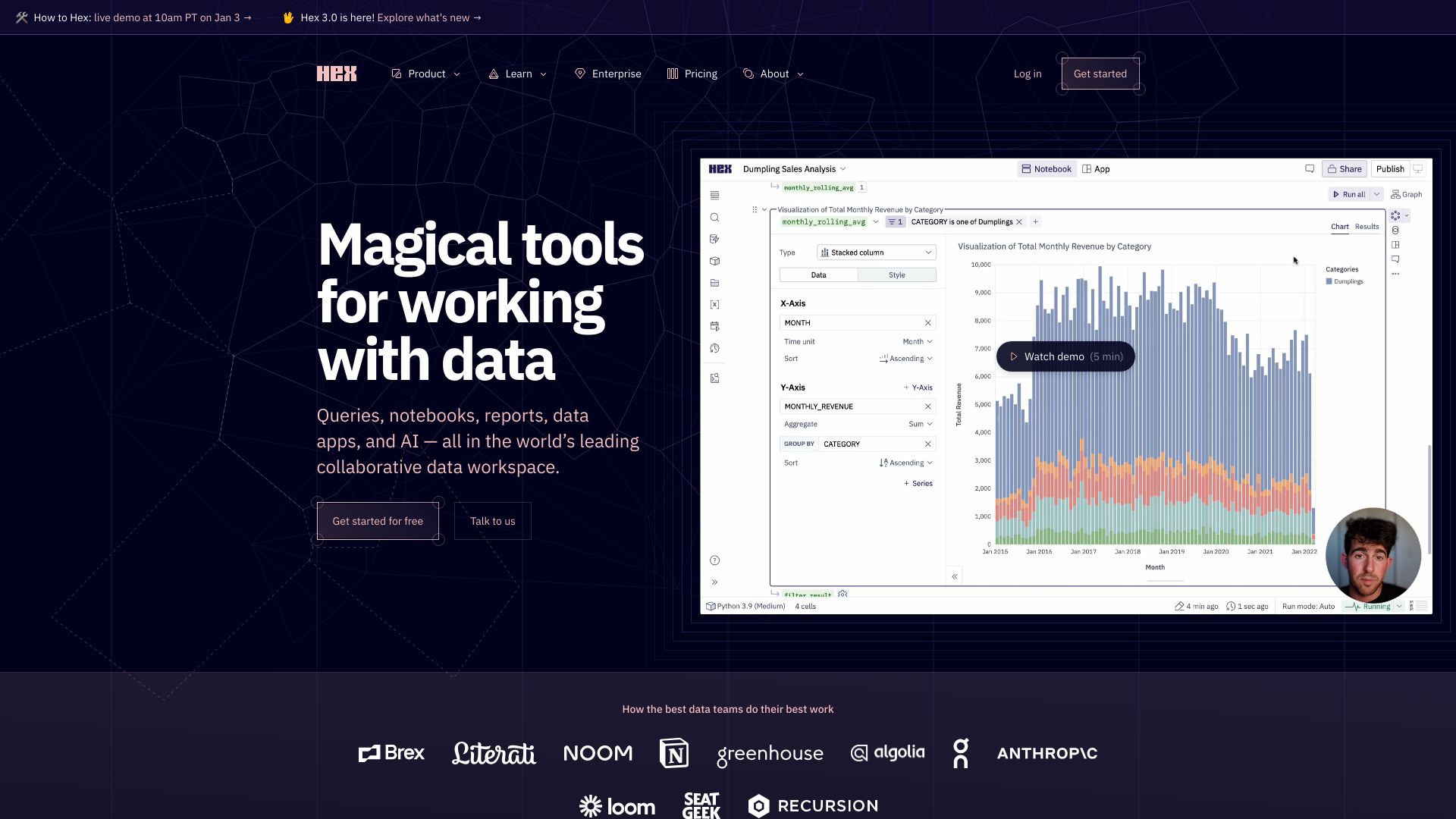
Hex
Open Website-
Tool Introduction:Collaborative AI workspace for data analysis, SQL/Python/R apps
-
Inclusion Date:Oct 21, 2025
-
Social Media & Email:
Tool Information
What is Hex AI
Hex AI is a collaborative, AI-powered workspace for data analysis, modeling, and building interactive data apps. It lets teams move end-to-end—from quick ad-hoc queries to deep analyses and polished, shareable apps—on a single, notebook-style canvas. By combining SQL, Python, and R with pivots, spreadsheets, and rich charts, Hex AI streamlines exploratory analysis and production workflows. Its modular cells, assisted code generation, and easy publishing help analysts and data scientists turn insights into usable tools faster.
Hex AI Main Features
- Unified notebook canvas: Combine SQL, Python, and R in a single project with modular cells and clear execution flow.
- AI assistance: Use natural language to draft SQL or code, auto-explain queries, and accelerate refactoring and documentation.
- Interactive data apps: Add inputs, parameters, and components to turn analyses into shareable, interactive apps.
- Rich visuals: Build charts, pivots, and spreadsheet-style tables for fast exploration and presentation.
- Data connectivity: Connect securely to popular warehouses and databases to query live data where it resides.
- Collaboration: Real-time editing, comments, and shareable links enable smooth teamwork and stakeholder reviews.
- Versioning and reproducibility: Maintain run history, manage environments, and support Git-friendly workflows.
- Orchestration: Schedule runs, cache results, and set alerts to keep analyses fresh and reliable.
- Governance and permissions: Workspace-level access controls and SSO options help align with security policies.
- Publish and embed: Publish apps internally or externally and embed insights in docs, portals, or product surfaces.
Hex AI Suitable For
Hex AI suits data analysts, data scientists, analytics engineers, and product or operations teams who need to explore data, prototype models, and deliver interactive analytics quickly. It fits ad hoc analysis, experimentation reports, KPI monitoring, internal tooling, and lightweight decision apps that business stakeholders can use without writing code.
Hex AI How to Use
- Sign up and create a workspace for your team.
- Connect your data sources using secure credentials or connections.
- Create a new project on the notebook-style canvas.
- Write SQL, Python, or R cells and run them to explore and transform data.
- Leverage AI to draft queries, explain code, or generate transformations.
- Visualize results with charts, pivots, and spreadsheet components.
- Add inputs and parameters to convert the analysis into an interactive app.
- Publish and share the app with permissions appropriate to your audience.
- Optionally schedule refreshes, monitor runs, and iterate with versioned changes.
Hex AI Industry Use Cases
E-commerce teams analyze funnel performance, build cohort retention apps, and share promotion impact dashboards. Fintech analysts prototype risk models and publish interactive monitoring tools. SaaS product teams explore telemetry, create self-serve feature adoption apps, and track activation metrics. Operations and logistics teams forecast demand and monitor supply chain SLAs, while marketing teams evaluate attribution and optimize campaign spend.
Hex AI Pricing
Hex AI typically follows tiered, per-user plans with options for larger teams and enterprises. Trials or limited free access may be available to evaluate core features, while advanced collaboration, security, and admin controls are offered in higher tiers. For current plan details and pricing, refer to the official website or contact the vendor’s sales team.
Hex AI Pros and Cons
Pros:
- End-to-end workflow from query to polished, shareable app.
- Multi-language support across SQL, Python, and R in one place.
- AI-assisted authoring speeds up analysis and documentation.
- Rich visualizations and app components for interactive insights.
- Collaborative features streamline team reviews and sign-off.
- Connects to existing data platforms to query live data.
- Versioning and environment controls improve reproducibility.
Cons:
- Learning curve for the notebook-to-app development approach.
- Costs can scale with seats, compute usage, and orchestration needs.
- AI-generated code requires review for correctness and governance.
- Performance depends on query design and underlying warehouse capacity.
- May not replace specialized BI suites or complex ML pipelines.
Hex AI FAQs
Does Hex AI support SQL, Python, and R in the same project?
Yes. You can mix SQL, Python, and R cells on one canvas to analyze and transform data seamlessly.
Can non-technical users interact with analyses?
Yes. Analysts can publish apps with inputs and parameters so business users can run scenarios without writing code.
How does the AI help in practice?
AI assists by drafting SQL or code from natural language, explaining queries, and suggesting transformations or documentation.
Can I connect to my existing data warehouse?
Yes. Hex AI connects to popular warehouses and databases so you can query live data via secure connections.
Is version control supported?
Hex AI provides version history and supports Git-friendly workflows to review and manage changes.
Can I embed outputs or apps elsewhere?
Published apps and visualizations can be shared or embedded in documentation, portals, or internal tools for wider access.



