- Home
- AI Chatbot
- Julius
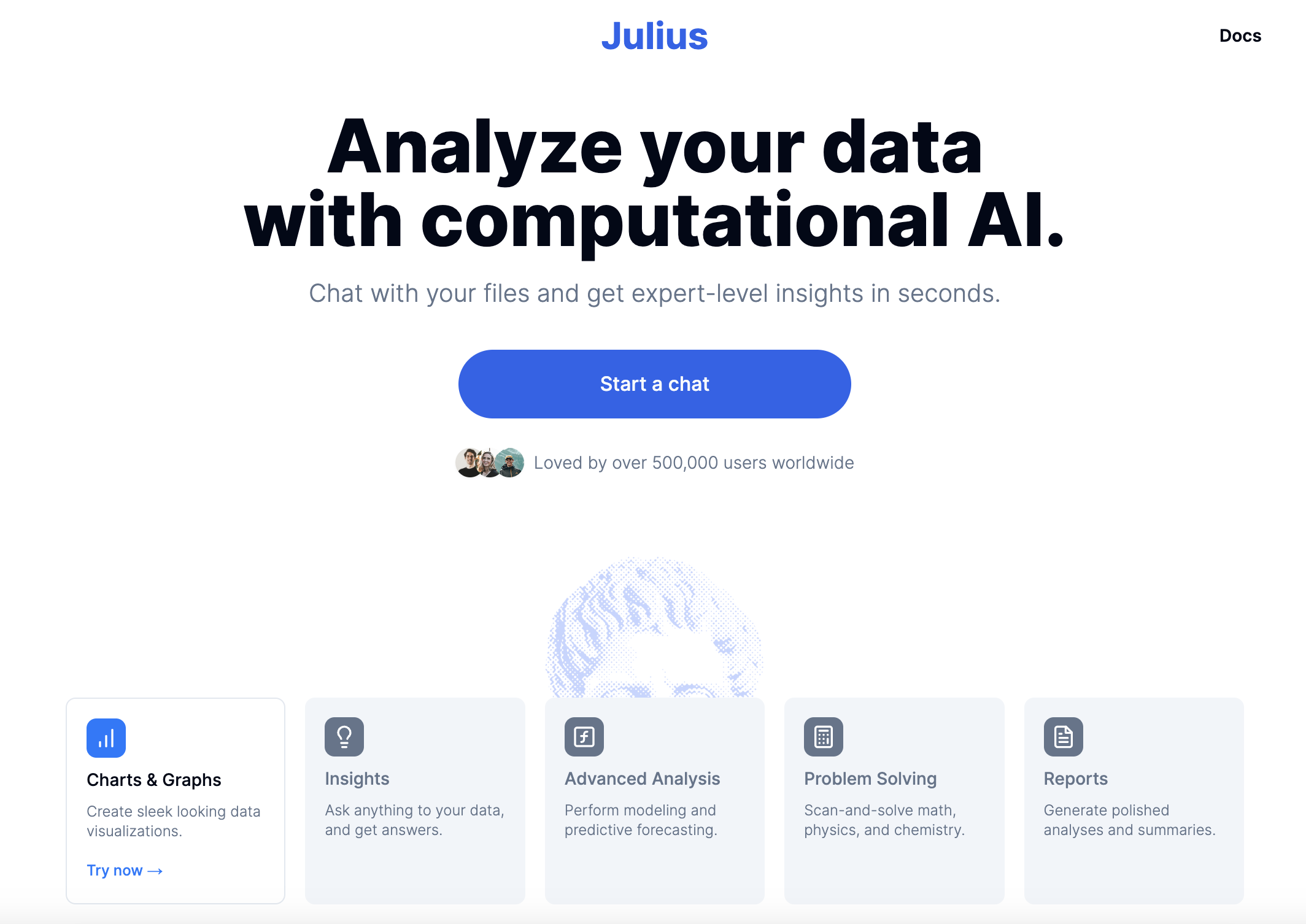
Julius
Open Website-
Tool Introduction:Create custom, royalty‑free tracks with AI; edit, license for video.
-
Inclusion Date:Oct 21, 2025
-
Social Media & Email:
Tool Information
What is Julius AI
Julius AI is a powerful AI data analyst that lets you explore, analyze, and visualize data through natural language. Upload files, chat with your data, and generate charts, summaries, and forecasting models in seconds. By blending the familiarity of Excel, the flexibility of Python, and the conversational power of ChatGPT, it streamlines everyday analytics— from quick trend checks to deeper exploratory work—without heavy scripting. Julius AI shortens time-to-insight and helps teams turn raw datasets into decision-ready visuals.
Julius AI Key Features
- Chat with your data: Ask questions in plain English and receive instant answers, explanations, and follow-up insights.
- Fast visualization: Create clear graphs and charts to spotlight trends, outliers, and comparisons in a few prompts.
- Forecasting models: Build baseline forecasts to project metrics and scenarios without writing code.
- File uploads: Bring in spreadsheets or tabular data, then query and refine results interactively.
- Excel + Python + ChatGPT in one: Combines spreadsheet-style manipulation, code-level flexibility, and conversational analysis.
- Automated summaries: Generate concise narratives that explain what the data shows and why it matters.
- Low-friction workflow: Move from question to chart to insight in seconds, minimizing manual steps.
Who is Julius AI for
Ideal for business analysts, product and growth teams, marketers, operations and finance professionals, consultants, and researchers who need quick, reliable data analysis without heavy coding. It also suits students and non-technical stakeholders who want to interrogate datasets, visualize results, and build simple forecasts to support data-driven decisions.
How to use Julius AI
- Upload your dataset to Julius AI and confirm the detected fields or columns.
- Describe your goal in plain English (e.g., “Show monthly revenue and forecast the next three months”).
- Review the generated summary and initial chart suggestions.
- Refine with follow-up prompts to adjust metrics, filters, date ranges, or chart types.
- Create a simple forecasting model and compare scenarios by modifying assumptions.
- Validate results by inspecting calculations or asking for method explanations.
- Export or share visuals and narrative insights with your team.
Julius AI Industry Use Cases
Marketing teams analyze campaign performance, identify top channels, and forecast lead volume. Sales operations track pipeline health, win rates, and project quarterly bookings. Finance teams compare actuals vs. budget, flag variances, and model cash-flow scenarios. Product teams monitor feature adoption, cohorts, and churn trends, then predict retention. Operations leaders visualize throughput and bottlenecks to plan capacity more accurately.
Julius AI Pros and Cons
Pros:
- Natural language interface accelerates analysis for technical and non-technical users.
- Combines Excel-like manipulation, Python-like flexibility, and conversational AI.
- Rapid charts and summaries reduce time-to-insight.
- Built-in forecasting lowers the barrier to predictive analysis.
- Interactive refinement supports iterative, exploratory workflows.
Cons:
- Advanced custom modeling may still require dedicated Python or statistical tools.
- Very large or messy datasets can impact performance and clarity of results.
- Forecasts are approximations and depend on data quality and assumptions.
- Data governance and privacy practices should be reviewed before uploading sensitive information.
Julius AI FAQs
Does Julius AI require coding skills?
No. You can analyze and visualize data through natural language. Optional code-like logic may enhance complex tasks, but it is not required for core workflows.
What types of files can I use?
Julius AI is designed for common spreadsheet and tabular data files. Prepare clean, well-labeled columns to improve results.
How reliable are the forecasts?
Forecasts provide quick directional guidance. Validate outcomes against historical patterns and adjust assumptions; use specialist tools for high-stakes modeling.
Can it handle real-time data?
Julius AI is best for file-based analysis and rapid exploration. For streaming or real-time dashboards, pair it with dedicated data pipelines and BI systems.
Is my data secure?
Follow your organization’s data policies, minimize sensitive fields, and review the vendor’s security documentation and controls before uploading confidential data.



