- Home
- AI Writing
- TinyWow
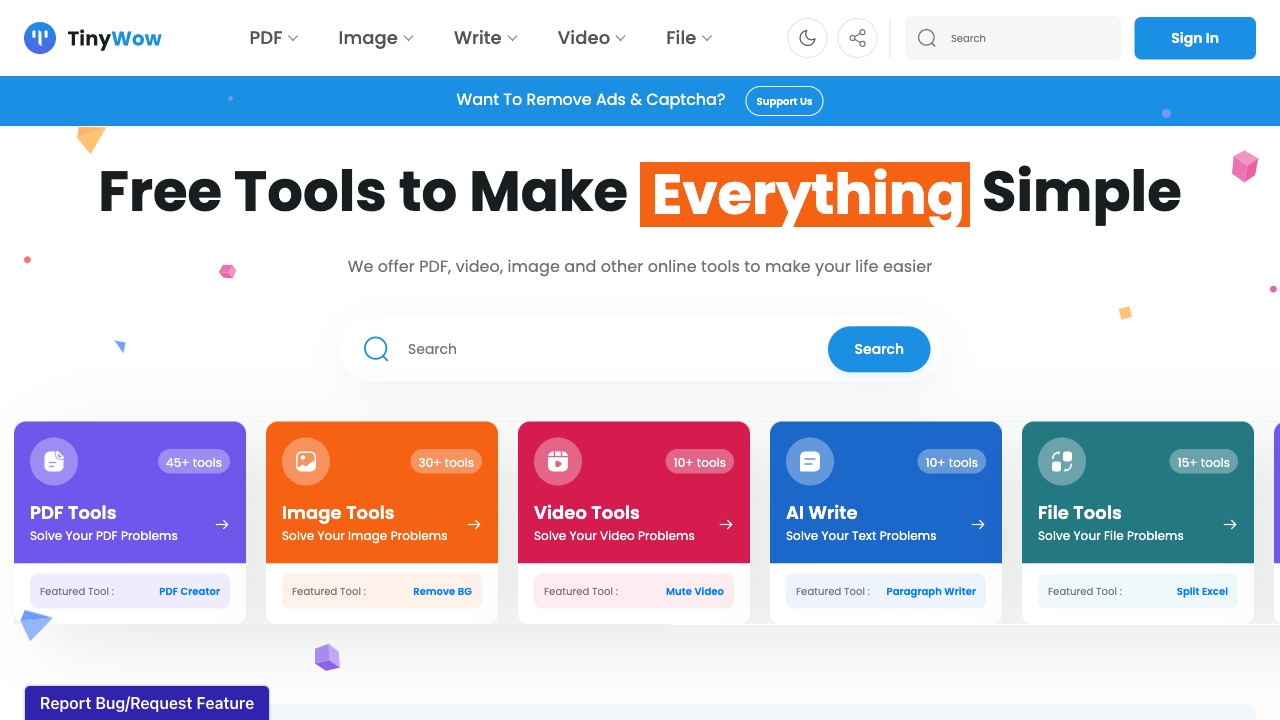
TinyWow
Open Website-
Tool Introduction:Free PDF, video, image tools and AI writing—files auto-delete in 1 hour.
-
Inclusion Date:Oct 21, 2025
-
Social Media & Email:
Tool Information
What is TinyWow AI
TinyWow AI is a browser-based suite of free tools that streamlines everyday file and content tasks. It combines PDF utilities, file converters, video and image tools, and AI writing helpers to help you create, edit, compress, and convert in seconds. Whether you need to merge a PDF, resize an image, trim a clip, or draft copy, everything runs online with no installation or signup. For privacy, files you upload or generate are stored temporarily and automatically deleted after one hour. Works smoothly on both desktop and mobile.
TinyWow AI Main Features
- PDF toolkit: Handle common actions such as merging, splitting, compressing, and converting PDFs for faster sharing and cleaner workflows.
- File converters: Convert documents, images, and videos between popular formats to meet platform or submission requirements.
- Video utilities: Compress and trim clips to reduce size and fit upload limits without extra software.
- Image tools: Resize, crop, and optimize images for web, social media, and email attachments.
- AI writing tools: Generate drafts, paraphrase, summarize, and refine text to speed up content creation.
- Privacy-first handling: All processed and unprocessed files are automatically deleted after one hour.
- Browser-based access: No downloads or accounts required, making it quick to use across devices.
Who Should Use TinyWow AI
TinyWow AI suits students, freelancers, marketers, small businesses, and busy professionals who need quick, reliable file conversions and lightweight editing. it's ideal for teams that collaborate in the browser, creators preparing assets for social media, and anyone seeking simple PDF tasks or AI-assisted writing without complex software.
How to Use TinyWow AI
- Open the TinyWow AI website and choose a tool category (PDF, video, image, AI writing, or converter).
- Upload a file or paste text into the provided field.
- Adjust available options (e.g., compression level, output format, or target length for text).
- Click the action button to process your file or generate content in the browser.
- Preview the result and download the output. Files are automatically deleted after one hour.
TinyWow AI Industry Use Cases
In education, instructors compile and compress course PDFs for easier sharing. Marketing teams convert and resize images and videos to meet platform requirements, while using AI writing to draft captions and outlines. Small businesses convert documents for clients, generate summaries for quick reviews, and compress files for email attachments—all without installing desktop software.
TinyWow AI Pricing
TinyWow AI offers its tools for free in the browser. No installation or account is required, and files are automatically deleted after one hour to protect privacy.
TinyWow AI Pros and Cons
Pros:
- Free, browser-based access with no signup.
- Wide range of PDF, image, video, converter, and AI writing tools.
- Fast processing for everyday tasks.
- Automatic file deletion after one hour enhances privacy.
- Works across devices and operating systems.
Cons:
- Requires an internet connection; performance depends on network speed.
- Not a replacement for advanced desktop editors or specialized workflows.
- Conversion fidelity and AI outputs may vary; results may require manual review.
- Large or complex files may process more slowly in the browser.
TinyWow AI FAQs
-
Is TinyWow AI free to use?
Yes. The tools are available for free in your browser with no installation.
-
Do I need an account to use TinyWow AI?
No. You can use the tools without creating an account.
-
What happens to my files after processing?
Uploaded and processed files are automatically deleted after one hour.
-
Does TinyWow AI work on mobile devices?
Yes. It runs in the browser and works on phones, tablets, and desktops.
-
Is it safe to upload sensitive documents?
Files are auto-deleted after one hour, but you should avoid uploading highly sensitive data to any online tool when possible.

