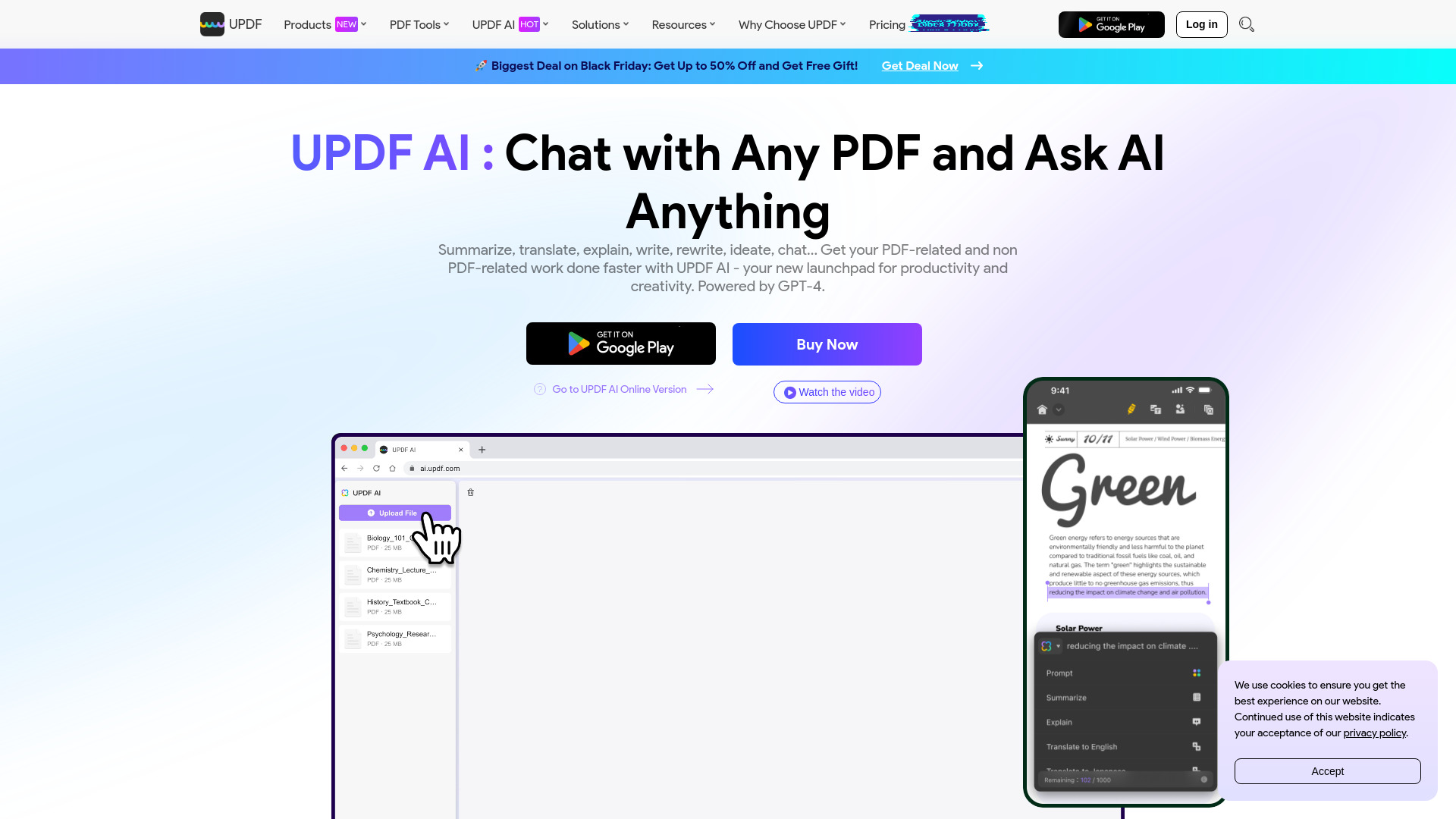
UPDF
Open Website-
Tool Introduction:AI PDF editor across devices—edit, summarize, and chat on app or web.
-
Inclusion Date:Oct 21, 2025
-
Social Media & Email:
Tool Information
What is UPDF AI
UPDF AI is an AI-powered PDF workspace for Windows, macOS, iOS, and Android. It combines a complete PDF toolkit—read, annotate, edit, convert, create, compress, organize, merge, split, crop, delete, rotate, sign, fill forms, compare, protect, print, and batch process—with integrated AI that can summarize, translate, explain, and chat with PDFs and images. Use the downloadable desktop and mobile app for precise editing, or the online version to quickly analyze documents with AI, streamline reviews, and turn long files into clear, actionable insights.
UPDF AI Main Features
- AI document assistant: Summarize long PDFs, ask questions, get explanations, and translate content; also supports AI chat with images.
- Full PDF editing: Read and annotate, modify content, organize pages (merge, split, crop, rotate, delete), and refine layouts.
- Convert and create: Convert PDFs and create new files while preserving structure; compress for smaller, shareable documents.
- Forms and signatures: Fill interactive forms and apply e-signatures to streamline approvals and agreements.
- Compare and protect: Compare versions to spot changes, and protect PDFs with permissions to safeguard sensitive information.
- Batch processing: Apply repetitive actions to multiple files to save time in high-volume workflows.
- Cross-platform + online: Native apps for Windows, Mac, iOS, and Android, plus an online AI experience focused on rapid analysis.
Who Should Use UPDF AI
UPDF AI suits students and researchers summarizing papers, knowledge workers reviewing reports, legal and compliance teams comparing contracts, finance and HR processing forms, educators annotating course materials, marketers localizing brochures, and small businesses that need an all-in-one PDF editor with built-in AI assistance across devices.
How to Use UPDF AI
- Open the desktop or mobile app, or visit the online AI version.
- Import a PDF or supported image you want to read, edit, or analyze.
- For AI tasks, open the AI panel to summarize, translate, explain, or chat with the document.
- For editing, use annotate, edit, and page organization tools to refine content and structure.
- Use form filling and e-signature tools to complete and sign documents.
- Run compare to identify differences between versions, or batch tools to process multiple files.
- Export, protect, compress, or print your finalized PDF and share it with stakeholders.
UPDF AI Industry Use Cases
Legal teams can compare contract drafts and use AI summaries to highlight key clauses. Researchers and students can condense lengthy papers into digestible briefs and clarify complex sections. Finance and operations can batch-process invoices and forms while organizing pages. Marketing and localization teams can translate brochures and product sheets, then edit and compress PDFs for distribution.
UPDF AI Pros and Cons
Pros:
- All-in-one PDF toolkit combined with AI assistance for faster reading and review.
- Cross-platform availability with a complementary online AI experience.
- Robust page organization, compare, protect, and batch features.
- Works with PDFs and images for flexible analysis and annotation.
Cons:
- AI outputs can vary with document quality, layout complexity, or image legibility.
- Scanned or complex files may require manual review and correction.
- AI features depend on an internet connection, especially in the online version.
- Feature depth can differ across desktop and mobile environments.
UPDF AI FAQs
-
Can UPDF AI analyze scanned PDFs or images?
It can chat with PDFs and images, but results depend on text clarity and document structure. Low-quality scans or complex layouts may reduce accuracy and require manual review.
-
Does the AI change the original file?
No. AI summaries and answers are generated outputs. Your original PDF remains unchanged unless you edit it with the PDF tools and save those changes.
-
Do AI features require an internet connection?
Yes. AI-powered summarizing, translating, explaining, and chat features rely on a network connection, and the online version runs in the browser.
-
What types of tasks benefit most from UPDF AI?
Long document review, literature summaries, policy and contract overviews, multilingual translation, and rapid Q&A on PDFs or images benefit the most.
