- Home
- AI Grammar Checker
- TopPDF
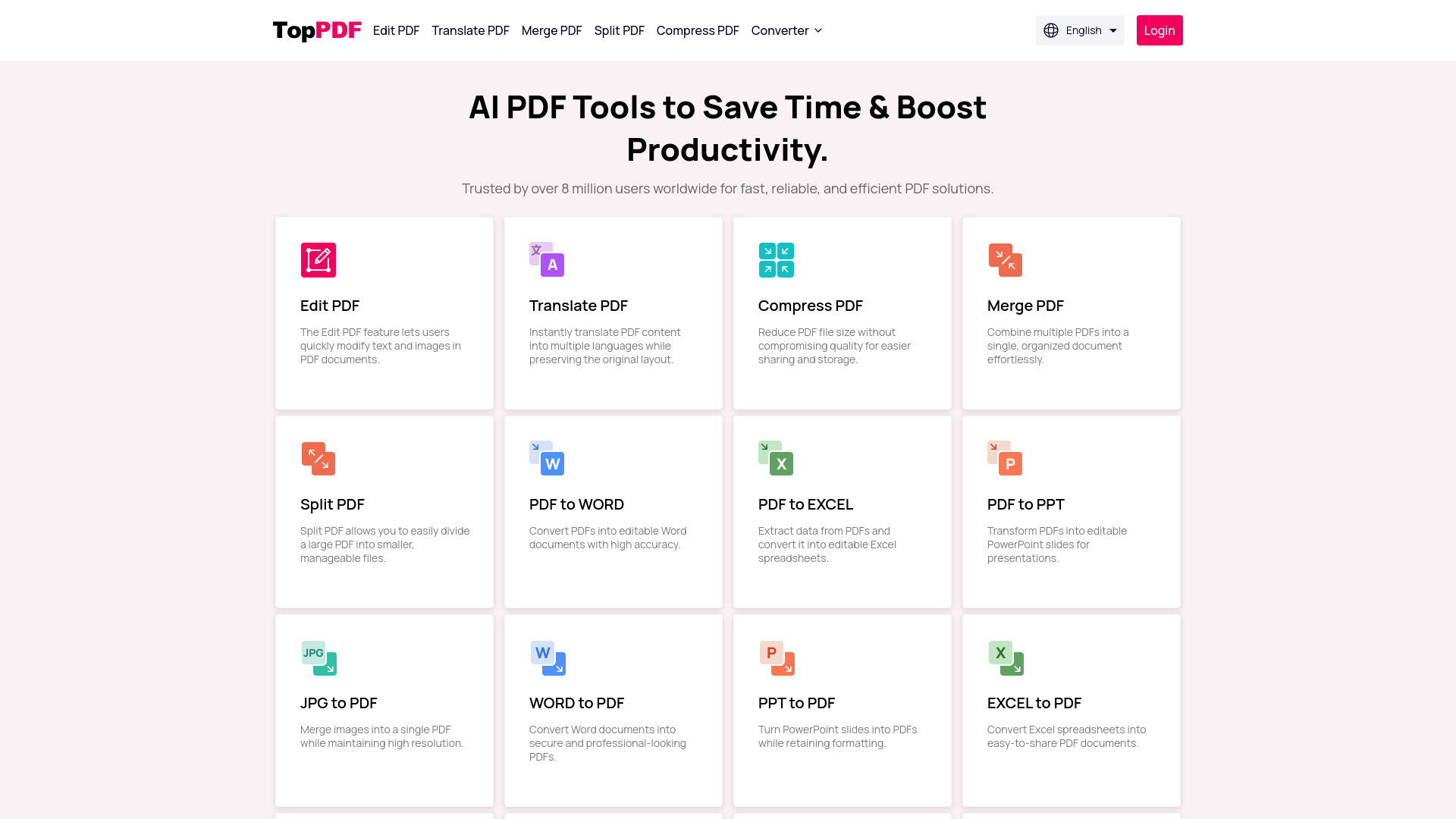
TopPDF
Open Website-
Tool Introduction:AI PDF editor & converter to edit, translate, compress, merge, split.
-
Inclusion Date:Oct 21, 2025
-
Social Media & Email:
Tool Information
What is TopPDF AI
TopPDF AI is an all-in-one, AI-powered PDF toolkit that streamlines everyday document work. Trusted by over 8 million users, it lets you edit content, translate full PDFs, compress files to reduce size, and quickly merge or split documents. With fast conversion to and from popular formats—including Word, Excel, PowerPoint, and JPG—TopPDF AI helps teams keep workflows moving without switching tools. Its clean, task-based interface makes it simple to update text, reorganize pages, and deliver share-ready files while preserving layout and readability.
TopPDF AI Key Features
- AI PDF translation: Translate entire PDFs while aiming to retain layout, fonts, and visual structure for readable multilingual documents.
- PDF editor: Edit text and adjust pages to correct errors, update wording, or refine document flow without returning to the source file.
- Compress PDF: Reduce file size to speed up sharing and uploading, balancing size savings with visible quality.
- Merge and split: Merge PDFs into one cohesive file or split large documents by page range to isolate sections.
- Convert PDF to Word, Excel, PPT, JPG: Turn PDFs into editable Word, spreadsheet-ready Excel, presentation-ready PowerPoint, or image files.
- Convert to PDF: Create PDFs from Word, Excel, PPT, and JPG for consistent, portable distribution.
- Layout preservation: Conversions are designed to maintain structure, helping keep tables, headings, and lists intact.
- Fast and reliable processing: Efficient tools support quick turnaround for time-sensitive workflows.
Who Should Use TopPDF AI
TopPDF AI suits professionals and teams that handle frequent document updates and handoffs, including operations, legal, finance, sales, marketing, education, and research. It is especially useful when you need to translate PDFs, compress files for email or portals, merge meeting materials, split contracts, or convert PDFs to Word, Excel, PPT, and JPG for editing and analysis.
How to Use TopPDF AI
- Open TopPDF AI and select the tool you need (Edit, Translate, Compress, Merge, Split, or Convert).
- Upload your PDF (or source file if converting to PDF).
- Choose task options—for example, target language for translation or output format such as Word, Excel, PPT, or JPG.
- Set additional preferences like compression level or page ranges for merging/splitting.
- Run the process, then preview the result to check layout and content.
- Download the output or continue with another tool (e.g., merge, then compress, then convert).
TopPDF AI Industry Use Cases
Legal teams merge agreements and split exhibits for clear versioning, then convert finalized PDFs to Word for negotiated edits. Educators translate syllabi and course readings, compress lecture packets for fast sharing, and convert slides between PowerPoint and PDF. Finance and operations convert invoices and statements from PDF to Excel for reconciliation, while marketing compresses brochures and converts assets to JPG or PDF for web and print delivery.
TopPDF AI Pros and Cons
Pros:
- Comprehensive PDF toolkit that covers editing, translation, compression, merging, splitting, and conversion.
- AI-powered translation to make multilingual document delivery faster.
- Reliable layout preservation across common conversions (PDF ⇄ Word/Excel/PPT/JPG).
- Streamlined, task-based workflow that reduces context switching.
Cons:
- Complex layouts or highly stylized documents may require manual review after conversion.
- Automated translation may need human proofreading for nuanced terminology.
- Very large or graphics-heavy PDFs can take longer to process.
TopPDF AI FAQs
-
What can I do with TopPDF AI?
You can edit PDFs, translate documents, compress file size, merge or split files, and convert PDFs to and from Word, Excel, PowerPoint, and JPG.
-
Will formatting be preserved after conversion?
TopPDF AI aims to maintain layout and structure, though complex designs may need light touch-ups after conversion.
-
Can I translate an entire PDF?
Yes. The translation tool is designed to handle full-document translation while keeping the original layout as much as possible.
-
Can I both merge and split PDFs?
Yes. You can combine multiple PDFs into one file or split a large PDF by page range to extract specific sections.
