- Home
- AI Subtitle Generator
- Apowersoft
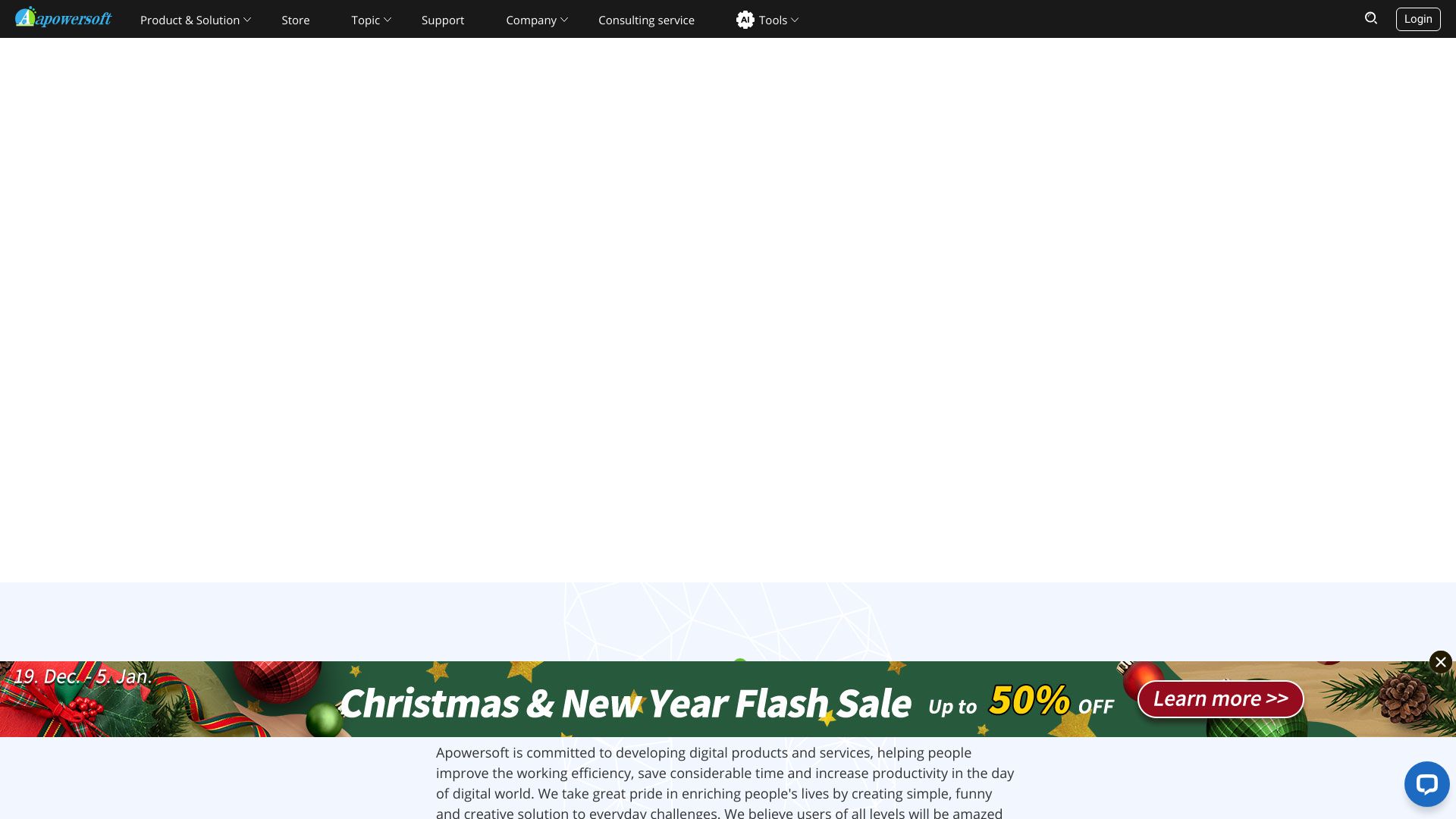
Apowersoft
Open Website-
Tool Introduction:Apowersoft AI unifies screen recording, AI video edit, audio, converters.
-
Inclusion Date:Oct 21, 2025
-
Social Media & Email:
Tool Information
What is Apowersoft AI
Apowersoft AI is a suite of intelligent multimedia and online business tools that streamline how you record, enrich, convert, compress, and deliver content across desktop, web, and mobile. Built on Apowersoft’s established video editors, file compressors, screen and audio recorders, and converters, it adds automation such as background removal, image enhancement, noise reduction, OCR, smart compression, and format conversion. The result is faster production, consistent quality, and fewer manual steps for creators and teams who need reliable workflows for everyday tasks and professional deliverables.
Apowersoft AI Main Features
- AI background removal: Quickly isolate subjects and generate clean product or profile images without manual masking.
- Image enhancement and upscaling: Reduce noise, sharpen details, and upscale visuals to improve clarity for web or print.
- Smart video compression and conversion: Reduce file size while preserving quality and convert between common formats for seamless sharing.
- Screen and audio recording: Capture desktop, browser, webcam, and system audio for tutorials, demos, and meetings.
- Audio cleanup: Denoise and balance speech to produce clearer voice tracks for podcasts, videos, and calls.
- OCR and text extraction: Turn images or scanned PDFs into editable text to speed up documentation and searchability.
- Watermark and object cleanup tools: Remove timestamps, logos, or small distractions to refine visual assets.
- Batch processing and presets: Apply consistent settings across multiple files to standardize output and save time.
- Cross-platform access: Use online utilities for quick tasks or desktop apps for heavier, offline workflows.
Who Is Apowersoft AI For
Apowersoft AI suits e-commerce sellers, marketers, content creators, educators, trainers, customer support teams, and small businesses that need efficient media workflows. It also helps freelancers and social media managers produce consistent visuals and videos without complex, high-end software.
How to Use Apowersoft AI
- Choose a tool (e.g., AI background remover, image enhancer, video converter, screen recorder).
- Upload or import your media, or start a new recording session.
- Select presets or fine-tune parameters such as resolution, bitrate, noise level, or output format.
- Preview the result and compare before/after when available.
- Export or download the processed file in the required format and quality.
- Optionally run batch processing to apply the same settings to multiple assets.
- Organize outputs and share them to your website, marketplace, LMS, or social channels.
Apowersoft AI Industry Use Cases
An e-commerce team removes backgrounds and upsizes product photos for consistent listings. A marketing department records webinars, compresses videos for web delivery, and converts clips for different platforms. Educators capture screen tutorials and extract on-screen text with OCR to create handouts. Podcasters clean up voice tracks with denoising for clearer episodes. Real estate agents enhance interior photos to better showcase listings.
Apowersoft AI Pricing
Apowersoft AI is available across free online tools and paid desktop or online plans, depending on the product. Free tiers or trials typically include usage limits or watermarks, while paid subscriptions or licenses unlock higher resolutions, batch processing, and watermark-free exports. Plans may be offered on monthly or annual terms; check the specific product page for details.
Apowersoft AI Pros and Cons
Pros:
- Broad set of AI-assisted multimedia tools in one ecosystem.
- Speeds up repetitive edits with automation and presets.
- Online convenience plus desktop apps for heavier or offline tasks.
- Batch processing for consistent, large-scale output.
- Beginner-friendly workflows with practical defaults.
Cons:
- Features and capabilities vary by individual product.
- Advanced options often require a paid plan.
- Output quality depends on source media and settings.
- Cloud processing may raise data sensitivity concerns; use desktop tools when needed.
- Free tiers can include watermarks or usage caps.
Apowersoft AI FAQs
-
Is Apowersoft AI free?
There are free online tools and trials, but premium plans remove limits and watermarks and enable higher-quality exports and batch features.
-
Does it work offline?
Many Apowersoft desktop tools work offline for local processing. Online utilities require an internet connection.
-
What file formats are supported?
Common formats such as JPG, PNG, MP4, MOV, MP3, WAV, and PDF are generally supported, though exact formats vary by tool.
-
How is my data handled?
Review each product’s privacy policy and settings. For sensitive content, consider desktop tools to keep processing on your device.



