- Home
- AI Image Enhancer
- VIVAGO
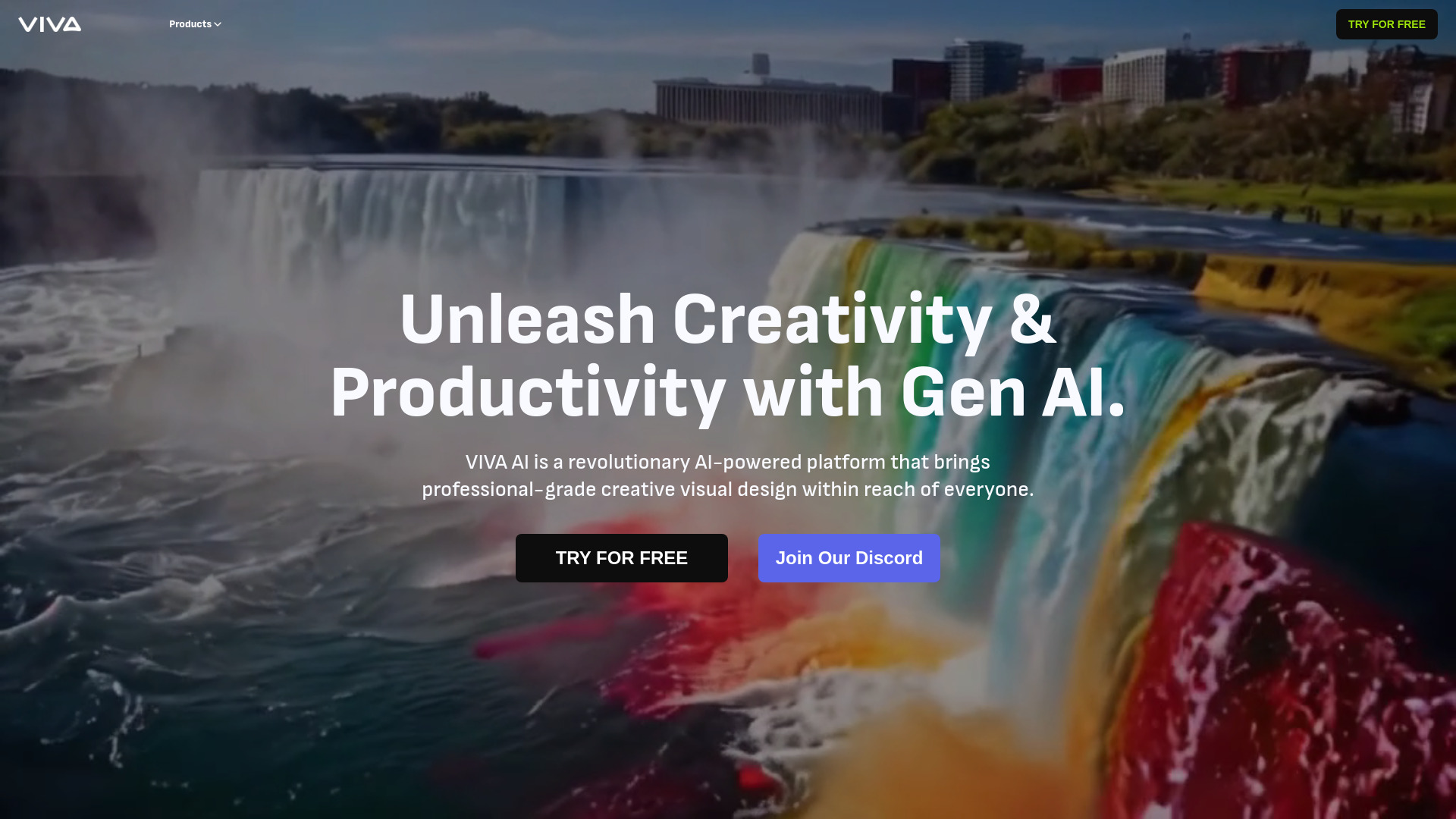
VIVAGO
Open Website-
Tool Introduction:Create AI videos and images fast: text-to-video, 4K upscale, edits.
-
Inclusion Date:Oct 21, 2025
-
Social Media & Email:
Tool Information
What is VIVAGO AI
VIVAGO AI is an AI-powered platform for creating and enhancing visual content, combining Text-to-Video, Image-to-Video, Video Enhance, Text-to-Image, and Image Enhance tools in one place. It streamlines the journey from idea to polished output, enabling professional-grade results without complex workflows. With AI editing features for canvas expansion (outpainting), targeted repainting (inpainting), and resolution upgrades up to 4K, VIVAGO AI helps teams move faster while keeping creative control. Use it to generate concepts, animate stills, refine footage, and deliver consistent, high-quality visuals at scale.
VIVAGO AI Main Features
- Text-to-Video: Turn written prompts into short videos with controllable style, pacing, and aspect ratio for ads, explainers, or social content.
- Image-to-Video: Animate still images with motion and transitions to create dynamic clips from existing visuals.
- Video Enhance: Improve video clarity with AI denoising, sharpening, and upscaling where supported, helping refresh legacy or low-quality footage.
- Text-to-Image: Generate high-quality images from prompts, suitable for concept art, storyboards, and marketing visuals.
- Image Enhance and 4K Upscale: Boost resolution, reduce artifacts, and increase detail for cleaner, sharper images.
- AI Editing Tools: Expand canvas boundaries, repaint selected regions, and refine compositions to match brand or creative intent.
- Efficient Workflow: Integrated generation and enhancement reduce tool switching and accelerate iteration.
Who Should Use VIVAGO AI
VIVAGO AI is ideal for marketers, social media managers, content creators, designers, educators, e-commerce teams, indie filmmakers, and game developers who need rapid AI video generation, image enhancement, and consistent 4K-ready visuals. It suits concepting, campaign production, product showcases, explainer content, and revitalizing older assets.
How to Use VIVAGO AI
- Create an account and open your project workspace.
- Choose a tool: Text-to-Video, Image-to-Video, Text-to-Image, or an Enhance module.
- Enter a prompt or upload source media, then set key parameters such as style, duration, aspect ratio, and target resolution (up to 4K for images).
- Generate a preview and review frames or thumbnails for alignment with your creative direction.
- Refine with AI editors: expand the canvas, repaint areas, and enhance or upscale to increase clarity and detail.
- Export finished assets and publish or integrate them into your broader production pipeline.
VIVAGO AI Industry Use Cases
Marketing teams convert scripts into short videos and animate product images for launch teasers. E-commerce sellers upscale product photos to 4K, extend backgrounds, and create quick product clips. Educators generate explainer visuals from text and enhance diagrams for courseware. Media teams improve older footage with Video Enhance, while game studios and filmmakers draft concept art and previsualization from prompts, then refine assets with outpainting and repainting.
VIVAGO AI Pros and Cons
Pros:
- End-to-end pipeline from prompt-based generation to enhancement and 4K-ready outputs.
- Multiple AI tools unified in one platform for faster iteration and fewer handoffs.
- Outpainting and repainting give precise creative control over layouts and details.
- Accessible to non-experts while supporting professional-quality results.
- Helps standardize quality across video and image assets.
Cons:
- AI-generated results may require multiple iterations and manual touch-ups.
- Upscaling to 4K cannot fully recover detail from very low-quality sources.
- Complex renders can be time-consuming and may depend on system or cloud limits.
- Maintaining stylistic consistency across longer videos can be challenging.
VIVAGO AI FAQs
-
Question 1: Can I turn text prompts into complete videos?
Yes. Use the Text-to-Video tool to generate scenes from prompts, then refine style, pacing, and framing before export.
-
Question 2: Does VIVAGO AI support 4K outputs?
It offers image resolution upgrades up to 4K and video enhancement to improve clarity and upscale where tool settings allow.
-
Question 3: Can I expand a canvas or repaint parts of an image?
Yes. The AI editing tools support canvas expansion (outpainting) and targeted repainting (inpainting) for precise adjustments.
-
Question 4: Do I need advanced design skills to use it?
No. Prompts and guided controls make it approachable, while experts can fine-tune results for professional workflows.





