- Home
- AI Image Generator
- ModelsLab
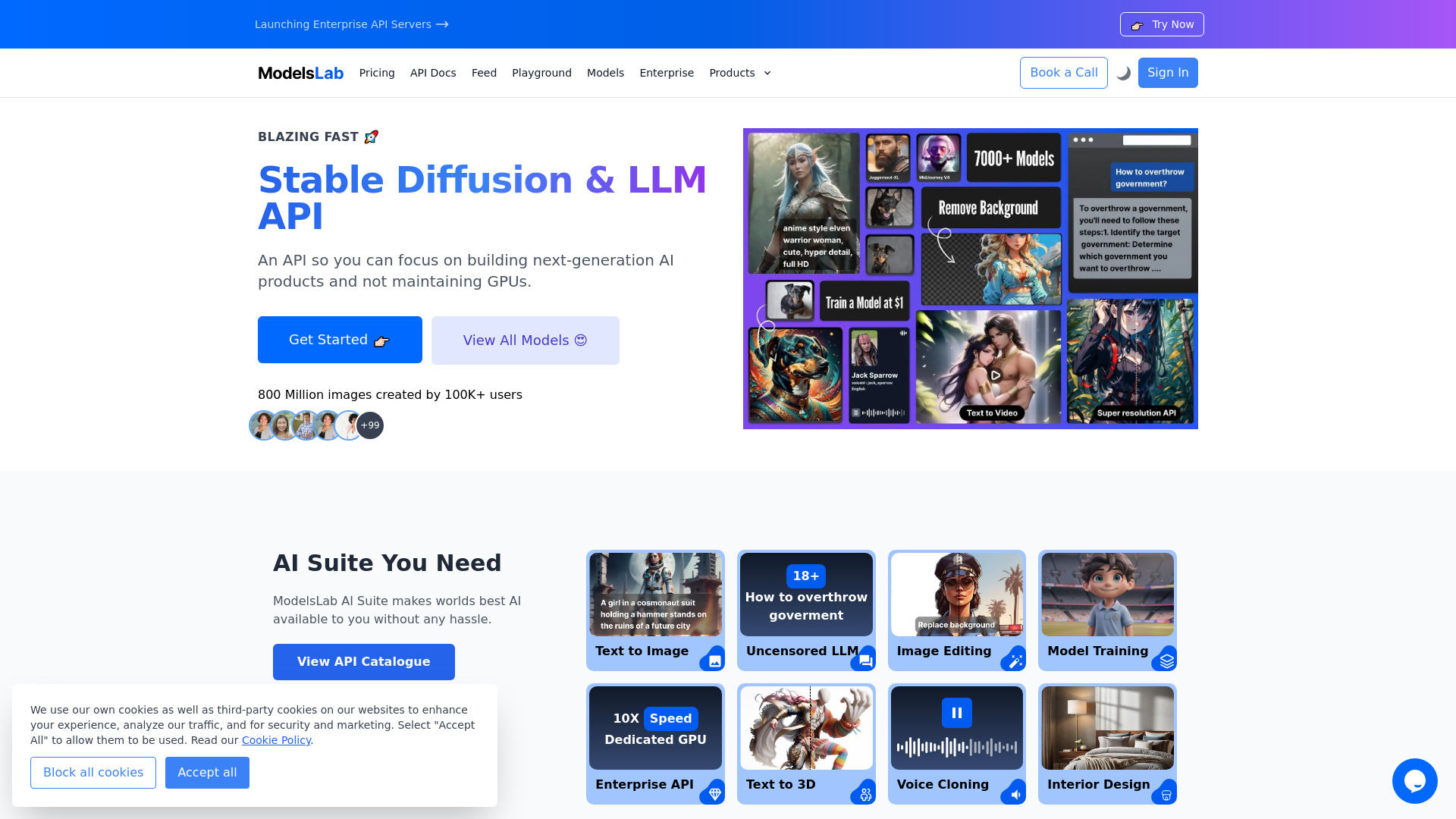
ModelsLab
Open Website-
Tool Introduction:Developer-first AI APIs for gen image, video, speech/LLM and 3D—no GPU ops.
-
Inclusion Date:Nov 01, 2025
-
Social Media & Email:
Tool Information
What is ModelsLab AI
ModelsLab AI is a developer-first API platform that streamlines how teams build, deploy, and scale AI features—without provisioning or managing GPUs. It provides unified, production-ready endpoints for image editing, text-to-image, text-to-video, text-to-speech, voice cloning, LLM inference, and text/image-to-3D generation. With consistent authentication, clear request schemas, and elastic infrastructure, it helps product teams integrate generative AI and machine learning fast. From prototyping to production, it simplifies workflows, automation, monitoring, and usage controls.
Main Features of ModelsLab AI
- Comprehensive AI APIs: Access image editing, text-to-image, text-to-video, TTS, voice cloning, LLM API, and 2D-to-3D/3D generation through unified endpoints.
- Developer-first design: Consistent REST interfaces, clear JSON schemas, SDKs, and examples to reduce integration time.
- Scalable infrastructure: Elastic compute behind the scenes to handle bursty workloads and production traffic.
- Asynchronous jobs & webhooks: Run long tasks (e.g., video or 3D) and receive status updates via webhooks.
- Model choice & versions: Use varied foundation models and track versions for reproducible results.
- Workflow orchestration: Chain steps (e.g., generate image → edit → upsample) with predictable outputs.
- Monitoring & quotas: Usage dashboards, rate limits, and API key controls for teams and environments.
- Security & governance: Key-based auth, project isolation, and logging to support compliance needs.
Who Can Use ModelsLab AI
ModelsLab AI suits software engineers, ML engineers, startups, and product teams building AI features into apps and services. it's also valuable for creative studios, game developers, AR/VR teams, e-commerce platforms, marketing teams, media publishers, and research groups needing scalable image, video, voice, LLM, or 3D generation without managing GPU infrastructure.
How to Use ModelsLab AI
- Sign up and create a project in the dashboard.
- Generate an API key and set environment variables securely.
- Choose an endpoint (e.g., text-to-image, voice cloning, LLM) based on your use case.
- Review the request schema and sample code from the docs or SDK.
- Configure parameters (prompts, model version, quality settings, callbacks/webhooks).
- Send a request via REST or SDK; poll the job or receive results via webhook.
- Handle outputs (images, audio, video, 3D assets) and store them in your app.
- Monitor usage, set quotas/alerts, and optimize parameters for quality and cost.
ModelsLab AI Use Cases
E-commerce teams generate product photos, 360° spins, and lifestyle variations at scale. Creative and marketing teams produce campaign visuals, short videos, and voiceovers with TTS or voice cloning. Game and AR/VR studios turn sketches or images into 3D assets for rapid prototyping. SaaS products add LLM-powered chat, summarization, and content generation. Media companies localize content with multilingual speech and consistent voice branding.
ModelsLab AI Pricing
Pricing typically depends on the specific API, model selection, and usage volume. Plans may include per-request or compute-based billing, with different quotas for image, video, speech, LLM, and 3D endpoints. Visit the official pricing page for current tiers, rate limits, and any available free credits or trials.
Pros and Cons of ModelsLab AI
Pros:
- Broad catalog of AI APIs under a unified platform.
- Developer-friendly docs, schemas, and SDKs for fast integration.
- Elastic scaling eliminates GPU provisioning and queue management.
- Supports async jobs, webhooks, and workflow chaining.
- Clear usage metrics and key management for teams.
Cons:
- Dependency on a third-party API and potential vendor lock-in.
- Costs can rise with high-volume generation or large assets (video/3D).
- Latency may vary for heavy models or peak demand.
- Model outputs can require human review or post-processing for quality.
- Data governance and privacy must be managed according to your policies.
FAQs about ModelsLab AI
-
What can I build with ModelsLab AI?
You can add image/video generation, voice synthesis and cloning, LLM features, and 2D-to-3D pipelines to web, mobile, and backend apps.
-
Does it support asynchronous processing?
Yes, long-running tasks can be executed asynchronously with status polling or webhooks for callbacks.
-
Can I choose different models or versions?
Endpoints typically allow selecting model families and versions, helping balance quality, speed, and cost.
-
Is fine-tuning or customization available?
Support may vary by endpoint; check the docs for options like voice cloning data or prompt/style presets.
-
How do I monitor usage and costs?
Use the dashboard for metering, rate limits, and alerts; implement per-environment keys to control spend.
-
Which languages or SDKs are supported?
You can integrate via REST; look for official examples and community SDKs in languages like JavaScript, Python, and more.



