- Home
- AI Image Generator
- Pollo
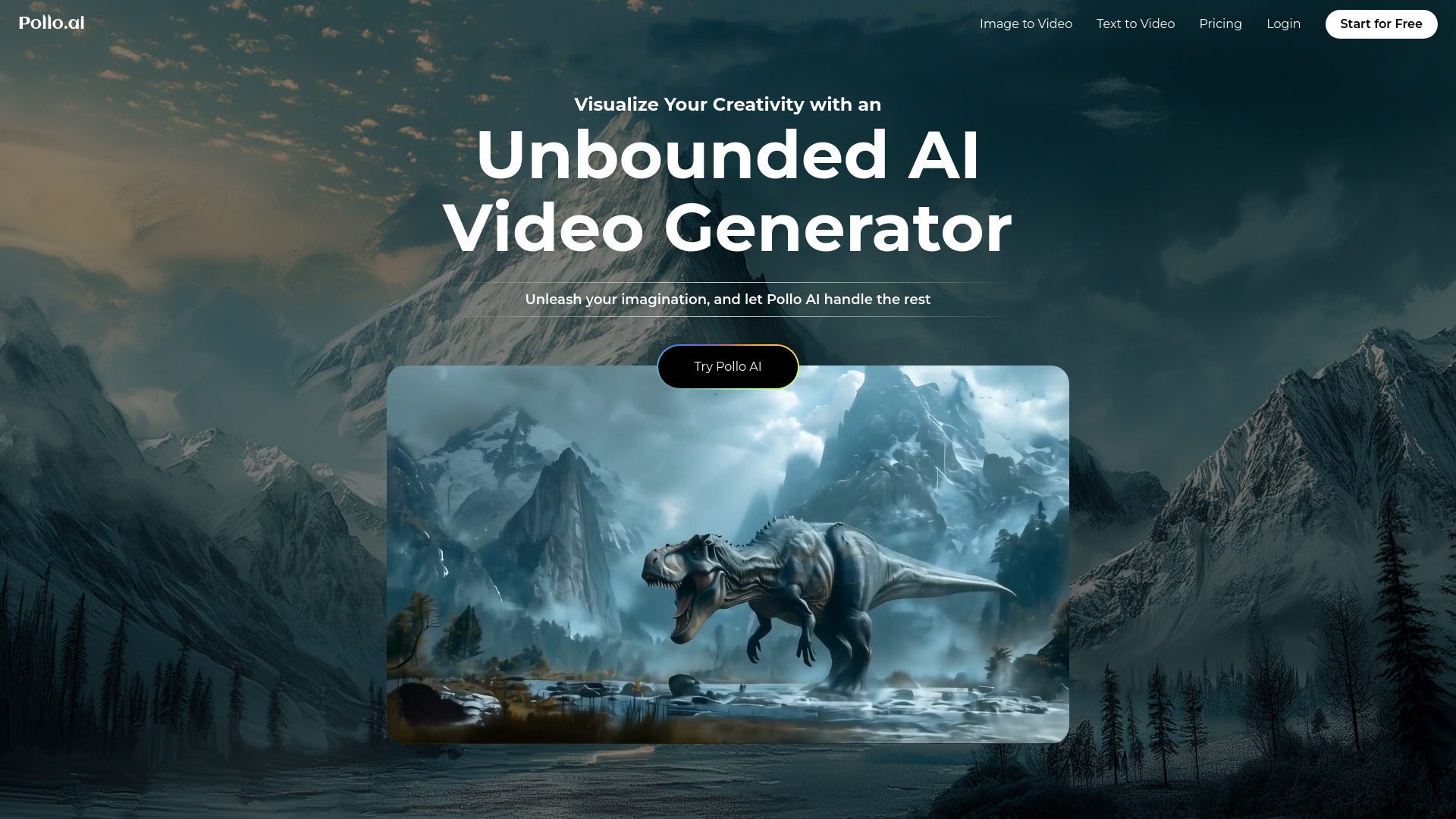
Pollo
Open Website-
Tool Introduction:All-in-one AI video & image generator with Pollo 1.5, fast styles
-
Inclusion Date:Oct 21, 2025
-
Social Media & Email:
Tool Information
What is Pollo AI
Pollo AI is an all-in-one AI video and image generator that turns ideas into high-quality visuals in moments. Designed for creative speed and flexibility, it supports generation from various inputs—such as text prompts and image references—to deliver content in almost any style. With access to flagship models like Pollo 1.5 alongside other cutting-edge image and video models, Pollo AI helps you compare outputs, refine results, and produce engaging videos and images without switching tools or complex workflows.
Pollo AI Key Features
- Unified video and image creation: Generate both videos and images within a single workspace to streamline creative workflows.
- Multi-input workflows: Create from text prompts or image inputs for text-to-image and text-to-video scenarios, depending on the model selected.
- Model selection: Access Pollo 1.5 and other state-of-the-art models, compare outputs, and pick the best result for your goal.
- Style versatility: Produce content in diverse styles—from realistic to stylized—while keeping creative direction consistent.
- Fast generation: Quickly turn ideas into polished results to meet tight timelines and rapid iteration cycles.
- Refinement loop: Edit prompts, switch models, and re-generate to progressively improve quality and alignment.
- Flexible output settings: Adjust essential output parameters to fit platforms and production needs.
- Simple export: Download final videos and images for use across websites, social channels, and campaigns.
Who Should Use Pollo AI
Pollo AI suits creators and teams who need fast, high-quality visuals: content creators, social media managers, marketers, designers, educators, indie filmmakers, and startups or agencies building campaigns. it's ideal for concepting, storyboarding, product teasers, educational assets, and consistent cross-format visuals where text-to-video and text-to-image generation accelerate production.
Pollo AI How to Use
- Sign up and log in to access the workspace.
- Create a new project and choose whether to generate a video or an image.
- Select a model (e.g., Pollo 1.5 or another available model) based on your quality and style needs.
- Choose your input type: write a clear prompt and, if helpful, add an image input as a reference.
- Set style guidance and key output options.
- Generate a first pass, then review the preview.
- Refine by adjusting the prompt, switching models, or tweaking settings; regenerate as needed.
- Download the final video or image and publish wherever you need.
Pollo AI Industry Use Cases
Marketing teams can create product teaser videos and matching hero images from the same prompt to keep brand consistency. E-commerce sellers can generate listing images and short demo clips for new items. Educators can build explainer visuals and animated snippets to support lessons. Indie creators and game studios can produce concept art alongside mood videos for pitches and pre-production.
Pollo AI Pros and Cons
Pros:
- All-in-one hub for both video and image generation.
- Access to flagship and cutting-edge models, including Pollo 1.5.
- Fast iteration for rapid creative exploration.
- Wide style coverage for diverse visual directions.
- Simple, model-agnostic workflow that reduces tool switching.
- Supports multi-input creation for flexible prompting.
Cons:
- Output quality can vary by prompt and model; iteration may be required.
- Very fine-grained control may need multiple refinement rounds.
- Longer videos or high-resolution outputs may take more time or resources.
- Commercial usage terms and licensing should be reviewed for each project.
- Requires clear prompts and direction to consistently reach desired results.
Pollo AI FAQs
-
Does Pollo AI generate both videos and images?
Yes. It is designed as an all-in-one generator for both video and image content.
-
What inputs can I use?
You can start from text prompts or add image inputs as references; available options may vary by model.
-
Can I choose which model to run?
Yes. You can select from Pollo 1.5 and other cutting-edge video and image models to match your goals.
-
How can I improve generation quality?
Use clear, specific prompts, provide a relevant image reference when helpful, try multiple models, and iterate between generations.
-
Is Pollo AI suitable for beginners?
Yes. Its streamlined workflow makes it approachable for newcomers while still powerful for experienced creators.
-
Can I use the outputs commercially?
Commercial use depends on the tool’s licensing and terms; review the latest policy before publishing.

