- Home
- AI Image Generator
- wan ai
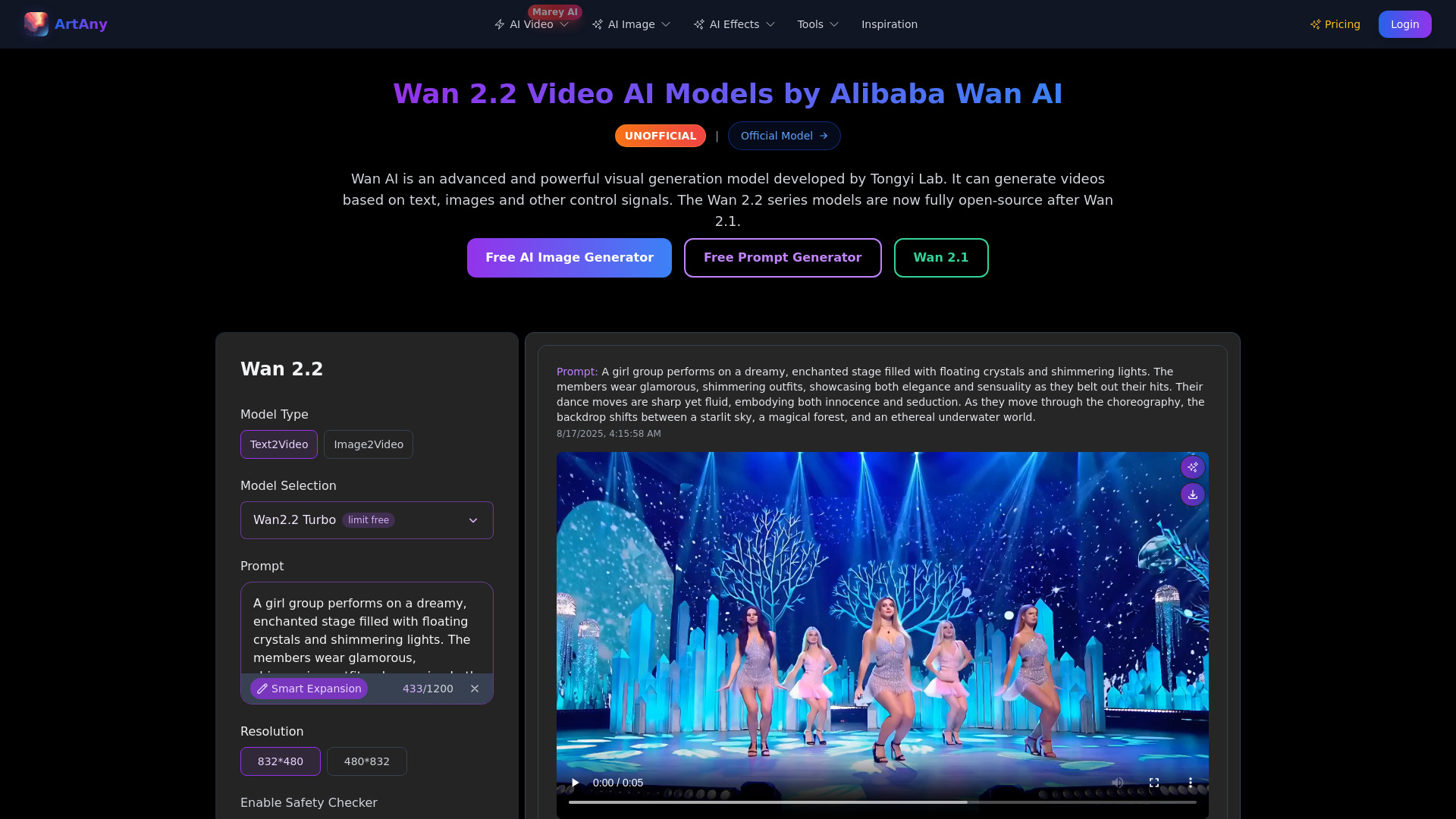
wan ai
Open Website-
Tool Introduction:Wan 2.2 powers text-to-video, image edits, and cinematic results
-
Inclusion Date:Oct 28, 2025
-
Social Media & Email:
Tool Information
What is wan ai
Wan AI is an AI creative platform that turns prompts and visual assets into finished images and videos. Powered by the Wan 2.2 model from Alibaba’s Tongyi Lab, it supports text-to-image, image editing, text-to-video, and image-to-video creation in a streamlined interface. The system excels at complex motion, physics-aware scenes, and cinematic composition, and can render readable on-screen text in both English and Chinese. With prompt controls and optional guidance via images or masks, Wan AI makes high-quality visual storytelling accessible to creators and teams.
wan ai Main Features
- Text-to-video and image-to-video: Generate cinematic clips from natural language or transform a reference image into animated footage with consistent style and motion.
- Text-to-image and image editing: Create detailed artwork from prompts and refine results with mask-based edits, inpainting, and style adjustments.
- Advanced motion and physics: Wan 2.2 models complex movements and physical interactions for more realistic, dynamic scenes.
- Control signals: Guide outputs with reference images, masks, and other constraints to steer composition, motion, and scene layout.
- Bilingual visual text: Render legible on-screen text in both English and Chinese for titles, signage, and UI elements within scenes.
- Cinematic quality: Improved framing, lighting, and temporal consistency for professional-looking results.
- User-friendly workflow: Prompt-first interface with adjustable parameters such as duration, resolution, and frame rate.
Who Should Use wan ai
Wan AI suits marketers, filmmakers, social media creators, designers, educators, and product teams who need rapid visual ideation and production. it's ideal for ad teasers, explainer clips, concept art, product showcases, and educational content where complex motion or on-screen text must be controlled with prompts and reference imagery.
How to Use wan ai
- Sign in and choose a workflow: text-to-image, image editing, text-to-video, or image-to-video.
- Write a clear prompt describing subject, style, motion, camera, and mood.
- Add optional control signals: upload a reference image, apply masks, or specify guidance to shape layout and movement.
- Set key parameters such as duration, resolution, and frame rate, then submit to generate a preview.
- Review results and iterate: refine the prompt, adjust controls, or apply edits to improve consistency and detail.
- Finalize and export your image or video for publishing or further post-production.
wan ai Industry Use Cases
Brands produce short promotional videos by converting product shots into animated hero clips with controlled camera moves. E-commerce teams generate rotating product visuals from static images. Educators create physics-aware demonstrations that illustrate motion and forces. Creative studios turn concept art into animated previz to explore scenes and pacing before full production.
wan ai Pros and Cons
Pros:
- High-quality video generation with complex, realistic motion.
- Supports text-to-image, image editing, text-to-video, and image-to-video in one platform.
- Strong control via prompts, masks, and reference images.
- Readable visual text rendering in English and Chinese.
- Cinematic framing and improved temporal consistency for professional outputs.
Cons:
- Learning curve for mastering control signals and prompt engineering.
- Generation times can vary with scene complexity and demand.
- Output resolution and duration may be constrained by system limits.
- Content and usage policies may restrict certain subjects or commercial uses.
wan ai FAQs
-
Q1: What is the difference between text-to-video and image-to-video?
Text-to-video starts from a written prompt, while image-to-video animates a given reference image to preserve composition and style.
-
Q2: Can Wan AI render readable on-screen text?
Yes. Wan 2.2 supports visual text generation and can render legible titles or signs in both English and Chinese within scenes.
-
Q3: How can I improve motion quality?
Be explicit about actions, camera moves, and timing in the prompt, and use reference images or masks to anchor key subjects.
-
Q4: Can I edit specific areas of an image or frame?
Yes. Use mask-based editing to retouch regions, adjust details, or maintain subject consistency across frames.
-
Q5: What languages does Wan AI support for visual text?
It supports rendering readable visual text in English and Chinese, enabling bilingual titles and in-scene graphics.
-
Q6: Are there limits on duration or resolution?
Limits can apply based on configuration and system capacity. Plan shots and durations accordingly for best results.

