- Home
- AI Video Generator
- TryVeo3
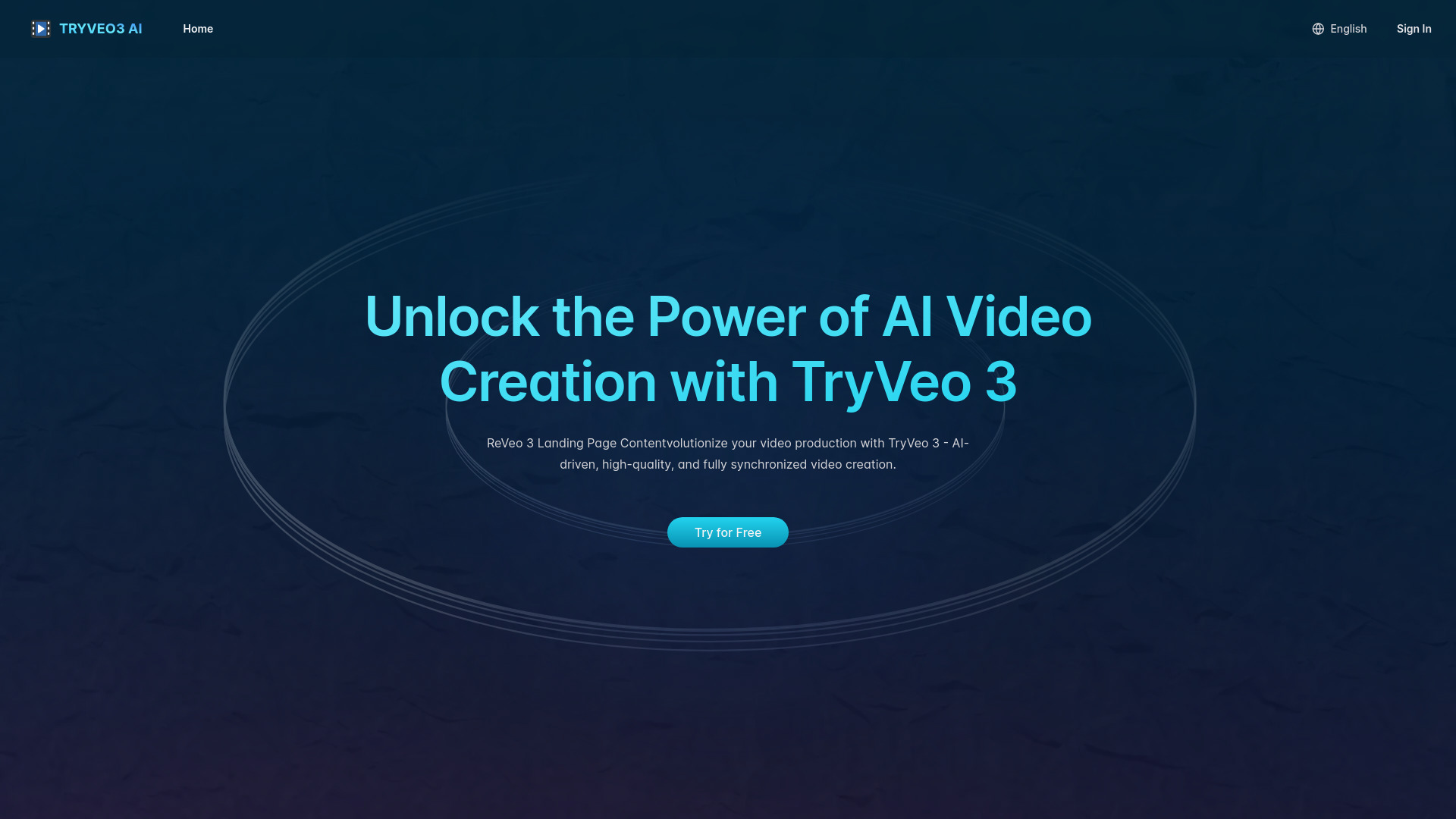
TryVeo3
Open Website-
Tool Introduction:Text and image to cinematic video via DeepMind Veo 3, no editing.
-
Inclusion Date:Oct 28, 2025
-
Social Media & Email:
Tool Information
What is TryVeo3 AI
TryVeo3 AI is a text-to-video and image-to-video creation platform that leverages Google DeepMind’s Veo 3 to help anyone produce cinematic, professional-grade clips in minutes. Describe a scene or upload a reference image and the system generates high-definition footage with coherent motion, realistic physics, and dynamic camera angles. Built for speed and accessibility, it also offers integrated audio for synchronized dialogue and lifelike sound effects. A free trial lets you explore Veo 3 capabilities without upfront cost.
TryVeo3 AI Main Features
- Free Veo 3 Trial: Explore top-tier AI video generation without committing to a paid plan.
- Text-to-Video and Image-to-Video: Turn prompts or reference images into cinematic, high-definition sequences.
- Seamless Audio Integration: Generate synchronized dialogue and realistic sound effects alongside your visuals.
- Immersive Realism: Veo 3 delivers lifelike motions, authentic physics, and dynamic camera framing.
- Natural Prompt Control: Guide style, mood, actions, and camera cues directly through descriptive prompts.
- Fast Cloud Rendering: Create and iterate quickly without traditional editing software.
Who Should Use TryVeo3 AI
TryVeo3 AI suits marketers, social media teams, content creators, educators, indie filmmakers, product teams, and startups seeking rapid video generation. it's ideal for concept visuals, explainer clips, short promos, learning modules, and social-first storytelling where AI video can speed production without advanced editing skills.
How to Use TryVeo3 AI
- Sign up at TryVeo3.ai and start the free Veo 3 trial.
- Choose text-to-video or image-to-video.
- Enter a clear prompt (scene, style, motion, camera cues) and optionally upload a reference image.
- Enable audio features to generate synchronized dialogue and sound effects.
- Preview the result, then refine your prompt to adjust pacing, look, or action.
- Export your high-definition video and share across your channels.
TryVeo3 AI Industry Use Cases
Brands can generate product teasers and social ads on demand; educators can convert lesson outlines into visual explainers; real estate teams can craft atmospheric property previews; game and film teams can prototype scenes and camera moves for previsualization; e-commerce sellers can showcase features with lifelike motion and sound, all without traditional editing overhead.
TryVeo3 AI Pricing
TryVeo3 AI offers a free trial to explore Veo 3 video generation and audio integration. For current plan details or usage limits beyond the trial, please check the latest information on TryVeo3.ai.
TryVeo3 AI Pros and Cons
Pros:
- Accessible, no editing experience required.
- Cinematic output with realistic physics and motion.
- Integrated audio for synchronized dialogue and effects.
- Fast, cloud-based workflow for quick iterations.
- Strong text-to-video and image-to-video flexibility.
Cons:
- Precision control may be lower than manual editing tools.
- Quality depends on prompt clarity and specificity.
- Trial usage or rendering length may be limited.
- Commercial rights and licensing depend on platform terms.
- Requires stable internet and compliance with content policies.
TryVeo3 AI FAQs
-
Is TryVeo3 AI free?
Yes, a free Veo 3 trial is available to generate videos and test audio features.
-
Do I need video editing skills?
No. You create videos by writing prompts or uploading an image; the platform handles rendering.
-
What inputs are supported?
Text prompts and reference images, with optional generation of synchronized dialogue and sound effects.
-
Can I control camera moves and style?
Use descriptive prompts to suggest camera angles, movement, mood, and visual style.
-
What about resolution and formats?
The platform outputs high-definition video; exact specs can vary—check the exporter for current options.
-
Is commercial use allowed?
Refer to TryVeo3.ai’s terms and licensing to confirm rights for your specific project.

