- Home
- AI Face Swap Generator
- ClipZap AI
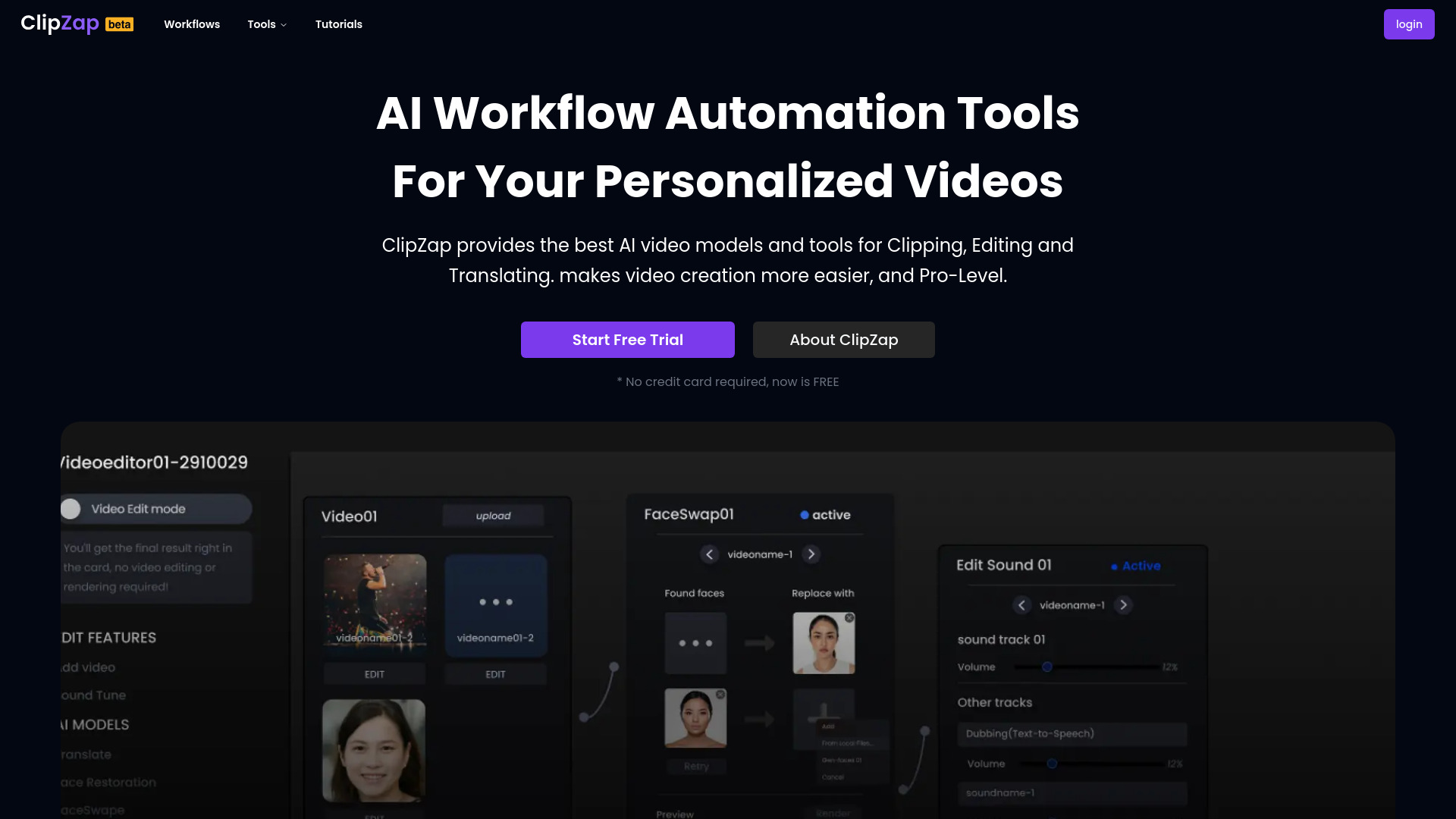
ClipZap AI
Open Website-
Tool Introduction:AI video workflows for creators: generate, subtitle, translate, swap faces.
-
Inclusion Date:Oct 28, 2025
-
Social Media & Email:
Tool Information
What is ClipZap AI
ClipZap AI is an AI video workflow platform built to help creators and businesses accelerate production and distribution. Its free AI video workflow editor connects leading AI video models and apps so you can generate videos, add subtitles, translate content, and perform face swapping in one place. By centralizing essential steps in the creative pipeline, ClipZap AI reduces manual handoffs, speeds iteration, and enables teams to scale reach across languages and channels. The result is a faster, more consistent path from concept to publish without juggling multiple disconnected tools.
ClipZap AI Main Features
- AI video workflow editor: Orchestrate end-to-end video pipelines in a single workspace, from generation to finishing.
- Video generation: Produce new clips from prompts or existing assets, accelerating ideation and variations.
- Automatic subtitles: Generate time-synced captions to improve accessibility, watch time, and SEO.
- Translation: Translate captions or on-screen text to multiple languages to expand global reach.
- Face swapping: Apply face swaps for creative effects and localization while maintaining visual quality.
- Multi-model connectivity: Combine the best AI video models and apps in one unified workflow.
- All-in-one environment: Reduce tool switching and keep creative decisions, versions, and outputs aligned.
Who Should Use ClipZap AI
ClipZap AI suits content creators, YouTubers, social media managers, marketing teams, agencies, educators, e-commerce brands, and localization specialists who need to produce, caption, translate, and adapt videos quickly across platforms and regions.
How to Use ClipZap AI
- Sign up and open the free AI video workflow editor.
- Create a new workflow and select steps such as video generation, subtitles, translation, and face swapping.
- Import source media or add prompts and assets required for each step.
- Configure model choices and settings (e.g., target languages, caption style, face-swap options).
- Run a preview to validate quality, then adjust prompts or parameters as needed.
- Process the full workflow and review the output end to end.
- Export the final video and reuse the same workflow to scale across more assets.
ClipZap AI Industry Use Cases
A global YouTube channel auto-generates captions and translates them to reach new markets without hiring separate vendors. A marketing team localizes product videos with translated subtitles and selective face swaps for regional campaigns. An educator repurposes lecture recordings into short clips with accurate subtitles for social platforms. An agency builds repeatable workflows to produce multilingual ads faster for multiple clients.
ClipZap AI Pricing
ClipZap AI offers a free AI video workflow editor. For the most current plan details, feature limits, and any paid options, refer to the official pricing information on its website.
ClipZap AI Pros and Cons
Pros:
- Unified workflows that connect multiple AI video models and apps.
- Faster production with automated subtitles and translation.
- Streamlined scaling for multilingual and multi-channel distribution.
- Free editor lowers the barrier to getting started.
- Reduced tool switching improves consistency and team efficiency.
Cons:
- Output quality can vary based on chosen models and input media.
- Translations and captions may require human review for brand tone and accuracy.
- Face swapping must be used responsibly and with proper rights and consent.
- Large workloads may require iteration time to reach desired results.
ClipZap AI FAQs
-
Q1: Is ClipZap AI free to use?
It provides a free AI video workflow editor. Check the official site for the latest details on usage limits and any paid options.
-
Q2: Can I chain multiple AI steps in one pipeline?
Yes. You can connect video generation, subtitles, translation, and face swapping in a single workflow.
-
Q3: Does it support multilingual content?
Yes. You can generate subtitles and translate them to reach audiences in different languages.
-
Q4: Do I need to code to use ClipZap AI?
No. The workflow editor lets you configure and run pipelines without writing code.
-
Q5: Is face swapping allowed for commercial projects?
Use face swapping only with proper rights and consent and in accordance with local laws and platform policies.
-
Q6: What formats can I import or export?
You can bring in existing footage and export finished videos; format specifics may depend on the models and settings you choose.

